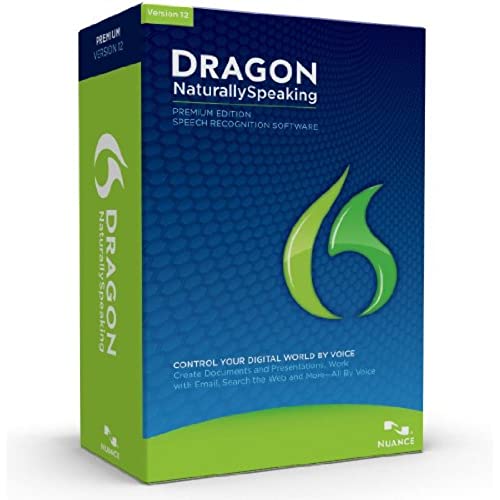
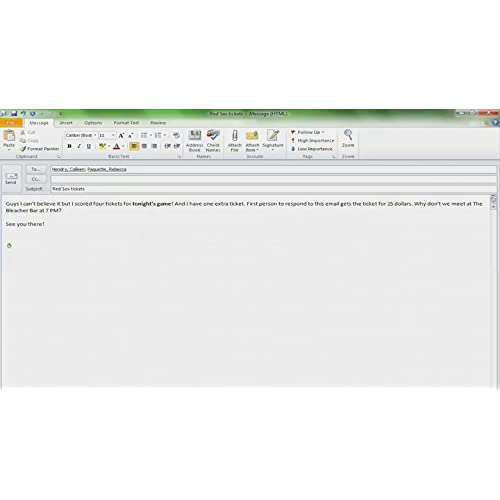
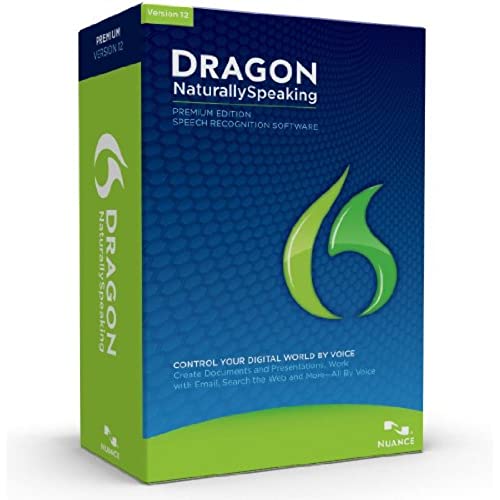
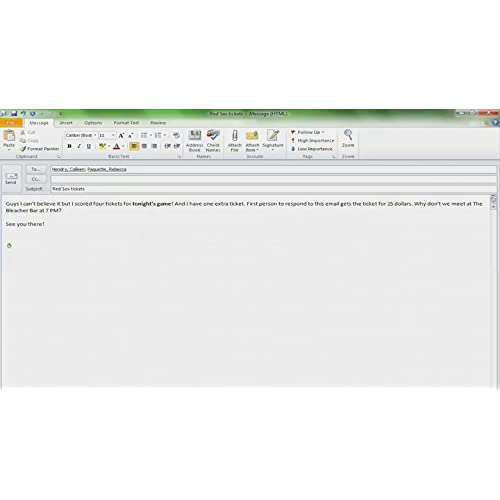
Dragon NaturallySpeaking Premium 12, English (Old Version)
-

Livinforgivin
> 3 dayHaving tried this a couple times since the very beginning lets say its came along ways!! A good product that has many options and does pretty well. If compared to other software over years I would say this is at the teenage stage and maturing toward adulthood :-) In a few more years it will be normal stuff!!!
-

Pepper
> 3 dayThey were great at helping resolving issues and Nuance was fantastic at assisting me to get started. I have an older computer and the disk was too small for the CD slot. As a result, it couldnt read the data and upload to my computer. Nuance walked me through several steps to check to see if it was something on my end - besides the size of the disk - and then, sent me a downloadable copy of the program to circumvent the issue. I am thrilled with the program and my Dragons name is Duke.
-

Roger Farnham
Greater than one weekI have used Dragon Naturally Speaking for years, starting with version 6, and, while the early versions left something to be desired, they worked pretty well. I bought Dragon Version 10 and used it for a couple of years and was very happy with it. When I got a new computer running Windows 7 my Dragon 10 would not run so I upgraded to 12. What a mistake! While it does translate speech into text it is so irritating to use that I have gone back to my old computer and version 10. Since many words sound alike (isle/aisle, to/two/too, etc.) the program will sometimes make a mistake. With my old version I could select the word and say spell that and the program would let me make a correction, either by choosing the right word from a list or actually spelling the word on the keyboard and training the program to understand it. With this one about 90% of the time it refuses to work. If I say spell that the program comes back with spell letter S, deletes the word and inserts an S. Other times it will say spell bracket and insert a bracket. Many times it refuses to do anything and just sits with the cursor blinking. I am using the same microphone I used before and have even tried a wireless USB mic with the same result. If you go to the Nuance website there are a bunch of FAQs, but no easy way to talk to customer support. Maybe version 13 is better but i am not about to plunk down another $100 to find out. I wish I could recommend it but I cant.
-

NW McFarlane
> 3 dayCut my writing down by 50% because I dont have to go back and correct everything I write. Only thing I had to get used to ,was thinking in complete sentences, which when youre typing, you tend not to do. Do always go through the training exercises it suggests, and learn how to use it by reading what it is capable of, and how to do it. That way, you get full benefit from the software. Be warned it is VERY resource hungry, so throw the fastest processor and at LEAST 4GB of memory at it, otherwise it will frustrate you.
-

KTS
Greater than one weekOkay, for those of you who have not read my review of DragonDictate for 3 Mac, I originally bought that piece of garbage and then discovered this marvel of technology. I cannot say in mere words, how unbelievably effective this software is. Right now I am speaking to my computer, and having grown up in New York, speaking rather fast. Nevertheless, the software keeps up with me and so far has made not one mistake in the transcription of my voice. How cool is that? When you start with this product, you MUST learn how to dictate. Being kind of an old guy, and having worked with secretaries who actually took shorthand, this is not a problem for me. For you young people out there who have no experience in dictation, this might require some time to get used to. Once you figure out exactly how to dictate, speaking clearly, enunciating, and speaking in a normal manner-no ums or you know-your writing will fly. So far Ive had to make one small correction, a spacing error and just in the sentence, it thought I said a spacious error, but that was my fault because I mumbled. And it took a nano second to correct. I still havent mastered all of the hundreds of commands available to control cursor position, move around the page, open web apps, and I havent tried it with Microsoft Excel, but I have used it with Microsoft Word 2007 and it works brilliantly. I have also obviously used it here, directly in the Amazon text box, and again it is working perfectly. I think that once I have mastered the commands designed for controlling the computer I will almost never touch mouse or keyboard again. Let me stress, there is a learning curve. But it is not bad. For anyone who has a problem typing or using a mouse-carpal tunnel syndrome or anything else similar-or anyone who just wants to forget about typing, dont hesitate, buy this product. Just remember that the faster your computer is, the more RAM you have, the greater processing power you have, the faster this product will work. I am using it right now on in Acer V5-I5 with 8 GB of RAM and it is working very well. I tried it on a cheaper Lenovo - I 3 processor equipped machine and, although I really like the new Lenovo, it was too slow so I returned it and got this. If you dont mind using a desktop, I would suggest that you build your own with a quad core and a boatload of RAM. It would probably be overkill, but at least you could try your hand at some cool gaming. Im not sure how well this product would work as a game controller but wouldnt that be awesome. Finally, Im not a great proofreader, in fact I suck at proofreading. I also cant spell worth beans. Maybe you can find a lot of mistakes in this document, but I cant, and if I really wanted to be perfect, Dragon NaturallySpeaking 12 will read the document back to you, mistakes and all, and you could fix it as you go. Once again, dont hesitate its worth every single penny. Postscript: I forgot to mention that the software comes with a pretty good headset, at least its pretty good if you computer recognizes it. I tried it on my Mac using the crappy Mac version of this software and it worked very well, but when I tried it in my Acer, it didnt work at al. l I then tried a Logitech USB headset that I had laying around and that sucked too. Finally, I was lucky enough to have a very inexpensive headset by Cyber Acoustics, that I got from I dont know where, and it is working perfectly. Several other reviews that I have read say that the headset is critical. That is absolutely true, but the headset doesnt have to be expensive. That said, I am planning to get a good Bluetooth headset for this thing and if any of you out there who own the software could give me a recommendation or two I would appreciate it. My Mac Version of Dragon came with a Plantronics Callisto and it sucked. (By the way the software recognized and correctly typed both Plantronics and Callisto without hesitation. And from those of you from Texas-I just live here-it knows how to write yall.
-

Westley Lohmann
Greater than one weekI had several issues with this product, When I finally got it to install it wont open on my laptop. I get an error that I dont have enough memory to operate it and I have over 50% of memory available. So I can tell you how well it works just that it wont. Not happy that it gives specs that it will work on my machine and now that I have it I cant use it...
-

Lamamama4
> 3 dayI am a physician and bought this program to work in the EMR. I bought this version solely because of the cost. I have used the medical version and it is a little more straight forward to use. That said I find that I can dictate using my iPhone and the program is very good about understanding even most medical terms. It is not possible to dictate directly into the EMR but as long as the cursor is in the right place it is easy to get the data into the EMR. So I would recommend this for clinicians who do not want to spend the money on the medical version.
-

Michael S. Welsh
> 3 dayI think this the best voice the text software. After training, it works well, and I am always finding new shortcuts to make it even more useful. I combined it with the Plantronics .Audio 628 Stereo USB Headset and have been extremely satisfied. There are many features that I havent tried. Most use has been in Microsoft Word, which the software has a link that allows you to speak directly into the document. Other word-processing software required that you use the Dragon text box, and then paste. There is also a link to INternet Explorer where you can use speech commands to navigate (I havent used this feature). So to be clear, I think the easiest use of Dragon is with MS Office. If Office isnt your favorite, be sure to research Nuances website to see how it will work for you.
-

spidersmouse
Greater than one weekI can type fairly well, but thought by having this I could save a little time. WRONG. First Ill say that I dictated reports for 20 plus years and never had an office assistant complain about my dictation. I understand the commands to use, talk clearly, into the mic. I also took the time to train Dragon, and edit its mistakes. I use the provided headset in a quiet office. It still couldnt understand what I believe are easy things: wood stove not would stove, light bulb not white ball, etc. In the end, it takes me so much time to go back, locate all the errors, correct them, and reproof that Im spending twice the time I did without Dragon. So....if you can type at all, youre better off typing. This is not a time saver. It does however provide some entertainment reading its mistakes. No, its not abandoned Raj, its a band in the garage.
-

Austin.Boomerang
> 3 dayI did not realize how much faster modern transcription is than typing. I previously had used a prior version of Dragon (v7, I think) on a slower machine (1.5 GHz processor with 2 GB RAM) with poor results, as Dragon had trouble keeping up with my dictation, leading to multiple dropped words and transcription errors. But when I updated to Dragon 12 with a faster computer (2.5 GHz with 4 GB), the results were far superior. After a few training sessions, Dragon 12 is clearly faster even than my good typing (I type 70-75 words per minute). The headset that is included is decent and worked better than my bluetooth headset, but I would recommend the KOSS CS-100 headset for greater accuracy. Also, I am using Dragon 12 to dictate medical files and have only infrequently had to spell or edit terms. The native dictionary includes an impressive medical vocabulary including terms like pheochromocytoma and metanephrines. I was afraid I would have to consider the Dragon Medical app (which is WAY more expensive) but clearly will not need to do so now. I am VERY HAPPY with this purchase!

