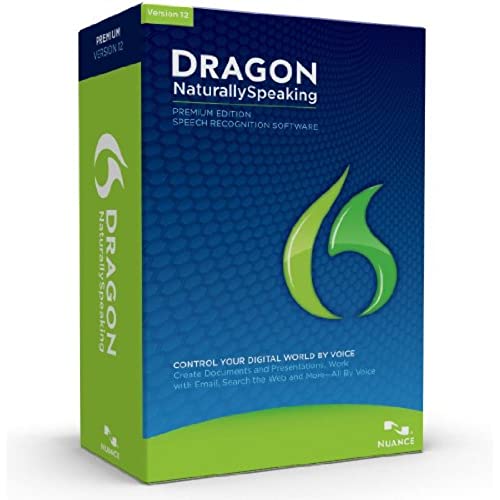
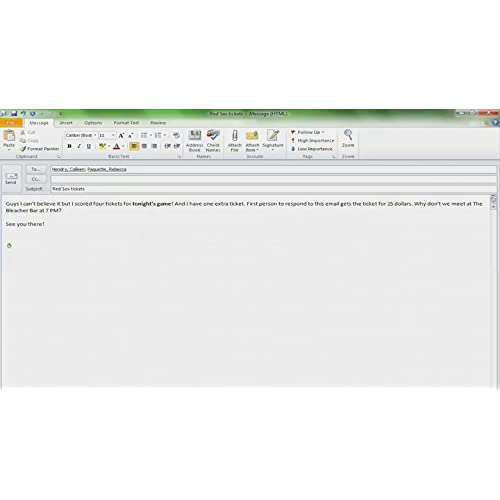
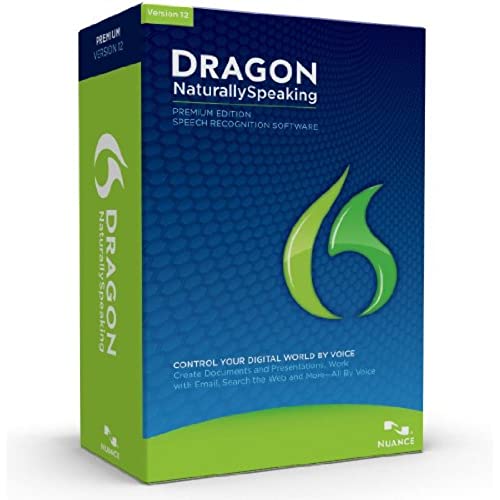
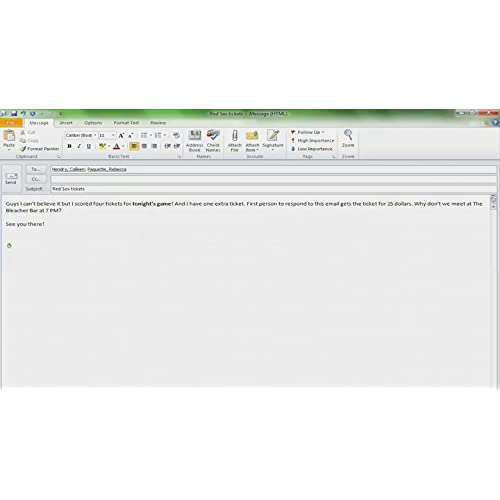
Dragon NaturallySpeaking Premium 12, English (Old Version)
-

Cassidy
> 3 dayI have had Dragon 8, 9 and 10. I was wondering if the program is going to be worth the money or whether I should use the Microsoft speech recognition software. (which I checked out) The improvement in the functioning from those past programs versions is great. I recommend the program. I give it four stars because I still think its $30-$50 too expensive.
-

H. J. Elston
> 3 dayInstalled Dragon after using it several year ago. I never really got the hang of version 10, but took the time to learn this version and it seems to be a little easier. I do a lot of writing for my business, and this program makes long documents go smoother, at least to get the ideas on the page. I have not yet mastered it and find myself making the final edits by hand, but its a great program. NOTE - this version will NOT WORK with Medical Records; there is a special Dragon for medical records.
-

Ashleigh Hoeger
> 3 daySummary: Great recognition accuracy if you get past the installation troubles, find a headset that works and train the software well. It is very good when you need a lot of technical or custom vocabulary. The software itself is horribly unstable and clunky, crashes too often. For casual texts such as regular emails or office text, the voice recognition that comes inbuilt with Android smartphones is way superior for the English language - it comes free (look for the microphone symbol on your onscreen keyboard), doesnt require training and is amazingly accurate for standard texts without special vocabulary. I use that for emails. In Detail: I am using the software on windows 7 (64 bit). After putting in some effort into the initial training, the voice recognition engine works very well and Im very happy with and positively surprised about the accuracy. The premium version has the advantage that custom words can be imported, which is convenient if you have a lot of custom vocabulary such as field names in a database. In regards to the recognition quality a couple of things turned out to be helpful: I tried a Logitech USB headset as well as a Plantronics 300 desktop microphone which Dragon both declined to use (insufficient voice quality). Finally I had more luck using a Plantronics Bluetooth headset with noise cancellation that I usually use with my cell phone. When I created my first user profile and started dictating, Dragon would not understand some common commands however hard I tried, which was very frustrating at first. At some point I simply deleted the profile and started from scratch, this time spending more time training the software to my voice. Besides the quick start training I read out an additional half hour of training text and also let it learn my writing style and vocabulary from my sent emails. After this it became very usable and the recognition accuracy now is great. However, the software has major drawbacks: the installation is a pain and during use Dragon is unstable and tends to crash occasionally. The usability in this regard is horrible and if I had found any feasible competitor for a Windows system, I would not be using Dragon. It is really that annoying. Installation: the installation process crashed, until I found the reasons by lenghty googling. Firstly, Data Execution Prevention had to be disabled for Dragon and its installer. Having Windows 7 on the market for so many years and this still being an issue for Dragon is surprising to me. Secondly, I had to disable User Account Control completely for the installation to succeed, afterwards I could re-enable it. Seriously? Training: the Dragon Dictation explicitly says it supports Windows Live Mail to train a user profile with ones sent emails, so I downloaded all my email via IMAP from the server into the current version of WLM. However no matter what I tried,Dragon crashed during the training process without giving any error or reason.Subsequently I tried it with Outlook 2010, which is supposedly supported by Dragon as well. It crashed here too !! Maybe it couldnt handle the fact that I was using three different email accounts, who knows. I resolved that after several hours of trying by copying my email from the three different (completely downloaded) sent folders in my IMAP accounts over into the one main Sent folder Outlooks has locally. It seems the software can only handle use scenarios from 1995. Daily use: while it is possible to directly dictate into Microsoft Word, with any other unsupported software a pop-up window comes up into which the text is dictated first (Dragons dictation box). Only when the transfer button is clicked, the text gets inserted into the current cursor position. Most software Im using is unsupported, so I have to deal with this dictation box most of the time. The dictation box is unstable and crashes too frequently for my liking. After having dictated a couple of paragraphs it occasionally crashes and with this it loses any dictated work that had not been transferred to the application. So I am trying to remember to transfer my dictated text every one or two paragraphs. These crashes are a big issue for me. After installation the default setting is that text will not be kept in the clipboard when one clicks the Transfer button. If the insertion process in the the application of use fails, the dictated text is lost as well. At least this can be prevented by selecting an option to keep transferred text in the clipboard after the dictation box is closed, But I only found out after googling around for a while. To sum it up: With some effort into the training, the voice recognition is superb. The software itself is buggy, sluggish, and loses dictated work in its regular crashes. The installation process requires sophisticated IT skills and plenty of googling to succeed. If I could avoid the software, I definitely would. For casual use such as emailing or writing simple text, the voice-recognition inbuilt into Android phones is much easier to use, doesnt crash, comes free and works very very well - without training. If you need a lot of custom vocabulary or deal with technical texts on Windows, I - unfortunately - havent found any alternative to Dragon.
-

Jo C
> 3 dayIf you are willing to spend some time on the training and getting the program used to your voice, its well worth it. It allows me to enter all kinds of information from a document into a spreadsheet, for example, without having to do that look down, read entry, look up, tab and type, look down, make sure the right thing went in the right box. Im a fast typist and I do a lot of typing, so sometimes its just fun to give my hands a rest and let Dragon do some work for me. The only downsides I find is that it still cant always keep up with me and it does have a couple of accent recognition issues, but other than that, its a fun and useful product.
-

Tech Nerd / Hobby Farmer V
> 3 dayWhy oh why do you have to buy headphones with this software? They didnt work well (at all) and the $40 set from Best Buy (which I had to get to use the software at all) worked fine. Drop the headphones and sell the software as a digital download. Good software, dumb packaging. That is why I removed 2 stars - very annoying user experience due to somebody being convinced that their users would be too dumb to get a decent set of headphones - solved by them getting bad headphones for everyone... opportunity knocks. :- )
-

Stephen Willis, Ph.D.
> 3 dayI used dragon 6 years ago, and it was error prone and slow. The new dragon 12 is a big improvement. I use it for word processing only. But I almost gave up on it until I serendipitiously repositioned the microphone front and center of my mouth rather than off to the side as dragon suggests. Accuracy improved dramatically as a result. Loading and closing down are not too long, except when choosing to do accuracy updating. I would reccomend if you take care and pay attention to training problem words and mic positioning.
-

brian mernagh
> 3 daySo far its working really well. Granted I cannot compare it to anything else or earlier versions because I have never used any of them. As for me I have dyslexia and have become self-conscious of my ability to spell anything over the years.(Constantly using spell check or Google when spell check doesnt work in order to find definitions of a word) needless to say it has made it hard to function in a world filled with emails and Twitter accounts, or at least more time-consuming. Personally would not recommend a speech recognition program for a high school student or a child in grade school. (with a learning disability or no). For learning how to spell and type not to mention grammar is so important in this day and age.that I fear a speech recognition program would hinder their ability to do both in the long run. For there will be times when they will not have access to a speech recognition program or will have to communicate with pencil and paper.
-

Jayjayem
> 3 dayI have only been using Dragon NaturallySpeaking for a few weeks now, but I am thoroughly satisfied with it. It was very easy to install and the training period was easy to get through. I have been using it for a variety of tasks. The primary reason for which I purchased it was to be able to dictate manuscripts for books and I was surprised at how easy and accurate it is to use. In fact, this review is being dictated through that same program. The number of mistakes that the program makes is far fewer than I had anticipated. Quite a few years ago I had used an earlier version of Dragon and was satisfied with it at the time, but there is no comparison between that version and the present one as far as ease-of-use and accuracy are concerned. I am very much satisfied with what I received.
-

Barbara
> 3 dayI received my Dragon NaturallySpeaking premium 12 a week ago and struggled with it at first. To make a long story short, the whole problem was the microphone on the headset that was included with the software. Since I purchased a better microphone, I have had absolutely no problems at all using Dragon. My advice to anyone who is having trouble with the software is to try it first with a better microphone before you give up. The software seems to be an excellent product. Nuance Communications would be better off sending no microphone then sending a lousy one, which makes people think that the software is impossible or difficult to use.
-

LongWorkdaysAhead
Greater than one weekThis was highly recommended by several of my professors. Dont believe it. I found this program extremely difficult to use. Even after spending SEVERAL HOURS reading to its AI and typing corrections so it could better understand my word choices and speaking patterns, it continued to have problems transcribing my research papers. I had to speak in a very unnatural rhythm for it to work at all. It was also a bit intrusive - it wanted to read and write emails, work documents and almost anything else it found on my computer containing words. I had this on my school computer (running Windows 7 Pro 64) for a little under a year. In the end, I had to uninstall it to get rid of the add-ins it installed in Word and in my browser. They interfered with tools I needed for my online courses, and also added a lot of hidden gibberish to documents (these sometimes showed up in versions I saved to other formats). >> Please note that I always attempt to give each item enough time and a fair chance before I post a public review. I never write a review based on my out of the box first impression, unless the item was returned. <<
