


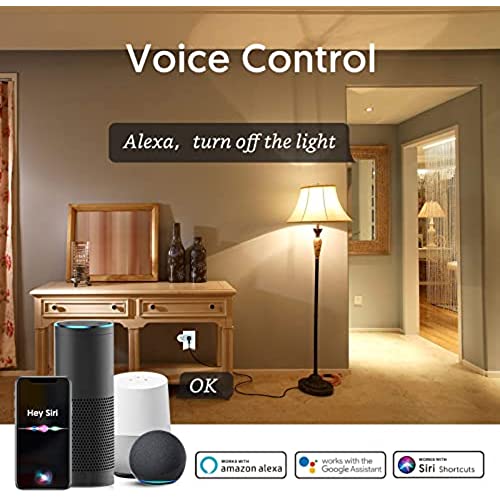






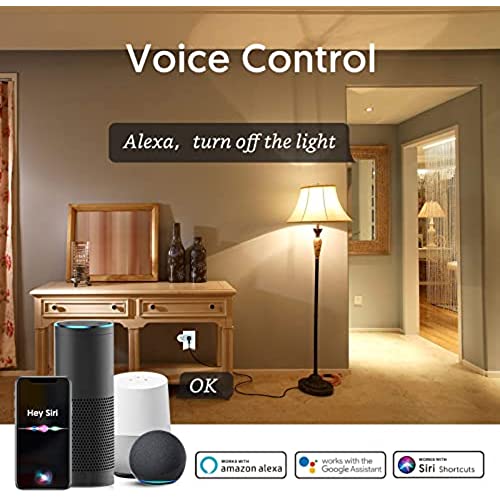



Energy Monitoring Dual Socket Smart Plugs That Work with Alexa Google Home Siri, Wireless 2.4G WiFi Outlet Controlled by Smart Life Tuya Smartthings, 10A Mini Socket Enchufe Inteligente with Timer
-

Steve Ferguson
> 3 dayI have many smart devices and purchased this set of four smart outlets for additional home security by turning lights on and off to make it appear someone is home. They worked fine for about a month but now the app reports problems with internet access or failures to respond almost daily. I have updated the app and the devices. I have reset all of them then reprogrammed them but still have problems. These use the Smart Life app and are the only smart devices I own that use it. I also have smart devices that use the eWeLink and SmartThings apps which all perform flawlessly. I cannot determine if the fault is with the app or the devices. For now, they are used only in non-critical applications and will soon be tossed if the errors persist.
-

GJS Los Angeles
04-04-2025I love these never had any problems paring it with Google home, range is really good for such small units.
-

Horacio H.
> 3 dayGreat product!! I was worried about the brand, but it doesnt matter. Either you buy A or B it all comes that both were C. Setup was very easy and app interface is smooth!!
-

Jessica Guillen
> 3 dayOkay so just got it out of the box and read thru the little booklet-download the app and it pretty much walked me thru it! Super easy set up-I’m not totally bad at tech stuff but sometimes it gets confusing-NOT THIS! I highly recommend the four pack. So convenient that I have them connected with my WiFi and Alexa so it’s easier to turn off my lights, TV and Fan.
-

Kaylie Bailey
Greater than one weekTo save anybody the aggravation and time that I lost with setting this up, here’s the fastest way to do it. 1.) Connect your phone to your WiFi’s 2.4 GHz band of your WiFi router 2.) Here’s the most important step of them all - download and install the app called “Smart Life” and NOT the one in the instructions called “AvatarControls”. 3.) In the “Smart Life” app, add a new device called “Plug (BLE+Wi-Fi)”. 4.) If you’re setting up a timer schedule for each outlet (switch), you have to set each one up separately.
-

R. L. McDonald
Greater than one weekSuper easy to hook up, just start the app and press a button on the plug. I’ve got these plugs all around my house on various things even the coffee maker.
-

Donna Marie Kosher
> 3 dayI have several around my home for my lights to go on and off at specified times. They are linked to Alexa which is handy for voice control. I can also control them with my phone when I am not home.
-

Reggiekis
Greater than one weekIf they connect, they dont last long maybe a year and a half. Only thing plugged into them are a small led string lights.
-

David Ferrell
> 3 dayWork great! They took me a while to figure out how to connect at the beginning but once I got them connected, they work wonderfully!
-

The Horn
> 3 dayFrom my experinces, these plugs are a nightmare to connect to my WiFi. It takes several attempts to finally get the plugs to connect. The problem I encountered is that my WiFi has both 5.0 and 2.5 bands. Trying to get the plug to recognize the lower 2.4 bands was an exercise in frustration. I kept getting a warning that the plug will only work on 2.4 and refusing to connect. After several attempts (over 2 days) I finally managed the get one plug to recognize my wifi on a 2.5 band. Now multiply this X 4. Once connected they work fine. From my experinces, I would not buy these again or recommend them.
