




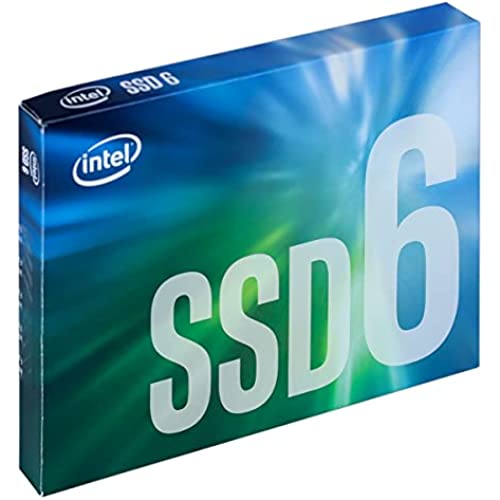





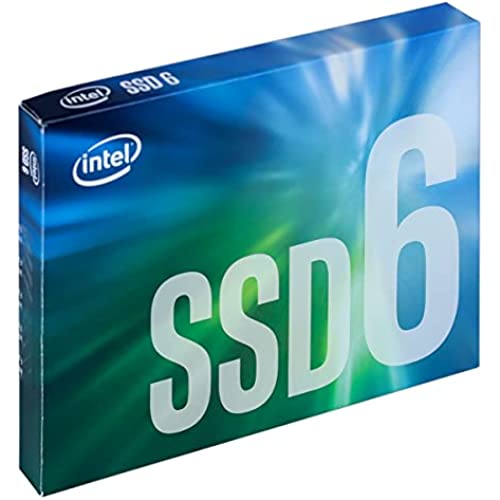
Intel 660p Series M.2 2280 1TB PCIe NVMe 3.0 x4 3D2, QLC Internal Solid State Drive (SSD) SSDPEKNW010T8X1
-

jawnTEM
> 3 dayThese 660p SSDs are excellent both in performance and price. I had to purchase 4 of these and if Id paid what the other higher-end NVMe drives were going for Id have invested a small fortune. Some of these 2T drives are going for $500 +/-. I got all of these drives for about $200, This gave me a fast OS, and about 6T of striped, very fast storage. At least its a huge leap in speed over a 7200 spd platter drive or even a SSD. Granted, as I mentioned above, you can get faster drives but the price almost doubles and you would never realize/notice the spd difference without doing a benchmark.
-

Louie Tran
> 3 dayI installed this as a secondary SSD to my MSI GS65 Stealth 9SE. Aside from the process of tearing down the GS65 (MSIs fault), this was a quick and easy install. The drive was easily recognized by the BIOS and Windows 10. CrystalMark Benched this at 1.7GB Read and 1.7GB write which is pretty good for the price. Sure its no Samsung Evo 970 Pro, but you have to factor in that the Intel drive costs 3X less. This drive is totally worth it!
-

RedDiscus
> 3 dayI must say that Im extremely happy with the price the performance and how easy it was to install it ! I have used two different adapters Sintech NGFF M.2 nVME SSD Adapter Card for Upgrade 2013-2015 Year Macs(Not Fit Early 2013 MacBook Pro) and Cablecc 12+16pin 2014 2015 to M.2 NGFF M-Key SSD Convert Card for A1493 A1502 A1465 A1466 both adapters work perfectly installation is a little bit different especially the way you fix it into the motherboard but no problem with it either I decided to keep the first adapter that I mention it here now. I am a heavy duty user or 3D applications like blender 3.0.1 which makes the machine get hot and so do not Forget to put a heat sink on top of the SSD (QIVYNSRY M.2 Heatsink NVME 2280 SSD Heat Sink Support Single Double Sided M2 SSD Cooling with Thermal Silicone Pads Cooler for Computer PC PS5 PCIE NVME or NGFF SATA M.2 SSD Installation, Black) I also bought extra memory all the way up to 64 GB (OWC 64.0GB (4 x 16GB) PC3-14900 1866MHz DDR3 ECC-R SDRAM Memory Upgrade Kit, ECC Registered, (OWC1866D3R9M64), Compatible with Mac Pro 2013) I also have replaced the main CPU with a 12 core (Intel Xeon E5-2697 v2 Twelve-Core Processor 2.7GHz 8.0GT/s 30MB LGA 2011 CPU BX80635E52697V2 (Renewed)) here are the screwdrivers that use to assemble and disassemble my Mac Pro Torx Screwdriver Set,TEKPREM 8 in 1 Security Torx Screwdrivers with T3 T4 T5 T6 T7 T8 T9 T10 Torx Bit,Complete Torx Repair Kit for Mac Mini,iMac,Xbox Controller,PS3,PS4,Computer and Pocket Knife also do not forget Corsair XTM50 High Performance Thermal Compound Paste | Ultra-Low Thermal Impedance CPU/GPU | 5 Grams | w/applicator to Bond the SSD with it and afterBond the SSD with with the adapter all these items where very cheap at the time that I purchase everything but now the price is a little higher. But either way this update totally makes sense compared to what you would had spend at the time of buying the computer with this configuration at Apple when the computer was available, its totally worth it!. All the components put together makes a very powerful computer. I recommend doing the upgrade it work flawlessly ! I add the descriptions of the components that I also got at Amazon I am very happy Cheers !
-

Tech_IT_Out
> 3 dayJust died this morning with No warning or blue screen of death. I found that the data disk was not initialized. Earlier this week I checked for firmware updates and ran a manual trim performed a full diagnostic scan and all went well. I was able to reinitialize and format the drive after but now I am tasked with finding the backup for this particular drive. I should consider raid 1 for this ssd but that would require me to buy another. I will not be recommending this ssd to my clients unless the price comes way down so I can buy 2 and mirror them.
-

gerald n
> 3 dayUpdated: So I went ahead and bought a pci-e adapter (once I realized I could do that) and put this drive in that instead of my z97 board (which you can see in 1st benchmark limits it to about 800mb/sec). Now it reads at up to 1.6GB/sec and writes up to 1.9GB/sec. Well worth the $16 adapter for that speed. Windows 10 immediately recognized it as the same drive with no drivers or any hassle. adapter I bought: https://www.amazon.com/gp/product/B01N78XZCH/ref=ppx_yo_dt_b_asin_title_o00_s00?ie=UTF8&psc=1 Original: This 2TB drive hits a nice middle ground of speed, size and price per GB (paid 204). I installed it on an older (i7 4790K) system with a Z97 chipset. The MSi (motherboard) website didnt list this m2 drive but it works great despite that. Installation was simple, inserted/screwed it into place, turned on PC and just had to initialize it in the windows disk manager. Thankfully, my main board already had a (tiny!) screw in the m2 slot. Nothing comes with the drive. This drive is limited by my pci-e bandwidth but is still pretty quick. The average write is over 700mb/sec and the average read is around 800mb/sec. Thats quite a bit faster than all my 2.5 SSDs (which reach about 500-530mb/sec) These m2 drives can get hot so I added a $6 m2 heatsink before installing. I removed the Intel sticker from the top and re-stuck it to the back of the drive for better thermal contact. That sticker peels right off once you get it started. Heatsink: https://www.amazon.com/gp/product/B078X8WCY2/ref=ppx_yo_dt_b_asin_title_o02_s00?ie=UTF8&psc=1
-

Phineas J Whoopee
> 3 dayVery satisfied with this product and the benchmarks one sees on Youtube are spot on. As with any Intel product, compatibility wasnt even a question. Also, the support pages for this on their website is the whole reason to buy this name brand but if that isnt enough the price point was lower than the competition. And personally, I dont even like them as a company because they are too arrogant. LOL But they make a great product and this one shows.
-

AllenC
Greater than one weekI installed the 2 TB SSD in place of the OEM 128 GB original to my laptop using a Sintech adapter. I initialized this to APFS and created 2 volumes in a single container. One volume currently runs Mojave 10.14.6 and the other runs Catalina 10.15.1. I have had no problem with either MacOS in this configuration for two months of use. I can now clone my Catalina running desktop to my laptop for travel. And as a benefit I can also boot Mojave to run some older software I still currently need to access. An inexpensive way to breed new life into my older laptop.
-

Cindy Ke
> 3 dayNo issues with this 1TB SSD so far. Decided to go with this SSD product over other vendors because of the longer warranty.
-

Phil
> 3 dayInstalled two of these in my Synology 420+ NAS and working flawlessy.
-

Michael Ballack
Greater than one weekI purchased this 2 TB drive with the primary purpose of turning it into a speedy external storage drive . I chose Intel because it is a brand that I trust for reliability. It pairs very well with the Sabrent USB 3.1 external enclosure, which is also sold on Amazon for about 50 USD, as at the time of writing . To create a speedy external 2 TB drive combo at USD 250 in total is a fantastic deal. Footnote: I purchased this drive at the end of May 2019 from. Amazon directly . The drive is manufactured in Taiwan with a Manufacturing date of April 2019. There were some reports of other buyers receiving opened boxes with broken seals, I am glad to report that my purchase was completely brand new and unopened.
