




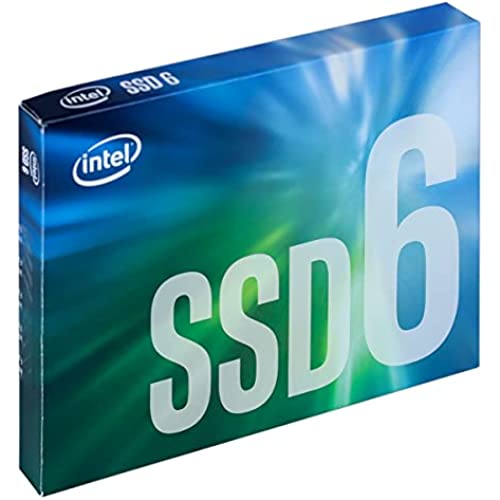





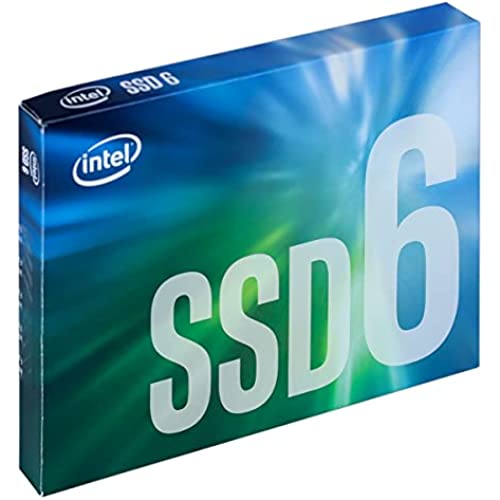
Intel 660p Series M.2 2280 1TB PCIe NVMe 3.0 x4 3D2, QLC Internal Solid State Drive (SSD) SSDPEKNW010T8X1
-

Epic Cake
> 3 dayI have this one since 2019 (Time of review 01-11-2022), and it works great. Speeds are as you see in the picture. Kudos to Intel to making a good affordable M2 SSD.
-

Sugar Bear
> 3 daySilent, Quick, easy to install, runs cool. So far so good. I meant to purchase the Intel 665P but the sale limit of 2 per customer meant I had to go elsewhere and elsewhere did not have the sale. After reading the reviews I am glad I went with Intel, and would do it again. My build included 2 660P and 2 665P (all 2 TB each) - I cannot tell the difference operationally.
-

Cloudy Sparrow
15-04-2025When you dont know there are two different interfaces, you assume all SSD drives plug in the same way. The PCI drives use a different interface than SATA. Once you know that, they are clearly marked. Before you know that, it is easy to miss. I bought this one based on the reviews, that it was not quite as good as more expensive drives, but well worth the money for what it does. Now I also know I needed a SATA drive, not a PCI drive.
-

Debra L Anderson
> 3 dayItem was for my son
-

Tyler Chisesi
> 3 dayMaybe Im just starting to get old, but 100 bucks for a 1TB NVME SSD is a great deal. Its blazing fast and stays cool under the small heatsink provided with my Gigabyte Aorus B450 board. 1540 read, 1381 write and a sustained write of 1023. Ten times faster than my HDDs and at least twice as fast as my 850 EVO sata SSD.
-

Ronald E Kemper
Greater than one weekBy far the best value on the market. Windows 10 boots literally in three seconds, not the 10 minutes of my old computer with a mechanical HD. I bought the 1 terabyte version for my initial build but plan on buying the 2 terabyte version for additional storage. Some drives such as the 970 series from Samsung have a better durability and speed rating, however, durability should never be a factor unless one abuses by swapping vast amounts of data back and forth, and speed is still extraordinarily fast when used normally. I’ve been using the computer to play simple computer games, burning DVDs, and for word processing; all with remarkable loading speeds that far exceed my expectations.
-

qrstuvl
> 3 dayI bought this to replace a smaller evo m.2 that housed my OS. I downloaded the Intel Data Migration Tool off of the Intel site and it was great. Fastest, easiest, cleanest transfer Ive ever done. Plus the software is free as long as you have an Intel drive. If youre worried about the performance of the drive compared to other ssds, dont. It is just as fast as my evo was and because of the extra space, my system is speeding along. I used my second M.2 slot on my MoBo and the whole transfer of my boot drive and files around 220GB barely took 2 minutes. The longest part of switching drives, was turning off my pc to install and uninstall ssds. After I used my pc all day for some work, I transferred all 92GB fallout 4 to it from a much slower sata drive in 2 minutes, watched the read and write speeds and the 660p wasnt breaking a sweat, just waiting for the poor sata SSD to read the files. So I played Fallout 4 for an hour just so I could give the for gaming 5 stars. I forsee no issues with the drive and I will give an update later on down the road as to longevity. I also recommend getting the Intel SSD toolbox to keep the drive trimmed and firmware updated, its another free program on the Intel site. TLDR; Get the drive its fast and big, use free Intel Data Migration Tool to upgrade to this huge M.2.
-

S. Y.
> 3 dayInstalled this M2 into a Gigabyte Z390 Gaming motherboard. I upgraded from a Crucial BX100 SATA SSD. Used Macrium to copy over to the M2. There is a very significant speed difference from SATA SSD to M2. Product came in original packaging that is in a card board box, no damage to box from shipping. Installation was very easy with out any issues from the system to detect the board. After boot up, I went online and found the software for Intel SSD, optimized the drive and have no issues since. Very fast boot up time, this SSD is about 3-4x faster than the SATA SSD I was using. Pros: Easy install, Fast, really fast, Intel reliability, compatibility, Cons: little instructions, would like a sticker, no transfer software (but theres plenty of free software online), intel software is a little vague on the user interface. Side note: have not checked heat issues, the Gigabyte mobs does come with a M2 heatsink that I installed on,
-

Josh (Xaminmo) Davis
> 3 dayI bought the 2TB Intel 660p NVMe SSD, new, from Amazon Services, Inc. (not an other seller). Reviews indicate it has an OK buffer size, with SamSung and even HP a little better. However, the price is stellar, and its still faster at any of its speeds than my prior device. I was a little worried because of some claims that their new device was mislabeld. The package I received had the safety tape cut already. I was worried. I inspected closely, and everything was correct. No fingerprints, no damage. When I installed the device, it said power cycles 2, power-on hours 0. Hardware ID is Intel SSDPEKNW020T8, and size is 2 TiB. Now that my concerns were assuaged, I used Macrium to clone. Cloning from my old drive pushed 430GBytes in 45 minutes. Macrium claimed 1.3GB/sec. Swapped the device, and re-enabled BitLocker, reinstalled Steam, etc. So far, performance is great. Its been 3 days, and backups are fast, games load fast, etc. I was on NVMe before, so I didnt expect to notice any difference. I do. Its not as much as the difference from HDD to SSD, but it is like the difference between SATA and NVMe. So, as a reminder, every few years, check performance for the next generation of SSDs. If your system supports it, and you run any demanding workloads (VirtualBox/VMWare, gaming, etc), then consider an upgrade. UPDATE 2020-02-07: the performance is still about the same. 7300-7900 read iops and 9-15k write iops. Bumping up the queue depth brings that into the 30-90k range. Throughput is int eh 1300-1500 range on read, and 790-1700 range on sequential writes.
-

AllenC
> 3 dayI installed the 2 TB SSD in place of the OEM 128 GB original to my laptop using a Sintech adapter. I initialized this to APFS and created 2 volumes in a single container. One volume currently runs Mojave 10.14.6 and the other runs Catalina 10.15.1. I have had no problem with either MacOS in this configuration for two months of use. I can now clone my Catalina running desktop to my laptop for travel. And as a benefit I can also boot Mojave to run some older software I still currently need to access. An inexpensive way to breed new life into my older laptop.
