




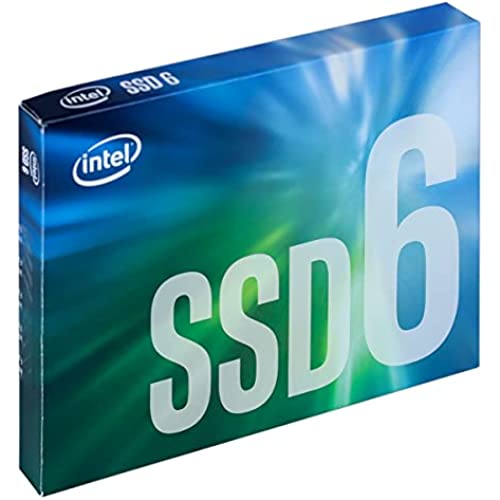





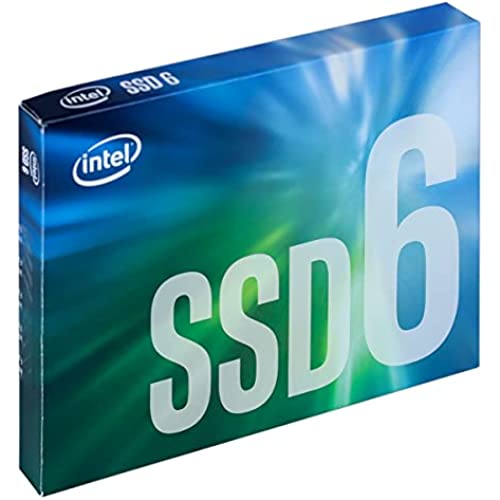
Intel 660p Series M.2 2280 1TB PCIe NVMe 3.0 x4 3D2, QLC Internal Solid State Drive (SSD) SSDPEKNW010T8X1
-

Jordan Chase
> 3 dayThis drive is outstanding for general everyday use. I use it to store my Steam library, movie collection, photos, and a lot of archival backups and that sort of thing so it has worked great for me for the past 3 months. I bought this drive because my new laptop doesnt have slot for big 2.5 mechanical drives and instead only has 2 NVMe slots. I chose a fast SLC NVMe SSD (Samsung 970 Evo) as my primary boot drive to get stupid-fast speeds for my operating system + apps and then chose this Intel 660p SSD as my storage drive where I keep the rest of my bigger files that dont necessarily need to be accessed ludicrously-fast. Dont get me wrong, this is still a very speedy drive and its served me very well and I have no complaints, but remember that youre buying this to get a huge amount of storage at a really good price (for NVMe SSDs anyways). Other 2TB NVMe SSDs can be twice as expensive. The value is the amount of storage, not the performance or longevity. Thats the benefit of this drive. You will get pretty good read and write speeds, especially with relatively smaller files (a couple GB) but once the SLC cache fills up performance will dip substantially (see screenshots). Writing files that are several hundred MB or a couple GB usually goes very fast, but bigger files will slow down after the initial burst. This drive can be great, but just consider how youll be using this. You can probably use it as your boot drive and install Windows just fine, but thats not the ideal use case of this drive in my opinion.
-

Batuhan
> 3 dayIm putting this review in the spirit of NVMe drives. I dont have any issues with this drive vs. what I expected of it. Works great; highest temp I have seen under heavy operation is 60C. However; if you have a write operation; read tends to get blocked. I cant unpack a 10GB gz tarball while listening to music on the same drive without experiencing (~20 sec) buffering. And that is after I left 500GiB unallocated space as suggested in the comments to give space for caching. From what I understand; this is not a real NVMe drive; but a more superpowered SSD sort of deal; but I am more software rather than hardware person so i dont know how useful or true that statement is. Excellent choice for home folder drive; but I suggest a better performing NVMe for an OS partition. Extreme bang for your buck; I got this when it was on prime and 185$. I would say you should go for better options for 250$; as you can find similar 1TB NVMes around the same price point; but better performance. I would really rate this 10/10 and would buy it again (like 2 times) for the same price. Excellent drive for data storage. Not as fast as advertised though, and has the simultaneous read/write issues; so takes off a star since this is in the nvme department. EDIT: Just thought to mention that I use encryption; and read was not an mp3 but a minimally compressed flac file. So in general; higher load than what average users would expect out of these operations.
-

S. Baker
> 3 dayI bought the 2TB model. The installation was simple; just make sure your board has the right M-Key M2 slot. I just turned off the computer, put this drive in, booted up, and went to the computer management portion in Windows to partition and format it. It was a very easy and fast process. It should be noted this drive uses QLC memory, which is the worst and cheapest. If you are doing a database workload or will utilize heavy writes, like writing 200GB+ files regularly, you wont be happy. If you plan to use this as a drive to store applications such as games, youll be quite happy. This drive has a decently sized SLC cache, so as long as the file writes dont get large and frequent, itll make the drive overall fast enough; by that I mean 2GB/s or very close to it. If the writes are large and frequent, this drive will be slow. If that is your workload...pay for it with an appropriate drive. My use case is a drive to store all of my games. With many being over 50GB now, you need a big drive if you have lots of games like I do. For this purpose, the drive is outstanding in terms of value. It delivers great performance in the use case of reading all those textures and feeding the RAM and CPU. If you want to use this as a boot drive, you can. It will work well in this case, but there are better options if you want outstanding performance. Still, this is a big upgrade if youre using a magnetic disk or old SSD. As to the durability of QLC, if your use case is application storage, this really shouldnt be anything to worry about. Unless youre doing very high write workloads, the SSD will last a long time. I have a 10 year old Intel SSD, and the Intel tool says it is only 10% through its life, and I used that as an OS drive for many many years.
-

Tech_IT_Out
> 3 dayJust died this morning with No warning or blue screen of death. I found that the data disk was not initialized. Earlier this week I checked for firmware updates and ran a manual trim performed a full diagnostic scan and all went well. I was able to reinitialize and format the drive after but now I am tasked with finding the backup for this particular drive. I should consider raid 1 for this ssd but that would require me to buy another. I will not be recommending this ssd to my clients unless the price comes way down so I can buy 2 and mirror them.
-

Jeff M.
> 3 dayGreat value for money vs. the storage space. I was only surprised by one thing. This is listed as a 2 terabyte drive but only 1.9 is available once it is formatted. This bothers me for some reason. Make more storage space upon manufacture so that after formatting it shows as a full 2 terabyte drive. This drive does not come with a support suite like Samsung drives do for health and trim features. If you appreciate that sort of thing, then the Sammy drive might be a better fit for you. I had to manually go out and try and find useful utilities for this drive. Really, there should have been documentation on where to go on the web to grab these tools. This drive is 3 to 4 times faster than my old SATA SSDs and I am noticing a difference in transfer speeds. Im very happy so far but it has only been a couple of weeks since purchase. I dont anticipate any future problems though.
-

Gunner Wisoky
> 3 dayNo issues so far. However, the name it provides to the bios is not 660p so thats a little confusing
-

Phil
> 3 dayInstalled two of these in my Synology 420+ NAS and working flawlessy.
-

Tim
Greater than one weekYosemite operating system would not recognize the drive, had to upgrade to high sierra, creating USB boot drive was the most difficult part of the process. Had to use dosdude1 to download the full version. Now have a macbook air with 2TB of storage. Sintech NGFF M.2 nVME SSD Adapter is what I used to install this. I do not have any lag, boot, or power drain issues, everything seems to work like it did before install but I dont game and dont run any large software programs. Do run parallels and windows, which is up and running like it was before, but now have much more room for the virtual drive.
-

mmarkows
> 3 dayI own several of these drives and they all are much faster than my old 2.5 SATA SSDs. These M.2 drives reside directly on the PCIe bus and are 4-5x faster than typical SATA SSDs. The Intel drives are also a good alternative to the much more expensive Samsung M.2 SSDs such as the 970 EVO lineup. The performance, compatibility and reliability are comparable for less money. In fact, Im now considering replacing the 256GB Samsung 970 EVO thats in my HP Pavilion Gaming laptop with an Intel 1TB 660P which would quadruple the storage capacity with basically the same performance.
-

Dian Pan
> 3 dayThis is the cheapest brand new 2TB NVMe SSD you can buy now. Though the price per GB is really low, the performance penalty of QLC NAND flash really hurts when you run out of the SLC cache. Sometimes it may even dip below 100MB/s. This is a great warehouse for your massive Steam library but I do not recommend using it as your boot drive for Windows. Also the greater the total capacity, the greater amount of SLC cache it have, so I am only comfortable recommending the 2TB version.
