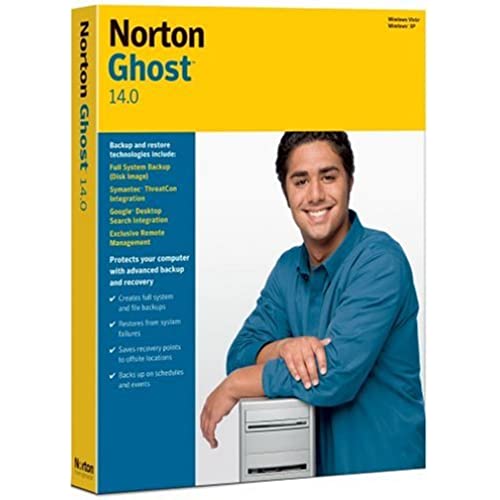
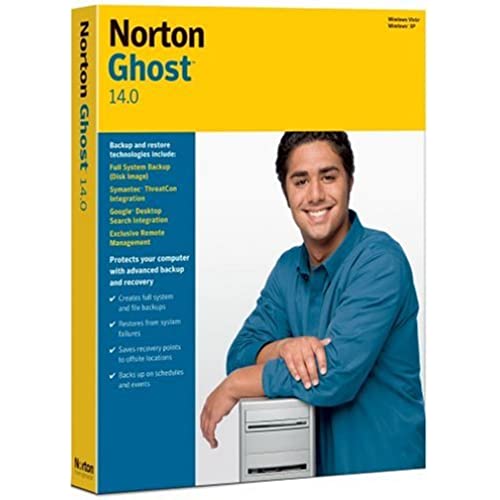
Norton Ghost 14.0 [Old Version]
-

GwF
> 3 dayHad a system drive going out on a PC running Vista Home Premium. Bought a new, larger hard drive to replace the one about to die. Ghost doc describes my exact scenario and gives very simple instructions for using the drive copy feature to copy a system drive onto a new drive, which should subsequently be able to serve as the system drive. Copy was made successfully, but new drive wasnt bootable. Found clues on various forums (though not from Nortons knowledge base, which was about as superficial as the Ghost user guide) regarding how the target drive should be prepared (e.g., formatting, allocation, partitions, etc.) as well as advice to use backup and recover instead of drive copy. In the end, the dying system drive was successfully replaced by backing up the drive to an external hard drive, removing the dying drive, installing the new internal drive, and doing a recovery from the backup onto the new drive (which was formatted and had one single unallocated partition). After performing the recovery, the PC booted to new system drive without a hitch. Ghost worked great once I was properly armed with useful information on how to use it. PC is running well on the new hard drive and I am now using Ghost to do full drive backups on a nightly basis. Software seems good. Just dont rely on the documentation or online knowledge base to tell you how to successfully use it if youre doing anything more complicated than simply scheduling backups.
-

The Saint
> 3 dayThe only reason I gave Ghost 14 four stars is because during the backup screens you do not see all the partitions on your hard drive in the default configuration. A novice user would not know that other hidden partitions exist on their computer and would probably not backup them. If the purpose of Ghost 14 is to backup an entire computer then the user should see all partitions that exist on their hard disks as the default configuration. Let the user hide any partition as an option since I know hidden partitions are important too. If your hard disk fails you do want everything back including the hidden partitions. In my opinion the menu configurations of Ghost 14 are more complicated than what it needs to be for the average user. Gone are the days of Ghost 2003 when Symantec would allow a home user to backup all his computers at home with a single copy of Ghost. Now we must all purchase one license of Ghost per PC. The only Reason I purchased Ghost 14 was because DELL messed up their bios on my new laptop so Ghost 2003 would not work with their USB ports. Ghost 2003 would allow you to create your own boot CD disks if you knew how to create boot CD disks with Nero and knew how to modify batch files. You were able to boot Ghost from a CD and backup your entire computer to an external/internal drive or burn a CD or DVD backup. Ghost 2003 is still able to backup all my other computers with Windows Vista and Windows XP (32bit and 64bit versions). The Ghost 14 bootable CD only restores images and does not have any backup software available so it behaves like a rescue CD. All backups in Ghosts 14 are conveniently done when logged in to a Windows XP or Windows Vista account unlike Ghost 2003 which requires you to use a bootable CD, USB Drive, or floppy disks.
-

Spitfire
Greater than one weekI use nothing but Norton products. I received this product extreemly fast and was exactly as described. I would suggest to everyone to buy from this seller!
-

TSJC 73
> 3 dayIt seems Norton 14 does not work well with Win XP. I had constant problems with making backups and conflicting with other apps. It is not as easy as the description says. A total waste.
-

LoveBoardGames
> 3 dayVista Home Basic and Home Premium users were unfortunately ripped off when the product didnt come with a standard backup feature built into the operating system. Thus, solutions like the legendary Norton Ghost. - First good news is it installed within minutes on Vista x32 and x64 - Second good news is backing up to my external Maxtor One Touch was flawless. It backed up nearly 200GB in a little over an hour. - Third piece of good news is when making the Symantec Recovery Disc, you can tell it exactly where to find your driver files and load those onto the disc. But. . . - First bad news is the UI stinks to high heaven. Trying to go the simplified look with high feature rich innovation like of Apple didnt work here. Symantec failed miserably. I had to search online or in the Help more than once to figure out how to use many of the features. - Second bad news, is its failure to restore, which is an essential feature in a backup & restore solution. So many bad reviews on Amazon, but so few of the reviews anyone actually trying to do a OS restore. So you backup your pictures and docs to a USB drive, big deal. A manual copy & paste does that. But restoring a crashed OS is a key feature that should be tested. Suffice it to say, the restore process failed for me like it did for the few others who posted reviews where this was attempted - Third bad news is the online support for actual error messages stinks. If you get lucky and find an obscure message board with a fix, then count your blessings because the online knowledgebase from Symantec needs help for the Ghost v14 product. Im a support manager by trade and every business report will tell you the #1 deflector of calls in to Support is to get online resources. . .Guess Symantec isnt partaking in standard business practices OVERALL: If you need something that will backup your data automatically, this works. But for the price you might try searching Sourceforge first to find a free solution. The worst part, every review that tried to do an OS restore, including myself, was unsuccessful. A key reason NOT to get this product.
-

enubrius
> 3 dayAs Ive noted elsewhere, I am not one of the worlds great computer mavens. Therefore I can only offer a very lay opinion. But, in that context, Ghost 14.0, the follow-up to 12, apparently (and REALLY, are we still all such victims of triskadeckaphobia (sic)... REALLY?) seems to be evertything its creators claim. It installs easily; backs up what its supposed to (and some things you wouldnt even think of) and feels just about right in giving the user confidence in its capabilities. What more can one want?
-

cb
> 3 dayWorked good.
-

Ramon Franco
Greater than one weekUnfortunately not able to use it, as it had expired. I purchased this in the US, while on holiday there, but it was more than a month before I was able to use it in my computer in Australia. Never the less, Amazon gave me a complete refund, including postage for sending it back to them. Amazon is a great retailer, no wonder they are very successful. Thank you for the great service.
-

Robert Boeri
> 3 dayI spent 4 hours trying to figure out why I couldnt create a Vista recovery point. I called tech support, and after 2 hours on the support line I was told I couldnt back up an NTFS laptop drive to an external FAT-32 drive. Thats nonsense, since Ive done this before. They asked if Id permit them to reformat my external drive (which had other things on it that I didnt want to lose). I said no. Then Nortons case manager called me back to ask if everything had been fixed, and if not to call a certain number. I called that number, and spent another hour and a half. The first technician said Id first have to uninstall McAfee antivirus software (Symantec sells a competitor - good advice? I said no). Then they transferred me to someone they said who could support Norton 14.0 -- hey, I thought thats who I was speaking to. After a total of 90 minutes I hung up. During that interval I uninstalled, re-installed, rebooted a couple times, loaded updates, rebooted again... and now the software appears to be working. But who knows. And if you ever need tech support, forgetaboutit.
-

Get a Clue
> 3 dayIve used both Ghost 12 and 14 for years. For making a backup to an internal partition and restoring it to the original or new drive partition, Ive been quite pleased. Just be aware that to restore your system partition onto a new drive you first have to create and format the partition using the Windows install disk. It is okay if the target partition is bigger than the original, that is usually the point of a new drive. Non-system partitions can be formatted using the Windows Disk Management utility in the Control Panel, Administrative Tools, Computer Management section. I have not tried to use Ghost 14 with a networked drive nor have I tried the Copy my hard Drive function that other reviewers complained about. The user interface is not as intuitive as older versions. The Home screen does not include the One Time Backup method that I prefer. I found it under the Tasks icon instead. All the funtionality of previous versions is there if you look for it, but it really pushes the scheduled backups that I prefer to do manually. Once I had it installed, upgraded and working I disabled Live Update. Symantecs Live Update corrupted my copy of Ghost 10 right around the time my license expired. If it works, leave it alone and it will continue to work for years.
