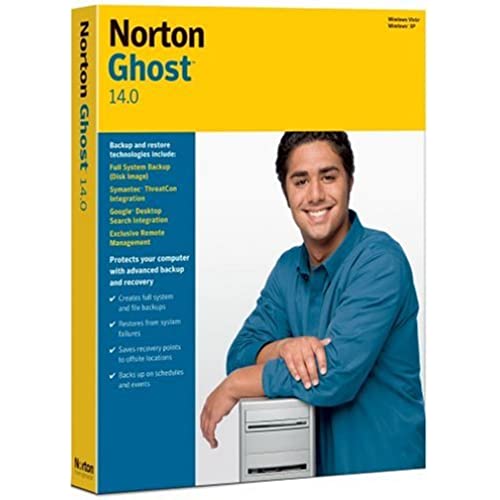
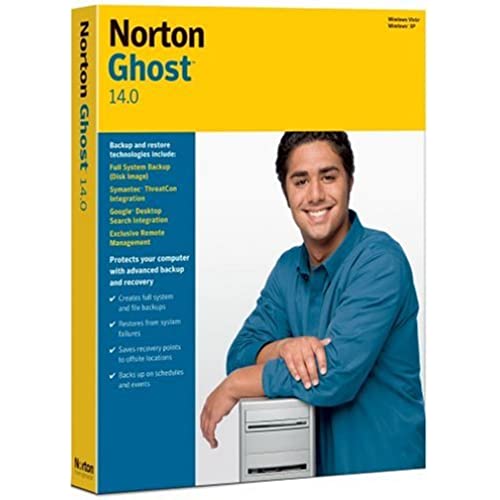
Norton Ghost 14.0 [Old Version]
-

JerseyJohn
> 3 dayAfter my experience with Ghost v 3.0, I should have known better, but I figured by 14.0 they would have gotten it right. My laptop drops its wireless Internet connection for a few seconds every 15 or 20 minutes - an unsolved problem for many users as a result of yet another piece of crap from Dell. Genie 8.0 does the same thing, but runs the second time. Plus its free. Because Im backing up to a network drive, Ghost just issues an error message and dies. Theres absolutely no tolerance for even a second or two of interruption to the drive connection. So now Im trying to back up using a direct hard-wire connection to the router. It goes along fine, then suddenly it ejects the Ghost disk and says it cant write to it. Huh? Why would it try to write to the Ghost CD? It says insert writeable media. So I take out the Ghost disk and put in a blank. It says writing tracks. Then it ejects the disk with an error and dumprep locks up the cpu for 20 minutes. I put it back in and it sits there for a few hours. Finally I cancel. The disk has nothing on it, but its ruined and cant be rerecorded. I try again. Same thing.
-

The Saint
> 3 dayThe only reason I gave Ghost 14 four stars is because during the backup screens you do not see all the partitions on your hard drive in the default configuration. A novice user would not know that other hidden partitions exist on their computer and would probably not backup them. If the purpose of Ghost 14 is to backup an entire computer then the user should see all partitions that exist on their hard disks as the default configuration. Let the user hide any partition as an option since I know hidden partitions are important too. If your hard disk fails you do want everything back including the hidden partitions. In my opinion the menu configurations of Ghost 14 are more complicated than what it needs to be for the average user. Gone are the days of Ghost 2003 when Symantec would allow a home user to backup all his computers at home with a single copy of Ghost. Now we must all purchase one license of Ghost per PC. The only Reason I purchased Ghost 14 was because DELL messed up their bios on my new laptop so Ghost 2003 would not work with their USB ports. Ghost 2003 would allow you to create your own boot CD disks if you knew how to create boot CD disks with Nero and knew how to modify batch files. You were able to boot Ghost from a CD and backup your entire computer to an external/internal drive or burn a CD or DVD backup. Ghost 2003 is still able to backup all my other computers with Windows Vista and Windows XP (32bit and 64bit versions). The Ghost 14 bootable CD only restores images and does not have any backup software available so it behaves like a rescue CD. All backups in Ghosts 14 are conveniently done when logged in to a Windows XP or Windows Vista account unlike Ghost 2003 which requires you to use a bootable CD, USB Drive, or floppy disks.
-

Robert Stinnett
> 3 dayIn this digital age you would think that everyone would know the value of a good backup -- unfortunately, for most of us we dont realize what electronic assets we have on our hard drives and computers until they are gone. Backing up is one of the chores that many home users simply dont do. The problem isnt that people dont recognize the danger, they simply dont want to take the time and effort. People want something simple and easy -- Norton Ghost, unfortunately, doesnt quite fit into this category. Norton Ghost is an Enteprise-level product that has been brought to the consumer market. THe idea behind it is that you take ghost images of your hard drives and then can restore them anywhere -- even move them to a new computer. Unfortunately, while this gives you SOME protection, it is not an ideal way for you to be backing up your system on a daily basis. Youll only be able to restore to that point-in-time ghost image, which could be months out of date, should the need arise. On the other hand, the one area where Norton Ghost shines is in its ability to help move physical machines to virtual machines through its ability to convert the ghost images to VMWare disk images. For companies and individuals who are getting onto the virtualization bandwagon, they will find Norton Ghost a treat and much better than P2V provided by VMWare. In short, its a so-so backup program and an A+ VMWare conversion program. I honestly think Symantec would sell more copies marketing for VMWare than for backups.
-

G. Lamon
> 3 dayI own a Dell Dimension Computer with XP and a lot of installed software and I wanted to move my whole bootable C drive to a new larger drive. The software that came with my new Western Digital drive did not work. (Didnt expect it to really.) So I thought Id just go top of the line and buy this. Big Mistake. I tried Norton Ghost 14 three different times and it simply would not make a bootable copy of my original. (Each attempt takes several hours on a big drive.) The software is buggy and will not do what it is supposed to do. If you want to clone your drive, download Acronis True Image. Acronis worked perfectly the first time. Not only that but the download gives you a 15 day free trial. (If you cant clone your drive in 15 days, youve got a big problem.) Norton Ghost 14 is a big expensive piece of S@*& !!!! Acronis True Image, two thumbs up !!!!
-

Ramon Franco
> 3 dayUnfortunately not able to use it, as it had expired. I purchased this in the US, while on holiday there, but it was more than a month before I was able to use it in my computer in Australia. Never the less, Amazon gave me a complete refund, including postage for sending it back to them. Amazon is a great retailer, no wonder they are very successful. Thank you for the great service.
-

Bob Rendulich
> 3 daySaves a lot of time when things go wrong
-

Detra Fitch
Greater than one weekFor those familiar with Ghost from versions past, you may experience a bit of early confusion with the interface. But that wont last long. Norton did a good job of taking a very powerful backup utility and making it user friendly. Ghost 14 includes many helpful features such as recovery point scheduling, multiple restore options, and of course full drive copying to/from local sources or network ones. It also includes support for Google Desktop which I do not have, so cant really comment on. This would have been a full 5 star product if not for the documentation which seems somewhat inadequate for the number of features the application has. Reviewed by Detra Fitch of Huntress Reviews
-

Peace Daddy
> 3 dayDespite the friendly face on the cover, this is far from user-friendly software. It seems simple enough, and, when you begin to use it, looks like it should be a breeze. Once you get going, however, be prepared with your telephone and some ibuprofen. When I tried to use it to backup my PC running Windows XP, I ran into so many problems that I spent over an hour on the phone with customer support. After jumping through a few dozen hurdles and reconfiguring a few dozen files, finally we had success. Overall, there are so many easier and more reliable programs out there that I simply cannot recommend Norton Ghost 14.0.
-

Lynwood E. Hines
Greater than one weekAs an IT professional I can make Norton Ghost perform the tasks I want it to do. I was able to backup my internal 100GB hard drive to my external 500GB drive without too much difficulty. I have never found a product that does a good job with backing up everything, including the OS, and restoring it good as new with little effort, so I wasnt too surprised to see that this product fails in that area too. Personally, I think people are better off using WinZip to backup critical data to an external medium than using something as hard to use as Norton Ghost. Just expect that when your HD dies, youll need to get a new one, format it, load the OS and your apps from source media, then restore your files from the WinZip backup files. This approach is FAR more reliable than supposed one-step solutions like this one.
-

Derek G
> 3 dayIve been a fan of Norton products since the old DOS based Systemworks days and have also been a fan of their antivirus product. In the past few years, theyve made some acquisitions in order to offer complete security products. Their firewall didnt play nice with the antivirus so I ended up dropping them for competing software. With Ghost, I decided to give them another chance to see how it does backing up my hard drive. I have to hand it to them, the process was simple and smooth and easy to understand. For a simple backup program the procedure was painless. Backups using Ghost are much quicker than straight copying. I was able to copy about 100GB of data in about 30 min and the resulting images take up about 20% less space. They also include options to backup your My Documents folder and MSIE favorites links (why no Firefox?) If you believe your computer was infected with a virus, you also get an antivirus scanner as part of the recovery tools. That said, it has to be Norton AV in order for you to get the most recent updates or youre stuck with the older scanner on disk. Another nice feature is a driver verification feature that scans the drivers in your computer to make sure any necessary drivers in your computer are included on the recovery CD in case your computer fails. If something is missing, you can burn a custom recovery CD that will include all the drivers you will need. Scheduling backups is a simple and easily configurable process but they want you to image your backups. A drive to drive copy utility is included but it doesnt seem as automated as the imaging process. Plus youre not allowed to use it during trial mode. They do include utilities that assist you in copying to external drives or an offsite location via FTP. Another utility is included that will browse your image if youre only looking to recover a few files or folders. As long as your computer will boot from CD you should be able to start the recovery process via the recovery CD. Gripes: 1) My firewall kept notifying me Ghost was trying to connect to the Internet during the installation process without giving me a reason why. My refusal likely added a few extra minutes as it sat there trying to connect. Eventually it did install without problems. 2) Micro$oft has included a security feature which will cause the recovery to automatically reboot after 72 hours. In other words, you only have 72 hours to fix your problem if a drive fails. 3) In spite of all the recommendations about testing the recovery there doesnt seem to be any real way to verify backups were done properly unless you do a complete recovery. These seems strange to me but perhaps Im missing something. 4) Once installed Ghost is always present and running. They dont give us the option to shut down the program manually. While I didnt experience any problems, if it turns out the program or one of their running processes interferes with another one of your programs, tough luck for you. 5) Not allowing you to test the drive to drive copying method before registering is pretty retarded. UPDATE 3/22/09: The subject of restoration I wanted to address this issue specifically since this is where Ghost is getting a lot of complaints. Restoration does work, at least for my aging system and its EIDE hard drives. However the process itself is confusing and not very intuitive, much of the problem is caused by the program itself. I had an opportunity to play around with the program extensively as one of my hard drives failed. With a new hard drive and a lot of extra space to work with I decided to see how well it works restoring my Windows XP system. I started by making a number of incremental backups of my system drives. I then restored the latest incremental backup to a formatted drive and the complete system transferred successfully and was able to boot. The problem I had was, once the restoration wizard started, there was no way to get additional information from the help files about the process unless I cancelled and started over. Yes, even a simple help button was missing. This can lead an unexperienced user to make a number of mistakes, i.e. Restore original disk signature? Uh.. I dunno. Another retarded exclusion by Norton. They need to expand on what happens when you do or dont select each option. Ghost needs to guide the user through the process, not assume they know everything. Finally, once the process was finished I also noticed the drive letters were rearranged in my system. This may or may not be the fault of Ghost as Windows XP has an annoying habit of doing this, but it can create problems with programs that are searching for files or folders in a specific drive letter. Once that was fixed (Administrative Tools/Computer Management/Disk Management) the recovery worked fine. My experience with drive-to-drive copying was not so successful. Perhaps that was why they didnt let us test it out in trial mode. The copy was performed successfully, very quickly in fact (about 17GB in 9min), and the system did boot. The problem was the system drive became a different drive letter. Frankly I dont even know how to get the drive back to the standard C:. It even stuck the system paging file on one of my other drives that was renamed C:. There also seemed to be some problems accessing the boot.ini file using the tools on the recovery CD. Any time I tried to access the file the program would crash. So where does this leave us? At this point Im torn. I do like how quickly the backups are done and the compression done by the imaging system is nice in saving space. My initial experience shows Ghost does recover a system drive with some fussing. However I have been using another program called Casper XP for years. It does exactly what you want it to do, copies a partition or an entire drive without any hassles whatsoever. You dont even have to change the cables around inside your computer. If your main system drive has a problem, simply make your other drive the boot drive (usually a simple change in your BIOS) and everything boots up perfectly. Until Ghost finally gets it right and works as well as Casper, I dont think Ill switch. Since Ghosts imaging system does save disk space, I may keep it around to backup nonessential files on a periodic basis. Hope the review helped.
