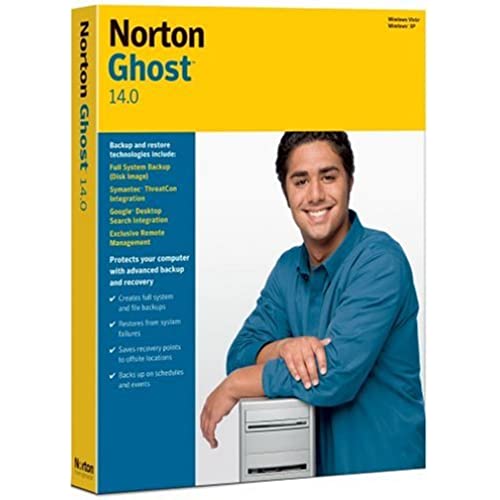
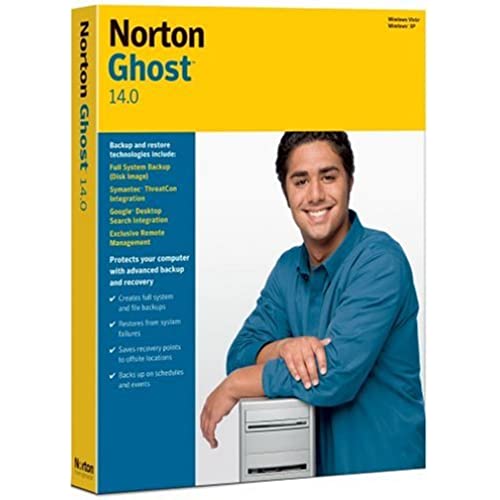
Norton Ghost 14.0 [Old Version]
-

CSX
> 3 dayIf what youre looking for is a complete backup utility, thats reasonably easy to use, this one might suit your purpose. Installation, update, and activation are easy, similar to other Symantec programs. (This one also uses Live Update.) I do have an objection to the fact that Symantec never does a full uninstall -- they leave around stuff in the registry, as well as LiveUpdate, and it requires extra work (and some technical skill) to remove everything. I take off one star for that. The setup is quite simple, especially if you follow their procedures. A full system backup is recommended, and the program will nag you about your system being at risk if you dont set up the full backup. You can in addition set up backup jobs for selectively backing up some of your files and folders. So for instance you might want to do nightly backup of your key folders, and weekly or monthly backup of the full system. I would recommend that you use a network disk (NAS) for your backup -- there are many not-too-expensive products available, and Ive been quite happy with the Buffalo products. You can also use this program to do remote management of other computers on your network, but be aware that each computer needs its own license for the program. One thing I dont like is that the backup files are not copies, they are in a compressed format. For daily backups I prefer to be able to make normal copies of files, so that I can go quickly to the backup folder and find a backup copy I might want. This optimizes my time and convenience over computer time and disk space, and this is how it should be. Or at least, this should at least be an option. I take off another star for the nagging about full system backup, and the unavailability of a simple file backup or file sync (backup by copying selected files/folders directly from one disk to another). But overall a solid program that does what it says, and does it competently. Just make sure what you want is what it wants to do. :-)
-

only
> 3 dayThe reviews say it works with Windows 7, but dont believe it. After a reboot it did try to finish, but I wouldnt trust the program on Windows 7.
-

Dan McKinnon
> 3 dayIve used past versions of Norton Ghost to do backups and recoveries when they are needed and I have found the software to do what it says it will but its not the most intuitive product in the world. Having said that, I think that the older versions were better overall. The interface was very simple but it seemed to lighten the bells and whistles stuff and stuck to the basics. I think that with the new interface the product looks nicer but when you try to do too much and release a product too early it can cause problems. After reading other reviews regarding bugs and problems using the software I will have to say be careful. The backups that I did worked fine and I didnt have problems but with multiple warnings out there on the web I cant give this more than a 3 star rating. Ghost will do backups but theres too many warning signs to make this a recommended purchase. ***
-

Peace Daddy
> 3 dayDespite the friendly face on the cover, this is far from user-friendly software. It seems simple enough, and, when you begin to use it, looks like it should be a breeze. Once you get going, however, be prepared with your telephone and some ibuprofen. When I tried to use it to backup my PC running Windows XP, I ran into so many problems that I spent over an hour on the phone with customer support. After jumping through a few dozen hurdles and reconfiguring a few dozen files, finally we had success. Overall, there are so many easier and more reliable programs out there that I simply cannot recommend Norton Ghost 14.0.
-

John Waters
> 3 dayIve been a Norton user for more than 10 years and had never experienced any issues other users reported until I came across Ghost 14. I upgraded from Ghost 12 to Ghost 14 six months ago and had been doing a drive backup every two weeks. Recently my laptop was stolen and when I try to do a restore, I found out certain files were missing from the every archive Ghost 14 created!!! During each backup session, Ghost 14 never gave any indication that some files were not backed up. Luckily the missing files were rarely changed and I was able to restore from the last Ghost 12 archive. Because of this, all my Ghost 14 backups made during the past six months are now questionable. Ive no idea what other files Ghost 14 failed to include in the archive.
-

Graham D. Lincoln
> 3 dayI have been very impressed by this product, thus far. Typically, computer products only claim to do certain tasks, but this product has succeeded in all of my tests, so far. I used the program without looking at the instructions, to test for Intuitive and User Friendly aspects. I found the program to be completely Intuitive and User Friendly, and I did not have to look at the instructions to accomplish many tasks. I also successfully used the CD to perform Utility tasks, and to save Updated virus definition files! This program makes it much easier to maintain a Windohs machine. I am very happy with this product, though it is a bit tricky if using an external hard drive to restore files. I suggest using an Internal Hard Drive for backups, but techies can use an external without much trouble. ------------------------------------------------------------------------- UPDATE: ------------------------------------------------------------------------- Initially, I liked this program, and it seemed to be a nice tool kit cd (
-

Loves Books in MD
Greater than one weekNorton Ghost is a program that lets you back up your computer in the following ways: 1. Drive based backup: Backups the complete disk drive. This is my choice... if the hard disk fails, I can put in a new drive and get the system back in less than an hour. I also use this type of back up to refresh my system every few months... I install a new copy of Windows and all of my basic software, run a backup and anytime my system gets junked up and running slow, I just restore it back. 2. File and folder based backup: This backs up selected files and folders. Faster backing up but a lot longer to get a crashed system restored. You have to reinstall windows and all of your software before restoring the data. 3. Drive copy: Very useful when you want to upgrade your hard disk to a larger one. Ghost also has some nice features: 1. The ability to backup to another hard disk or a network drive. 2. The option to create a recovery disk specific to your computer. This option creates a CD or DVD with the drivers from your computer that will boot it so that you can run Ghost to recover your hard disk. You can create a generic one, but the specific one is much safer. 3. The option to back up another computer from yours (assuming your connected via a network). 4.Conversion to a Virtual Disk format: This is not a backup but something you do to a backup. This converts a drive based backup to an image that can be run in VMware or Microsofts Virtual Server. If you dont know what it is, you dont need it (and most people dont). This is the one function that didnt work for me. I tried to load a Vista image in VMware and after a load of messages about Vista configuring things, it crashed. Conclusion: As is typical with Symantec products, It works and works well (except for the Virtual Disk format using VIsta and VMware). The software is fairly easy to use, but if youre new to this type of software you will need to read the manual.
-

queasyRider
> 3 daygood luck to you if you have windows 10. And worse yet, if your drive is already encrypted with Symantecs Endpoint Encryption (SEE). And even more luck to you if your drive is NTFS. I got Ghost specifically because it was said in a couple symantec pages that Ghost 7.5+ allows you to make a system disk of a SEE drive. And Ghost 11.5+ also lets you unencrypted the backup. Well, 3 hrs after installing, I still cant get the !#@$#^& thing to do a stinkin system backup to a USB drive. Why? Oh, now the documentation I get with this thing, states that it is capable of making a system backup to another drive, but not a Networked or Removable drive. So, I guess they didnt want to say in the Symantec web site that system backups are only for pc with multiple internal drives?!? Dang, they could have said that in their stinkin web pages *before* I bought this stupid thing...
-

Patricia O. Smith
> 3 daywith the Norton Ghost,scheduled to backup weekly to my external hard drive, I dont have to worry about computer crashes and losing all my data and photos.
-

Ube
> 3 dayThis product works great for backups and for recovering a PC that is infected by a virus. My PC was recently infected by an Internet Virus. The ones that scams you to pay them so they can remove it. I did have antivirus software running but it did not catch the infection, or my family could have said yes to one of those scam popup. The Virus is smart and very elusive so I ended up having to reload windows and spend the next few days putting everything back together. If it happened to you, then you know what I am talking about. If I had Norton Ghost 14, it would have been an hours task. Purchase this software and immediately create and image of your PC to an external Hard Drive. Keep it up-to-date with the Norton utility, and you never have to worry again. Get the CD version so you can boot from the CD to do the recovery. It works and you will be a hero with your family or business. If your PC is infected, or you loaded software that you should not have, just boot from the CD and re-image the PC to the last time you backed it up. Not to mention it works great for normal back and restore functions.
