
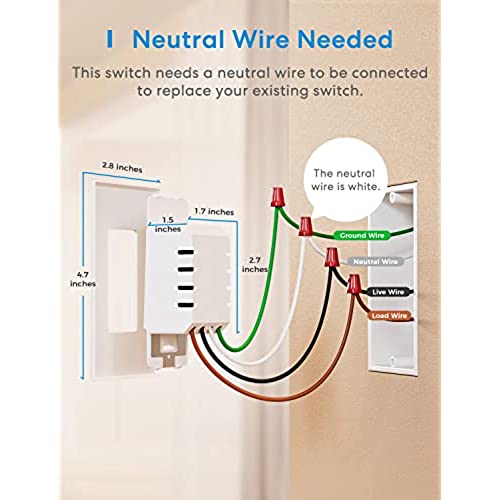

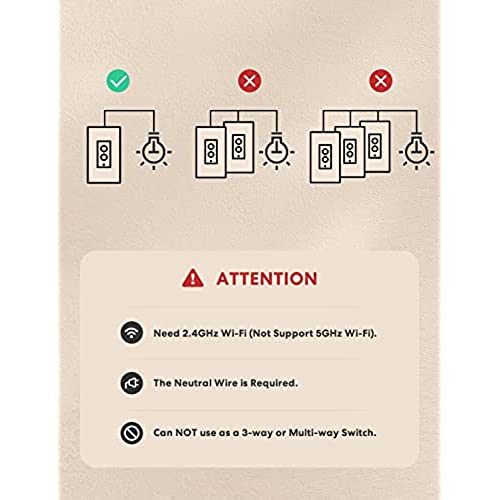
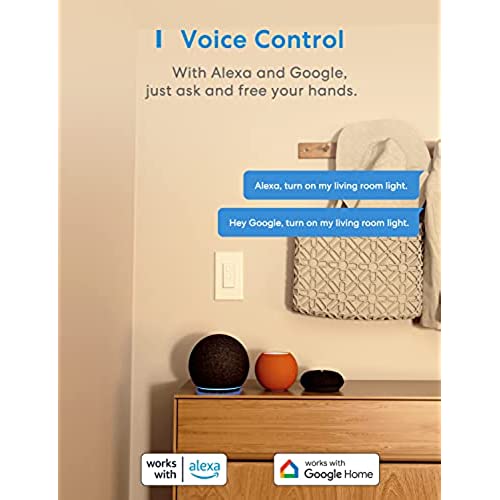
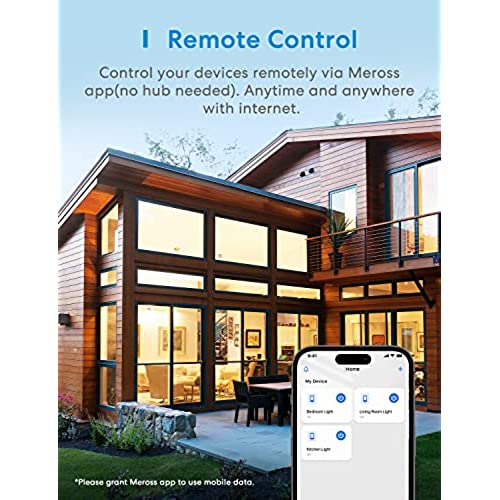


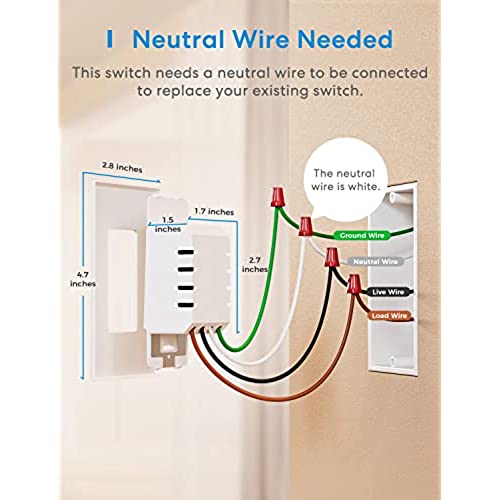

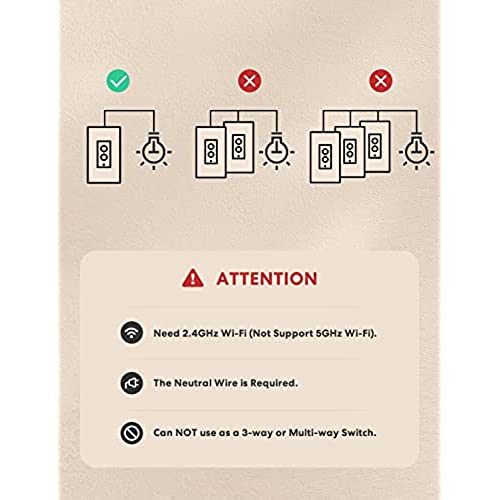
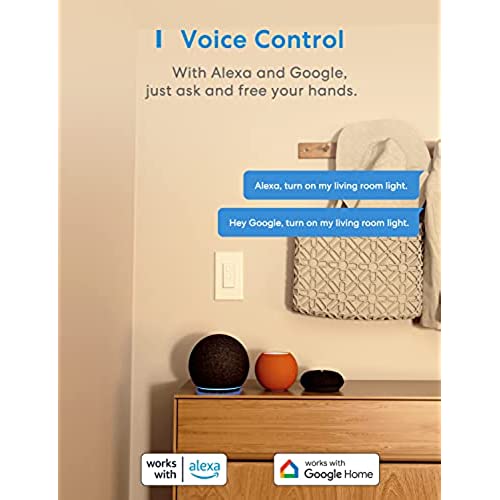
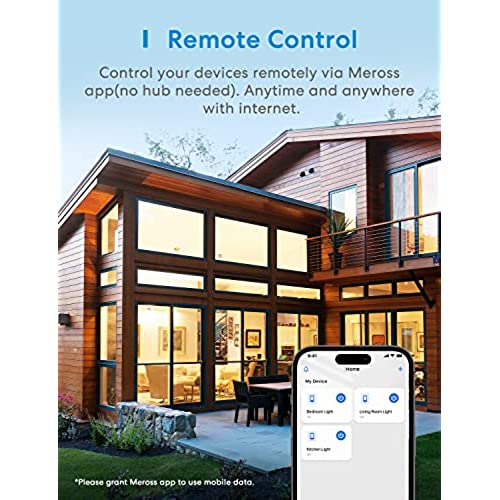

Smart Dimmer Switch Single Pole, Meross Smart 2.4GHz WiFi Light Switch for Dimmable LED, Compatible with Alexa Google Assistant and SmartThings, Neutral Wire Required, Remote Control Schedule,1 Pack
-

C. Nolte
Greater than one weekI have a number of these throughout my home and have been happy with them. But these latest ones did not work at all. They refused to dim properly. If I reduced the brightness, they refused to return to full brightness until I power cycled them. Meross Support was less than useless, telling me they changed the hardware and they were not compatible with my lighting anymore. They offered me a smart plug as a replacement which isn’t even close to what I need. Not sure they understand their own products. Highly disappointed and have started transitioning my switches to Belkin Thread switches that, while more expensive, do work.
-

Lynn R.
> 3 dayIve been slowly upgrading my house to make it smart and in-wall switches have been one of the last steps. Im glad I found the Meross one since it connects to Apple HomeKit, the Meross app is easy to use and the installation was a breeze. The directions are pretty straight forward with diagrams to help. Took me about an hour for everything. Here are the steps that I took to install this 3-way switch in my kitchen: 1. Turned off the power and then took off the face plates. I took a picture of the existing wiring just in case I wanted to go back to the old switches. 2. I disconnected all the wires in both switch boxes and then turned the power back on. I made sure nobody was around when I did this. 3. Using my electrical tester, I carefully identified the Live wire. Mine was black. 4. Turned the power back off. 5. I then started taking the wire nuts (included in the Meross box) and connecting wires to the switch box with the Live wire in it. Green to the copper ground wire, Live to the black wire above, the Neutral wire (mine was white and was buried in the back of the box), and then the Traveler Wires. Meross includes stickers to put on the wires, but I skipped that step. 6. There were two Traveler wires - 50/50 guess which one was the right one so I took a guess. 7. Then I went over to the other switch box and connected the wires there. Just four of them - Green to Copper ground (again), Black to Black and then my guess at the two Traveler Wires 8. Tucked everything back in and then turned the power. After all of that, it didnt work. Why? My guess at the traveler wires was wrong! Meross points out in the instructions that this is probably the culprit. So I turned the power back off and simply switched the traveler wires in the 2nd box. Power back on and it worked! Both switches could manually turn on! Next, syncing it up to HomeKit was a breeze. There is an 8 digit code on the front of the 1st switch that I used to activate it. It took about 30 sec to add it to HomeKit. I have another Meross device so I already had that app on my phone. In the Meross app, I hit the + button at the top right and it automatically found the device. Super easy. I am able to control it through Siri, Google Home and Alexa with no problems. It reacts pretty quickly too - maybe a split second from the time I try to activate it with my voice to it coming on. The dimmer function seems to work in 25% increments manually from the switch, but through the app you can get it more precise (if you really wanted to dim your lights to an exact 47%, I guess you could). All-in-all, this 3-way switch is very user friendly at a good price. Love the Apple HomeKit integration. Would definitely recommend!
-

Yo daddy
> 3 dayI have manual dimmers that could not dim the full range of the light fixtures. Not only did these work with HomeKit, which is why I chose this brand, but they dim from almost nothing to full brightness. I am super happy with these. FYI you have to replace both.
-

Phillip Blanton
Greater than one weekUpdate: Downgraded to two stars. I would have gone to one star, but they do still work, eventually. These dimmers dont often respond the first time I ask Alexa to turn them on or off, or to dim them. I often have to ask three or four times. Alexa sometimes complains that they are not responding but most often she just accepts the command then acts like it completed successfully when it didnt. The ones I got look different than the current pictures, so maybe Meross updated them and fixed the problem, but I am replacing them with Kasa anyway. I have many other Kasa dimmers and smart switches and they all work great, so these Meross are going in the trash. :-( ----- I have these integrated with Alexa. I like to have a night light in the main part of the house during the middle of the night. I programmed a routine in Alexa called Good Night that turns the LED lights in the living room down to 5%, turns off the lights in my bedroom, tells me the overnight weather, and starts my sleep sound. Update: I got a new router and it refused to allow me to use certain characters in the password that the old router didnt have a problem with. That meant that I had to change my wifi password and reprogram EVERYTHING in the house. These switches were a real PITA to change the wifi pasword on. I eventually did it, but Im not exactly sure what steps I took to get it done. When youre programming them for the first time, its pretty straightforward. If you have to change the programming for any reason, it is quite a chore. Docking a star for that.
-

Maryam Mosa
> 3 dayYet to try with Alexa
-

JVM156
> 3 dayIt was a bit trickier than expected to get this 3 way dimmer installed,mainly because of all the plain black wiring in my house and my inexperience wiring, but I had this put in by a pro and it works great!. Easily one of the most reliable HomeKit switches I have used, which is especially amazing as its a wifi one. Ive yet to see this fall off the HomeKit network or give me any problems. it always just works rock solid from both sides. I set this into multiple home automations and it works excellent every single time. So nice to be able to control my lights from both switches and remote and have dimming function all from this surprisingly affordable 3 way dimmer. I highly recommend thi switch, and meross in general, to anyone starting out in the HomeKit ecosystem. Great value for the money and all of their devices seem to work without a problem, unlike many competing brands!
-

Di W.
> 3 dayAs title states, with all four wires present in the junction box the install is extremely easy. If any of the four are missing (specifically white might sometimes be elsewhere), then the light switch wont function as intended. If you do have all four wires, this switch is extremely easy to use and calibrate. I use mine with Google Home and it functions perfectly! The Meross app also allows you to set up schedules outside of the ones Google Home has.
-

J.R. Martin
> 3 dayI own seven Meross smart plugs, four of their switches, one dimmer switch, and now this second dimmer. The original Meross dimmer I purchased has three same-size buttons and works fine. My only quibble with the same-sized buttons is sometimes it’s difficult for me to distinguish the on/off button from the others in the dark. However, this second Meross dimmer switch solves that problem by replacing the third on/off button with a full-size rocker switch that I can’t miss! A very useful upgrade. All my Meross smart plugs and switches have worked flawlessly while performing different events (on/off, on and off at scheduled times, on/off after a set time from 10 minutes to two hours). I found their switches relatively easy to install and always work perfectly as soon as I restored power. Alexa voice control works great, and I even grouped a combination of plugs and switches to control with a single voice command (“Alexa, turn off the bedroom”). This new dimmer switch is another excellent Meross product at a great price.
-

Annette Pennell
> 3 dayI love this WiFi capable wall switch/dimmer. Meross has an app that I loaded onto my phone and now I can control the lights when I am away from home. I frequently will ask Alexa to shut off the hall light in the middle of the night so that I dont have to get up out of bed to do it. I especially love to shut it off or turn it on as my son walks by, just to freak him out. I also can set the program for auto on and auto off at specific times. This switch controls my ceiling light in the hall way but I purchased two more of these switches and cant wait to utilize them. I also have my living room lamp plugged in to a Meross WiFi smart plug. I love that as well and it works just as I stated above for the wall switch.
-

Katie V. DeSanto
> 3 dayThe directions made the installation easy and understandable to install a 3-way switch. The HomeKit autofill with my phone didnt work but I just entered the HomeKit Code and it quickly paired my switch. It installed easily and I was up and running. My Echo automatically found my new switch and gave me a notification on my iPhone saying that it was added to my Alexa app. The Meross app easily found the switch and I installed it but the controls didnt show up in the app until I quit the app and opened it up a few minutes later. Other than that, it has been working fine ever since and I havent had any issues with the switches. Nice Product and a great value for the money!
