


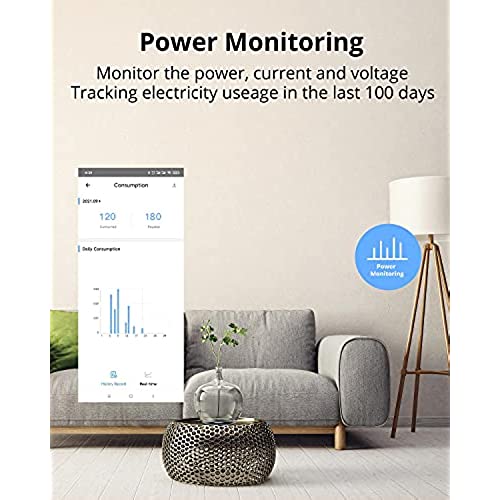
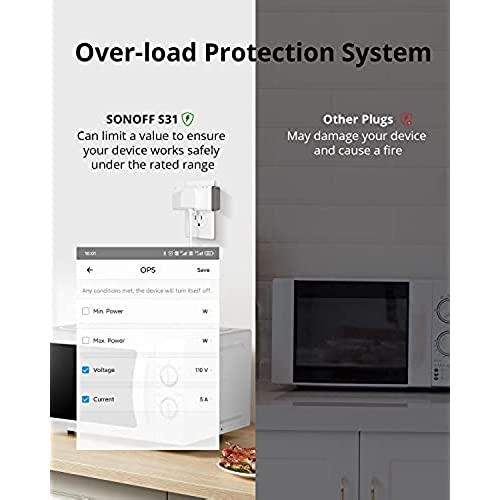





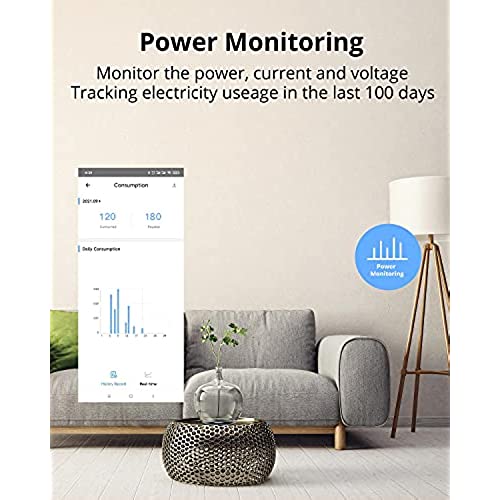
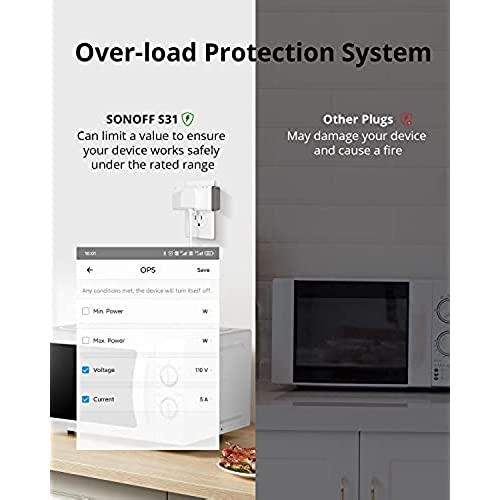


SONOFF S31 WiFi Smart Plug with Energy Monitoring, 15A Smart Outlet Socket ETL Certified, Work with Alexa & Google Home Assistant, IFTTT Supporting, 2.4 Ghz WiFi Only (2-Pack)
-

CarlosC2311
> 24 hourI used them for a week with eWelink, and after two days they no longer reported power consumption quickly, or at all. I tried flashing them with ESPHome to test if they were bad and nope, they were perfect, and i was able to read power consumption super fast (down to 0.2s) and accurately every time. If you are considering buying them, go ahead, they are excellent if you flash them with Tasmota or ESPHome. Do not buy the S40/S40 Lite if you plan on flashing them (Very hard to open and uses the BL602 chip, that isnt supported by literally anything). And finally, remember the S31 Lite DOES NOT have power monitoring
-

Everel Bailey
> 24 hourAdding new devices can be daunting at first, but once you get the hang of it, it becomes a breeze. The ability to monitor appliance energy consumption is a definite plus, and being able to schedule the ON/OFF times is only second to being able to remotely power on, or turn off anything plugged into the unit.
-

nimazon
> 24 hourI love these switches because they are cheap but durable and (assuming you are not afraid of soldering) it isnt so difficult to replace the Sonoff software with something open source like Tasmota. They are my goto power-measuring device on my home automation system (Home Assistant) for household appliances. But here is my warning if you do intend to reprogram them: to open up the case, you need to extract three screws and these are always in so tight that it is extremely easy to strip them, or damage the case, or both.
-

Judah Kocher
> 24 hourAfter opening them up and flashing Tasmota firmware to the onboard chip, I can now control these via MQTT and my home control system without an internet connection needed. A VPN connection handles off-site control. I am currently using them to schedule lamps and equipment chargers periods of activity.
-

JustAnotherName12
> 24 hourUpdate: It appears that I have spoken too soon. Out of the 6 total units that I have now, 2 of them will not power on or pair (I am 7 days in the dark with their customer service with this so far) and 3 of them randomly read as Unavailable. Looks like Ill be sticking with Wyze outlets for the future. Disclaimer: I ordered these to run on my Home Assistant (HA); I have not tried using them with any other system or integration. This review is for the S40 Wifi Plugs. TLDR; I liked the 2 pack of S40 plugs enough to buy another 4 pack and also suggest them to my brother. For anyone running Home Assistant, the setup isnt that horrible, but you are going to have to use the eWeLink app for the initial setup to your network. Additionally, you can get them to be on a local LAN (and not on the cloud) but it will involve some Googling, reading, and some work to get it done. The initial (app) setup was smooth and getting things to work on HA only took a couple of more minutes after doing a little Googling. The energy monitoring seems to be fairly accurate in the sense that a 60-watt LED light was reading approximately 58 watts in HA, but I wasnt proactive enough to verify with the Fluke or Kill-A-Watt yet. (Ill do that and update this review at a later date) At this juncture, Im more concerned about reading energy draw vs no energy draw in order to act as a trigger instead of monitoring energy usage (I monitor consumption at the breaker panel, so I dont really need to do it at the component level yet). The only drawback that I have encountered thus far; if you wish to remove a plug from one network and use it with another, you MUST first go into the eWeLink app and remove it while it is still in the original network before trying to move it to another location (with a different network). In my experience, if you do not perform this step first (and attempt to remove it from the app when the plug is at a different location), the plug WILL NOT turn on nor will you be able to re-enter pairing mode. Im not sure why it was acting like this, but when I returned it to the original wifi network, I was able to get it working without any problems. My original experience with Sonoff was with an S40 Lite Zigbee model and it frustrated me to the point of wanting to chuck it out the window and steered clear of their products for a good while. Thankfully, these (S40 wifi variant) was much easier to play with and my gamble paid off; resulting in me ordering a 4 pack to use within my HA ecosystem as well.
-

mark
> 24 hourmost apps have an option for either 2.5ghz or 5ghz. this will only work on 2.5. this should have been in the bio. will post another update after usage of a month, most notably if it crashes after brown outs.
-

Lars
> 24 hourUsing them with Alexa, very reliable, never had a failure/need of reset. Easy setup and Alexa integration with the ewlink app. In the ewlink app you can turn on some features that Alexa do not have but still works with Alexa, additional bonus. E.g automatically turn off the device after xxx time has lapsed since power on, power on state, timers and loop timers. Very useful for my setup, controlling a water pump for my house remotely.
-

M. Gortner
> 24 hourMy wifi auto switches your devices between 2.4GHz and 5GHz, so I cant use this switch unless I dedicate a an old phone. I put my phone on the 2.4GHz band to install it and it worked. However, I cant leave my phone on that band. When I switched back, I couldnt connect to the device. I have other smart devices that require 2.4GHz signal in the house but not on your phone. Bad software design.
-

T. Stark
> 24 hourWe live in an older home that doesnt have overhead lighting in the ceiling. In stead, every room has to be lit with lamps and it was such a pain to turn everything on an off when you entered a room. So, we decided smart plugs and they have been a game changer. Very easy to set up with the eWeLink app and then integrate with the Alexa app. We group the switches together in each room and then set up the on/off schedules and routines in the Alexa app, rather than eWeLink, but you can do it either way. Lots of options. So much easier to just say Alexa, turn on the living room than switching on three lamps! Love these.
-

J. Butterfield
> 24 hourIve used these for a month to get data on how much power we use for our computers, tvs, heaters, and fridge. It has been really great to see the results (mostly) live and in the app, however Alexa cannot see the power consumption like the kasa smart plug can (half the price... so i can live with that). The real issue is when a power outage strikes. These will turn off after the power flickers, and will not turn back on automatically. This is a really bad option for monitoring a fridge... and I was fortunate to be home and discover this behavior soon enough. I no longer use it for the fridge.
