


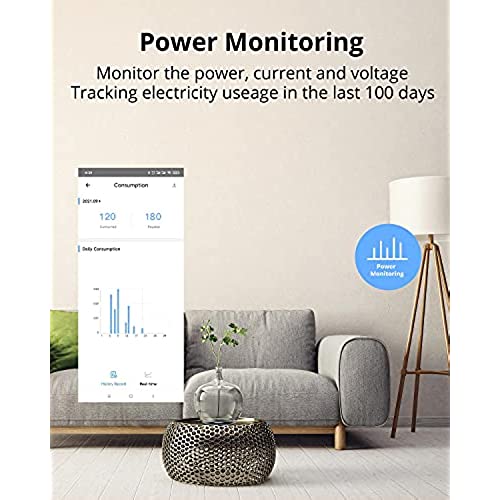
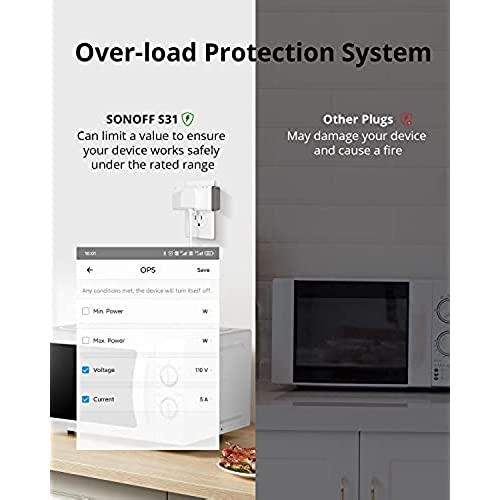





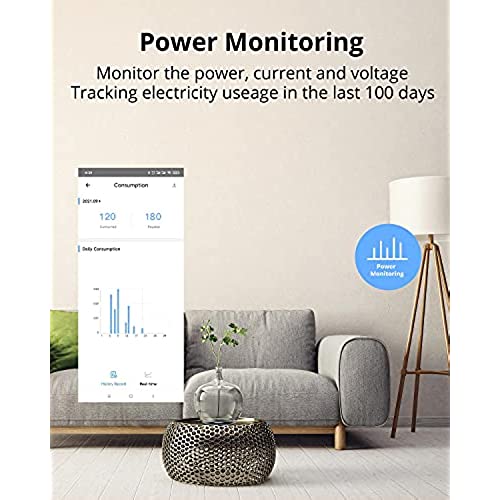
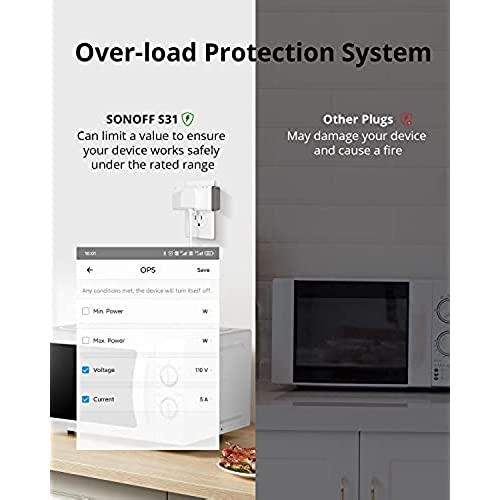


SONOFF S31 WiFi Smart Plug with Energy Monitoring, 15A Smart Outlet Socket ETL Certified, Work with Alexa & Google Home Assistant, IFTTT Supporting, 2.4 Ghz WiFi Only (2-Pack)
-

Adam
Greater than one weekSturdy plugs with energy monitoring. As a bonus, they can be very easily reflashed with tasmota or esphome firmware in case you dont trust the cloud and want to control plugs from your local network.
-

Lura Cummerata
> 3 dayBest thing about this device is the ability to reflash with Tasmota firmware which then works with both HomeAssistant and MQTT based home control and automation systems. You can utilize one system for power monitoring and the other for control once the unit has been flashed. Very good support by the community for using the part.
-

jml
> 3 dayThe appeal to this model is the ability to open them and hack them - great for automation. They didnt play nice with my router. 2 of the 4 kept going offline and I had to reset them to get them back.
-

Jay Mather
> 3 dayI have found the Sonoff plugs to have a better range and reliability of other plugs I have purchased. The company allows for easy hacking via circuit board pads and the use of the ESP8285 chip. Even without flashing your own code the setup is fast and it connects with Alexa without problems using the eWeLink app.
-

Al
Greater than one weekI love these smart plugs, it’s very affordable and it really works. You can monitor all your appliances for power consumption and integrate in home automation with any kind of platform - alexa or google to name a few.
-

Clay V
> 3 dayThis is a warning to anyone who wants to purchase this that they should consider the App Store reviews for the required app to run these. At the time of writing this, eWeLink-Smart Home has a 2.8 star rating plagued with bugs and all kinds of issues. This app is required to use this device and you need to have an account with them in order to link to your Google Home so when considering this product I highly suggest you consider the App rating. There is also a ton of privacy issues associated as it requires you send your location information, other data, home network access, and identifiers in order to create an account which is your email address. It is also not clear who I am sending this data to, or why it needs persistent location data. This is a Sonoff product that requires an eWeLink app which has the support email going to Shenzhen Cool House Technology Co., Ltd. When clicking on the Privacy Policy on the app store it doesnt actually go anywhere and just takes you to a home page that is in another language and when translated has no links to the Privacy Policy. Not a product I would want running inside my home network.
-

L. Miles
> 3 dayI bought this so as display real-time power consumption. I recently purchased an electric portable heater and wanted to see real-time power consumption. Didnt happen. The picture Ive uploaded, shows the display with a 1000 watt (advertised power consumption) heater plugged in and running for 5-10 minutes. I purchased 4 of these. Tried another unit, same story. )-;
-

E.Wang
> 3 dayAfter thunderstorm power outage, the products turns off on its own and doesn’t turn back on. Scheduling on the app doesn’t quite work all the time.hopefully Alexa can take over this. Wouldn’t recommend to put on always need to tbe on device.
-

DJ in Minneapolis
Greater than one weekThe power adaptor is WiFi based, and I still havent connected to hassio yet. I tried to reset the device into local API mode, but still no luck yet. The android app is clunky and requires a cloud login. I run hassio cloudless. After much frustration with DIY mode, I tried flashing it with tasmota. Soldering the wires was a bit delicate - I suggest using headers instead. Then I learned that some FTDI and other serial tools have 5v power with 3.3v logic. After I finally got a fully 3.3v setup, the board appears dead. It just emits zeros. Even if it works, it then needs calibration. Sonoff ZigBee devices, in comparison are flawless and just work. I think Im done with Sonoff Wifi devices for now. I already have one power meter that I made from a raspi and an inductive current sensor. Power measurement isnt that hard. That cost a little more, but I wasnt fighting a black box, I was building with fully specd components. This might work flawlessly for some people. Maybe I just have a broken unit. Still, nowhere near as simple as their zigbee devices.
-

nj28sharp
> 3 dayPros: Flashable Affordable Easy to use Compatible with Amazon Alexa, Google Assistant, and IFTTT Power monitoring feature Cons: Too big it cover 2 gauge outlets Not as fast as some other smart plugs Does not support 5GHz Wi-Fi To flash a Sonoff S31 with Tasmota, you will need the following: A Sonoff S31 smart plug A USB to TTL adapter A micro USB cable A computer with a terminal emulator Once you have gathered your materials, follow these steps: Disconnect the Sonoff S31 from power. Open the Sonoff S31 and expose the PCB. Locate the GPIO0 button and the TX and RX pins. Connect the TX pin of the USB to TTL adapter to the RX pin of the Sonoff S31. Connect the RX pin of the USB to TTL adapter to the TX pin of the Sonoff S31. Connect the ground pin of the USB to TTL adapter to the ground pin of the Sonoff S31. Connect the 3.3V pin of the USB to TTL adapter to the 3.3V pin of the Sonoff S31. Connect the USB to TTL adapter to your computer. Open a terminal emulator and set the baud rate to 115200. Enter the following command to enter bootloader mode: Press the GPIO0 button and hold it down. While holding down the GPIO0 button, plug the Sonoff S31 into a power outlet. Release the GPIO0 button after a few seconds. The Sonoff S31 should now be in bootloader mode. Use the terminal emulator to upload the Tasmota firmware to the Sonoff S31. Once the Tasmota firmware has been uploaded, the Sonoff S31 will reboot. The Sonoff S31 will now be running Tasmota.
