


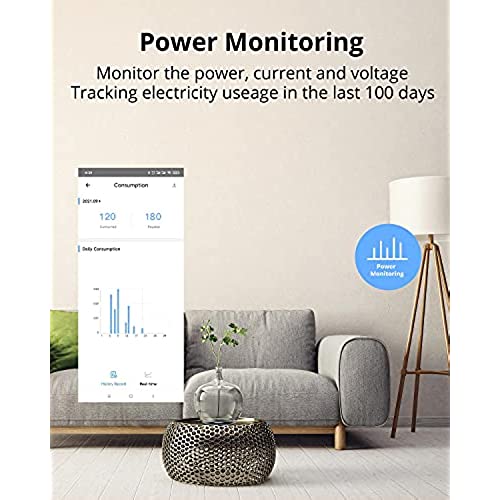
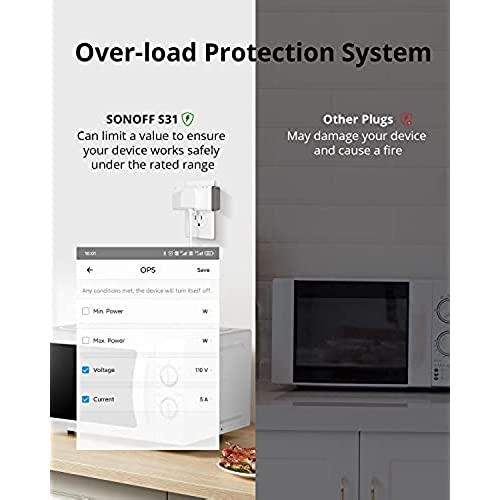





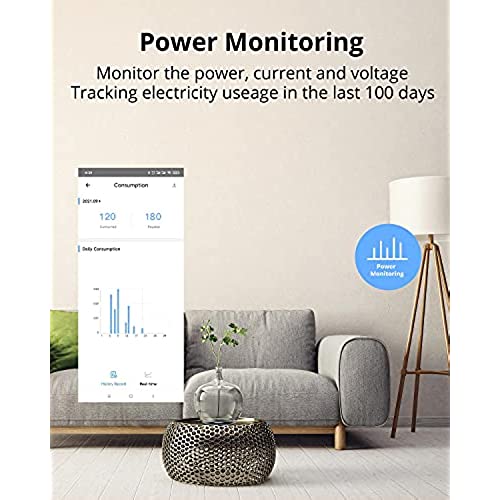
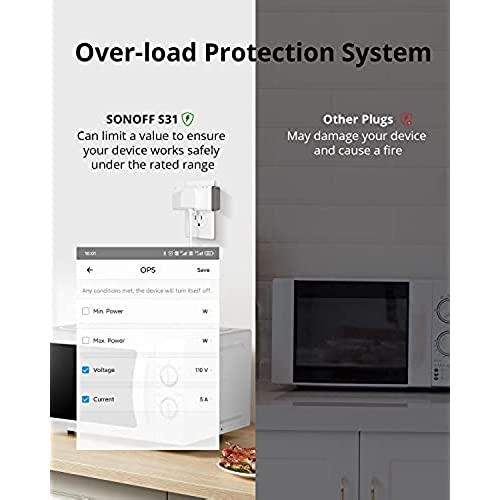


SONOFF S31 WiFi Smart Plug with Energy Monitoring, 15A Smart Outlet Socket ETL Certified, Work with Alexa & Google Home Assistant, IFTTT Supporting, 2.4 Ghz WiFi Only (2-Pack)
-

J. Loveman
> 3 dayI used tiny spring clips on a USB cable to connect to the board inside and flash Tasmota. Worked great! Unlike the KMC 30153 where they changed the underlying SOC chip (so you never know what youre getting), these have real Espressif 8266 chips in them.
-

CarlosC2311
> 3 dayI used them for a week with eWelink, and after two days they no longer reported power consumption quickly, or at all. I tried flashing them with ESPHome to test if they were bad and nope, they were perfect, and i was able to read power consumption super fast (down to 0.2s) and accurately every time. If you are considering buying them, go ahead, they are excellent if you flash them with Tasmota or ESPHome. Do not buy the S40/S40 Lite if you plan on flashing them (Very hard to open and uses the BL602 chip, that isnt supported by literally anything). And finally, remember the S31 Lite DOES NOT have power monitoring
-

AnnaB
> 3 dayThese are great plugs that provide a great deal of power usage info, are easily flashed to Tasmota (for local home automation), and are well manufactured. Have at least 8 in the house now, purchased over many years, and they keep working great.
-

Judah Kocher
> 3 dayAfter opening them up and flashing Tasmota firmware to the onboard chip, I can now control these via MQTT and my home control system without an internet connection needed. A VPN connection handles off-site control. I am currently using them to schedule lamps and equipment chargers periods of activity.
-

Chet V
> 3 dayWorks great right out of the box. Using the Ewelink software, you are presented with all the parameters and easily connects to Alexa. Just change the name during the configuration to prevent Alexa from getting her tung tied up in a knot. The only downside is that unlike other Sonoff boards, the serial connection points on the board does not have through hole pads. Several flashers have damaged the pads trying to hook up the connections for flashing alternative software. Very good value for money
-

Jared Dunbar
> 3 dayI bought these to use with Tasmota and it works great! Easy to disassemble with a screwdriver and a spudger, easy to solder points that are clearly labeled for programming, and doesnt look scratched up from disassembly at all. The Tasmota software is even able to see the power factor, watts, apparent power, volts, and amps! I didnt try the app that came with it, it probably sucks as most smart outlet apps do.
-

Al
> 3 dayI love these smart plugs, it’s very affordable and it really works. You can monitor all your appliances for power consumption and integrate in home automation with any kind of platform - alexa or google to name a few.
-

Jonathan
> 3 dayFlashed Tasmota, and calibrated power use. They are working great, except I found out my deep freeze uses a lot more power than I thought it did.
-

Andrew Maples
> 3 day***Not Tasmota compatible. This was my own mistake.*** These probably work perfectly in the advertised cloud interface, and integrating with Alexa, although I wont be using them in that capacity. I mistakenly purchased these to flash with the Tasmota firmware, as Im trying to make my own, locally-controlled smarthome environment. I was unaware that this new model is not based on the ESP8266 like previous versions were, but instead they are built on the BL602 chip. I found some talk of a similar custom firmware for BL602 IoT devices and I will be attempting to use it, but if you want to flash custom firmware onto a smart-plug, just get the older model and avoid this headache. These are nearly impossible (and probably dangerous) to disassemble, and the community around this chip is not nearly as large or well-documented as the ESP community is.
-

Gauntletwielder
> 3 dayI just needed good, wireless devices that allow intelligent, accurate monitoring of electricity consumed by a device. This device was the epitome of disappointment. During the WiFi setup (2.4 GHz), it insists on getting your LOCATION INFORMATION. No thanks. AND you have to create an account to use them. NO THANKS AGAIN. No iPad specific app, only iPhone. Three strikes. Done. No more. For example… To pair, the blue LED blinks 2 dots and 1 dash. Then press the button for 5 seconds and it changes to… 2 dots and a dash… AGAIN. This is 2022, I have no need to be proficient in Morse Code. These things are not even heavy enough to be used for paperweights. I just wasted $20. You have been warned.
