


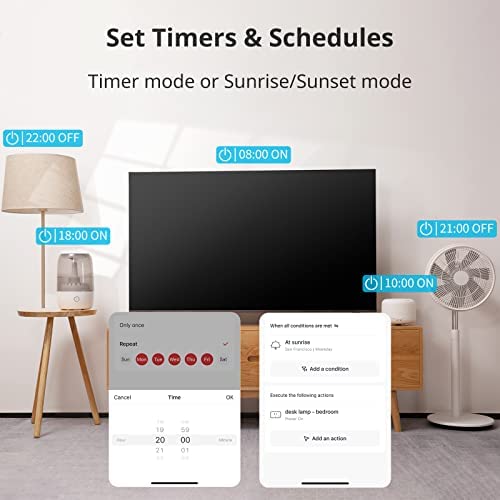
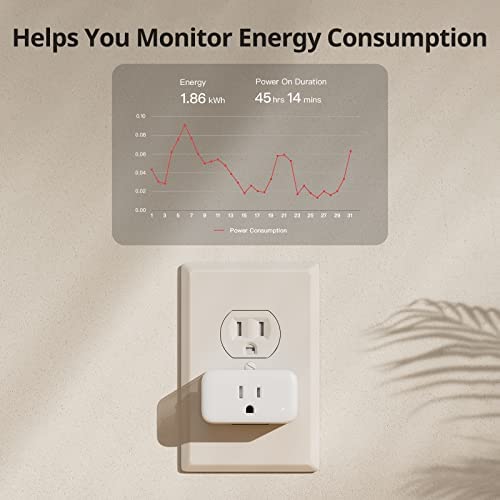







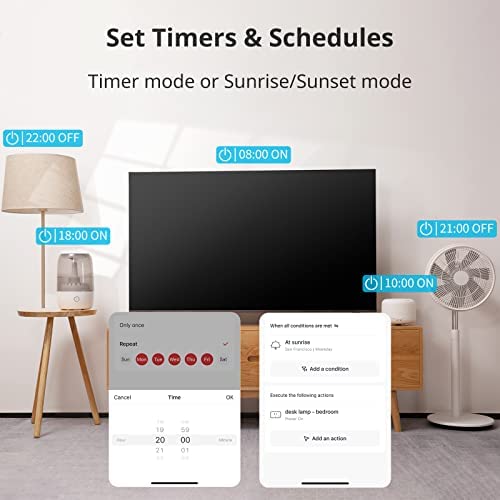
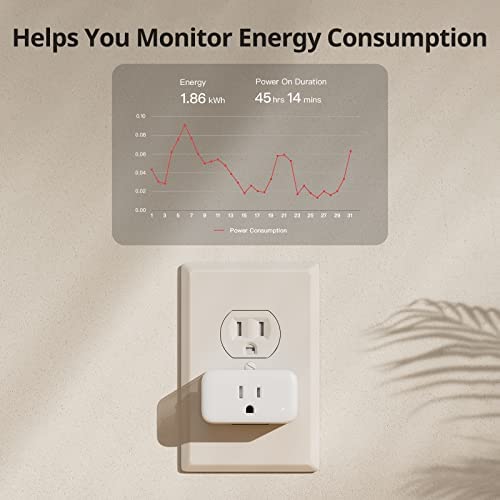




SwitchBot Smart Plug Mini 15A, Energy Monitor, Smart Home WiFi(2.4GHz) & Bluetooth Outlet Compatible with Alexa & Google Home, APP Remote Control & Timer Function for Home Automation, No Hub Required
-

Corgi butt 2000
> 3 dayGreat and simple product with a pretty user friendly companion app. Should have definitely purchased more to reduce the bills/automate a few processes around the home.
-

Zest
> 3 dayI got this SwitchBot Smart Plug Mini 15A, Energy Monitor to try. These smart plugs are perfect to be used with my AC. Before this plug, I fried a couple of smart plugs during the current peak. Ive used SwitchBot for over 2 months now and so far so good. Here is my review. The good: - Very wallet-friendly for a high current smart plug with energy monitoring. - Slim size that does not block the other power plug during use. - Google Assistant + Alexa integration supported and worked well. Other thoughts: These plugs use their own Switchbot app, which means I have an extra app to install. For the great value, this product is recommended. Thanks for reading this review and I hope you find it helpful.
-

PeterB
> 3 dayWant to water your plants Tuesday, Wednesday, Sunday from 1:11 am till 12:02 pm? Me neither, but with the scheduling function on this thing, it would be really easy. Attach to a pump and work out your drippers/connections. This thing will make turning the pump on and off the easiest part. It connected without trouble, and after the schedule completes, it creates a log of it having been executed-- checkable anywhere, on your phone.
-

Jason
> 3 dayThe Good: This is indeed a smart outlet plug that connects to an app on your phone allowing you to control your outlet power remotely. It’s a white box that plugs into a 3-prong outlet and lets you plug in (1) 3-prong power cord into it. It has a button on the side that you can use to connect its Bluetooth and as a manual ON/OFF switch. The size and shape does not block the other outlet socket. The Bad: The app certainly looks like an app, it feels like an app, and even smells like an app. But it is the furthest thing from a good app. It’s just terrible, and kind of has a resemblance to the Hue Philips app. They clearly took inspiration. When you open the app you have to create an account. And I’ll tell you right now, you better remember your password or your account is gone. I forgot my password, so I tried to reset it but was informed my email didn’t exist. I tried to make a new account with the same email and was informed I already had an account. And I always thought I was indecisive. If you forget your password, the app forgets you made an account. If you try to make a new account, then the app remembers you made an account, until you try to reset your password. When you add a device to the app list then close the app and reopen it, the app will forget you added a device; it might even sign you out. I eventually got my device to fully connect, and once that finally happened it was smooth sailing. I was able to setup some automatic timer schedules, and I’ve been using it daily without issues. In conclusion, the device works great. The app sucks and has a high potential of giving you a hard time. If, and it’s certainly possible, you get your device fully connected you’ll have exactly what you were looking for.
-

Michael Pinske
> 3 dayThese work exactly as intended, and the app is very easy to use, with one notable exception. Theres no timer condition in th scenes tab. You can set different devices to turn on and off following a schedule, but theres no way to tell a device to turn off after X amount of inactivity time.
-

Devlin
> 3 dayThe first thing that I noticed about this was the maker...it was interesting for me to see Monster throw their proverbial hat in the smart home ring but I think its great. The second thing I noticed was the MSRP but it was actually very reasonable. I remember a few years ago anything like this would be triple or more. In addition to this being Smart, it tracks energy usage. I am not sure how accurate it is (and I dont have a device at the moment to confirm it), but the math seems to make sense and add up. This was simple to install, it has been pretty easy to integrate with my existing system. I like the simplicity, the features, and the value. Pros: Easy to install Great value Tracks energy usage Works well Cons: I wish it took up a bit less space because it is sometimes more difficult to maneuver around it
-

Peter
> 3 dayCompany reached out to me and asked if I would consider trying to use it again after they had updated their software. Now I wouldnt know if it works or not, because they ask for more personal information than is necessary for monitoring my refrigerator. I will count this up for a loss and put it in the trash. Original review below. Bought Bluetooth model because I didnt want to use wi-fi. You cannot set it up without Wi-Fi. So I go through the hassle of setting up a Wi-Fi. It will not accept the password. My computer and phone have no issue with the wifi, but device would not accept it. Reconfigured the Wi-Fi to open network. If I still wont configure, still stating password error. After much back and forth with tech support, Im here to say I wouldnt recommend purchasing this.
-

Thang N. Cao
02-04-2025I love home automation, but one item that has bugged me is being able to create events based on power consumption. Switchbot was the only smart device that actually worked! I had an amplifier for my home entertainment system that I only want turned on when the TV was turned on and automatically turn off when the tv turns off. I hooked the tv to 1 outlet and setup a scene to monitor when that outlet uses >50 watts, and to turn on the amps switch. Also turn off the amps switch when watts < 50watts. Works like a charm.
-

Matt Brintley
> 3 dayNo dislikes, I love them.
-

J-Zilla
> 3 dayI got the 2 pack and the 4 pack of these plugs, they are identical but you do save some money per plug if you get the 4 pack. I’ve been using them for a while and they are super easy to use and very useful. I got these because I wanted to check how much energy my water dispenser was using, I just got it but it doesn’t have an energy rating. With the current energy cost because of the high heat I didn’t want to add to much to the bill. According to this device, the dispenser will cost .80 cents per bill cycle or 2.80 with the hot option also turned on. I did a few quick tests to check the accuracy and the readings seem fairly accurate only going over by a watt, I just measured a lamp with a bulb that had a power rating and also charged my phone while using a usb power meter attached. The plugs are most likely taking their own power draw into the measurement because of the single watt difference, power measuring devices are not expensive so I’m sure these plugs are accurate. The app has a very clean and modern look to it and seems to pair with SwitchBot products very easily. I’m not sure why the app has such negativity but it’s been working perfectly for me so far, I have an iPhone 8plus. These plugs also have Bluetooth so they are even easier to pair because you get a prompt when you press the add button. The plugs are not intrusive so you can plug two on the same outlet. They have a physical button to keep them on or off. What I really like about these is that the plug will remember it’s last position incase the lights go out, some sockets will stay off if the power is interrupted. These also have a small LED light to show the status that can be turned off using the app.. These have a 15A rating which seems perfect for most devices, wall outlets also have a rating in amps and 15A is the average used indoors. These plugs are mainly smart plugs, the meter function is an extra tool. If you are trying to test devices that use more power than a microwave then a dedicated power meter will be better. I have an air compressor outside that I would love to test but I know that these plugs have their limits be they are primarily just smart switches. The only annoying thing these do is that there doesn’t seem to be an easy way to delete the history data on the app. You can restart the power counter by keeping the button on the plugs pressed for 15 seconds, this is also how you reset and rename them, but the history data will still be there. I’m not sure if deleting the app would delete the data but it should have been made easier to do. Overall these plugs are super useful, the app also lets you create Siri commands to have her power the plugs. The Bluetooth feature also allows you to connect to the plugs of the Wi-Fi is out, Bluetooth connection will be limited to its range.
