


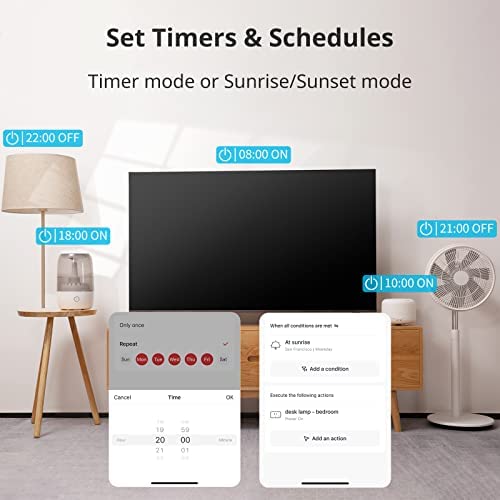
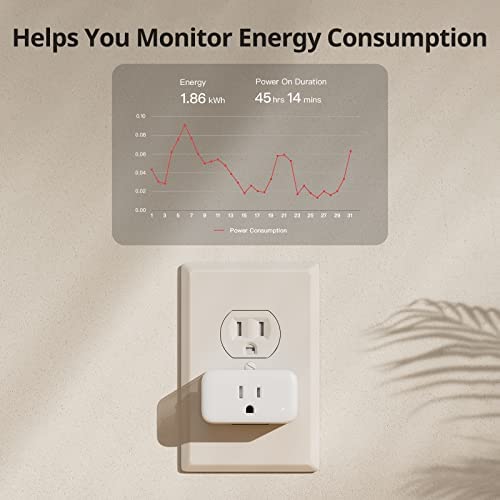







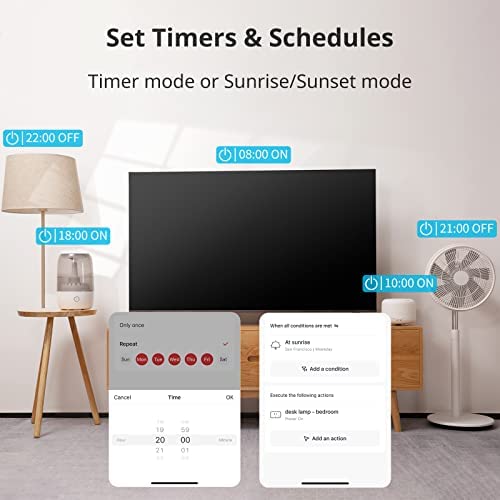
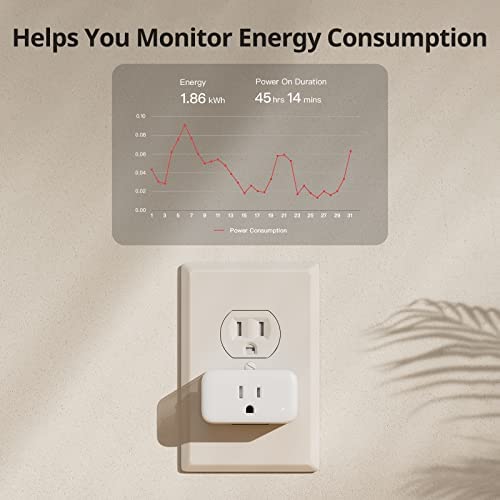




SwitchBot Smart Plug Mini 15A, Energy Monitor, Smart Home WiFi(2.4GHz) & Bluetooth Outlet Compatible with Alexa & Google Home, APP Remote Control & Timer Function for Home Automation, No Hub Required
-

lindsay
> 3 dayWarning this will be a run-on sentence So the switchbot software you download from Play Store requires you to sign up with them giving your email address so they can confirm it then you have to agree to being tracked by location its completely ludacris switchbot needs to know your location your software your phone your everything if youre okay with this go for it And also study the picture of the device for receptacles it protrudes from the wall about an inch and then when you plug a cord in to that it protrudes about another inch and a half so youre sticking out from the wall about two-and-a-half 3 inches...... great you cant put it behind anything yeah stupid design at least if youre going to steal everybodys information put the plug on the side huh then you have to go and find the Bluetooth device and and enroll it by pushing a button on the device itself the software cant find it on its own then you have to enter it into your Wi-Fi so you have to give your password for your router This is where I stopped the process uninstalled it and got rid of it like I said they do not make clear on the instructions that you cant just use it straight up Bluetooth this software is extremely intrusive and takes up half of a gigabyte of storage?.? seems more than a little a little sketch to me Returned it ..............definitely
-

Chuck Stern
> 3 dayGreat app, but the app needs more work around.
-

ctech99
> 3 dayHavent used switchbot products before and this is my first foray into them. Ive been wanting to supplement my VESYNC/Etekcity smartplug for a long time ... teseted some Tuya/Smartlife plugs that I found a little basic compared to my Vesync one. Finally decided to get these switchbot ones since they were rated for 15A. So far, Im not too impressed with the plug. It has been going into overload protection with the dehumidifier that I have plugged in drawing ~675 watts and 5.5amps. Initially, I thought it was a fluke and powered the plug back on. But, it did it again 3 times over the course of last night. My vesync and tuya plug, neither one did this and they have overload protection as well. My thinking is that these plugs are all made in China anyway, why is the sb one so sensitive (Ive had my dehumidifier running on the vesync for over 2 months without issue).
-

Jason
> 3 dayThe Good: This is indeed a smart outlet plug that connects to an app on your phone allowing you to control your outlet power remotely. It’s a white box that plugs into a 3-prong outlet and lets you plug in (1) 3-prong power cord into it. It has a button on the side that you can use to connect its Bluetooth and as a manual ON/OFF switch. The size and shape does not block the other outlet socket. The Bad: The app certainly looks like an app, it feels like an app, and even smells like an app. But it is the furthest thing from a good app. It’s just terrible, and kind of has a resemblance to the Hue Philips app. They clearly took inspiration. When you open the app you have to create an account. And I’ll tell you right now, you better remember your password or your account is gone. I forgot my password, so I tried to reset it but was informed my email didn’t exist. I tried to make a new account with the same email and was informed I already had an account. And I always thought I was indecisive. If you forget your password, the app forgets you made an account. If you try to make a new account, then the app remembers you made an account, until you try to reset your password. When you add a device to the app list then close the app and reopen it, the app will forget you added a device; it might even sign you out. I eventually got my device to fully connect, and once that finally happened it was smooth sailing. I was able to setup some automatic timer schedules, and I’ve been using it daily without issues. In conclusion, the device works great. The app sucks and has a high potential of giving you a hard time. If, and it’s certainly possible, you get your device fully connected you’ll have exactly what you were looking for.
-

Julon
> 3 dayDoes a lot for that price. Will buy more for other outlets.
-

Amanda Semler
> 3 dayThe timer feature turns on but does not turn off the device. Isn’t this device supposed to work when I’m not at home?
-

Mike S
> 3 dayI was happy to find this item, seemed it would fit my needs exactly, but, and I realize this issue wont apply to the vast majority of people, the app programming doesnt allow for connection to the device on a wifi network that has a blank password. Most people will have passwords but I live in the country on a lot of land, no fear of anyone hacking into my wifi before they get shot, so I do not need a password and I have enough devices on my network that returning these poorly programmed plugs is much easier than adding a password to my network and updating the 50+ devices. The search continues............
-

dpr1961
> 3 dayWhen it is connected to hub, it works great. Mine occasionally disconnect from SwitchBot hub just 15 feet away. A bit too glitchy. Also, it will not handle a/c window unit 5000 watt. This was the main reason for buying this so when room temperature reached a certain temperature it would turn off/on a/c, but it keeps tripping off. Unless you are going to use it for a fan or light, I don’t recommend buying these smart plugs.
-

Moses Cummings
> 3 dayWe went on vacation hoping this device would allow lights to come on at certain times. It never worked as the devices were no longer on the same wifi network as my phone. Waste of money.
-

Jimmie Halpin
> 3 dayI could not set both on and off times. I would enter an on time and then go try to set an off time and it would change the on time to match the off time. Apparently you can only use it as an or an off switch but not both. Only one would connect to the WiFi out of the box.
