


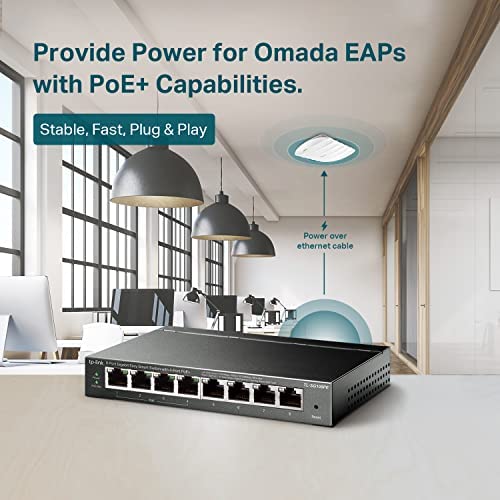





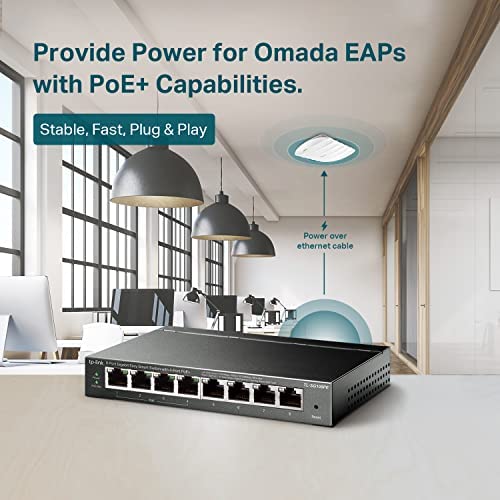


TP-Link TL-SG108PE | 8 Port Gigabit PoE Switch | Easy Smart Managed | 4 PoE+ Ports @64W | Plug & Play | Sturdy Metal w/ Shielded Ports | Fanless | QoS, Vlan & IGMP | Limited Lifetime Protection
-

shy
> 24 hourIf you only want to buy users who use Link Aggregation, you must think clearly, because the product introduction is not listed, it actually only supports static Link Aggregation, not dynamic Link Aggregation LACP, and it is not described clearly. It is easy for buyers in need Buy wrong.
-

brumko
> 24 hourAllows you to create a couple of vlans, POE works fine with my Ubiquiti access points - it delivers all I expected from a simple inexpensive switch.
-

Paul B Fagan
> 24 hourTried updating the firmware which destroyed the device from communicating its existence on the windows Easy Smart Configuration tool! No longer discoverable. The serial number was rejected by the TP-Link website. Entered further information on the website to convince TP-Link that the Amazon purchase was genuine! The message popped up that it would take 3-5business days before TP-Link could confirm registration and activate the lifetime warranty. The failure to accept serial number on the website was a huge red flag dismissed by their technical support which may indicate that this failure happens often. The switch lasted one day - a very short lifetime. I spent over one hour with technical support trying to make this switch work!
-

Parker Knight
> 24 hour8 port switch is really small. On the bottom there are two surface mountain screw holes to put this on a wall with just two screws and use power supply to install inside small space like closet, shelf, under a desk, and inside drop ceiling space. It powers 4 devices like IP cameras while using other 4 ports to a computer and wifi access point and cable modem as internet source for small office. Not having to use power supplies for 4 IP cameras would be convenient as well as access to a wifi access point to extend the network to provide more wifi coverage. PoE ports Left LED lights shows visual status report. Left LED when it is green shows 1 gigabit speed, yellow shows 10 or 100 megabits and blink shows activity. Right LED when solid green shows powered to PoE and flashing green shows power fault and may require a reset as it is not supplying power to the device such as wifi access point or IP camera. Web management is for when 8 port switch is located in a inconvenient location like drop ceiling or crawl space or behind on top of the bookshelf, etc. This requires installation of software to main computer also located in same network which can be accessed by connecting a cable to computer from 8 port switch that has no power fault. Software is for Windows XP, 2003, Vista, Windows 7, 8, 8.1, and Windows 10. It does not work on a Mac as of May 4, 2016. Device has auto detection for speed and adapt to it to provide connection speed for each device depends on the port demand on use. User should buy a redundant replacement unit to replace in case of permanent power fault to devices. Dust will clog the side air ports that helps to keep the 8 port switch cooled down. It will get warm to hot when all ports are in use, especially, PoE ports are in constant use. It does not have fan or fanless unit. It can work in above freezing temperature to 104F. If temperature goes above 100F the data will starts to show frequent data transmission errors and disconnect at temperature above 104F. On a Mac OS environment, the device will function as smart switch that negotiate speeds and providing PoE automatically.
-

Larry D Bechdol
> 24 hourThe device works as expected. The plug comes out too easily which is annoying. Put it where it doesnt get moved or even touched and it is ok. Check the connection when you have to add or remove a connected device Also the lights are on the same side as the plugs. That makes it harder to see them and forces you to adjust the device which can cause the plug to drop out.
-

DFH-McD
> 24 hourThis switch takes it upon itself to mask the actual MAC address of any device connected, and instead of passing it through, assigns a random MAC. The random MAC changes every time the switch is restarted. This means I cannot assign a DHCP reservation on the network upstream from the switch, making it worthless for my use. TP-Link support has confirmed (after passing me between 5 different agents, most of whom didnt understand the difference between an IP address and a MAC address -- pretty dismaying coming from a networking company) that this feature cannot be turned off. I purchased this because it was the cheapest 8-port switch with PoE on Amazon from a name-brand. Turns out, I have to spend more to get one that doesnt have random features that nobody asked for and nobody wants.
-

Random Customer
> 24 hourWish it had the controller built into this!
-

Matthew J. Theriot
> 24 hourTP-Link has always made excellent switches, and this ones is no exception.
-

Jacob
> 24 hourVery easy to configure, like the other TP-link easy smart switches, yet enough features to do more than basic networking. On the tp-link site I searched for fan-less POE switches, and this one showed up in the results. Turns out is has a fan after all, and in my case a very LOUD one too. Im ordering a much quieter after market replacement fan. Lets see how that works...
-

JeffV
> 24 hourI replaced a STEAMEMO 5 Port AI POE Switch that kept requiring a power cycle after dropping the connection to my cameras at least once a day. The TP-Link POE switch has been rock solid. No problems and since the TP-Link has an external power brick, it runs way cooler than the STEAMEMO switch where the power supply was built into the switch.
