


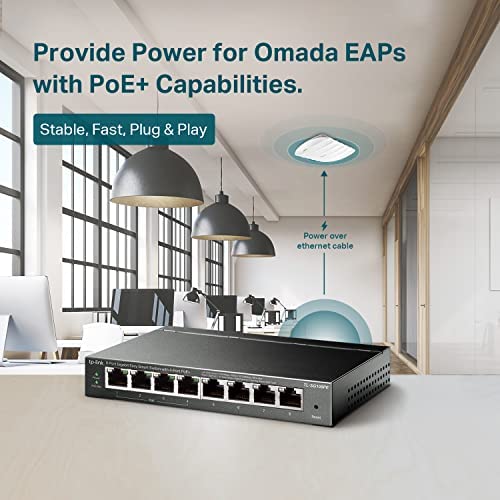





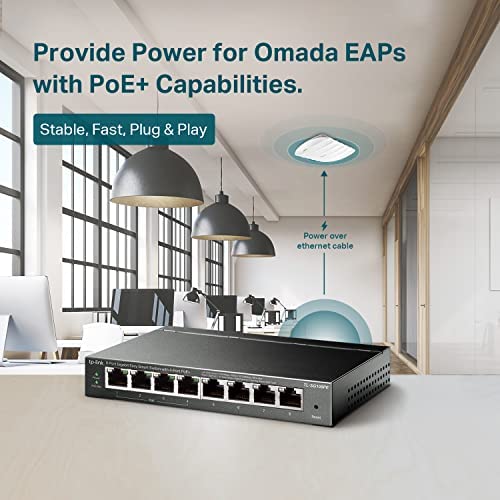


TP-Link TL-SG108PE | 8 Port Gigabit PoE Switch | Easy Smart Managed | 4 PoE+ Ports @64W | Plug & Play | Sturdy Metal w/ Shielded Ports | Fanless | QoS, Vlan & IGMP | Limited Lifetime Protection
-

Sean B.
> 3 daywith its capabilities at this price point this switch is excellent contender for advanced home network setup or small (really small) office setup. I was able to power a couple of CISCO Access points with this switch (it has eight PoE+ 802.11at/af ports). I have only ran it for a few days testing and checking out how easy the GUI is as many complained. I think GUI is relatively self explanatory and somewhat intuitive. It does not have any fancy guides or colorful menus, but (in my personal honest opinion) rather simple down to business menu. Which any network admin would prefer - configure once, deploy and forget about the device. Its a tool for the job if you need inexpensive reliable gigabit switch with some PoE+ and LAG capabilities. Which is exactly my case. So for my use case this switch is the right fit.
-

JimW
> 3 dayThis switch is an upgrade from an 8-port switch in our living room. It was pretty easy to set up and most of the configurable options not necessary in my environment, The only negative is that the cooling fan is loud enough that we can hear it from across the room. Not terrible, but it is noticeable. I wanted this switch to prepare for installing some POE IP security cameras.
-

Jay Row
> 3 dayAfter a power outage the IP address reset to default and devices connected were offline. This is unacceptable. How can TP-Link continue to sell this defective junk?
-

Kevin Bui
> 3 dayAs an average consumer, I am satisfied with this switch. Almost no installation required, just need to plug it in and use. Theres no drop in speed. The switch looks nice and clean.
-

Hardy P.
> 3 dayThis works as expected. I had one and added another one with POE capability. I recommended it.
-

Robert Freeman
> 3 dayBought on March 16th. Failed today. Been on hold with TPLink for 30 minutes. Still on hold. The device simply stopped functioning. Now I need to pay to return to TP link and wait for the replacement. Update: Amazon made good on the refund and shipping NOT TP_Link. TP-Link finally answered me on Facebook to explain how the problem was with me. NEWER UPDATE: Amazon sent me a new unit which failed on 14 August less than 60 days after receiving it. I have been corresponding with TP-Link for almost a month with no movement other than sending more tests. I am an engineer and have done extensive testing on the unit. They asked me to get Another 48V power supply and try it out to insure the power supply is not the problem even after measuring correct voltage out of the power supply. Since this is a critical piece of a network I assume they want the customer to get frustrated and simply buy something else.
-

Nathan McNair
> 3 dayI was primarily attracted to the IGMP and PoE capabilities, but the switch was defective out of the box. No devices on any of my other switches (unmanaged and managed) could communicate with devices on this switch despite bridging VLAN to VLAN, adjusting the uplink port, or using a cross over cable. It powered my UniFi Cloud Key and UAP-AC-LITE, but I could not reach the Cloud Key management UI if the device I was attempting to connect to it with was not on the switch. If the switch was placed logically at the front of the network, it blocked all outbound traffic as well. Initiated a refund and will look at another option.
-

Renkels Electronic Sales & Service
> 3 dayThis PoE switch has all the features you will need for a small business environment. Good beefy build and easy setup. Plug and play if you like or setup VLans, bandwith limits, etc. Ordered from PC Nation and got it overnight w/ free shipping. Wow!
-

Christopher Barrett
> 3 dayUsing this for our small office. Easy to use. TP Link is a brand we use for other devices such as our wireless print printer server. They have a lot of setup instructions and tutorials on their website as well as additional drivers, etc. So far this has been an easy process to set this up.
-

Larry D Bechdol
> 3 dayThe device works as expected. The plug comes out too easily which is annoying. Put it where it doesnt get moved or even touched and it is ok. Check the connection when you have to add or remove a connected device Also the lights are on the same side as the plugs. That makes it harder to see them and forces you to adjust the device which can cause the plug to drop out.
