


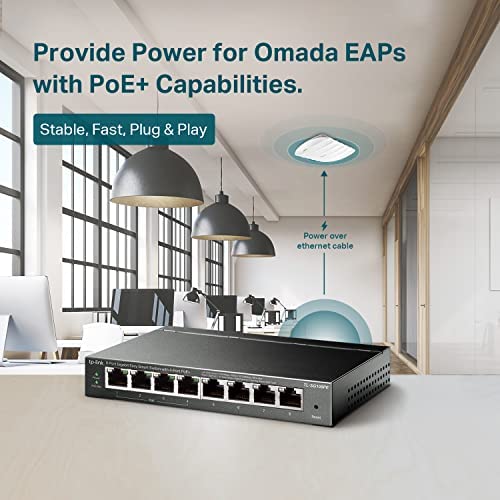





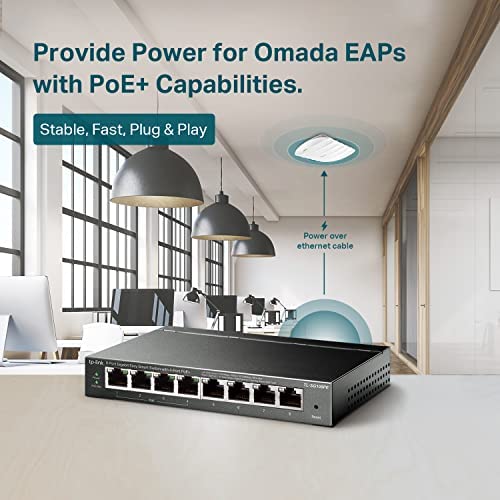


TP-Link TL-SG108PE | 8 Port Gigabit PoE Switch | Easy Smart Managed | 4 PoE+ Ports @64W | Plug & Play | Sturdy Metal w/ Shielded Ports | Fanless | QoS, Vlan & IGMP | Limited Lifetime Protection
-

Renkels Electronic Sales & Service
> 24 hourThis PoE switch has all the features you will need for a small business environment. Good beefy build and easy setup. Plug and play if you like or setup VLans, bandwith limits, etc. Ordered from PC Nation and got it overnight w/ free shipping. Wow!
-

JasonB
> 24 hourI bought this POE+ switch to replace an older dumb switch and combine my POE cameras and my POE+ U6-LR access point all into one device. The switch is fast and everything is playing nicely together. It also helped me fix an issue with one camera that I thought was going bad. Using the TP Links built-in tools, turns out there was a short in the Cat6 cable and now the camera works fine.
-

Trent
> 24 hourNice cheap managed switched. This was cheaper than buying 4 PoE injectors. Theres no option to disable http and use https only. The password cannot be more than 8 characters, which is just stupid and very insecure in todays day and age.
-

CN
> 24 hourThe best part is TP-Link customer support Chat (Donald) from TP-Link, they are very helpful when you need any support on how to setup the switches, I my case, I needed some help with VLAN and Donald was so helpful. He tough be everything about TP-Link VLAN in few minutes. Thank you so much!
-

ray c
> 24 hourused it for a home wide network and after sometime of using it i have no complaints. works well with xfinity router.
-

Jason Hamilton
> 24 hourI originally purchased this switch to support my cisco WAPs and a few IP cameras which needed to be on separate vlans. First lets start with the VLAN control on this smart gui. Its horrible and non-intuitive. In order to get a basic access port set up, you have to navigate between two different screens for PVID and also have it untagged for that particular vlan in the 802.1Q vlan tab and remove all other members. Makes no sense. Also, the silly way they have it done is with radials per vlan, not per interface so there is alot of info hidden until you input the magic number on the vlane line. But that wasnt even the deal breaker for this device. The fatal flaw is that PoE stops being live after a reboot. If you plug in a device that needs PoE, the port does not power up. You have to reboot the entire switch, with the PoE device plugged in, before it decides to provide power. Obviously, I dont want to reboot my switch every time I plug something in. At this point, id rather use power injectors than this silly switch.
-

T. R.
> 24 hourThis works perfectly well as an unmanaged switch with POE, which I use to power two TP-LINK EAP225 access points, both of which Ive adopted and control through Omada. This switch, however, is invisible to Omada, which makes it tricky to assign certain wired devices to VLANs. I wish Id realized that and bought an Omada compatible managed switch.
-

Randy Seibert
> 24 hour1 of 4 PoE ports dead on arrival. Youd think it would be SoP to QC the main board and ports before packing. Im returning as soon as I get the chance.
-

Ann
> 24 hourThe switch was very easy to install, it worked perfectly out of the box. We connected raspberry pie via
-

MIke
> 24 hourIve been running this switch since June 2018 and the only intermittent annoyance is with adding a new PoE device or unplugging/replugging one -- a few times now Ive had no PoE upon connection while all other PoE devices continue to work (and no, Im not running the max PoE load) and the only fix has been to power cycle the entire switch. Other than that, no complaints and I like the multiple angles available with the mounting brackets.
