



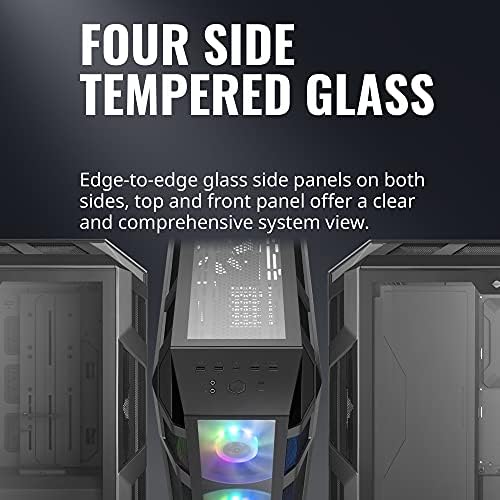
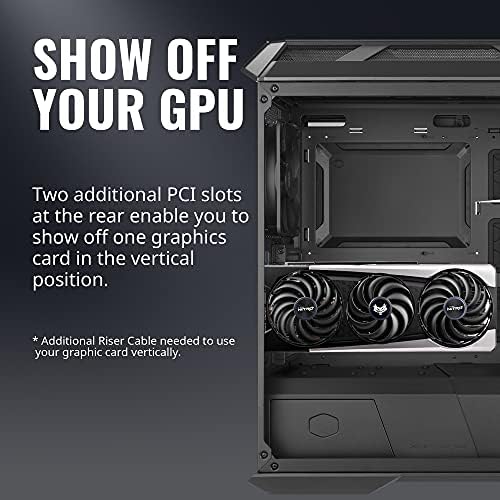
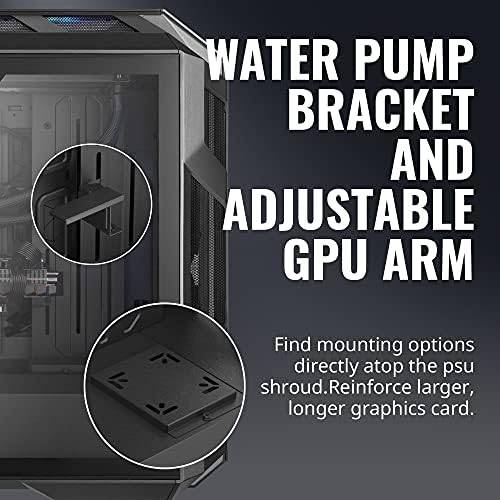






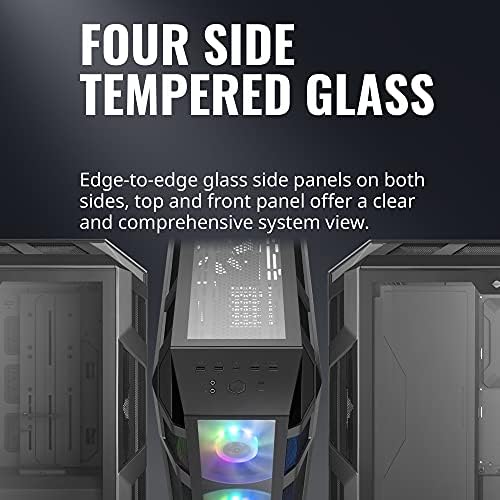
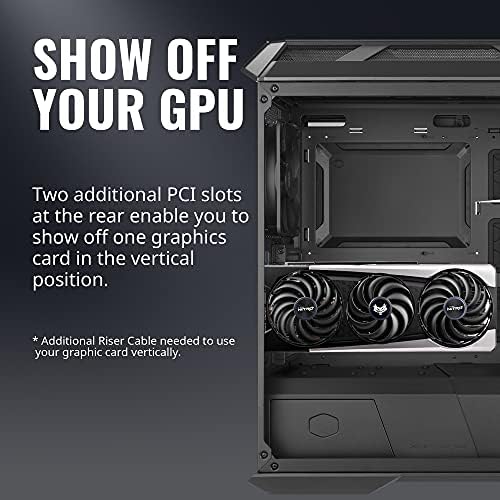
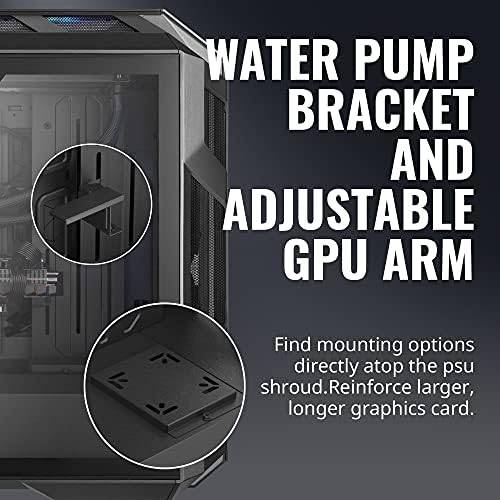


Cooler Master MasterCase H500M ARGB Airflow ATX Mid-Tower with Quad Tempered Glass Panels, Dual 200mm Customizable ARGB Lighting Fans, Type-C I/O Panel, and Vertical GPU Slots (MCM-H500M-IHNN-S00)
-

LARRY PARKER
> 24 hourThis case is the best out of the CoolerMaster 500 series but I found airflow works best with the 200mm fans on top and DO NOT hook 200 mm fans up to the same hub as all the other fans otherwise all fans will have max speed at 800 RPM. I have 200mm fans into a 2-1 splitter right to mobo. GPU fan is pointless if you have a large video card like RTX 30 series. If you get the case you will be better running fans in the position like I have. The 200mm intake fans are shrouded so 120 or 140 fans work best in front
-

Vote
> 24 hourExcellent case!
-

Anonymous User
> 24 hourIm NOT a fan-boy or a paid shill. Im just a guy that likes to build computers. I was searching for an extremely large case for a water cooling build with a full size E-ATX (12x13) server motherboard (SSI-EEB) I had already purchased 2 large format cases and returned them both due to poor engineering and design. (TT Tower 500 and a Cougar) After 2 failures in a row, I bought this CoolerMaster 700 HAF with a good bit of anxiety. Im absolutely amazed. The first thing that stood out was they actually put thought into removing this behemoth from the packaging box. Its big, bulky, and very heavy. You cant simply slice open the top of the box and yank it out of there. Its a beast. CoolerMaster (CM) designed the box with 4 little squeeze tabs at the base. You slice the top tape and then pinch to remove each of the 4 little squeeze tabs around the base of the box. Then you simply slide the box up and away from your new case. Talk about EASY!! The next thing that shocked me was how easy it was to remove both side panels. There is a single thumb screw in the back of the case, at the top. You remove that with your fingers, and then slide the top part back about 1 inch. The side doors pop off with a gentle tug and the entire top comes off if you slide it all the way back and lift up. At that point, the case is wide open for your build. No tools!! The top part is held in with the thumb screw and the doors snap into place with metal clips in the case. The side doors go back on just as easily. As I said earlier, Im building a massive server board with a bunch of water cooling. Ill have (5) radiators in this thing and it will hold them ALL. It has room for dual 480mm rads on the top and a 360 rad in the front as well as the bottom. It also has clear room for a 240mm in the back and I think I could stuff a couple tall skinny rads here and there. It has room for at least 3 good size pump/res combos or plenty of room if you wanted to separate those parts out and hang your reservoirs up high with pumps spread across the floor. You could get 4 pumps on the floor easily..... and thats just the front side. It has brackets for mounting your pumps and reservoirs too. They remove with a simple twist of the thumb lock. No tools. Its a massive case and built for anything you can throw at it. As such, it comes with a giant rack for your HDD. Im not using those at all so I dont need this rack. Im using dual NVME on the MB for my OS, and quad 2.5 SSD for storage. I wanted the HDD space to mount a pump/res combo. It comes completely out with a simple thumb press on a metal tab!! 2 seconds and its out. No tools! Giant hole for almost any other type of hardware you can imagine. Awesome. CM includes a single 360mm radiator bracket. Its in the bottom of the case but removes with a simple twist of a thumb tab. Again, tool-less removal and installation. I got to looking around inside the case and discovered that if you dont want that 360mm radiator on the floor of the case, you can flip it over and mount it into the top or the left side!! (maybe you want pumps and reservoirs down there?) How cool is that?!?! They made the case with the right slots and tabs so that you could move the 360mm radiator bracket into any of 3 different positions inside the case. It does come with 5 fans. There are (3) 120mm fans (back and rad bracket) and (2) of their 200mm fans in the front. It does come with 2 different RGB/PWM control boards. Im not sure how that will work with my SSI-EEB server MB since I dont have RGB headers. I do want to try and work with it, but Im prepared to rip it all out and replace with a Razer system. Ill have to wait and see what happens when I get that far into the build. It DOES have the stuff in there if your MB is compatible. It also comes with a plastic case for the included hardware, and theres a LOT of it. Im just super impressed. Its clear to me that CoolerMaster actually put thought into the design. Its all modular. It all makes sense. Stuff lines up and is put together in a logical manner. 5 stars across the board. Way to go CoolerMaster!!!
-

Rick James Bish
> 24 hourVery impressed with the Airflow of this case, I just wish they offered it without RGB or without fans. The included fans work great but cant help to think how much I could have saved without the RGB option. The cooling is excellent. I have an i9-9900k on air along with an EVGA RTX 3090 FTW3 Ultra. Prior to moving my components over to this case, they were in an iBuyPower Glass RGB case, which was horrible for any type of cooling. The i9-9900k was on water as well. Moving to this Cooler Master case, the temperatures for both the GPU and the CPU on air dropped drastically. I did order a third 200mm fan, the same model as the front fans, to go in the top. I liked this case so much that I bought another one to use during the upgrade of my older system, which was also on water. I put an EVGA 3070 XC3 Ultra in it along with an i5-10600k. I went with air cooling on this setup as well and it worked great. I like the features of the is case. For example the shroud for the PSU is not full length. This helps with cooling a lot since some full length shrouds significantly block the airflow of the bottom front fan. Not so in this case. There is some nice hardware included for SSD drives to mount them on the backside behind the motherboard. There is also a place between the front of the case and the back of the PSU shroud to mount two drives, SSD or HDD. By far the best case I have owned regardless of price.
-

Miss Shania Vandervort V
> 24 hourBuilt like a tank, spacious, premium. However, there are small things that add up to a disappointing experience. Normally, I wouldnt be so picky about such minor things. But I also dont normally spend $650 on a case. The fit for the seem on the glass panel near the top where the two metal plates meet at the front of the case form an S bend and dont join neatly together, causing them to overlap. This has an effect of making it look cheap and poorly manufactured. The grommets inside the case have a tendency to bunch up toward the center of the opening. Instead of them being firmly against the opening, they slide off. Everything in this case is tool-less. Except the main retention screw that you need to remove in order to take off the top panel. The top panel is the lynch pin, permitting access to the the rest of the case by allowing you to remove the side panels. Youd think it would be a retention screw on something this expensive. Not so. Hopefully you dont lose this one important screw thats effectively holding together your entire case. The glass inserts on the front panel of the case are exceptionally dirty, requiring me to use some window cleaner and microfiber cloth to get them to a satisfactory appearance. This is despite the many plastic peel films on each side of the glass inserts. In fact, it made the effect stand out more. Dirty and clean glass clashed, making the foggy glass apparent even from 5ft away, especially when lit. Even though this case is large enough to house an enitre smaller computer within its cavernous interior, it lacked enough width to let me use my noctua NH-D15 with both fans (one raised up due to ram) on the cpu cooler. I was honestly shocked since this case is all about airflow. How could you not let the premier air cooler fit in what is intended to be THE airflow case? All in all, Im satisfied with my purchase. Sadly, Cooler Master decided to forgo the final 10% of effort required to polish this case to a masterful product and at this price point, it hurts a lot more. Ive seen more attention to detail in cases 1/3rd the price. If it werent the fact I had already purchased the case now armed with this knowledge, I would have likely gone with the lian li o11 dynamic and saved myself $400.
-

James
> 24 hourMost of this case is pretty well thought out. I love having space for four 200mm fans (good cooling without loud noise). The case is really solid construction internally, though some of the external parts (like the front cover) seem to come off pretty easily. It was nice that the case came with a bracket to support longer graphics cards. The screws on the side open/close inconsistently- it seems to take a bit of trial and error to get them aligned properly to take the glass side off. The backside isnt quite deep enough to do a great job of cable management (not deep enough for a glass side that shows it off). The RGB controller that comes with it seems like it was an afterthought- using the reset button to change programs (as the manual suggests) is esp. challenging- as the front case cable only barely reaches if you install the controller where it is supposed to go. A modular power supply is a good match for this one- there isnt a lot of room under the power supply cover if you also use the hard drive cage. Pretty good space for a 360 mm radiator on the front. I did a custom water loop install without space issues. If you need to move the case frequently, this isnt a great case for that- if you avoid lifting from the front (to avoid knocking off the front cover), your hand will naturally go to the rear back- where the slide out filter for the power supply air vent is located- which provides no stability in the case lifting process.
-

Micheal
> 24 hourFirst off, the case looks great. However, I am not a fan of the current trend of tempered glass computer cases. This one has four sides with glass on it (counting the optional front piece). And as the title says, the front piece arrived shattered in a thousand pieces because it is packaged on top of the case covered by a 1/4 piece of foam. Obviously something hit the top of the box during shipment which cause it to break, but still a disappointment none the less to pay over $200 for a case only to have it arrive with a broken piece. So I am just using it with the mesh front. As far as the performance, I thought this would provide great airflow to keep my AMD 3950X CPU cool. And it is good. According to Ryzen Master, the idle temperature is around 35 degrees Celsius, which is about 3 degrees higher than my previous case (AZZA XT1). The AZZA had two 140mm intake fans, one 120 mm and one 230mm exhaust fans. At idle, my computer was running around 31 degrees. Under load 50% load, it would hit about 63 degrees while rendering 4K video. When rendering a video in the H500M, the temperature fluctuated between 61 and 63 degrees, thus cooler or at the same temperature of the AZZA case. In my very unscientific test, idle temperatures are higher that I expected in the H500M, most likely due to the tempered glass sides. However, when the CPU is working, it is just as good or better than my previous case. I would recommend this case, but hopefully Cooler Master packages the extra glass piece better in the future.
-

dre
> 24 hourJust completed a Ryzen 5 1600 build in this case. I didnt add a water cooler as this is for my wife and she wont be doing any real overclocking. The fan cable for the rear fan can be linked to the front fans which made life a little easier when doing my cable management. The rear fan cable was not long enough to reach the fan header on my motherboard (Asus Crosshair VI Hero) that would allow me to hide the cable. Having the splitter there made it very easy to link the fans and make the build clean like I like it. The space to manage the cables on the back was sufficient for all the cables needed with extensions on the 24 pin power cable and the graphics card (Asus ROG Strix Radeon RX 580). The Power supply shroud is plastic, but thats not a big deal to me. There is only one screw holding it in,but it locks in with four tabs so that screw isnt really necessary. So much so that, while I was writing this,I realized that I didnt put the screw back after completing my build. It hasnt moved. That shroud lets me hide a bunch of extra cabling in the system without having to tie it down in the back. Again, this case makes it very easy to manage cables if youre into that sort of thing. My only complaint with the case is it doesnt come with preinstalled Velcro straps like my old Cooler Master Master Case 5 did (I dont like using zip ties). I have plenty so that isnt really a negative, just an FYI. I ended up running a lot of the case/front panel cables under the HDD/SSD cage since it was easier that trying to fit it into the relatively small access point just above the power supply shroud. Speaking of the power supply, I used a EVGA G2 which is a little longer than the EVGA G3. Ive used the G3 in my main build and the 30mm difference is nice when you are hiding cables. The G2 was fine in this case, but I will definitely use a G3 in the future. The fans are pretty and work with Asus Aura to coordinate all the case colors. They also quietly move a lot of air.
-

Wrestles with Bits
> 24 hourThe Cooler Master H500 isnt a case to jump up and down about, but its nothing to turn up your nose at either. Its spacious enough to work inside of pretty easily and holds an ATX motherboard or smaller with ease (Im not sure about eATX). Standoff locations are clearly marked by form factor. Cable management could be a bit easier and Id have been more impressed with velcro ties than zip-ties (of which there were too few), but there are sufficient tie-down points that keeping your cabling neat wont be a major chore. The two 240mm front fan and the 120mm rear exhaust fan are reasonably quiet. You can hear them, but theyre only slightly louder than background noise (my GPUs fans are far louder). Airflow with the mesh front panel is far superior to that with the glass front panel. In short, there are better cases out there, but youll pay more for them. There are also far worse cases out there at a lower price point. Its a solid mid-tier case.
-

Wonder
> 24 hourI love it. I was skeptical that it would be too tight. I had a phantek p400 few years back and the MOBO was super tight, couldn’t plug in In peripherals straight. This one is much better. And the fans in the front are absolutely gigantic and quiet. LOTS OF AIR FLOW IN My specs: I7 Cooler master 240mm AIO RTX 2070 32gb vulkan ram Z590-PLUS ASUS MOBO I Recommend this case It has a lot of rgb connectors but just follow the manual and you should be set. It came in already connected w/ great cable management.
