



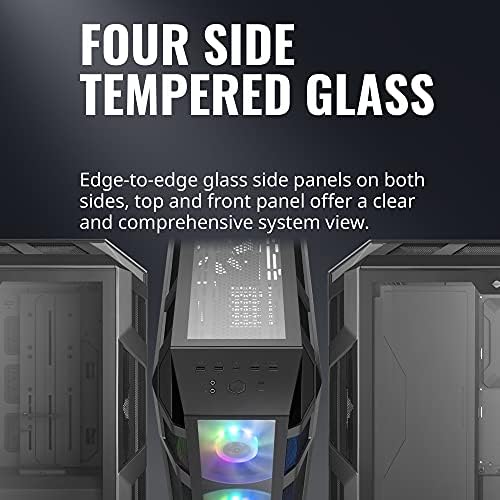
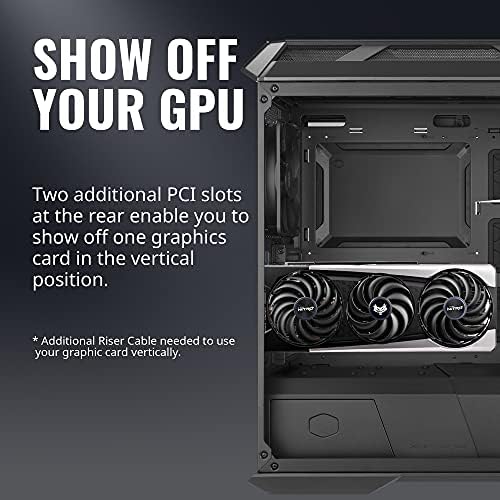
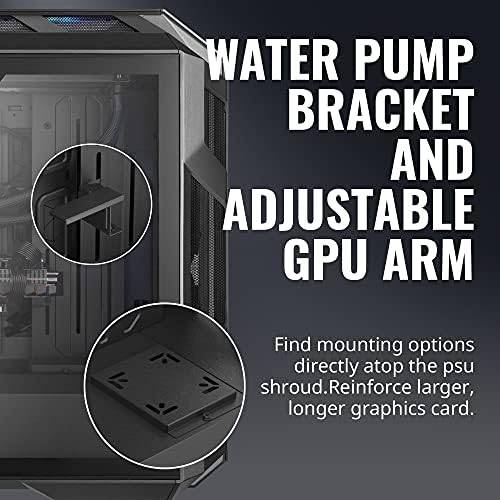






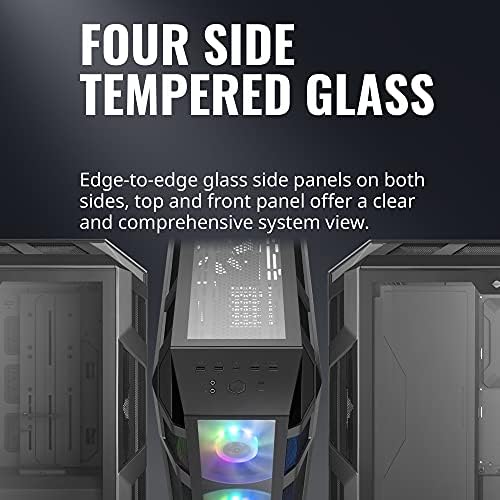
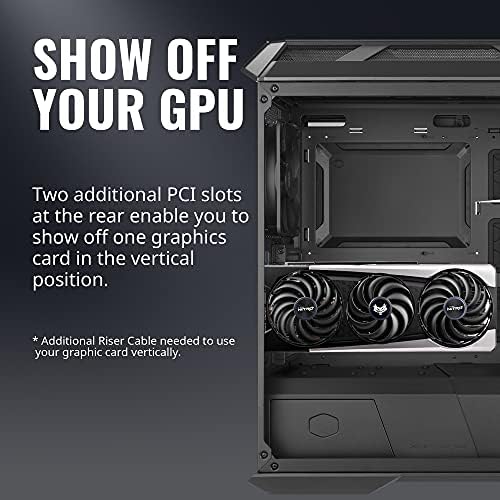
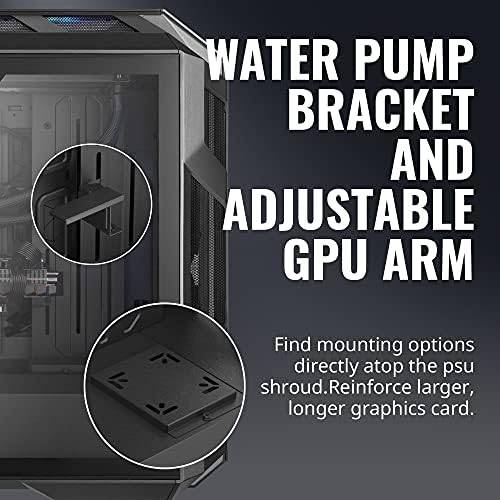


Cooler Master MasterCase H500M ARGB Airflow ATX Mid-Tower with Quad Tempered Glass Panels, Dual 200mm Customizable ARGB Lighting Fans, Type-C I/O Panel, and Vertical GPU Slots (MCM-H500M-IHNN-S00)
-

Darren Loftin
> 3 dayI could see where others have a problem setting up the RGB, Luckily my x570 has connections for it. Its quite large so space may be an issue for some. I originally had a Cooler Master H500 with a ml240r AIO (3700X). I swapped to the H500M with a ML360 AIO. Didnt see a drastic temp change at idle, but under load it dropped around 8-10C. The biggest difference was the GPU temp. Id average 75C playing BFV on ultra. (Red Devil 5700XT) After the case and AIO swap, Im seeing 65C max. Junction temp stays around 80C. I didnt change any fan settings, but I do have it set to 100% when it hits 55C. Cable management is easy enough. Not near as many tie down points as the H500, but there are 3 large covers on the backside. There are 0 cables exposed on the backside of my case. TLDR CPU and GPU temps dropped a lot. Easy cable management. Lot of screws to remove to fully disassemble. Overall, 10/10 would recommend.
-

Jacob Solo
> 3 dayUSB Ports were good the first year and a half, ever since then I’ve been dealing with on and off ports that would heat up for some random reason and then on top of that would cause the PC to freeze for a second everytime I had my controller plugged in and was playing a fast paced game. It wouldn’t really happen playing casual games or casually playing. I play Bluetooth now, but even then, the Bluetooth devices are faulty now too, and I feel like it’s also due to the ports maybe causing the Bluetooth drives to overheat and probably malfunction. Now my controller won’t stay connected to the computer even if it’s fully charged. It will connect for a few seconds and then disconnect immediately.
-

Micheal
> 3 dayFirst off, the case looks great. However, I am not a fan of the current trend of tempered glass computer cases. This one has four sides with glass on it (counting the optional front piece). And as the title says, the front piece arrived shattered in a thousand pieces because it is packaged on top of the case covered by a 1/4 piece of foam. Obviously something hit the top of the box during shipment which cause it to break, but still a disappointment none the less to pay over $200 for a case only to have it arrive with a broken piece. So I am just using it with the mesh front. As far as the performance, I thought this would provide great airflow to keep my AMD 3950X CPU cool. And it is good. According to Ryzen Master, the idle temperature is around 35 degrees Celsius, which is about 3 degrees higher than my previous case (AZZA XT1). The AZZA had two 140mm intake fans, one 120 mm and one 230mm exhaust fans. At idle, my computer was running around 31 degrees. Under load 50% load, it would hit about 63 degrees while rendering 4K video. When rendering a video in the H500M, the temperature fluctuated between 61 and 63 degrees, thus cooler or at the same temperature of the AZZA case. In my very unscientific test, idle temperatures are higher that I expected in the H500M, most likely due to the tempered glass sides. However, when the CPU is working, it is just as good or better than my previous case. I would recommend this case, but hopefully Cooler Master packages the extra glass piece better in the future.
-

Roger Cornell
> 3 dayThis is a really cool and unique design for a PC case with the 2 200mm fans in the very front. It is extremely easy to build in and has a very large amount of room for cable management in the back. The design of the glass side panel is also very well thought out with the 2 large screws that can be twisted by hand and the ledge that holds the glass in place to prevent you from dropping it before you can get a good trip when removing it. The 2 included fans are very quiet and functional, and do have RGB. However, the RGB only has a couple of settings and is overall a bit bland. Youll want to buy your own 200mm fans if you want them to sync up well with the rest of your RGB. My particular case came with a very small chip in the black paint (upper right hand corner next to the glass panel) that has gotten slightly larger over time. I suspect this would be fairly easy to cover up. Overall, if you like the design of the case its definitely worth the money. Build quality is great and it seems to be well thought out. Its a beautiful center piece for any gaming center in your house.
-

Rwarcards762
> 3 dayI built my first full gaming rig in this case a year ago. Maintenance is easy-- the filtered intakes mean I dont need to worry about dust. The clear side panel means I get to enjoy my build every time I sit at my desk. The included 2x200mm RGB fans work great and look good as well -- theyre practically silent as well. I replaced the rear 120mm fan with an RGB-enabled one later on, but for the time I used it, it gave no issues and pushed plenty of air. Overall, as far as airflow goes, this case is a CHAMP. The minor flaw-- to clean the front intake, you must remove BOTH side panels and undo plastic clips. It would be much more convenient if there was a release lever or something on the bottom which would allow the front to slide off... however this is minor as you really shouldnt need to do this too often. Overall this was great to build in, comes with great included fans, has great airflow, and doesnt break the bank. Will always recommend this case to people.
-

MJ
> 3 dayAll I can say is that this case is a beast! The oversized 120mm fans in the front (preinstalled) move so much air at low RPM! The top panel can also hold a 120mm fan. Awesome! I installed a water cooler at the top and it fits and works great. Be sure to pay attention to the measurements. It holds a 2 fan radiator, not a 3 fan. The design of the case allows it to run cool and super quiet. It looks more amazing when I added RGB components to the inside. Cooler Master has done it again with this one. You wont be disappointed.
-

Tyler Huskins
> 3 dayThis case it the best. I love the looks of it. I love the large 120mm fans. I love the mesh front. This thing is a great way to take your build to the next level.
-

Nigel Tufnel
> 3 dayThe disk holders for my Corsair mini case literally disintegrated. It was far too small a case in the end. Too little space above the MB for a radiator, too little space behind it for cabling, and I found myself opening it and closing it so often that I started to lose case parts I could not replace. The front fans of this model are true ARGB, which worked directly with my MSI motherboard. I used the enclosed ARGB controller to cheat and create a second ARGB zone, instead of for the front fans. PC is dead silent except for GPU fan noises, which is not the fault of the case. In the pic above you see 3 additional Cooler Master 120 mm ARGB fans, the two on top are attached to an EK radiator. The CPU block is Phantek and the green inner light is coming from 2 LED strips from Airgoo
-

Alexander Pizano
> 3 dayLots of space and tie down points for cable management, extra stand-offs for mini and micro ATX boards, pre-installed ARGB wiring and ACTUAL AIRFLOW. If you hate airflow and want to suffocate your components on purpose, CoolerMaster even includes an acrylic front panel to replace the front mesh panel, if you ever feel the need to do that. Still, a nice addition from CM. Large 200mm fans push a great deal of air while still being low noise. I run the 12V fans on their full 12V power and theyre still overpowered by the sound of my Noctua NH-D15 fans. 120mm fan in the back is non-ARGB, but still pushes a great deal of air around while being relatively quiet. CoolerMaster purposely also leaves room for up to a 240mm radiator on top, and for good reason. You really dont need a 360mm radiator, even while OCing your CPU to the max. With the 2x 200mm fans in the front supplying more than enough air for a chunky air cooler like a Noctua NH-D15 (which fits, just FYI!), a 240mm in a vertical orientation is more beneficial to the case temperature-wise than putting a 360mm rad in front and then having 2x 140mm fans in the top, or moving one of the included 200mm fans to the top instead. Regardless of what you do, theres enough extra screws in the box for all your mounting needs. BUY THE ONE WITH THE HANDLE. The more expensive ones have the same amount of airflow, just with a premium finish. Also, the handle is actually quite sturdy, integrated into the base of the metal chasse. Still, I would suggest a two-handed over-under carry if you care about your back. If you want a great airflow case, this is the one right here. NZXT and Lian-Li, eat your heart out.
-

Ysr
Greater than one weekH500M is expensive and does not deserve to pay that. I returned it and Im much more happy with H500. 500M has some nice features like graphic card support or 3.1 input but those do not justify to pay extra $150. Besides it doesnt feel that sturdy when you try to pick it up, no handle like H500 has. Rights side has glass side as well but for what?? That creates extra burden for doing cable management. Id buy H500 even if I could afford H500M. I love the handle of H500, so easy to carry around. Top magnetic filter looks amazing. Interior is almost identical to 500M, critical difference would be H500M has 140mm and H500 has 120mm fan. I replaced that 120mm fan with RGB anyway. I bought used from Amazon warehouse and was nervous till it arrived and I installed the whole thing and upper fan did not light , I thought it was busted but then I opened the case again and checked carefully and saw that it was just an RGB cable unplugged. Other than a small dent on one side -hence the price was cheap- which I dont care, I am very much happy with it!
