



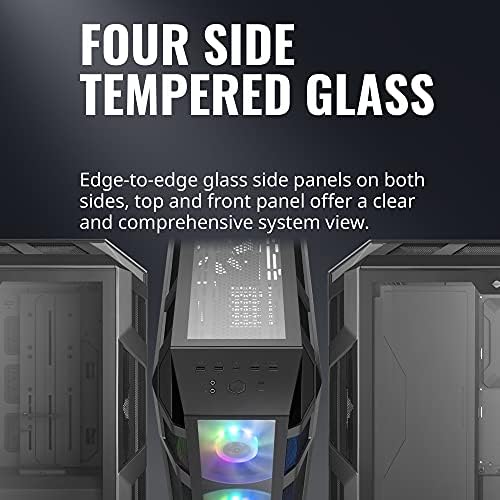
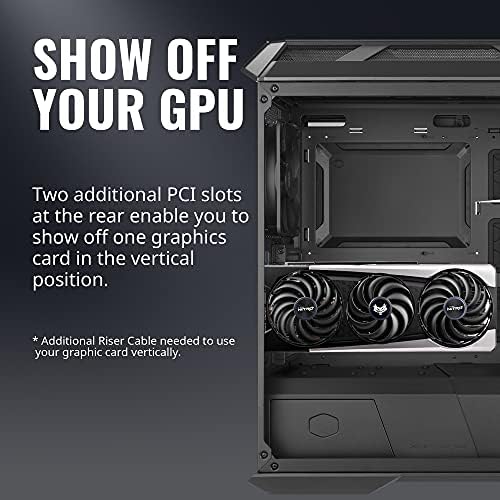
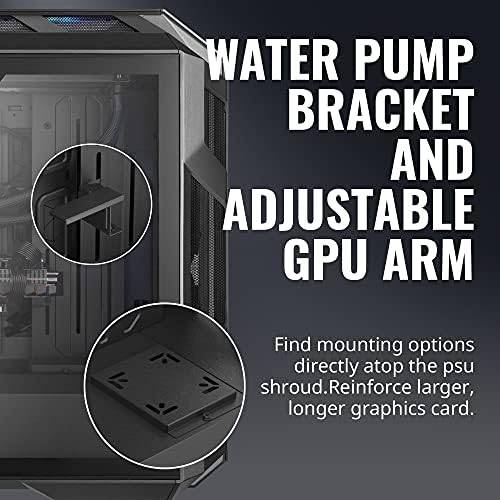






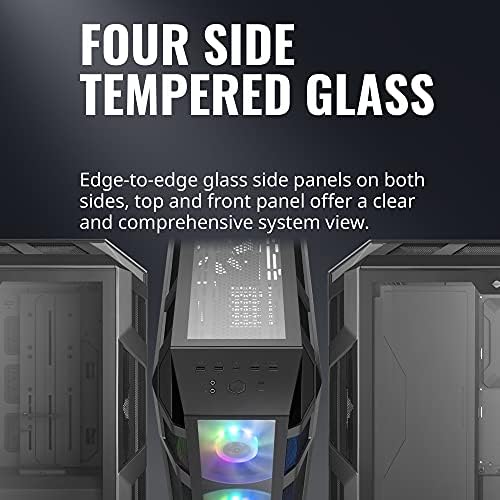
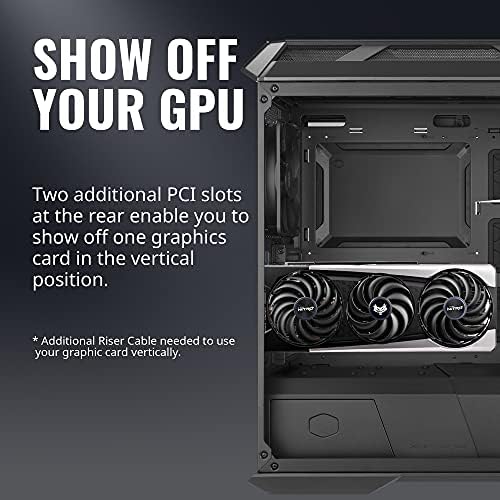
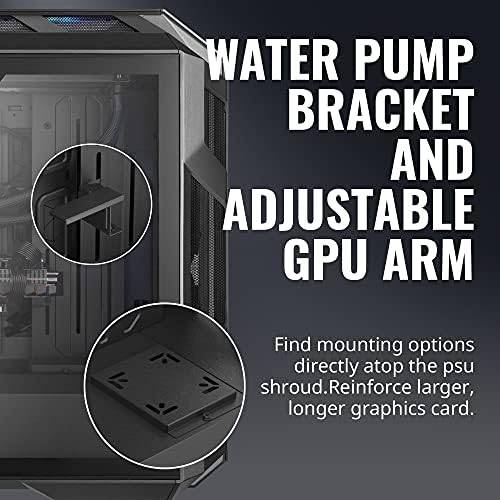


Cooler Master MasterCase H500M ARGB Airflow ATX Mid-Tower with Quad Tempered Glass Panels, Dual 200mm Customizable ARGB Lighting Fans, Type-C I/O Panel, and Vertical GPU Slots (MCM-H500M-IHNN-S00)
-

R. Wilson
> 3 dayIt is huge, I know you read the reviews and have measured the size, but it is massive! Easy to work on! however there is about 6 to 8 inches of spare space on the side of the motherboard that they could have removed. The depth is intimidating until you start putting radiators beside each other in the top, then you understand. MY EATX motherboard seems to be cowering in the corner. but this was one of the easiest builds I have ever done (Been building PCs since the late 80s & first time without any blood...
-

....
Greater than one weekAs a HAF person for the last 15 years, follows the family, its big and heavy. Other then needing a handcart to move it OMG, this case is amazing. I was posting dozens of pics to discord as i built my machine. I will add going back to the big, i put a atx board in it, and could still park my pup inside, but beware cable length. its also what id call a case and a half wide, so while its great for adding your things.. its a big un. 10/10 super happy with this case
-

Kevin Wolf
> 3 dayAll in all the case is pretty solid. Offers a nice amount of cable management space, the two big 200mm fans are quiet and move a lot of air (although Im replacing them with 3x120mm fans). A 360mm liquid cpu cooler radiator will fit in the front of the case; however, the tubes are supposed to be on the bottom when you front mount, and the HDD Bay blocks where the tubes should go, so you have to remove the HDD bay (indefinitely) to properly install a 360mm radiator. Even if you dont need the HDD Bay, ensure that the tubes on your cooler are at **LEAST** 16 inches. The 360mm cooler master radiator has ~12in tubes and it wouldnt reach the cpu when routed around the GPU and beneath the RAM. I returned my 360mm and opted for a 240mm, awaiting that item(Dec 20th) and will update the review if necessary. You could also squeeze a 360mm radiator at the top of the case, but half of the third fan will be blocked. This isnt advisable, and CM website states the top only supports up to 240/280mm, with predrilled holes for the screws to secure the radiator to the top of the case. If you do want to put a 360 at the top, youll want some thin black washers, since the predrilled holes are for 240/280, the holes wont line up for a 360mm. The vent holes at the top of the case are just a hair too big, and allow screws to freely move through them, slapping a small black washer between the top of the case and the screw will allow you to use any vent hole as a screw hole, and the magnetic dust cover will hide it all without a problem at all. The front mesh panel is a little bit thin, but thats not uncommon. Just be careful when moving the pc around, pulling it out of the box, etc, to not press too hard on the front mesh panel, as the mesh could bend and become unsightly. It is nice that they also include the clear front panel as well, although that would hugely reduce the airflow and I wouldnt reccomend it in a mid-high end gaming pc. The quality of material in the rest of the case is pretty superb. Thick metal, nice cable grommets, full array of mobo standoffs presinstalled. The PSU cover/shroud is a tiny bit flimsy, but thats no big deal since its held in by a screw and rarely ever gets touched after the first installation. The HDD bay is a neat design, with little doors that you open and can pull the HDD tray straight out, install the HDD on the tray, slide the tray back in and close the door. The whole case is modular, and you can remove any panel that you dont like inside the PC, including the HDD bays, the power cable cover, the psu shroud, etc.
-

go0den0w
> 3 dayWhen I purchased this case, I had never built a PC before. Id also recently ended my 5-year career as an electrician to go to law school. I needed a hobby & a way to satisfy my need to build stuff. Well, I have gone to town on this case and loved it. Most of the black screws it came with are half silver from me taking it apart so many times. The case is big enough to be a sort of blank canvas for just about any configuration you can imagine, albeit with some limitations: I think its a bit small for a 16mm OD PETG custom loop; I wish it had been designed to support bottom intake fans; and the top clearance for a 360mm AIO/radiator is too small for a push/pull configuration. Keep in mind if you continue to read, I am running an overclocked i9-10900K & need as much cooling capability as possible (with all case parts still properly attached, of course) The stock 200mm fans look good and move a decent amount of air, but I replaced them with higher CFM (& IMO better-looking) Thermaltake Riing Trio 20s. Be mindful: the screw hole configuration for front 200mm fans is different from that for the TT 20s I put in. The stock CM 200s support two different screw layouts. Limited by the layout, I mounted the TT 20s diagonally with two screws & used double-sided adhesive foam to dampen any noise vibration might cause from the 2/4 screw mount. I havent heard noise once. There is no bottom fan support, but I was able to push some air up to the top AIO by cutting in a 2 hole on the front HDD shroud & mounting a 120mm fan over the hole. I wish I didnt get an HDD since the rack is easily removable (& moveable btw), leaving ample space for more modification--might make some bottom fan support in the future, who knows? Similarly, the case does not support mounting a radiator/AIO to the right of the motherboard, but the metal cover there is great for cable management and is also a good place to mount RGB/fan controllers &/or USB hubs out of sight. Further, a little drilling, a few washers, nuts, & 6-32s later, the metal cover is great for holding up my little Pikachu acrylic. The vertical GPU mount is great, but know that--in my case, at least--the card will end up close to the glass, which may restrict air flow to the GPU fans. I have yet to have any issues with thermals, but I am also running a 3060 there, which is limited much more by its hardware than thermals. I also added a GPU support because the GPU sagged a bit and was slightly crooked when only connected to the vertical mount. When using a top-mounted 360mm AIO/radiator equipped with standard 120x120x25mm fans, the fit is tight. The back fan pushes harder against the 4+4 CPU power connections on my Aorus Z590 Ultra motherboard than I would prefer, but I have yet to experience any problems. If pushing against the cables worries you, be sure to check the dimensions on your AIO before purchasing or opt for a smaller AIO/radiator. I had this issue with both the CM ML360 & Arctic Liquid Freezer II. Furthermore, if you plan to top-mount an AIO/radiator, you cannot fit a push/pull configuration because of clearance issues with the CPU 4+4 connections. I tried mounting pull fans on top of the bracket to remedy this but even using 120x120x15mm slim fans, I could not close the top cover. Obviously, the front is mesh, but the top is acrylic with no mesh option available. Skeptical, I removed the top cover and averaged 5.5 degrees lower in stress tests. I assume this is because my AIO was able to expel exhaust heat much better. I dont recommend you do this, but I ended up taking a Sawzall to the top & removing most of the acrylic so I could fit some aRGB pull fans on top of the AIO. 120x120x15mm fans fit nearly flush with the top cover once the acrylic is out of the way. It snaps out if you do not want to cut it, but that leaves large holes where dust, etc. can get in & takes away from the look. If you go this route (for real, dont do it), you may want to buy grille guards since the fans will be much more exposed. You can front mount an AIO/radiator. I tried it. The hoses probably will not be long enough to reach the CPU if you mount it connections down, and the HDD shroud will further complicate this. Hoses up will reach, but then youre left with the decision of whether to pick from either of two undesirable options. You can (a) flip your 200mms over to the ugly side & use the 200s as pull fans for exhaust and whatever fans the AIO/rad comes with as push fans. In this case, youll be pulling hot air from inside the case to cool the liquid in the rad/AIO and taking away from the good looks of the case. Alternatively, you can (b) not flip the 200s & use them as push fans and use the AIO fans as pull fans. This blows hot exhaust air into the case. With no bottom fans, youre left with trying to use the top (restricted by acrylic plus hot air rises) or back (supports 1 140mm fan) as intake. I tried (b). I even mounted a 92mm fan on the PCI expansion area to try to push more air into the case. Thermals were bad. Mount your AIO/rad on top & save yourself the hassle. Regarding aRGB, the case comes with this little joke of a controller you can install to convert the computer reset switch to RGB control. I never even took it out of the plastic. Buy an aRGB controller unless you plan to connect the included 200mm fans directly to the aRGB header(s) on the motherboard. Some general advice (since no one asked): try to find a brand you like for aRGB & stick to it. At one point I had four different RGB apps and its annoying.
-

Joshua C. Brown
> 3 dayCase is awesome to build in. Has a ton of features that are insanely cool, but everything is, of course, quality of life stuff that the non-enthusiast doesnt need. The glass on the front sparkles from top to bottom, creating a rainbow of customizable colors and it looks absolutely breathtaking. Cooler Masters RGB software actually isnt bad, either. The case itself is made from mostly high quality steel/metal and there is very little plastic built into it; the only plastic I can really tell is the removable and easy-to-clean filters and the grip portion/sides of the front panel. The feet are also plastic, and I do have to say, that gripping them in certain spots does feel like the plastic is a bit unstable for the weight attached to this thing. The main feet are solid, its mostly the connecting plastic that gives way. Almost everything is toolless, which is awesome as well. Highly suggest this case for the RGB/case enthusiast that has some bank to break in. My one big critique(besides the price) is the riser cable thats included. Its much too short and actually pushes the bracket away from the inside at an angle, which is not ideal. Dont expect to use the riser cable that comes with it, you may have to purchase a longer one, which is probably what Ill be doing. Not really a fault of the case, since Cooler Master includes their basic riser and not a customized one for the case. I did reach out to Cooler Master and they said they dont sell longer riser cables anymore, which is weird.
-

Nigel Tufnel
Greater than one weekThe disk holders for my Corsair mini case literally disintegrated. It was far too small a case in the end. Too little space above the MB for a radiator, too little space behind it for cabling, and I found myself opening it and closing it so often that I started to lose case parts I could not replace. The front fans of this model are true ARGB, which worked directly with my MSI motherboard. I used the enclosed ARGB controller to cheat and create a second ARGB zone, instead of for the front fans. PC is dead silent except for GPU fan noises, which is not the fault of the case. In the pic above you see 3 additional Cooler Master 120 mm ARGB fans, the two on top are attached to an EK radiator. The CPU block is Phantek and the green inner light is coming from 2 LED strips from Airgoo
-

Micheal
Greater than one weekFirst off, the case looks great. However, I am not a fan of the current trend of tempered glass computer cases. This one has four sides with glass on it (counting the optional front piece). And as the title says, the front piece arrived shattered in a thousand pieces because it is packaged on top of the case covered by a 1/4 piece of foam. Obviously something hit the top of the box during shipment which cause it to break, but still a disappointment none the less to pay over $200 for a case only to have it arrive with a broken piece. So I am just using it with the mesh front. As far as the performance, I thought this would provide great airflow to keep my AMD 3950X CPU cool. And it is good. According to Ryzen Master, the idle temperature is around 35 degrees Celsius, which is about 3 degrees higher than my previous case (AZZA XT1). The AZZA had two 140mm intake fans, one 120 mm and one 230mm exhaust fans. At idle, my computer was running around 31 degrees. Under load 50% load, it would hit about 63 degrees while rendering 4K video. When rendering a video in the H500M, the temperature fluctuated between 61 and 63 degrees, thus cooler or at the same temperature of the AZZA case. In my very unscientific test, idle temperatures are higher that I expected in the H500M, most likely due to the tempered glass sides. However, when the CPU is working, it is just as good or better than my previous case. I would recommend this case, but hopefully Cooler Master packages the extra glass piece better in the future.
-

Juan Razo
> 3 dayI previously had a case with a front panel that was choking the life out of my parts. After some research, I found this magnificent case. I already had an extra 200mm and 140mm set of fans to put inside, so I swapped over the 200mm Coolermaster fans to the top of the case. The front support for fans seemed a bit off, so I had to use zip ties to hold my own fans in place. It works fine and its pulling in air from two 200mm fans in the front while pushing air out the top and back with one 140mm fan and two 200mm fans. It is all Ive ever wanted. My only gripes are that with so many RGB fans and their own controllers, cable management was not as easy as Id hoped it would be in the back. It is a surprisingly tight fit back there with everything moving around and having to go to its proper place. Also the USB plugs for the front of the case just dont work well with my motherboard when it comes to the slots for cables built-in to the case. I opted to have them not plugged in at all because they were either sticking out the side, or they were bent trying to enter from the bottom. Actually bent my USB pins on my motherboard because of this. So, my advice is to try and get them plugged in on the opening from the right, and not the bottom.
-

SublimeActual
> 3 dayLets get the positives out of the way: - Great airflow from the front, cooler temps are virtually guaranteed because of the mesh lets in a lot of air even with the fine dust filter - Long cable lengths - Simple, easy, elegant SSD mounting mechanism Moving on to the negatives: - Cable management is a horror show; my fingers were bruised trying to get the cables to behave and to be able to fit the cable cover on the back side; needs to be forced in, pressing heavily on the cables. - You cannot easily fit a 280mm rad (e.g. Kraken X-63). I had to remove the vertical plate that provides the attachment point for the GPU anti sag bracket. - For 280mm rads, you cannot mount the fans below the rad in a pull config (or a push/exhaust); only option is to put the fans on top, leaving just about an inch of clearance between it and the glass top panel, which brings me to the next point - For this price, you should also provide the option for a mesh top panel like in the front. Putting glass panels everywhere just cuz you think it is cool at the expense of not actually helping keep the case cool is anything but cool. Top mounted radiators will have poor airflow. - The 200mm fans are quiet at low RPM but set it full speed and you will hear a periodic hum. Also the fans wobble. They are not PWM either and the included controller is for ARGB only and not even a fan controller. - Biggest gripe is the front panel has alignment issues; the plastic panel doesnt attache properly and the right side keeps popping out. (see pics). Im sorry but for this price this is unacceptable. - Also unacceptable is the build rigidity; take off the side and top panels, and yank the case a bit and the underlying metal frame bends and distorts so bad; the case depends on putting all the other pieces in to gain rigidity; this in my opinion is poor structural design. The motherboard tray also bends easily. The last 2 negatives and not having an option for a mesh top panel are pretty much are deal breakers for me as it should for anyone not wanting to overpay for something that should have been a $100 cheaper. And at exactly 100 cheaper you get the Phanteks Eclipse P600S. Ive tested it, it performs equally or slightly better than this case in terms of cooling and building in that case is a pleasure I would pull everything out and put it back in just for that! As a bonus it has noise dampening material built in that keeps noise close to the rooms noise floor!
-

Miss Shania Vandervort V
Greater than one weekBuilt like a tank, spacious, premium. However, there are small things that add up to a disappointing experience. Normally, I wouldnt be so picky about such minor things. But I also dont normally spend $650 on a case. The fit for the seem on the glass panel near the top where the two metal plates meet at the front of the case form an S bend and dont join neatly together, causing them to overlap. This has an effect of making it look cheap and poorly manufactured. The grommets inside the case have a tendency to bunch up toward the center of the opening. Instead of them being firmly against the opening, they slide off. Everything in this case is tool-less. Except the main retention screw that you need to remove in order to take off the top panel. The top panel is the lynch pin, permitting access to the the rest of the case by allowing you to remove the side panels. Youd think it would be a retention screw on something this expensive. Not so. Hopefully you dont lose this one important screw thats effectively holding together your entire case. The glass inserts on the front panel of the case are exceptionally dirty, requiring me to use some window cleaner and microfiber cloth to get them to a satisfactory appearance. This is despite the many plastic peel films on each side of the glass inserts. In fact, it made the effect stand out more. Dirty and clean glass clashed, making the foggy glass apparent even from 5ft away, especially when lit. Even though this case is large enough to house an enitre smaller computer within its cavernous interior, it lacked enough width to let me use my noctua NH-D15 with both fans (one raised up due to ram) on the cpu cooler. I was honestly shocked since this case is all about airflow. How could you not let the premier air cooler fit in what is intended to be THE airflow case? All in all, Im satisfied with my purchase. Sadly, Cooler Master decided to forgo the final 10% of effort required to polish this case to a masterful product and at this price point, it hurts a lot more. Ive seen more attention to detail in cases 1/3rd the price. If it werent the fact I had already purchased the case now armed with this knowledge, I would have likely gone with the lian li o11 dynamic and saved myself $400.
