



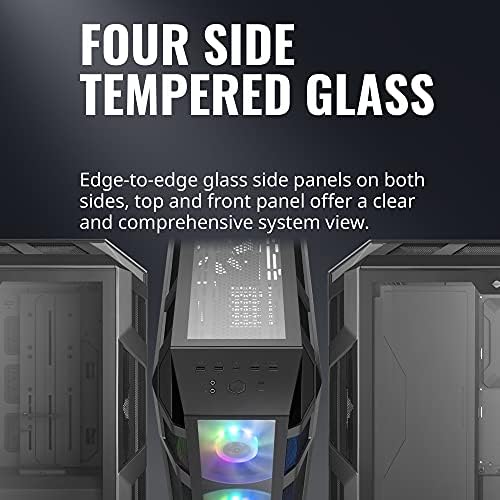
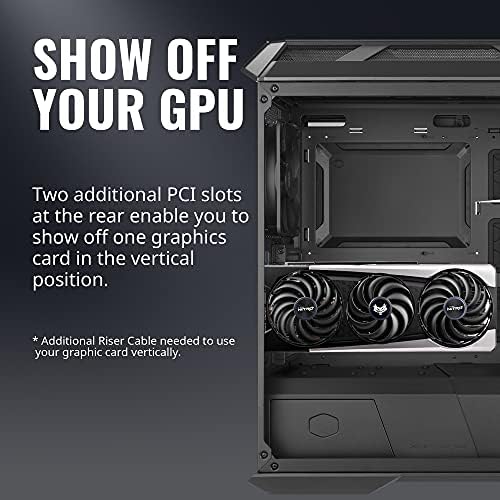
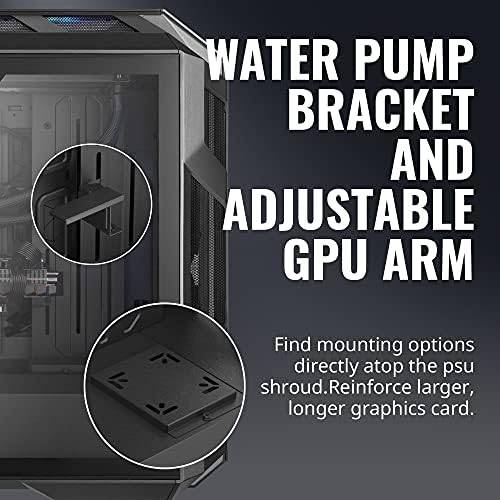






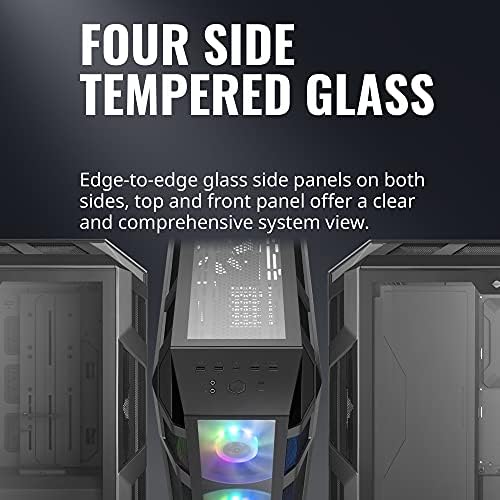
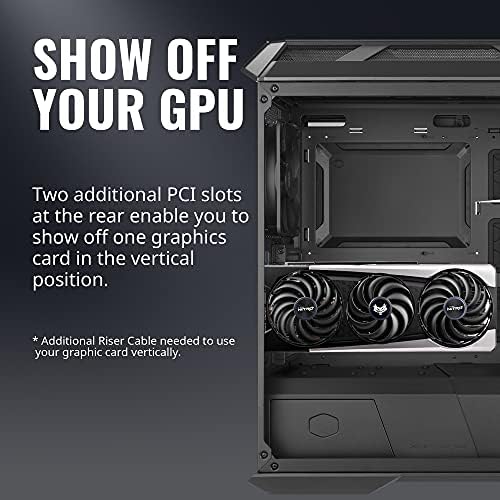
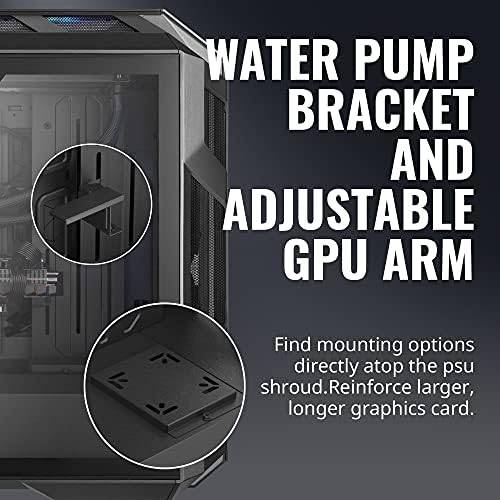


Cooler Master MasterCase H500M ARGB Airflow ATX Mid-Tower with Quad Tempered Glass Panels, Dual 200mm Customizable ARGB Lighting Fans, Type-C I/O Panel, and Vertical GPU Slots (MCM-H500M-IHNN-S00)
-

R. Wilson
> 3 dayIt is huge, I know you read the reviews and have measured the size, but it is massive! Easy to work on! however there is about 6 to 8 inches of spare space on the side of the motherboard that they could have removed. The depth is intimidating until you start putting radiators beside each other in the top, then you understand. MY EATX motherboard seems to be cowering in the corner. but this was one of the easiest builds I have ever done (Been building PCs since the late 80s & first time without any blood...
-

C. Boswell
> 3 dayLet me start by saying that the normal price for this case is a hundred dollars. If significantly more is being asked for it, just be aware that you are paying more than MSRP. That said, this is an excellent case. It is better than the older Cooler Master case I was using before. The airflow is amazing, and the aesthetics are very much to my liking. The lighting isnt overdone or gaudy. The thick tempered glass side panel is really nice. The cable management is outstanding, with holes right where you want them, and covers to make everything look really clean. They give you a generous amount of space behind the back panel and spots for zip ties to keep all your cables where you want them. It has two trays that can take a HDD or an SSD, and two spots on the back to mount SSDs out of sight. The front fans look fantastic, and they move an insane amount of air while remaining super, super quiet. The included optional RGB switch works great if you dont have a motherboard that supports RGB control (I dont). Do be aware that the rear exhaust fan is not RGB. I had a fan from my old case that I used to replace it. I also added a 140mm fan from my old case to the top for extra exhaust, and that gave me almost perfect neutral pressure. Its just barely positive pressure now, which I consider to be ideal. I still have the mesh front panel on, and I think it looks great, but if maximum airflow isnt necessary for your build, the included acrylic front panel looks really nice as well. One of the main reasons I got this case is that is has a handle on top. I usually game in my living room, but I have a dedicated VR room as well, so I have to carry my tower across the house pretty often. The handle on this is great. They dont tell you this, but there is a second handle under the bottom front support, so you can carry it with both hands. Its heavy, but you can really get a secure hold on it. Its also very doable with just the top handle. I found this case to be a joy to build in. Every aspect of the build quality feels like a more expensive case. I honestly cant believe they are selling these for a bill. I would have felt I got my moneys worth even if I had paid half again as much. I would strongly recommend this case. I am super happy with it, and my PC buddies are jealous.
-

Emmanuel
Greater than one weekThe Case is actually really nice. I was skeptical as i worry when i buy things. The material is a good portion plastic but it is sturdy plastic and dosnt bend. The glass panel is nice and easy to remove to do some work inside and the rear has good space for cable management or if your like we, just zip tie the cables. The front Fans are amazing and are good, careful with the led cables for them as i fried one of mine. The noise is my only issue, it can be annoying at times HOWEVER it isnt anything bad when you game or watch youtube. Honestly amazing buy and i do recommend
-

Jared Court
> 3 dayAnd the plastic is great quality anyway. I especially appreciate the more stealthy matte look so smudges and dust arent as noticeable. Id been wanting to replace the cheap AIO cooler in my pre-built for a while. I decided to go with a high end Noctua (NH-D15S), and since it wouldnt fit in the Cyberpower case, it was the perfect excuse to move into a new one. The cheaper ones I was looking at, like the Fractal Design Meshify C, seemed great but would need some additions to get the best performance. The nicer ones I liked such as Phanteks were usually in the $130+ range, and I didnt really want to go over $100. I decided that the H500 would be best for my first build, with more room to work in than the Meshify C and better out of the box performance comparable to more expensive cases thanks to those huge fans that also add some color. Dont really care if its not all metal, Im not sticking a bunch of magnets to it. Its easy to work with and does its job well. My cat even chewed up the extension cord for the fans and they still work fine, although I should probably replace that. The only problem Ive had is that the PSU shroud wont seem to get back in place to line up with the screw hole on the back. Its still clicked in and not going anywhere, its just not secured by the screw. I think it might be my fault due to some poor cable management, but either way its really a non-issue.
-

Anonymous User
> 3 dayIm NOT a fan-boy or a paid shill. Im just a guy that likes to build computers. I was searching for an extremely large case for a water cooling build with a full size E-ATX (12x13) server motherboard (SSI-EEB) I had already purchased 2 large format cases and returned them both due to poor engineering and design. (TT Tower 500 and a Cougar) After 2 failures in a row, I bought this CoolerMaster 700 HAF with a good bit of anxiety. Im absolutely amazed. The first thing that stood out was they actually put thought into removing this behemoth from the packaging box. Its big, bulky, and very heavy. You cant simply slice open the top of the box and yank it out of there. Its a beast. CoolerMaster (CM) designed the box with 4 little squeeze tabs at the base. You slice the top tape and then pinch to remove each of the 4 little squeeze tabs around the base of the box. Then you simply slide the box up and away from your new case. Talk about EASY!! The next thing that shocked me was how easy it was to remove both side panels. There is a single thumb screw in the back of the case, at the top. You remove that with your fingers, and then slide the top part back about 1 inch. The side doors pop off with a gentle tug and the entire top comes off if you slide it all the way back and lift up. At that point, the case is wide open for your build. No tools!! The top part is held in with the thumb screw and the doors snap into place with metal clips in the case. The side doors go back on just as easily. As I said earlier, Im building a massive server board with a bunch of water cooling. Ill have (5) radiators in this thing and it will hold them ALL. It has room for dual 480mm rads on the top and a 360 rad in the front as well as the bottom. It also has clear room for a 240mm in the back and I think I could stuff a couple tall skinny rads here and there. It has room for at least 3 good size pump/res combos or plenty of room if you wanted to separate those parts out and hang your reservoirs up high with pumps spread across the floor. You could get 4 pumps on the floor easily..... and thats just the front side. It has brackets for mounting your pumps and reservoirs too. They remove with a simple twist of the thumb lock. No tools. Its a massive case and built for anything you can throw at it. As such, it comes with a giant rack for your HDD. Im not using those at all so I dont need this rack. Im using dual NVME on the MB for my OS, and quad 2.5 SSD for storage. I wanted the HDD space to mount a pump/res combo. It comes completely out with a simple thumb press on a metal tab!! 2 seconds and its out. No tools! Giant hole for almost any other type of hardware you can imagine. Awesome. CM includes a single 360mm radiator bracket. Its in the bottom of the case but removes with a simple twist of a thumb tab. Again, tool-less removal and installation. I got to looking around inside the case and discovered that if you dont want that 360mm radiator on the floor of the case, you can flip it over and mount it into the top or the left side!! (maybe you want pumps and reservoirs down there?) How cool is that?!?! They made the case with the right slots and tabs so that you could move the 360mm radiator bracket into any of 3 different positions inside the case. It does come with 5 fans. There are (3) 120mm fans (back and rad bracket) and (2) of their 200mm fans in the front. It does come with 2 different RGB/PWM control boards. Im not sure how that will work with my SSI-EEB server MB since I dont have RGB headers. I do want to try and work with it, but Im prepared to rip it all out and replace with a Razer system. Ill have to wait and see what happens when I get that far into the build. It DOES have the stuff in there if your MB is compatible. It also comes with a plastic case for the included hardware, and theres a LOT of it. Im just super impressed. Its clear to me that CoolerMaster actually put thought into the design. Its all modular. It all makes sense. Stuff lines up and is put together in a logical manner. 5 stars across the board. Way to go CoolerMaster!!!
-

C. Bender
> 3 dayMy son and I built two PCs together recently -- a first for both of us -- and I picked out this case primarily because its got great airflow, super-large fans (so they dont have to spin so fast and, thus, are quieter), and a handle for easy transportation. What I didnt expect was the evident quality of the case, particularly in comparison to the case my son picked out, and I didnt expect to even like the RGB lighting (which I considered leaving unconnected). Im pleasantly surprised, and Id buy this one again in a heartbeat. My only complaint is that the RGB lighting cannot be controlled by our Gigabyte motherboard (which has a four pin connector) and must be controlled by the (included) controller that came with the case. Practically, that means that the case lighting is controlled differently than my CPU cooler lighting, so if color harmony is important to you, best to choose another case (and buy a case made by the same company as your CPU cooler). For me, this case was great purchase. Super-happy.
-

Tyler Huskins
> 3 dayThis case it the best. I love the looks of it. I love the large 120mm fans. I love the mesh front. This thing is a great way to take your build to the next level.
-

Nigel Tufnel
> 3 dayThe disk holders for my Corsair mini case literally disintegrated. It was far too small a case in the end. Too little space above the MB for a radiator, too little space behind it for cabling, and I found myself opening it and closing it so often that I started to lose case parts I could not replace. The front fans of this model are true ARGB, which worked directly with my MSI motherboard. I used the enclosed ARGB controller to cheat and create a second ARGB zone, instead of for the front fans. PC is dead silent except for GPU fan noises, which is not the fault of the case. In the pic above you see 3 additional Cooler Master 120 mm ARGB fans, the two on top are attached to an EK radiator. The CPU block is Phantek and the green inner light is coming from 2 LED strips from Airgoo
-

Wonder
> 3 dayI love it. I was skeptical that it would be too tight. I had a phantek p400 few years back and the MOBO was super tight, couldn’t plug in In peripherals straight. This one is much better. And the fans in the front are absolutely gigantic and quiet. LOTS OF AIR FLOW IN My specs: I7 Cooler master 240mm AIO RTX 2070 32gb vulkan ram Z590-PLUS ASUS MOBO I Recommend this case It has a lot of rgb connectors but just follow the manual and you should be set. It came in already connected w/ great cable management.
-

Jesse
> 3 dayThere was a lot of thought put into the versatility of this case. You can swap a mesh front panel with a tempered glass panel. You can remove a cutout to expose your power supply. You can remove another cover to allow you to front mount a 360mm radiator if you choose. One of my criteria was that I needed at least 380mm of radiator bracket space on top to mount my Alphacool Eisbaer 360mm AIO. The end tanks on this rad are larger than most, necessitating approximately 380mm of lengthwise mounting space. Most cases that advertise the ability to top mount a 360mm rad are very difficult to actually get it to fit while having the clearance for your RAM and the rear I/O shroud on the motherboard. The H500M, with its removable radiator bracket and spacious domed top panel makes mounting even the largest and thickest of 360mm radiators a breeze. You could even do a push/pull config if your fans arent too thick. The included 200mm intake fans, while being only 3 pin fans and operating at a single speed, are virtually silent while also giving you aRGB functionality. The included adjustable GPU bracket is a nice option too as well as the water pump mount. On the back side of the motherboard tray, there are three removable wire covers that help clean up unsightly cables. These trays could be a little deeper to give you some additional clearance, but I got them to fit back on nonetheless. I would give overall wire management a 7 on a scale of 1 to 10. It would be nice to have some cable port grommets like most Fractal and Phanteks cases do. And it would be nice to have some port holes in the top of the PSU shroud so you could route your 8 pin GPU cables from directly below. Overall this is a terrific case, and the overall quality is better than average. Any price below 200 dollars is a good deal IMO. This case does what good cases do, it gives you the option to be as creative as you want to be with your build.
