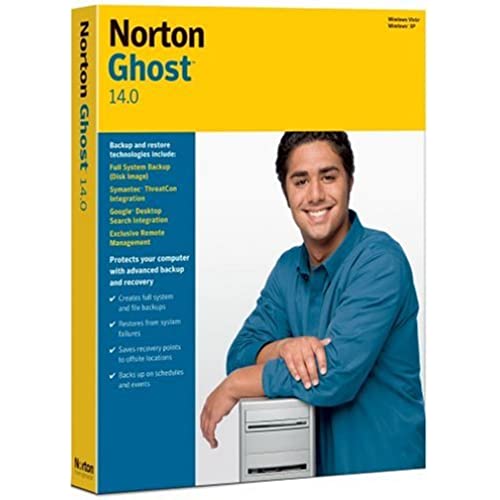
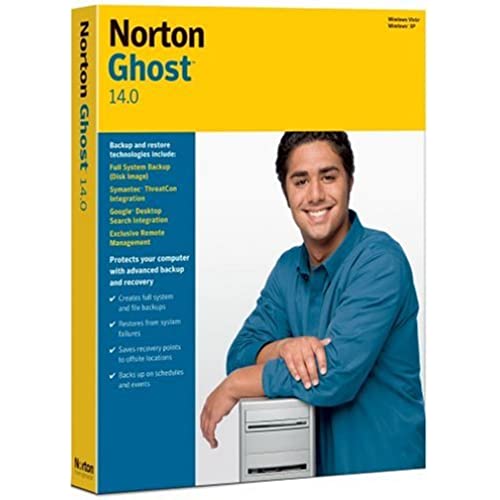
Norton Ghost 14.0 [Old Version]
-

Elvis
> 24 hourThis is one of the few software apps available that can backup your system AND help you upgrade to a bigger internal hard drive. Usually when attempting to swap out your entire main hard drive (C: drive with the operating system on it) you can only upgrade to an identical size partition, so what is the point?!. Norton Ghost lets you back up your current main C; drive on a separate disk, even a USB drive!, swap out your main drive to a higher performance and bigger drive, and then load your backup to the newly installed hard drive. Norton at this point lets you select if you want to make the new partition use the full new drive size, then it works flawlessly to do what it says. I updated an old laptop with a 32gb drive to a 250gb 5400rpm (PATA) drive and my performance improved 6 fold. Highly recommended. Oh yes, the incremental backups are fast too after you capture the first disk image.
-

G. Lamon
> 24 hourI own a Dell Dimension Computer with XP and a lot of installed software and I wanted to move my whole bootable C drive to a new larger drive. The software that came with my new Western Digital drive did not work. (Didnt expect it to really.) So I thought Id just go top of the line and buy this. Big Mistake. I tried Norton Ghost 14 three different times and it simply would not make a bootable copy of my original. (Each attempt takes several hours on a big drive.) The software is buggy and will not do what it is supposed to do. If you want to clone your drive, download Acronis True Image. Acronis worked perfectly the first time. Not only that but the download gives you a 15 day free trial. (If you cant clone your drive in 15 days, youve got a big problem.) Norton Ghost 14 is a big expensive piece of S@*& !!!! Acronis True Image, two thumbs up !!!!
-

Worf
> 24 hourHaving used earlier versions of this product in corporate environments, this was almost too simple to use. Perhaps the help files could have a staged method of use (ie: geeks really dont need the detail offered in some pages.) Probably the only thing I would wish for is compression so that an image of 50Gb would not be 50Gb. Highly recommended. (Unless things are PERFECT, I never give the fifth start!) 8^)
-

Garth Snyder
> 24 hourIve been using backup software for 25 years, and I must say that Ive never had a more disturbing experience than Ive just had in with Norton Ghost 14. My boot disk developed some bad sectors which NTFS didnt seem to be mapping out, so I backed up all the data on it and used a low-level format utility to reformat the drive and map out the bad blocks. So far so good. At first, Norton Ghost running from the recovery CD seemed to do a great job of restoring the system partition: it recognized the unpartitioned disk, prompted me to initialize it, and automatically located the backups. But heres the thing: it restored the image TO THE WRONG HARD DISK, erasing the disks previous contents. Sounds like pilot error, doesnt it? Believe me, I triple checked the restore destination, verifying it by hard disk model number (unique on my system), by the size of the raw disk, and by manually double checking the system disk and partition table from within Norton Ghost before the restore. Everything checked out fine, but somewhere along the line Ghost decided to pick a random other disk and erase it. This is absolutely unacceptable behavior for a backup product.
-

JerseyJohn
> 24 hourAfter my experience with Ghost v 3.0, I should have known better, but I figured by 14.0 they would have gotten it right. My laptop drops its wireless Internet connection for a few seconds every 15 or 20 minutes - an unsolved problem for many users as a result of yet another piece of crap from Dell. Genie 8.0 does the same thing, but runs the second time. Plus its free. Because Im backing up to a network drive, Ghost just issues an error message and dies. Theres absolutely no tolerance for even a second or two of interruption to the drive connection. So now Im trying to back up using a direct hard-wire connection to the router. It goes along fine, then suddenly it ejects the Ghost disk and says it cant write to it. Huh? Why would it try to write to the Ghost CD? It says insert writeable media. So I take out the Ghost disk and put in a blank. It says writing tracks. Then it ejects the disk with an error and dumprep locks up the cpu for 20 minutes. I put it back in and it sits there for a few hours. Finally I cancel. The disk has nothing on it, but its ruined and cant be rerecorded. I try again. Same thing.
-

D. Smallwood
> 24 hourI bought this software thinking it would have more capabilities and functions. Had I not gotten a good deal on it, it would not have been worth purchasing.
-

Ronald D. Brimmer
> 24 hourI have been using Ghost for years, back to the good old day when it was PowerQuest. Though there are some other application that are much stronger and have more functionality then Ghost. Symantec has let Partition Magic go by the way side, as after XP it not longer is useable. Do your research before purchasing it.
-

anonymous
> 24 hourI have purchased Norton products since the early 1980s and continued to rely on them after Symantec bought out Norton in 1990. Symantec truly earns one star for this dog. Haing had more than one hard drive die on me at the worst possible moment, I really want a product that does what the advertising hype claims hat this product will do. Norton Ghost is disappointing due both to its buggy-ness and to the fact that it now joins many of Symantecs recent products that do not live up to the reputation that this company once justly enjoyed. It works fine until you get comfortable with it then it stops doing its job. You get a small window of opportunity to talk with a human if you have problems with this software then you either search on their knowledge base in vain or use some other form of online support. Then you spend hours a day with Symantecs online tech support attempting to get the program working again. I have owned the product for a year and a half and am now on my third bout of problems with this software. I can do one backup but thats it. To get an updated backup, I need to uninstall Ghost, erase my backup, reinstall Ghost and redo the backup - sort of defeats the purpose. If I dont want to do this, I have to find a few days in my busy schedule of attempting to earn a living to spend with Symantec technical support. The product has worked fine half the time I have owned it. If I add up the value of my time wasted by this product, I could have purchased a new computer and a backup program that works. Save your money, get something else.
-

Bungholio
> 24 hourI have an older pc with an outdated version of Windows XP. After contracting a virus that forced me to wipe my computer clean, I decided to get Norton Ghost because I dont want to have to call Microsoft every time I need to reinstall the operating system. Its the peace-of-mind in knowing that even after a catastrophe, I can restore my computer to a save point. I havent had to use it, yet, though, knock on wood.
-

Q Kwache Macheng
> 24 hourThis program is a MUST have if you are serious about protecting the data on your system! It will save you from worry that will take years off your life when your system eventually crashes and you are in peril of loosing all of your vital information. This Norton Backup utility is the Dean of software in this class. What else could you expect from the Norton people ? This robust backup package features a full system backup that backs up EVERYTHING on your hard drive or partition, A file and folder backup where you can selectively choose files and/or folders that you want to protect instead of doing the whole drive. Comprehensive system protection will let you do a recovery even when you cannot boot your OS. This package will point to FTP sites and will allow you to restore your system anywhere! Now this version has a Google Desktop integration using search able backup indexes that make the recovery super fast. This Norton 14.0 will back up other Norton Ghost installations version 12.0 or higher. Norton uses its exclusive ThreatCON integration where it will automatically back up your latest files when the ThreatCon meets or exceeds a specified level that you set. Norton claims that this feature is good for people who have PCs without antiviral protection. In the past, previous versions of Norton Ghost have appeared to have problems doing incremental backups but this version appears to have solved that problem. Installation is a breeze that will let even the most naive computer novice get the system up and running in moments. Finally, this is a great resource for protecting your system from those eventual crashes. Although people have complained about this product in the past, all that is needed to make the product perform as stated is to READ the instructions and FOLLOW those instructions as the company intended. Then it should work as advertised
