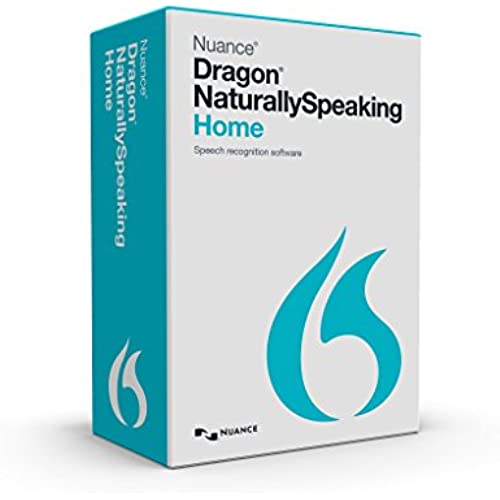

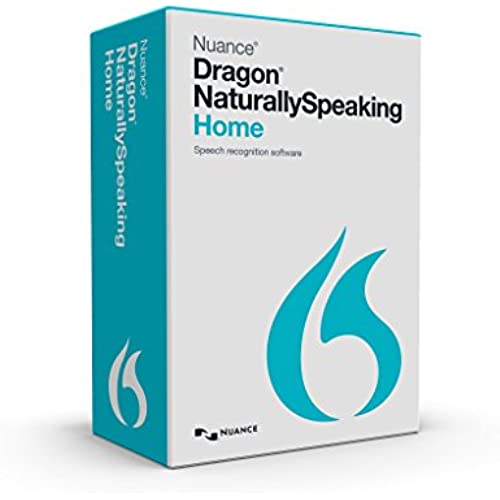

Nuance Dragon Dragon NaturallySpeaking Home 13 (Old Version)
-

Jim King
> 24 hourI bought this for a computer that was running windows 7 or 8 and had to upgrade to windows 10 when I bought a new computer about 1 year later. I was told by tech support, that I have to buy a new version of dragon to get it to work the same as it did on the old computer.
-

Alan Dale Daniel
> 24 hourI am sitting at my wifes computer writing this review because the Dragon program messed up mine. I installed the Dragon Naturally Speaking Home on my computer, a Cybertron running Windows 10 with an i7 processor. The program came with a headset, so I used that on my computer. After installing it, the program has a set up. First you go through a long processes of registering the program, then it takes you to a set up sequence. During this set up it installs a menu that has a large button on it. Hovering over that button will tell you if the microphone is on or off. It started in the off position, and it never changed. It is impossible to turn the button on. As I was going through the set up, it wanted me to download Bonjour, an Apple program free on the internet. I tried to do that but ran into issues. I finally downloaded the program, but when I tried to continue to load Dragon it failed to recognize the microphone. Over and over it kept telling me to turn on the microphone before it could continue. Over a dozen times I went to the dashboard button and clicked it, but it never came on. I went to the help sites, both on Nuance and on the web, and never resolved the issue. I plugged and unplugged the line numerous times on the headphone/microphone set that came with the program without any progress. I also switched locations from the back of the tower, to the front of the tower, then to the monitor and none of them changed the outcome. The microphone stayed off. So I switched microphones. I put a KLIM USB microphone on the machine, and it still failed to work. The program set up will not recognize any microphone I have tried. And I plugged and unplugged the KLIM several times and used several USB ports. In addition, Bonjour turned off the speakers on my computer. When searching the system error messages I was told the download turned off my speakers, but it never told me how to turn the speakers back on. More problems. Because of this, I manually loaded the microphone specs into the program. It accepted them and said OK, but the microphone never turned on. I erased Bonjour and reloaded everything, to no avail. The microphone will not work. Its simple enough, no microphone no speech program. So, I am now faced with a total disaster. My computers speakers are disabled, and none of the microphones will work. The Bonjour seems to have turned off the ability of my computer to recognize any microphone for any purpose. Of course, it could have been the Dragon program that messed them up. Its hard to say. Even when I leave Dragon, none of the microphones work, but they did before - so why did they quit now? Without some kind of outside help this isnt going to resolve itself. I may be stuck with taking my computer into a repair shop and paying for some type of reset. All because I bought this program. Even if Amazon gives me my money back, which they might not, Ill have to pay extra to fix the computer problems caused by the program. Believe me when I tell you this is a dangerous program to install on Windows 10. In my opinion, this program has the potential to devastate your computer. This is NOT a benign install. Ive researched other dictation programs, but - at least on Amazon - none are available. AD2
-

Alisha
> 24 hourI read all of the reviews before buying this and the only reason why I did, in spite of the one star reviews, was because a fellow author highly recommended it to me. That said, I dont know what other people were doing, or what their computer systems are like, but this thing installed right on the first try. It took about an hour, granted, but Adobe Creative Suite takes longer than that! Its performed like a dream since installation. I dictated 1,000 words in 20 minutes with very few errors. (Thats impressive. I write fantasy.) If youre an author, and youre wanting to speed things along, I highly recommend this program. (Just make sure to buy the Blue Microphone Snowball with it. That makes a lot of difference.)
-

Michael
> 24 hourFor the average person, this would be a nightmare to install. There are NO installation instructions, not even so much as Insert CD in the drive and click on... One must go to the website to troubleshoot the problems. The first problem is that clicking on the Windows installer causes the disk to thrash. I tried this on two different computers running Windows 10 with the same result. What you have to do is ignore their FAQ entitled Program will not install and do the following: 1. Right click on the DVD drive. 2. Right click on Install. Thats it. Nuance could have saved me two hours of frustration had they simply included those instructions on the box or in the foldout reference manual. Also, do not use the optional splitter. Plug both the mic and the speaker jacks into their respective outlets. Once, I was able to execute what should have been a piece of cake implementation that was made needlessly difficult by Nuances terrible marketers/documenters, the software worked beautifully in its tutorial. Should anything change, I will update these comments.
-

Davygamm
> 24 hourIve been a Dragon user for years, so - when the new release came out - I purchased it and upgraded. It has been a disappointment -- the new Dragon bar at the top of the screen expands whenever I scroll near it, and I find the software is a lot less responsive online (I grade papers in Google Classroom, and the new version has a very difficult time recognizing online documents as text fields). After a few frustrating hours of trying to make it work, I uninstalled and tried to roll back to version 12. Unfortunately, I needed to then do a clean install and cant find the disk. I went to Nuance, figuring since I registered the product I should be able to download a clean copy and reinstall but they have no download area, and wanted me to send them ten bucks for a replacement disk. So, looks like Im moving over to Google voice to text... a real shame, after some six years of using Dragon.
-

Lumpy
> 24 hourEssential software for so many people for so many reasons, Naturally Speaking offers opportunities to express oneself in writing when writing is impossible. Integration is relatively seamless and voice recognition is spot on. Dragon Naturally Speaking is a robust piece of software that would take one many months to completely master. I use it in Word, but also in my browser and search engines. It functions beautifully and intuitively with Word. However, in other applications one must really learn how to best employ Naturally Speaking. Its worth the effort!
-

Tom, the Squirrel Whisper
> 24 hourI have been using Dragon Naturally Speaking for years. Over the years, most cell phones, iPhones and Androids have automatically come with constantly improving voice to text apps, but not Windows. Dragon soft has a learn period that cell phones dont seem to need, but Dragon soft has a much greater features list. For straight up composition, Naturally Speaking performs well, allowing you dictate a document with very few errors. In a direct test against Kindle, I found that the supplied Kindle app actually performed better fewer errors, provided you dictated with enunciated with sharp clear speech. That is the first place where Naturally Speaking differs from cell phone speech apps. Naturally Speaking learns your voice, slur and mumble patterns, and allows you to dictate in patterns that are not clear, sharp dictation. Secondly, Naturally Speaking uses quick voice activated boo-boo and editing commands: erase that, highlight that, and sentence removal commands. Personally, I still prefer to get it right the first time, so I cant help but try to enunciate well the first time. The ONLY reason that I dont give it 5 stars is that there are SO MANY commands, that sometimes (OK, rarely) you accidentally hit a command in normal dictation. It can be a little overwhelming. Nevertheless, I dont know what I would do without this program.
-

Krista
> 24 hourFirstly, dont purchase the disc + headset bundle. The software already comes with a headset included in the box, a fact which I discovered after ordering and receiving the bundle and ending up with an extra headset. So ordering the bundle will result in you receiving the software and the headset it comes with in one box, and another box with a second headset. That offer is quite deceiving. Despite being annoyed at spending a little extra money, I didnt consider it worth returning the extra headset since I got it all on sale for a decent price, and because I may end up needing a replacement headset at some point anyway. As for the speech recognition itself, its decent. Not as amazing as I was hoping; I do have to spend a little time correcting mistakes, and it also slows you down to have to speak the punctuation out loud. But this is the first speech recognition software Ive used, and Im betting as far as speech recognition goes, its good. The uses of the Home version are kind of limited because of it not being compatible with many programs, meaning it will not enter the text directly into said programs/emails/etc. for you. But it can still be used pretty much anywhere by putting the insertion point where you want the text, and then as you speak your speech will appear in Dragons dictation box, from which you can easily transfer it to your designated spot with a simple click of the Transfer button. So, I found that pretty cool. My main reason for getting Dragon is Im a transcriptionist and my hands tend to get tired and stiff from typing. I was hoping that me dictating and then editing would be at least as quick as me typing, as well as sparing my hands from strain, but so far, its not really been worth it due to the time it takes to continually transfer the speech from the dictation box into my program, which gets me behind from dictating the words from the audio Im listening to, so then I have to skip back the audio once the dictation box gets out of the way, plus edit any mistakes I see, and I actually find it easier to manually insert punctuation when I review each portion that I transfer rather than speaking all of the punctuation. Eventually I may be able to make it work out better, but so far, it slows me down a bit, so I only use it sometimes. Just figured Id explain that for anyone else considering this for transcription. But the speech recognition aspect is decent as long as youre willing to check for mistakes. There tend to be at least a couple or few mistakes per paragraph in my experience so far.
-

RM
> 24 hourFirst one I ordered didnt work, refused to download from the disc. Returned it to Amazon and requested a new package. Was skeptical if it would work after reading all of the negative reviews of this product. Once the new disc arrived, it took awhile to load it onto my computer but once it was installed I have been pleasantly surprised and actually quite thrilled with how it works. Now this isnt a product that you just quickly install and use if you want to use all of its features and I am still learning about it, but I do a lot of reports for attorneys and I am very pleased with the product. Its accuracy so far is adequate for my needs although I still do some typing corrections, but like I said Im still learning the program and it will take awhile for me to learn the program and for the program to learn the vocabulary that I use and the report format that the attorneys require of me, but I am pleasantly surprised. I would only purchase it from Amazon due to the return policy that Amazon has. First one didnt work, second one works fine, doesnt lock my computer, doesnt affect any other programs. Only drawback I see right now is that the microphone picks up background music so when youre pausing to gather your thoughts and your playing music (Im old, so I like oldies music) I get Neil Diamond or the Beatles lyrics being typed so thats a bit of a bummer but otherwise very pleased with this product.
-

Ebklee
> 24 hourI have only been using this for one day, but I must say that so far I find it incredibly functional and easy to use. My microphone is Sennheiser PC 25-S. I am speaking naturally, without having to awkwardly enunciate all my words, and the accuracy is really high, 90% or more. Whats great, too, is that telling it to correct is easy. The user interface is helpful, and prompts you in straightforward intuitive ways. I look forward to working with this more, especially as the program is learning my speech patterns and vocabulary. I purchased this after reading a lot of user reviews, and after trying to use the built in Windows speech recognition (which totally sucked! even though I was using the same quality Sennheiser microphone and spoke clearly and slowly-- accuracy rate at best was 40 to 50%-- very frustrating). One thing that was a hitch, though, was that the program did not install properly from the CD disc onto my Windows 7 Pro 64 bit desktop. But a quick call to Nuances tech support solved the problem. They walked me through discovering that, in my case, it was a .dll error, the solution to which was to uninstall, then download a new installer online which they sent me a link to. That installation went smoothly and I was immediately able to work through dictation! Whew, I am so glad! This is an important first step for me to heal from the bad tendinosis I have in both arms from too much typing and mousing!
