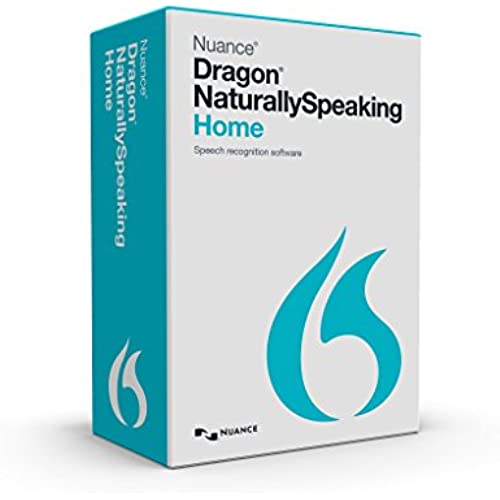

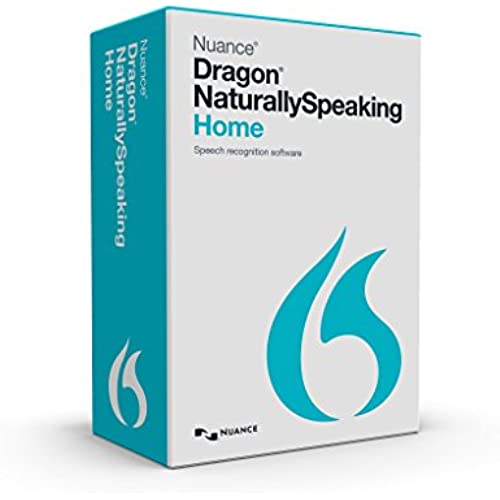

Nuance Dragon Dragon NaturallySpeaking Home 13 (Old Version)
-

DAVID WALKER
> 3 dayI purchased version 13 for home usage. its accuracy is amazingly superior to versions 10 and 12, both of which I have had. However, at times my computer appears to have too many resources running, resulting is painfully long response times. Even a single word can take minutes to display. One time when it happened, I shut down Google and almost immediately got a better response time. Be prepared to do the same. But if you hate to type or make many typing errors, Dragon Naturally Speaking is your remedy. My only warning is that you discipline yourself to learn the commands that make corrections an easy task. Dragon Bar occasionally misunderstands a word and displays wording that must be changed. Some other words it seems to know from context and can, therefore, distinguish among homonyms like to, too or two, or for, fore and four. I cant say enough good about this product except for the times the computer over-load simply wont let it function.
-

Tiffany Barker
> 3 dayEDITED_It is working now. It took a total of 6 hours and deleting and reinstalling it three times for it to finely work. Good product just way to difficult to get to work. I suggest 1 it needs to take less then 4 gb of space and it needs to load faster. I think this product could be better. IT IS NOT WORKING. After five hours of fighting with this it is not working. My mic works. My mic works on the computer. I hear my self from the mic. I go through the dang profile thing and when it says to test your mic and I go to turn on Dragons button it stays red and not green. It will not work.
-

Joe W
> 3 dayI am typing this the old fashioned way. After spending more than 30 hours trying ideas from Nuance Customer Support, user websites and YouTube videos, changing settings and even uninstalling and reinstalling the program on 2 different computers (both running Windows 10), I still have not been able to get the software to work. The frustrating thing is the microphone is working and I can use it, but not with Dragon. I get to the microphone check, see my device in the window and can speak into it and make the bars move, but when I select it and click next I get the error message: The sound system you have selected is not responding. Try selecting a different one, or check to make sure that no other application, such as Dragon Naturally Speaking, is accessing the sound system. There must be a solution for this I haven’t found, but as I am out of patience with the whole thing I will have to take a break from it. Perhaps someone will read this and be able to help me and any others who have the same issue. Update, I finally got Dragon to work, at least on my laptop. I have a new laptop that I only use for work, but I decided to see if I could set up Windows speech recognition on it, something I wasn’t able to do on my other machines. In 2 minutes I was dictating into notepad. All 3 machines run Windows 10, what’s the difference? Could it be how they got there? One computer started out as a 7 machine, the other as an 8.1. I decided to try an experiment with my 8.1 machine. First, I installed a clean version of Windows 10 (which erases everything on your computer), then I set up speech recognition and confirmed it was working. After that I reinstalled Dragon and all my other software. Took the whole day, but it works. I am not recommending this course of action to anyone else as I am not the brightest bulb in the sign when it comes to computers. I’m sure there was an easier solution to my problem, but I went the long way around to discover if you can’t get Windows speech recognition to work, Dragon won’t work either. Anyway, I went through the Naturally Speaking tutorial, then dictated a couple pieces of my writing and got surprising accuracy. Nothing close to perfect, but far fewer mistakes than I anticipated. I originally gave this a 1 star review, but I would up it to 3 stars now.
-

Kae See
> 3 dayThis program is not as easy as one would think. First thing you should do is buy a better set of headphones with the program. The pair that are included did pick up my voice well and caused me hours of frustration. It also does not work well if you are reading things like recipes. It clearly states that you should speak in a normal voice and at a normal pace, but reading a recipe doesnt always work that way. After about two hours of continually having to correct the word eggs I gave up. By the time I went back and corrected all the mistakes in the text it would have been faster to just type it myself. I would guess if I wanted to dictate letters or work on a term paper this would work fine, but its not what I purchased it for. What a pity.
-

Richard Ballard
> 3 dayI am not an author but I occasionally write long e-mail messages. I bought this package because I was curious what voice recognition capability I could purchase for less than forty dollars. (My Windows 8.1 computer fortunately already contained ample RAM; Dragon is a memory hog.) I was surprised when I opened that package. In addition to the software DVD and brief instructions, the package contained a communications-grade wired stereo headset with attached boom microphone. The headset and microphone plug into the mini-jacks on the front of most desktop computers. The package also contains an adapter that will connect the headset and microphone to a single USB 2.0 port. Software installation is straightforward but ponderous. The installation user interface does not indicate ongoing progress, and I wondered if I was stalled in mid-install. After a long wait, installation finished normally. After registering the Dragon software on the Nuance Communications website, microphone proper operation is verified and Dragon then presents an interactive tutorial. The tutorial introduces voice recognition dictation concepts (explicit capitalization and explicit punctuation), and the tutorial highlights the online help functions available during Dragon dictation. I played with Dragon while using Microsoft Notepad, and I was impressed with Dragons accuracy and vocabulary, but voice recognition dictation (explicit capitalization and explicit punctuation) IMO is cumbersome, and only capitalization will improve as you personalize Dragons vocabulary. A later problem: Dragon attaches two apps to Internet Explorer, and my IE 11 began crashing in non-Dragon use. I used the IE star -> Manage add-ons function to disable the two Dragon-supplied apps. Instead of Dragon direct dictation with IE, I will dictate e-mail messages into Notepad, and then copy and paste the messages into my e-mail program, a practical compromise.
-

RClo
> 3 dayI purchased in order to do academic writing--reading source material into the computer for later reference is much faster than propping up a book and typing it in. It is a memory hog though. With 4 GB memory, I find that I need to shut down everything but this and Word in order for it to operate acceptably. There still are a few things about it that bug me, but for the price it is a good buy. It comes with a headset, which I did not know, so I bought a bundle with a headset. You dont need to. In fact, the bundled headset didnt even work, so I sent it back.
-

John Governale
> 3 dayI write a weekly newspaper column and flash fiction for an on-line magazine. I can compose at the keyboard, but am equally comfortable with pen and paper. I was interested in this program to capture handwritten first drafts. I put off buying Dragon for years because of the expense and the many negative comments. Decided recently to try Dragon 13 Home and wish Id ignored the negative reviews sooner. Installed the program on an X220 ThinkPad running Windows 10. Did five minutes of setup and gave it a spin using the included mic. Sorry I waited so long. With no training, Im getting great results. Dictated a 980 word story. Had to correct five mistakes. Thats 99 percent accuracy. I have a bit of a raspy voice, so make an effort to enunciate clearly. Cant tell my speech rate, but Im dictating a darn sight faster than the 55 words a minute I can type. Even if my accuracy was considerably lower, I would still find Dragon useful because I usually do several rewrites and a final polish at the keyboard anyway. Am happy to have a pet Dragon to do my bidding.
-

Marshal Hazzard
> 3 dayI used this when I had a really bad accident and couldn’t use my hands. Got this for my mom for her Christmas present for her business that she writes 50+ emails a day. Of course she hasn’t even opened it yet. Sigh. Only con when I used it was that it took a good week or two to recognize my voice, but perfect for nagivating the web, creating word documents/excel, and sending emails all without using your keyboard!
-

Krista
> 3 dayFirstly, dont purchase the disc + headset bundle. The software already comes with a headset included in the box, a fact which I discovered after ordering and receiving the bundle and ending up with an extra headset. So ordering the bundle will result in you receiving the software and the headset it comes with in one box, and another box with a second headset. That offer is quite deceiving. Despite being annoyed at spending a little extra money, I didnt consider it worth returning the extra headset since I got it all on sale for a decent price, and because I may end up needing a replacement headset at some point anyway. As for the speech recognition itself, its decent. Not as amazing as I was hoping; I do have to spend a little time correcting mistakes, and it also slows you down to have to speak the punctuation out loud. But this is the first speech recognition software Ive used, and Im betting as far as speech recognition goes, its good. The uses of the Home version are kind of limited because of it not being compatible with many programs, meaning it will not enter the text directly into said programs/emails/etc. for you. But it can still be used pretty much anywhere by putting the insertion point where you want the text, and then as you speak your speech will appear in Dragons dictation box, from which you can easily transfer it to your designated spot with a simple click of the Transfer button. So, I found that pretty cool. My main reason for getting Dragon is Im a transcriptionist and my hands tend to get tired and stiff from typing. I was hoping that me dictating and then editing would be at least as quick as me typing, as well as sparing my hands from strain, but so far, its not really been worth it due to the time it takes to continually transfer the speech from the dictation box into my program, which gets me behind from dictating the words from the audio Im listening to, so then I have to skip back the audio once the dictation box gets out of the way, plus edit any mistakes I see, and I actually find it easier to manually insert punctuation when I review each portion that I transfer rather than speaking all of the punctuation. Eventually I may be able to make it work out better, but so far, it slows me down a bit, so I only use it sometimes. Just figured Id explain that for anyone else considering this for transcription. But the speech recognition aspect is decent as long as youre willing to check for mistakes. There tend to be at least a couple or few mistakes per paragraph in my experience so far.
-

Dedicated Shopper
> 3 dayI love it. Over 11 years ago tried a program like this for medical dictation and it didnt work at all. Recently because of some bursitis I thought I would purchase this program based on some positive reviews I saw in the last week. Im having to do some dictation with medical terminology and it works great I love it. I wish I wouldve considered purchasing this unit months ago as I believe I would have been able to accomplish a lot more work with my note taking. Its amazing it works so well. Its easy to use. I recommend this definitely
