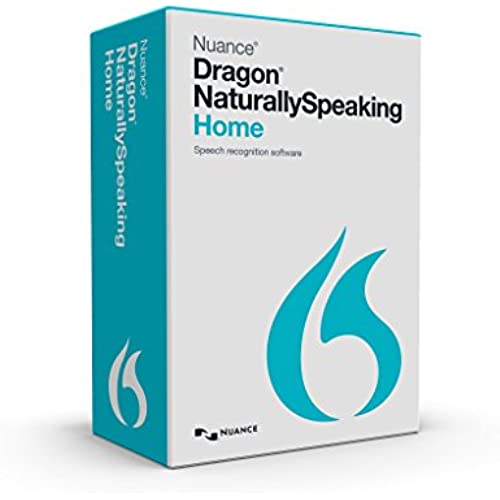

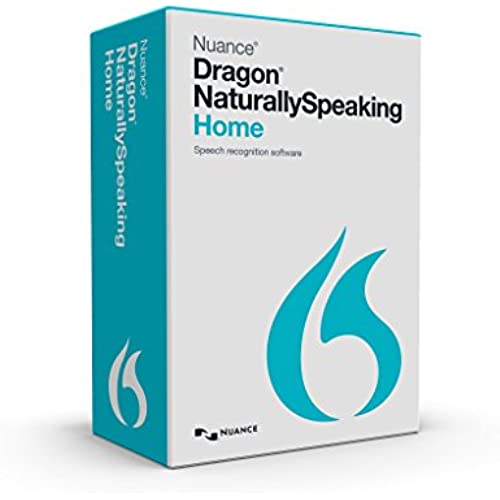

Nuance Dragon Dragon NaturallySpeaking Home 13 (Old Version)
-

Happy Doc
> 3 dayIve been a happy user of earlier versions but after my laptop updated itself to windows 10, I found myself forced to buy version 13.0. Purported to be a great improvement, I was sold, but Ive not yet gotten it to work. After the install, I went through the microphone preparation and launched Word. The supplied headset was used. Not a single word was understood. Nothing. Frustrated, I eventually did a clean install only to get an error message that some training directory could not be renamed. Installed again without trouble. Still didnt understand a single word. Switched mics. Nope. Decided to use my wifes brand new i-7 laptop with 16GB. Installed fine but still didnt understand a single word. I reached out to tech support and got a couple suggestions. No good. Reached out again and got a suggestion to check the settings. After 3 laptops, 3 mics, and multiple attempts at setting default mic, sound card settings, hardware acceleration, etc, Ive given up. Fortunately, I found an old laptop and installed version 12.0 on it. It works flawlessly. My new laptop? I use Windows speech recognition. While not as robust as Dragon, it isnt half bad. My only regret is that I tried to upgrade to new and improved. Im beginning to think there might be an error on my disc. Nothing but trouble for me.
-

Jesse C Anderson
> 3 dayNeed to buy some other item for it to work.
-

Krista
> 3 dayFirstly, dont purchase the disc + headset bundle. The software already comes with a headset included in the box, a fact which I discovered after ordering and receiving the bundle and ending up with an extra headset. So ordering the bundle will result in you receiving the software and the headset it comes with in one box, and another box with a second headset. That offer is quite deceiving. Despite being annoyed at spending a little extra money, I didnt consider it worth returning the extra headset since I got it all on sale for a decent price, and because I may end up needing a replacement headset at some point anyway. As for the speech recognition itself, its decent. Not as amazing as I was hoping; I do have to spend a little time correcting mistakes, and it also slows you down to have to speak the punctuation out loud. But this is the first speech recognition software Ive used, and Im betting as far as speech recognition goes, its good. The uses of the Home version are kind of limited because of it not being compatible with many programs, meaning it will not enter the text directly into said programs/emails/etc. for you. But it can still be used pretty much anywhere by putting the insertion point where you want the text, and then as you speak your speech will appear in Dragons dictation box, from which you can easily transfer it to your designated spot with a simple click of the Transfer button. So, I found that pretty cool. My main reason for getting Dragon is Im a transcriptionist and my hands tend to get tired and stiff from typing. I was hoping that me dictating and then editing would be at least as quick as me typing, as well as sparing my hands from strain, but so far, its not really been worth it due to the time it takes to continually transfer the speech from the dictation box into my program, which gets me behind from dictating the words from the audio Im listening to, so then I have to skip back the audio once the dictation box gets out of the way, plus edit any mistakes I see, and I actually find it easier to manually insert punctuation when I review each portion that I transfer rather than speaking all of the punctuation. Eventually I may be able to make it work out better, but so far, it slows me down a bit, so I only use it sometimes. Just figured Id explain that for anyone else considering this for transcription. But the speech recognition aspect is decent as long as youre willing to check for mistakes. There tend to be at least a couple or few mistakes per paragraph in my experience so far.
-

S. R. Woody
> 3 dayI very useful tool. I have never been a typist, came through the system before men were encouraged to take typing.When I was appointed as Secretary of our Water Board it became critical for me to find an effective way to produce Board Meeting minutes. I saw an add one evening on the TV and invested in the product. I have been a fan ever since and have begun using it in more of the ways possible in my daily writing activities, especially with the computer. I enjoy not having to depend on others to do this work for me, especially as doing it myself allows me to edit my work while typing it. This is my 3rd upgrade. I encourage everyone who cant type 90 words a minute to consider this as a very workable solution.
-

Bohdan Hodiak
> 3 dayMost likely anyone who has configured this to his voice, and while dictating, puts in punctuation – “period, , paragraph,” etc. -- and spells offbeat words, will be satisfied. But I had to transcribe a lecture and make the copy ready for translation. Here, Dragon did a really awful job. It missed words, got words wrong, (more to spare for more despair; business feel for business deal -- , on and on) and there was no punctuation. I had to work over the material while listening to the recording -- hugely time consuming. In contrast, a professional service on the Internet did a really excellent transcription of the material, returning it in a few hours. Their charge to transcribe was one dollar a minute. It would have been nice if Nuance put up front that this did not work for other voices. They could also improve their support. I asked 2 questions in 2 emails and got no answers. But I did get some six emails telling me if I was satisfied with the answers they would cancel my ticket. I replied I got no answer and sure enough, got the same emails again. I understand the much more expensive Dragon also requires punctuation input. I believe the service I used proof reads the transcripts, but it must have a much superior software program. The time I spent correcting was almost as long as if I listened to the recording and typed myself. . I asked Dragon if it is possible to configure the lecturer’s s voice as I did mine , but got no reply. The lecturer spoke standard English clearly. Also, for a time I didn’t understand that Dragon can be used on a Word page. I was confused because on starting Drago a window pops up where your dictation appears. There is a tab at bottom that says Transfer. I pressed Transfer, dictation vanished, and I still don’t know where it went. . I couldn’t find any reference to Transfer in the manual. . So, if you dictate yourself , you may be very pleased with this program. But I will use the dollar service.P.S. If Nuance would tweak this program so fi there is a pause it puts in a period it would not be bad Youd be surprised to know how much time it takes to put in periods on a five page article.
-

Keith T
Greater than one weekThe ballots still out on This software. It doesn’t like learning my cuss words very well but overall not a bad product. Speeds up my typing and I’m really learning how to use the correction functions. I don’t have much of an accent but I feel sorry for somebody that has a southern drawl or other accent because some of the words I say her way out of the park but when I backspace it seems to clear up when I talk slower. I think it’s worth it worth the priceEasy to install just watch out for COM problems see my review. I had the external microphone in my laptop microphone down at the same time and it was giving me an error so make sure you go in your control panel on your computer and turn off your internal microphone if you have one otherwise this joker will jack you up ha ha. They had such pretty tight but the microphone works good
-

DAVID WALKER
> 3 dayI purchased version 13 for home usage. its accuracy is amazingly superior to versions 10 and 12, both of which I have had. However, at times my computer appears to have too many resources running, resulting is painfully long response times. Even a single word can take minutes to display. One time when it happened, I shut down Google and almost immediately got a better response time. Be prepared to do the same. But if you hate to type or make many typing errors, Dragon Naturally Speaking is your remedy. My only warning is that you discipline yourself to learn the commands that make corrections an easy task. Dragon Bar occasionally misunderstands a word and displays wording that must be changed. Some other words it seems to know from context and can, therefore, distinguish among homonyms like to, too or two, or for, fore and four. I cant say enough good about this product except for the times the computer over-load simply wont let it function.
-

Alvin L. Nunley
> 3 dayIm writing this review using Dragon 13.0. I find 13.0 to be much better than 12.5. It has much fewer conflicts with other programs in memory. The only problem Im having is with training. One of the problems Ive had in the past is my spoken vocabulary is too extensive for my spelling ability. LOL. When doing emails I would have to use Microsoft Word with its spellcheck and then cut-and-paste to the email application I was using. There are times when I still do that, but not nearly as often as before.. Now if they could just speed up the update routine when you log off. Another thing, every time I go into Excel, Dragon reminds me that my version doesnt work in Excel. The bad thing is it will not stop.
-

Kelly
> 3 dayI purchased this when I rotator cuff surgery, as I work on a computer all day. Now, to be fair, maybe I needed the professional version but this only worked ok. I did a LOT of training of it, let it update and save frequently but still ended up with some pretty interesting interpretations of what I had actually said. I would buy it again for the purpose I used it for but wouldnt continue to use it once better, as it was pretty annoying how often I had to correct it.
-

Bannor
> 3 dayBeware!! Nuance changed its software support policy with Dragon 13. Any program that is not explicitly supported by Dragon now has to be accessed through either DragonPad or the dictation box. This means that text within legacy programs, especially legacy email programs, can no longer be edited within that program. Instead you have to do all of your edits within DragonPad or the dictation box and then transfer the result into your legacy programs. This slows down the writing process at least 50% and interrupts your train of thought repeatedly. I reverted back to 12.51 without fighting for a refund. Dragon 13 may indeed have a 15% increase in recognition accuracy over version 12. But it also has at least a 15% decrease in usability, in my case considerably more than a 15% decrease. Having said that, if you know you will only be using programs that Nuance lists as fully supported, version 13 may work well for you. However, Nuance lists Mozilla Thunderbird as fully supported. A quick search of the net will reveal that there are many users that disagree and claim that Thunderbird is not fully supported in Dragon version 13 regardless of Nuances statements to the contrary. I STRONGLY advise against upgrading from Dragon version 12.51. Also, be sure to install Dragon from a disk copy rather than a downloaded copy. Regardless of the version there are many more installation problems with downloaded copies. Time for the scalpers to stockpile disk copies of 12.51. Get them while you can folks. Additionally, do NOT judge Dragons recognition success rate in any version using the microphone that is included with a disk copy of Dragon. To use this program effectively you MUST buy a separate good-quality USB microphone. I recommend the Logitech business line of headsets. At the time of this writing these Logitechs were designated with a B somewhere in the model number rather than an H. These may only be available on eBay at this point.

