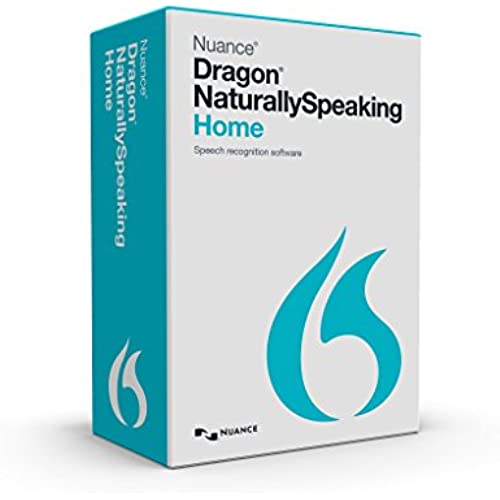

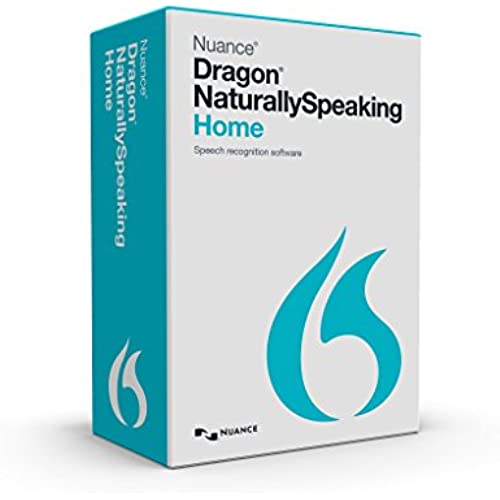

Nuance Dragon Dragon NaturallySpeaking Home 13 (Old Version)
-

Alvin L. Nunley
> 3 dayIm writing this review using Dragon 13.0. I find 13.0 to be much better than 12.5. It has much fewer conflicts with other programs in memory. The only problem Im having is with training. One of the problems Ive had in the past is my spoken vocabulary is too extensive for my spelling ability. LOL. When doing emails I would have to use Microsoft Word with its spellcheck and then cut-and-paste to the email application I was using. There are times when I still do that, but not nearly as often as before.. Now if they could just speed up the update routine when you log off. Another thing, every time I go into Excel, Dragon reminds me that my version doesnt work in Excel. The bad thing is it will not stop.
-

Cherston68
> 3 dayWorks great. Ive even used it to voice command Assassins Creed Syndicate. Placed on commands it works great to activate eagle vision, the rope launcher, or weapons etc. Just make sure you have plenty of RAM. Ive used this to dictate a book section that I needed, emails and other applications. Remember that the more you use it the better it gets. It does take a while to get used to the commands, but it recognized most words and is easy to correct using the mouse if needed. CONS: The microphone that comes with the product. You will get error messages that the sound is too low no matter what you do. I recommend the purchase of a USB microphone adapter. It will solve that issue and is cheaper than buying a usb headset. Will also allow you to listen to movies, games etc through the headphones which is great if you are a night owl like me and dont want to keep everyone else awake watching a movie at 3am. Would recommend for anyone who needs to do a lot of dictation such as converting hand written journals and letters to type etc.
-

Patti 134
> 3 dayI never liked typing, so I really like this software! Its not perfect, sometimes I have make corrections, I expected that, its still a lot less to type! Im very happy using Dragon, to write facebook messages and emails. I ordered the Disc and the microphone. There was an option to purchase a Koss microphone, the implication was that Koss is a better microphone. So I ordered that too. I have a laptop, and as it turns out, I dont need a microphone at all! I just speak and it types! This is wonderful, because both 2 ear microphones were very tight on my head. So now I have 2 headsets for sale!
-

Richard Ballard
Greater than one weekI am not an author but I occasionally write long e-mail messages. I bought this package because I was curious what voice recognition capability I could purchase for less than forty dollars. (My Windows 8.1 computer fortunately already contained ample RAM; Dragon is a memory hog.) I was surprised when I opened that package. In addition to the software DVD and brief instructions, the package contained a communications-grade wired stereo headset with attached boom microphone. The headset and microphone plug into the mini-jacks on the front of most desktop computers. The package also contains an adapter that will connect the headset and microphone to a single USB 2.0 port. Software installation is straightforward but ponderous. The installation user interface does not indicate ongoing progress, and I wondered if I was stalled in mid-install. After a long wait, installation finished normally. After registering the Dragon software on the Nuance Communications website, microphone proper operation is verified and Dragon then presents an interactive tutorial. The tutorial introduces voice recognition dictation concepts (explicit capitalization and explicit punctuation), and the tutorial highlights the online help functions available during Dragon dictation. I played with Dragon while using Microsoft Notepad, and I was impressed with Dragons accuracy and vocabulary, but voice recognition dictation (explicit capitalization and explicit punctuation) IMO is cumbersome, and only capitalization will improve as you personalize Dragons vocabulary. A later problem: Dragon attaches two apps to Internet Explorer, and my IE 11 began crashing in non-Dragon use. I used the IE star -> Manage add-ons function to disable the two Dragon-supplied apps. Instead of Dragon direct dictation with IE, I will dictate e-mail messages into Notepad, and then copy and paste the messages into my e-mail program, a practical compromise.
-

Marshal Hazzard
> 3 dayI used this when I had a really bad accident and couldn’t use my hands. Got this for my mom for her Christmas present for her business that she writes 50+ emails a day. Of course she hasn’t even opened it yet. Sigh. Only con when I used it was that it took a good week or two to recognize my voice, but perfect for nagivating the web, creating word documents/excel, and sending emails all without using your keyboard!
-

Ebklee
> 3 dayI have only been using this for one day, but I must say that so far I find it incredibly functional and easy to use. My microphone is Sennheiser PC 25-S. I am speaking naturally, without having to awkwardly enunciate all my words, and the accuracy is really high, 90% or more. Whats great, too, is that telling it to correct is easy. The user interface is helpful, and prompts you in straightforward intuitive ways. I look forward to working with this more, especially as the program is learning my speech patterns and vocabulary. I purchased this after reading a lot of user reviews, and after trying to use the built in Windows speech recognition (which totally sucked! even though I was using the same quality Sennheiser microphone and spoke clearly and slowly-- accuracy rate at best was 40 to 50%-- very frustrating). One thing that was a hitch, though, was that the program did not install properly from the CD disc onto my Windows 7 Pro 64 bit desktop. But a quick call to Nuances tech support solved the problem. They walked me through discovering that, in my case, it was a .dll error, the solution to which was to uninstall, then download a new installer online which they sent me a link to. That installation went smoothly and I was immediately able to work through dictation! Whew, I am so glad! This is an important first step for me to heal from the bad tendinosis I have in both arms from too much typing and mousing!
-

cshaner
> 3 dayI have been wanting to write a book for some time. In looking at reviews about and functions of this product I thought I would give it as try. The first problem I had with this product was the install. Most products install from a disk or even with a download from a web site in about 5 to 10 minutes. I started the install and after 20 minutes I thought there was something wrong. I canceled the install and started over. After waiting another 20 minutes I was sure that I had a bad DVD. I did some research and found that others had experienced this same problem or similar issues with the install. I called Nuance tech support and after talking with three people I finally got a tech who could discuss the issue. He told me that I should wait 40 to 50 minutes as the install could take that long. He was wrong. It took one hour and forty-five minutes. I have been using the product for about 10 days and it recognizes most of my speech. I think that as I use it more the acceptance rate will increase. I do find the placement of the Dragon Bar annoying and when you change it to a floating bar it is even more annoying. The Learning screen pops up at times when I didnt ask for it. Depending on the browser you use there is an annoying message that pops up that I havent been able to disable. Checked the web and it seems to be an issue other have described, which has something to do with their add-in. All in all I would just say it is OK. I have seen other reviews that say the premium product is better but it also comes with a premium price.
-

LA
> 3 dayI bought this dictation program (CD software and headset/mic) hoping that it would work, and knowing that because its Amazon, if it did not, I could get my money back. Well, surprise, it works incredibly well. I talk, it writes (into a Word file for me) almost exactly what I say. Of course, it will not get every word perfectly, but perhaps 95% to 99%, which is good enough, since I can speak about 4 times faster than I can type. If youre a writer, doing documents, drafts, etc., this product can save you a huge amount of time, and make you much more efficient.
-

Pucky Aitken
> 3 dayAs stated, it was very accurate right out of the box. The tutorial was only semi-functional on my laptop, and extremely brief. The headset is of surprisingly decent quality, with respect to the microphone, but lacks adjustability, cord length, and becomes uncomfortable after a few hours. I have a smaller head, for an adult, and it squeezes my ears and head, causing a pressure headache. It would be helpful to add a better quick-guide in the box, as the one provided is only a card stock fold out, and does not have many useful commands listed. The new features greatly improve functionality, and only took a few hours to get used to the dictation style. Overall, great software, mediocre hardware.
-

Robert S. White
> 3 dayWhen they say turn off your anti-virus software they mean it. It will not install with your anti-virus software active (all sorts of strange errors). Also, this is a very big application. It took so long to install (almost an hour) that I thought something was wrong. I called Nuance and they provided a link to download the product to my computer so that it would install faster. By the time I found the link and started to download, the application finally installed. I First used this product back in the late 1990s when I was temporarily unable to use my left arm. I bought this one for my mother. I was pleased to see the learning module. While my mother is having a lot of trouble with the product, Im chock that up to being a technophobe who does not follow directions. I found it easy to configure and use. It is not a perfect solution, but then again we do not live in the Star Trek Universe. You still need to do some mouse clicking and some typing, but it does save you from having to do a lot. If you take the time to learn how it works and take more time to teach it what you need it to do, it will serve you well. I did not give it 5 stars because of the install issues (they really should tell you how to turn off the major anti-virus softwares and warn you that it will take a long time). Also, Im a little tired of sitting with my mother teaching her how to use it. The education lessons were not designed for the generation who can really benefit from the product; aging adults over 70.
