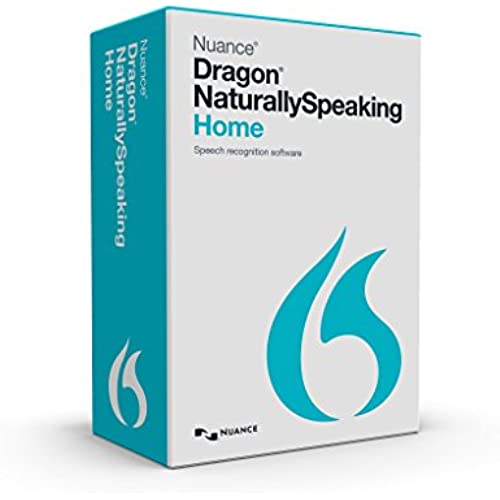

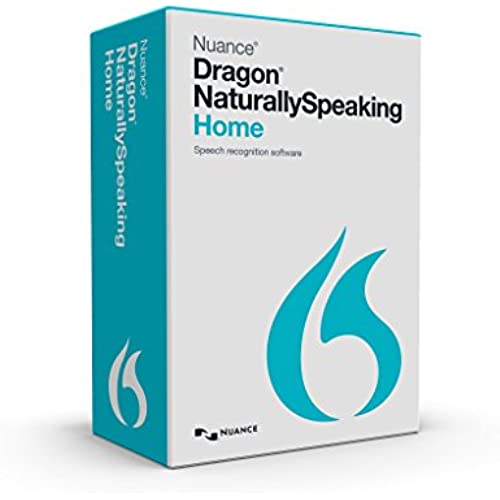

Nuance Dragon Dragon NaturallySpeaking Home 13 (Old Version)
-

James E. Hicks
> 24 hourSpent over three hours trying to get it to work. Found a telephone number thru Google and made two calls to tech service. This was very disappointing. I told them the earphones and mic were defective They ran me through all the start up aND STILL THE MIC WOULD NOT WORK. They then told me my sound card was defective. I purchased a new mic and earphones and the first time I tried it. It worked great. No wonder they dont put their telephone number anywhere in their package. Their tech service is terrible.
-

GabrielValentine
> 24 hourLove this program. Exactly what I needed and expected. Installed onto my 8.1 Windows without any fuss or hick ups. Runs smoothly.Though I use my Logitech Wireless, It did come with a pretty sturdy wired headset of its own. Good to know if I ever need a back up its there. Fast and precise. Mainly bought for score to make essays and reports a breeze and yet Im able to instantly note any random thought, spontaneous idea, or random rhyme that may come to mind. Hides almost unnoticed at the top of your screen and blooms out when you need it. If you want a hands free service for school, business or just pleasure then this is what you need. Favorite Perk: All around fast program.
-

M. Timmons
> 24 hourI am a Computer Tech and I use this for emails and creating detailed Trouble Tickets. Mostly this is pretty good, but sometimes it misunderstands me. As I said, I am a PC Tech. I can be doing Tickets for clients and say Installed a Printer. Instead of the typed message, Windows opens the New Printer Wizard. Once I said Rebooted the PC and DNS almost rebooted my PC. Ive tried turning off the Commands portion, but that does restrict the functionality of the PC. BTW, it does not type curse words. You still have to delete the gibberish, but at least it is not profane. :)
-

Alan Dale Daniel
> 24 hourI am sitting at my wifes computer writing this review because the Dragon program messed up mine. I installed the Dragon Naturally Speaking Home on my computer, a Cybertron running Windows 10 with an i7 processor. The program came with a headset, so I used that on my computer. After installing it, the program has a set up. First you go through a long processes of registering the program, then it takes you to a set up sequence. During this set up it installs a menu that has a large button on it. Hovering over that button will tell you if the microphone is on or off. It started in the off position, and it never changed. It is impossible to turn the button on. As I was going through the set up, it wanted me to download Bonjour, an Apple program free on the internet. I tried to do that but ran into issues. I finally downloaded the program, but when I tried to continue to load Dragon it failed to recognize the microphone. Over and over it kept telling me to turn on the microphone before it could continue. Over a dozen times I went to the dashboard button and clicked it, but it never came on. I went to the help sites, both on Nuance and on the web, and never resolved the issue. I plugged and unplugged the line numerous times on the headphone/microphone set that came with the program without any progress. I also switched locations from the back of the tower, to the front of the tower, then to the monitor and none of them changed the outcome. The microphone stayed off. So I switched microphones. I put a KLIM USB microphone on the machine, and it still failed to work. The program set up will not recognize any microphone I have tried. And I plugged and unplugged the KLIM several times and used several USB ports. In addition, Bonjour turned off the speakers on my computer. When searching the system error messages I was told the download turned off my speakers, but it never told me how to turn the speakers back on. More problems. Because of this, I manually loaded the microphone specs into the program. It accepted them and said OK, but the microphone never turned on. I erased Bonjour and reloaded everything, to no avail. The microphone will not work. Its simple enough, no microphone no speech program. So, I am now faced with a total disaster. My computers speakers are disabled, and none of the microphones will work. The Bonjour seems to have turned off the ability of my computer to recognize any microphone for any purpose. Of course, it could have been the Dragon program that messed them up. Its hard to say. Even when I leave Dragon, none of the microphones work, but they did before - so why did they quit now? Without some kind of outside help this isnt going to resolve itself. I may be stuck with taking my computer into a repair shop and paying for some type of reset. All because I bought this program. Even if Amazon gives me my money back, which they might not, Ill have to pay extra to fix the computer problems caused by the program. Believe me when I tell you this is a dangerous program to install on Windows 10. In my opinion, this program has the potential to devastate your computer. This is NOT a benign install. Ive researched other dictation programs, but - at least on Amazon - none are available. AD2
-

L. O.
> 24 hourI purchased this in 2015. It was working fine until my computer quit. Once the PC was repaired (new logic board) I had to reinstall all my software. When I reinstalled dragon the Serial number no longer worked. I called Nuance and they said since 13 is no longer supported I cannot activate it. THAT IS THEFT!
-

Jess A.
> 24 hourIm a writer, and I resisted getting dictation software for age. It seemed silly, especially since typing is pretty far down the list of things that are difficult to do. But I finally caved after an acquaintance of mine said she used it for recapping client sessions. It was one of my best business decisions Ive ever made. I fly through rough drafts now, and Ive found its an excellent tool to power through writers block and work out a plot or concept. It starts out a bit shaky because you have to train it (it was particularly fun teaching it how to swear, but thats just because Im immature), but Im a few weeks in and Ive never made so much progress on my writing as I have since I got this program. I installed it on my desktop and laptop with no problems. The headset included didnt work for me, Im not sure why (hence the four stars), but it works just fine with the Rosetta Stone headset I already had.
-

dpb
> 24 hourI had this on my PC at one point and then I had to reinstall everything and suddenly Dragon wouldnt install. It kept asking for some special program first. I called the help desk and the next thing I knew I was getting notices that people were trying to access my financial accounts and personal information. What Dragons help desk did with my personal information, I dont know. Sell it? Give it away? Or, did the person on the phone for Dragon have a side business trying to hack customers private accounts, bank, credit, etc.? Luckily, they didnt get far, as far as I know. I never did get it to work again, so I thought Id take a chance and buy a new copy, but instantly I ran into installation errors saying it needed some sort of program to run first and I had to dig into the software to find it. Why doesnt the software do it by itself? Even when I found and ran that program, it stalled and wouldnt install either. I give up. What a horrible company and program! They are a monopoly worth being investigated by the Feds. We need another company to compete with Dragon and give customers better choices.
-

GreenTeaMama
> 24 hourI got it as a gift for my husband, and he loves it. He always thought the product was cool because he would just need to speak instead of typing the old fashion to get his papers done faster. He is currently in bible college and has to read a lot of books, which takes time. Then he feels the pressure of typing a paper because hes not the fastest typer and his thoughts move a lot faster than his fingers. Also he uses the dragon software with open office which was something he was worried about. So yes it works!! If you have a love one who isnt a great writer or fast typer, Id recommend this (:
-

Kelly
> 24 hourI purchased this when I rotator cuff surgery, as I work on a computer all day. Now, to be fair, maybe I needed the professional version but this only worked ok. I did a LOT of training of it, let it update and save frequently but still ended up with some pretty interesting interpretations of what I had actually said. I would buy it again for the purpose I used it for but wouldnt continue to use it once better, as it was pretty annoying how often I had to correct it.
-

Joe Sixpack
> 24 hourThis is my first experience with speech to text, other than with a smart phone. At first I was very annoyed that the program was not load and play with Windows 10. I had Office 2000 installed (which worked fine) and DNS refused to load with outdated Word. I uninstalled O-2000 because Ill be using Open Office anyway. THEN, DNS says, well...not yet. You need to download an additional Microsoft file. Went to the MS page for that and saw that that file was old and obsolete...but downloaded it anyway. Reboot. Whataya know...DNS seemed satisfied and finally loaded. I believe DNS 13 is an out of date program, but the price is right. Seems to work with pretty much all programs on my machine and is quite accurate. Not perfect of course, but neither is my typing, by a long shot. I can see that it will take a few hours of using DNS to become really familiar with the commands but the time will be well spent.

