

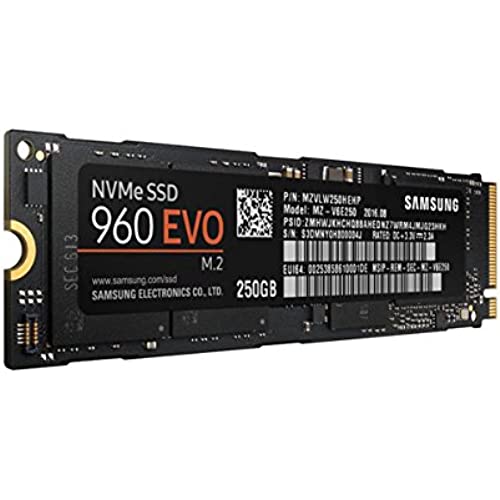


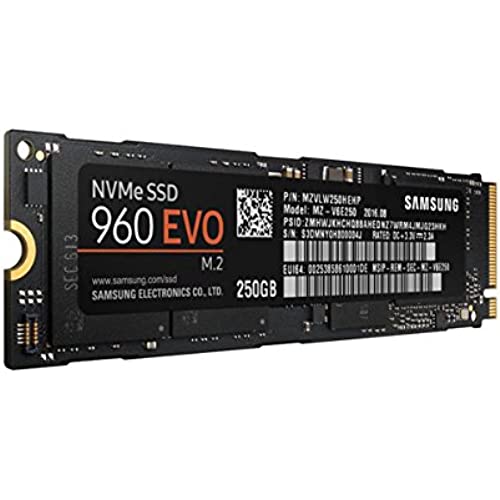
Samsung 960 EVO Series - 250GB PCIe NVMe - M.2 Internal SSD (MZ-V6E250BW)
-

Jeremy Killpack
> 3 dayI was very impressed with this ssd. Very quick and almost makes it difficult to get into my bios settings on startup. My monitor doesnt even have time to wake up before this boots into windows.
-

Alexandre G.
> 3 dayMake sure your m.2 PCIe slot is x4. If it is x2 it will still work, but at half speed . I noticed this when I first installed in a x2 slot.
-

Alex F
> 3 daySome minor tweaks after installation and this thing boots my PC in record time. Unbelievably fast file move times, zip/unzips, etc. This is a longer drive, so be wary of that when selecting, but other than that it is an M.2 drive and just works.
-

B. Smith
Greater than one weekI purchased two of these in May 2017. After about using them in my Synology NAS for about three months, both drives failed. I had to send them to Samsung for them to fix. In the meantime, I bought another set. Now those have also failed. After talking to Samsung support, they said (after me using them only for a matter of 3-4 months that they are beyond the warranty because their usage is over 100%. SO --- buyer beware. These have a life expectancy that is very short, and Samsung will not repair them or honor their warranty. I use my Synology as a hard drive backup and its only me --- no big team or anything. Its shocking that an SSD this expensive fails so quickly. Look elsewhere and dont make the same mistake (twice) that I did!
-

Camilo
> 3 dayThis product is excelent, mi computer is faster than when i have a Hard disk
-

Tech Panda
> 3 dayWindows 7 came out a long time ago and does not have built-in support/drivers for NVMe drives in general (not a samsung issue, but a windows 7 issue). If you are using windows 8/10, you will not experience the driver issues. My windows 10 steps (upgrading from a Crucial M4 SSD) are as follows: 1. Install Samsung 960 Evo 1TB 2. Install NVMe driver and reboot (necessary to get the full speed/benefit) (Download from Samsungs website) 3. Install Samsung Magician and run the program to make sure the latest firmware is installed. (you can download it from samsungs website). 4. Install Samsung Data Migration Software and run the program to clone the main C drive. (again you can download from samsungs website) 5. Remove main boot drive. 6. Change bios setting to boot the Samsung 960 Evo (if you are using a UEFI bios and installed windows in uefi mode it should say Windows Bootloader: Samsung 960 etc.) 7. Run Samsung Magician to make sure AHCI and Trim is enabled. If not google how to enable. 8. Wipe old SSD and give to a friend Also, note that Windows was installed in UEFI mode. You can tell windows was installed in UEFI mode since my boot order lists “Windows bootloader: Samsung 960 EVO” rather than “Samsung 960 EVO”. If your Windows 10 install is not in UEFI mode, I would do a clean install and install using UEFI mode making sure GPT is used rather than MBR. The easiest way to do this is to use a windows install usb drive and boot to it in uefi mode. As far as my review of this drive. It’s insanely fast (see screenshot to see how it does on an x99 Taichi with i7-6850k). I had to switch some of my hdd sata connectors on my motherboard since some of my sata connectors shares lanes with the m.2 (moving it unlocked the screenshot you see). Read your manual to see if this applies to you! Unfortunately, if you are already using a SSD with a 500MB read speed, you will see little benefits for the increased cost. For new builds, this should be on your build list and makes more sense than upgrading. Also note the higher in capacity, the faster the 960 should be (theoretically). Also, using a tpm 2.0 module and bitlocker on the 960 evo 1tb brought the read speed down to 1700 and not affecting the write speed. So even with bitlocker this drive is SUPER FREAKING FAST! Other thoughts: The watchdogs 2 promotion was an absolute farce and most folks that backordered/purchased this item (including myself) never received the code. Also, make sure you have adequate airflow in your case because this thing can get hot see my screenshot for temps while benchmarking (the temps are current on the left, min in the middle, and max on the right using hwmonitor) FOR THOSE HAVING ISSUES: I have found that read speeds are affected by two big reasons. 1. The motherboard shares the m.2 with a sata port. FIX: Read your manual and switch which sata ports you are using to a port that isnt shared. 2. TPM modules. FIX: Dont use bitlocker if it bothers you that your read speed goes down.
-

Tim
> 3 dayThis thing is stupid fast. Couldnt be happier with this purchase.
-

Nathan Hatch
> 3 dayIve always loved SSDs in my PCs, but this is my first NVMe disk. This thing screams! Read or write, this is incredibly fast. Windows boots up in a blink. Applications load extremely fast. The only thing I would do differently is buy a larger capacity drive. 250GB is becoming small by today standards. Its been workable, but a 500GB ot 1TB would be more preferable.
-

BC
> 3 dayFAST! I have the Samsung SSD version and this is faster still. Originally going to buy the PRO version, but there is very little actual speed difference in real world usage.
-

Ramon Valencia
Greater than one weekThis review is not for the product itself, but for Amazon. Upon returning items, I checked original form of payment option, meaning the value should have gone back to my credit. Instead, it went onto a gift card. I trusted Amazon since I have being doing business with them for a few years now, and never suspected this could happen. I doubt very much this is being done purposely by Amazon, as this would be completely illegal, but I believe is it my duty make Amazons customers aware of this anomaly. It would not be a problem if I could just transfer that money back to my credit card, but according to Amazons representative, that cannot be done because I used part of that balance for a purchase I just made. Amazon, I am paying interest on that money you are holding... This is not right!
