




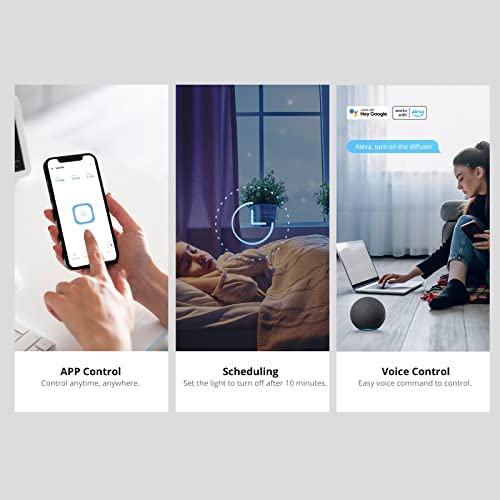






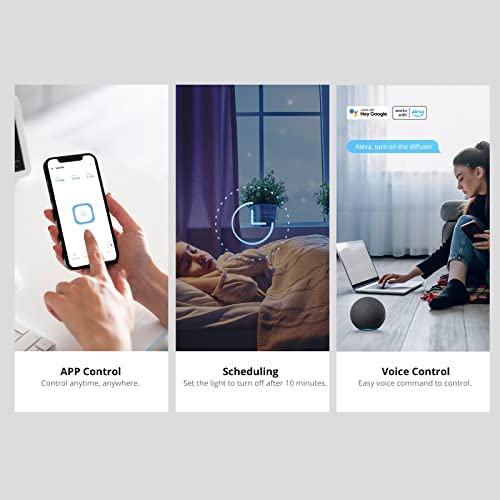

SONOFF S40 Lite 15A WiFi Smart Plug ETL Certified, Smart Socket Outlet Timer Switch, Compatible with Alexa & Google Home Assistant, IFTTT Supporting, No Hub Required -A Certified for Humans Device
-

Jackie Rits
> 3 dayI worked at it a long time!
-

George Robertson
> 3 dayWorks really well as is. Can be a tiny pain if you want to use them on a quad outlet as it will block its neighboring outlet. but to be fair thats almost all smart switches. Other than that, solid build and operation. Love the fact it can be dissembled and flashed if you desire and have the knowledge to do so.
-

stanley holguin
Greater than one weekLo puedes integrar a Alexa
-

Eric VanCleave
> 3 dayDependable smart switch. I have it paired to Smartthings and Home Assistant. The only issue I had was the initial set up but thats because I have a mesh wifi system where the 2.4 and 5 GHz channels share the same name.
-

Kaan
Greater than one weekWorks great with Tasmota! Love it.
-

Walter L.
> 3 dayThe item description says S31 Lite, The Lite is only a switch than can be controlled by local switch, cell phone app, or home automation (Alexa, Google Home, etc.). The S31 that is not a Lite is a much better deal in my opinion. The non-Lite S31 has power monitor of watts, amps, line voltage, kwatts used & cost (with rate entered), timer, time schedule, and repeat timer. These additional features are only accessible from the eWelink app.
-

cutter
03-04-2025Great for high amperage devices. I wanted a smart plug that could handle 15 amps to control an electric heater with Alexa. This fit the bill.
-

Uditha
Greater than one weekVery cute
-

DaveTheGeek
> 3 dayFirst off - the manufacturer does NOT recommend these devices for use outside. And they are not rated for exterior use. So do what I did at your own risk. BUT - they worked fine outside for switching Christmas lights for almost five weeks with just a few precautions. Here are some things I learned about these devices. First - they were extremely easy to set up using the free eWeLink APP. I linked them to my home WiFi (2.4 G ONLY) and added to the APP. This whole process went well and in accordance with the Sonoff instructions. I think it took less than 3 minutes per device to set up. I did all the linking and set up schedules from inside my home with the Sonoff devices just a few feet away from my WiFi router. How far away from WiFi? Once the three modules were connected to the APP on my SmartPhone I unplugged and carried them outside to three locations where I needed to control lighting. I covered the devices with a plastic bag (not tightly sealed - for air circulation) and/or inverted flower pot - see pictures. This was to provide at least some protection from my sprinklers, which run every week, and the occasional rain. One device was on a covered porch, still exposed to outside temperatures, wind, etc. but protected from direct rain or sprinkling. I didnt cover that one - as shown. The farthest device was 30+ ft. from the WiFi router. The other two were only about 12-14 Ft. from the router but outside of concrete and stucco walls. If you set up schedules for the outlets to turn off/on when the modules are near the router, you can then carry them outside the range of your WiFi and they will still operate just fine, since the schedules are actually downloaded to the module once set. Put another way, the modules do not have to communicate constantly via WiFi to do their job. However, if you try to change the schedule WHILE the Sonoff is out of range of WiFi, you will not be able to do that. I did not have that problem with either of the modules, even the one that was about 32 away. It stayed connected to WiFi for the 4+ weeks it was in use. I have been a fan of Sonoff for a long time. My experience has been that they are very reliable and cost-effective Internet of Things solutions. The S31 did not disappoint. I have used other Sonoff devices with IFTT but did not do that with these. Also - the modules did not loose their schedules when power was occasionally interrupted. And they reconnected immediately and automatically to the WiFi as soon as power was returned. If you need to control an AC operated device from far away and have WiFi somewhere near the devices, these will do a great job for you, particularly if you want something that doesnt require a whole lot of Geekiness to get working! Just remember - they are not really meant for use outside ;-)
-

Max Ranzau
Greater than one weekGotta love this vendors principle of remaining hacker friendly. Litterally 5 minutes to take apart hook up with a flashkit and get it running Tasmota!
