


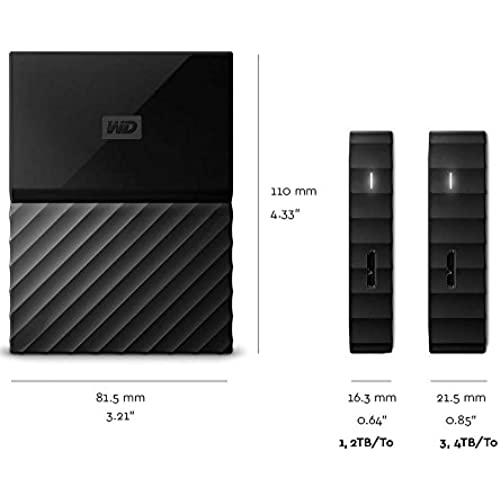





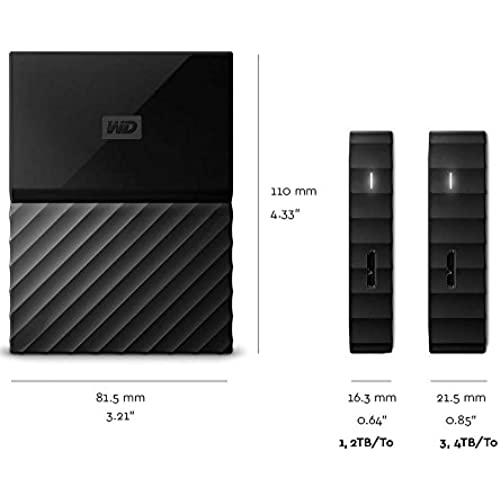


WD 2TB Black My Passport Portable External Hard Drive - USB 3.0 - WDBS4B0020BBK-WESN
-

CHRIS DIAZ
> 24 hourThis product is great! It comes with a lot of product support and has a great file transfer speed. PROS: Well packaged Comes with Software for PIN CODE Security Comes with Software for Automatic Backup Update Fast File Transfers Light Indicator (Sleep Mode, File transfer, OFF) CONS: The USB Cable is a bit Short Case is not drop resistant (but most external hard rives arent)
-

Greg
> 24 hourI was able to successfully partition this HDD for Windows back ups and Mac back ups so now my data is backed up cross platform. I didnt have any problem using this on macOS just use disk utility to reformat it. Its possible to have different formats for different partitions of the same external HDD like I did for Windows and Mac simultaneously.
-

Leland C
> 24 hourI needed a small lightweight backup drive for my laptop. I also wanted pre-installed backup software too. The WD drive is small like a mens wallet. It comes with a SATA cable on the drive connection and USB3 to the laptop. The drive is fast transferring. Even though backup software is included, its not the best backup software around as the layout of the backed-up data is not very intuitive as the old Seagate drive software. The WD software will only recognize compatible WD drives and backup only WD drives, but not other brand drives. Good hardware/just ok software.
-

Dakhenya
> 24 hourThis Hard Drive is a nice piece of equipment. I purchased it for the price. Although many had said theyve had no problems with theirs, I did. At first, I got it to work on one laptop that used Windows 8.1. It wouldnt work on other laptop that used Windows 10. My tech guy had to show me how to assign it a drive letter. But Ive had to do that every time I plugged it in. This is the only reason Im giving it 3 stars... I wanted something much easier to work with.
-

F. Baldwin
> 24 hourBought this in Sept 2018, it now will no longer do a back up. WD tech support is horrible! Would I buy again, well NO! Take your chances!
-

Matthew Gore
> 24 hourIm a photographer and I bought this drive before a 6 week trip to India. I knew that Id need a backup drive and that Id be generating a lot of data (photos, video). In the end, I didnt fill it up... I barely used 1TB, but it was good that I never felt limited in my shooting by storage options. This drive, like my other WD Passports, was simple to use.... just plug it in and it appears like any other USB thumb drive would, with no external power requirements, and it didnt take up much room in my camera backpack. While connected to my Surface, it was fast enough reading and writing that editing photos was not uncomfortably slow.
-

Colonel Scrimshaw Vinegar
> 24 hourI purchased a MintBox Mini 2 Pro Linux computer, and the new Mint Linux likes to use the Timeshift app to make snapshots of the main disk for backup purposes. I bought this USB disk to keep snapshots on as well as to store other files. This disk worked great with Linux right out of the box, but Timeshift requires an ext4 disk. So, I used good ol’ gparted to re-format this disk to ext4, and in just a few minutes I had a very very fast USB disk. Works great; recommended.
-

Damien Madrid
> 24 hourDidnt break or give problems when I formatted to EXFAT. So far its been trusting. Build quality is give or take. The shiny plastic part is easily scratched like all plastic and it definitely looks like Ive had it longer than I do.
-

Teresa W.
> 24 hourIm editing my last review about the speed of the product. However, the rest remains an issue. The box says the contents include a quick install guide and software. Not there. Went on line and the brand isnt listed on WD site, but there are numerous blank squares (where a photo might appear but wont open) that you can click and find out what they are. Clicked though them and found the product. But the Quick Installation on the menu just comes up with a cover page and an address for the support site. Went to the user manual, and the instructions were sketchy. Lots of false starts trying to get program going. Finally called support #. Good news is that I got a real person right away and the support guy steadily worked the problem for a 1/2 hour, trying all sorts of methods, and eventually got it working. When I first tried the back-up, it was only 5% backed-up after 4 hours. I then figured out that it wont back up once the computer goes into sleep mode. So you need to be at your computer doing other stuff for it to back-up. Which means that it wouldnt back up at night when I would want it to automatically do that.
-

PJC
> 24 hourI would like to have a 2 TB Solid State Drive, but for the money this is the next best product. This has the USB 3.0 interface which should be faster older USB 2.0 drives. I am processing Video Captures from HDMI devices so 2 GB files still take a long time to transfer.
