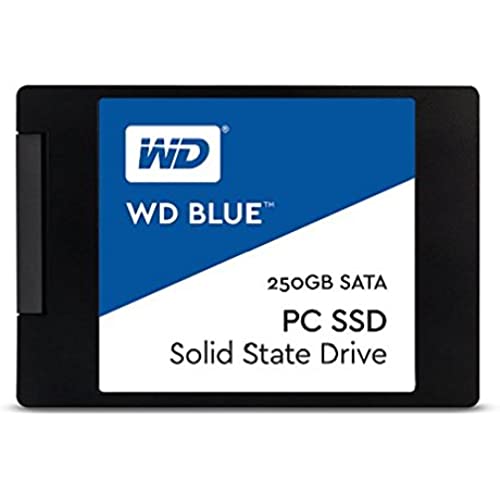
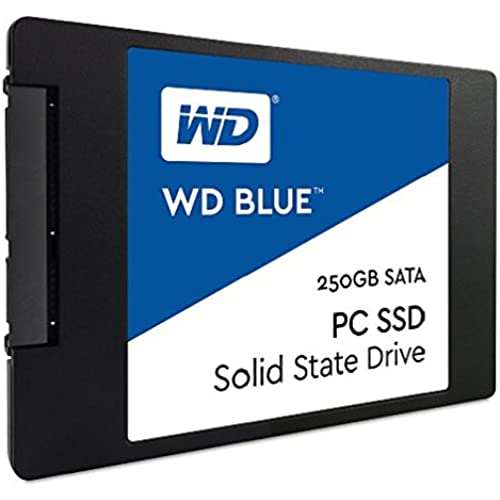


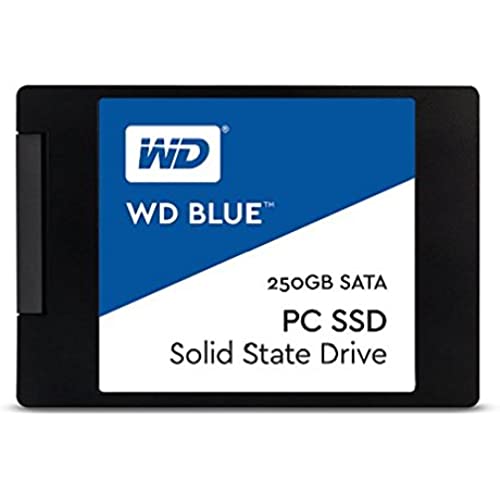
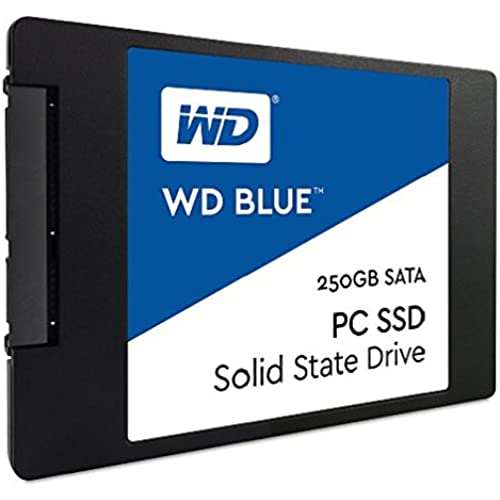


WD Blue Solid State Drive
-

Philipp2
> 3 dayI first bought the WD 250 Blue M.2 SSD which arrived DOA as nothing would recognize it, even after talking to the WD support. Amazon gave me a very quick refund on the 250Gb, so I thought that I would give this 500 Gb drive a try. This replacement arrived very quickly and installed easily except for the small screw that holds the board in place. It installs on the motherboard between the large CPU cooler and the large video card. There was no way for me to get my hands in there to work, so I removed the video card and it was still a tight fit to access the mounting screw. After physically installing the WD Blue 500 Gb M.2 SSD, I downloaded the free (With a WD Drive) Acronis disk management software for cloning the existing Samsung SSD to the new drive; which ran without a hitch. This freed up a lot of space on drive C: and made both the boot time and program opening time almost instantaneous. If you have an available M.2 slot on your motherboard and wanting to speed up the boot and programs, I highly recommend installing one of these.
-

Caffeine Addict
> 3 dayUsing this as a boot drive for a new Ryzen build. MB read it first try, loaded windows 10 on it and away I went. From power button to having comodo open to its homepage is just under 20 seconds. I think I can cut that down as well since I am only running 8gb of ddr4-2400 and Ive heard that my MB runs a memory test every boot up that can be disabled. Bought many WD products in the past and trust them with my data storage needs. This is cheaper than the Samsung ones out there but just as fast. Fast enough for gaming or whatever your needs are.
-

Vickie
> 3 dayI picked up a couple of these when they were on sale. I have to say that I am very impressed with this SSD. I wasnt expecting it to be as fast as a Samsung EVO, but I was pleasantly surprised. I ended up putting one of them in an HP AiO computer that was incredibly slow, and now it is like a new machine. I also put one in a family members laptop as she was complaining it was slow. I cloned her hard drive to the SSD and put the SSD in the laptop, and she says that she is glad she didnt purchase a new laptop. I also put two in my server that runs VMWare. I used one to use as an SSD Datastore for OS partitions, and the other I use for Flash Read Cache on my Plex server. I can now say that I will look at Western Digital Blue SSDs when purchasing more SSD space. It has thoroughly surprised me.
-

JH
> 3 dayFast little M.2 Drive. I say its fast, its an SSD, its not limited by the sata cable. it will run as fast as your PCIe lanes will allow. So there are no restrictions. This M.2 drive was purchased to replace a smaller 2.5 SSD, and also to clean up some wiring inside my computer case. eliminated another power and sata cable. Is it faster than my 2.5 SSD, i dont know, It feels like boot times have decreased by a second maybe 2. Overall its a perfect budget M.2 SSD for a main drive, backup storage or just want it just because. This is my main drive in my PC, paired with a 240GB PNY 2.5 SSD and a 1TB WD Blue HDD. Love WD, their products have yet to fail me.
-

Bartimus
> 3 dayI initially ordered a Crucial 525MX300 SSD and had nothing but problems trying to clone my W10 drive. The WD website gives you Acronis software which actually works and has several links to read for any problem you might be having. There is nothing in the box that tells you they provide the software free, so go to the WD support website. The WD support site has docs that walk you step by step through the cloning process. I spent 8 hours trying to get the Crucial to work with the Acronis 2014 software they link you to and somehow messed up my system to where I had blue screens and problems on my old drive and had to reset Windows 10 and do a fresh install on my old drive (lucky I made a back up and restore USB drive before all this). The WD drive took 30 minutes and I was cloned and running.
-

Richard O.
Greater than one weekI have a nice all-in-one 24-inch family PC. However, it has been struggling because of a poor spinning disk hard drive. I cloned the hard drive to the SSD and replaced it without a hitch. The PC is probably 10 to 20 times faster, especially from boot to doing something productive. Used to be on a restart it would take roughly 5 minutes before I could do something as simple as open a browser window. Now it is a 10-second restart, and I am immediately able to launch Chrome, and it opens fast! I do not have any comments on long term durability, but out-of-the-box it is fantastic!
-

Richard Taft
> 3 dayWorks Great in my Dell Latitude E7470. I was very surprised to see that Dell only offered drives up to 500G in their Latitude Laptops. Thats not nearly enough space for an active field engineer. So I got this because of the WD Brand name as well as having no issues with their products in the past. I popped out the original drive, put this drive in, and used an external enclosure to transfer the original drives contents to this one. Worked perfectly from the start, Great Speed and no more worries about De-fragmenting. Flash drives are the Future people, and this is top of the line. Just remember, nothing is forever, so make sure to take complete and frequent backups
-

Nicole
> 3 dayUsed this to replace the original hard drive in my MacBook Pro mid 2012. It operates completely as it should. My Mac still runs like new and she’s nearly a decade old. I bought this hard drive in 2016. So it’s three years later and everything is still great.
-

Gerald Bryza
> 3 dayMy Hitachi operating hard drive on my 12 year old Gateway crashed .. replaced it with his WD Blue SSD (restored from Acronis). So Far I am happy with the operation of the new drive ... will have to see if it will last as long as the original drive did..
-

Carlos
> 3 dayIn spite of the fact that specific programs to qualify HD performance – including Windows Checkdisk – reported that our disk were OK, I bought two of these SS disks – which are not disk anymore – to replace old, conventional spinning disks used to store programs and data in our computers. We planned to clone the existing disks and replace the old disks, using a program provided by W. Digital and created by Acronis, to carry out such task. According to the instructions, the operation was supposed to be very easily accomplished. As simple as: Install SSD, clone existing, replace existing and that’s all. Well, in my personal experience, that was not at all that easy. To begin with, the SSD were not detected automatically by Windows; even using Windows Administrative Tools it was not immediate for the OS to recognize them completely. The SSD had to be formatted, and the formatting should be exactly the same as the original disk to be cloned, for the cloning be possible. The instructions provided by the cloning program are really minimal. I had to try a number of tricks and different setups to make the OS see the disks, and the cloning program do they job. However, once I solved all the inconveniences – which probably were due to problems in our computers caused by the original HD which were far more defective than reported by supervisory programs, the performance of the computers improved immensely. The change in performance of our computers was worth all the perspiration, time and trials that I had to go through in order to make the system work as expected. If the performance of the computers does not deteriorate with time, and the SSD are dependable and have a reasonable long life, I strongly recommend this product.
