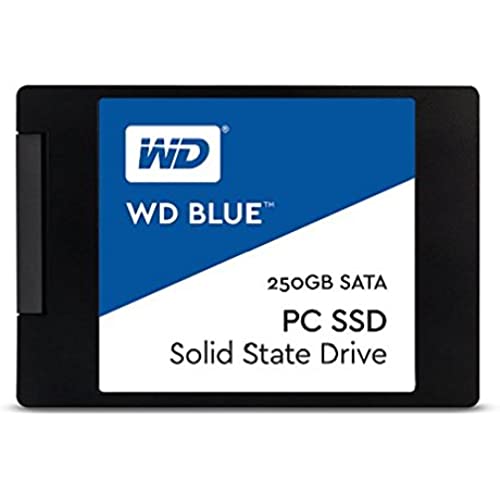
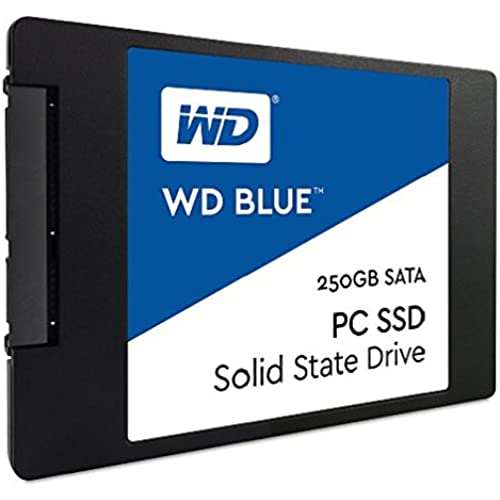


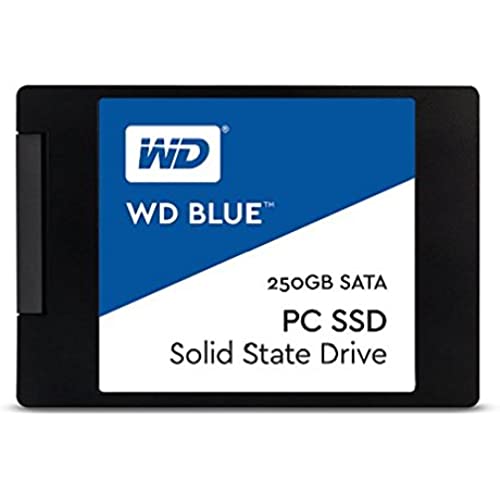
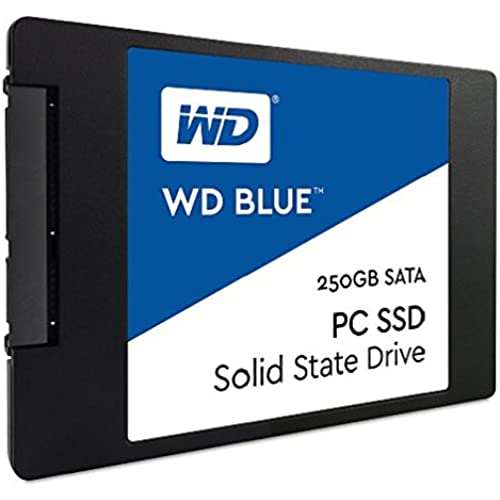


WD Blue Solid State Drive
-

Gravity360
> 3 dayLove the size and form factor. Havent fully tested the reads and writes if the drive. But I can say that the system is a lot snapper compare to the old 7200 rpm 1tb drive. However buyers be aware that this drive DOES NOT include the 3mm screw that is required to hold the SSD to the board and ground connection. Ill update my review once Ive tested the read and write rates. Update: Had to disable secure bios boot and enable legacy romantic options on my Alienware Alpha R2. Once I did that, I could press ctrl + I to enter the raid controller and keep it from building a RAID1 with the drive. Now with the OS loaded and booting from this drive, my system boots into Windows 10 fully loaded in under 11 seconds. Its incredibly quick. Games load in about 1/5th the previous load times. I do however still have issues with the WD Disk Utility not seeing the drive so I can enable TRIM support for even faster performance. But over all this drive is worth every penny! I may rewrite my entire review once I figure out the issue with the WD software.
-

Old Techie
> 3 dayThe WD Blue M.2 500GB works well. When formatted the capacity is not 500GB, it is more like 480GB. The SSD seems fast enough. I am using the SSD in an Intel NUC I5 that I use as a media server. I have no disk problems. I use the Resource Monitor to monitor the CPU and disk activity a lot while recording TV programs. I havent done any speed tests. It is just a lot faster than a hard drive.
-

Ed Comstock
> 3 daySeems to be working well now that I have it installed, but I had a heck of a time getting the old HDD image brought over. I must have reformatted and cloned at least 5 or 6 times, but would get MBR errors on each reboot. Finally I ended up burning a Windows 10 image to a CD and then using the repair utility to fix the MBR issue. That solved problem #1. The next issue was that no matter what I did to try and manage the partitions on the new drive, the Acronis software (downloadable from WD) would only copy over my old partition (250 GB) and then allocate the remaining space to an inaccessible recovery partition with no drive letter. I tried this about 5 or 6 times as well, including using the advanced features to size the partitions myself. Ultimately I had to download a 3rd party utility to access the unpartitioned space and get it assigned to a drive letter. If youre not comfortable with some of the finer nuances of disk drives, partitions, disk repair, and other utilities then you may want to get a friend to help install. So, despite all that, the HDD is now up and running and seems to be working just fine. I will say its a good value to get a 1TB drive for this price.
-

Carlos
> 3 dayIn spite of the fact that specific programs to qualify HD performance – including Windows Checkdisk – reported that our disk were OK, I bought two of these SS disks – which are not disk anymore – to replace old, conventional spinning disks used to store programs and data in our computers. We planned to clone the existing disks and replace the old disks, using a program provided by W. Digital and created by Acronis, to carry out such task. According to the instructions, the operation was supposed to be very easily accomplished. As simple as: Install SSD, clone existing, replace existing and that’s all. Well, in my personal experience, that was not at all that easy. To begin with, the SSD were not detected automatically by Windows; even using Windows Administrative Tools it was not immediate for the OS to recognize them completely. The SSD had to be formatted, and the formatting should be exactly the same as the original disk to be cloned, for the cloning be possible. The instructions provided by the cloning program are really minimal. I had to try a number of tricks and different setups to make the OS see the disks, and the cloning program do they job. However, once I solved all the inconveniences – which probably were due to problems in our computers caused by the original HD which were far more defective than reported by supervisory programs, the performance of the computers improved immensely. The change in performance of our computers was worth all the perspiration, time and trials that I had to go through in order to make the system work as expected. If the performance of the computers does not deteriorate with time, and the SSD are dependable and have a reasonable long life, I strongly recommend this product.
-

Paul Kruger
> 3 dayThis really makes a difference. Im not so concerned with how fast my PC boots...I just hit the button and make coffee anyway. But I do 3D graphics and with the program and the folder of assets on this drive, the program flies. Combined with a WD Blue 1TB 7200 HDD the computer is much faster all around. For most users, unless you are very impatient when first booting up and an extra 30 seconds is really that valuable, you probably dont need and SSD. The same money will buy you a fast HDD with 8 times the capacity. Whether or not it is right for you depends on your needs. Just to boot fast to me makes no sense. But if your app demands access fast and you are relying on swap file due to limited RAM this will make a difference.
-

Bob
> 3 dayAnything by WD is good. Still going strong.
-

Rippem
> 3 dayBeyond useless. Spent 8 hours speaking with customer service based overseas that finally resulted in the corruption of my hard drive from using the Acronis software. No one I spoke with was properly trained all being largely ignorant in the basics of computing. What they excelled in is the use of delaying tactics After downloading the software 3 times, twice from links supplied by customer service I eventually obtained a copy of the application that recognized the attached Western Digital drive. First attempt resulted in the laptop hanging but which Western Digital Customer Service insisted may be executing correctly. Despite the facts that the keyboard and mouse became unresponsive and HHD / SSD activity lights registered no activity. First was told that it was not abnormal for a computer to remain in this state for 1 to 2 hours and not to interrupt it as it may cause damage . After waiting for this period of time spoke with Customer Service again and was told to wait up to 2 to 3 hours, 4 hours be even better. In the next call was told to force the laptop to restart and try cloning the drive again. This time the application did not hang in the very beginning and began the cloning process. After 30 minutes found the laptop turned off. Restarted the laptop and now the Acronis software boots up the laptop not Windows 10. The Acronis software does not recognize any drives in the laptop and every time it restarts with the Acronis operating system. Customer Service said there was nothing they could do to help me and directed me to contact the laptop manufacturer. I explained that was not satisfactory and was eventually given a toll free number to contact Western Digital in the USA. If anything this experience was even worse! The young lady told me outright there was nothing she could do to help. Every attempt I made to escalate the problem was met with being put on hold then being told the department or person was not available. She offered to take my information and said someone may or may not call me back. Told her I was willing to remain on hold until someone was available was told she was not allowed to do that and would have to disconnect the call which she did. I have recommended and sworn by this companys products for decades but after today will never purchase anything from them again be it as simple as pencil and paper to record my data. I have worked in the computing industry for 30+ years and this experience ranks as the worse to date. Fortunately the financial loss is limited to the laptop and data on it. Under no circumstances would I recommend this product regardless of the consumers level of expertise in computing.
-

G. Reon
> 3 dayThis drive saved my Lenovo Q150 from the scrap heap. I was looking for a solution for a tiny home theater computer and had this old computer stuck in a drawer because it was so slow. I tried upgrading the RAM but that was only marginal improvement. When I cloned this drive from the original 5400 rpm Western Digital Blue in the Q150 and installed it, it breathed new life into little PC. It is now quick and responsive and allows me to stream blu-ray quality movies from my NAS. Is this the fastest out there? No, but you will definitely see a difference from any spinning drive.
-

Richard Taft
Greater than one weekWorks Great in my Dell Latitude E7470. I was very surprised to see that Dell only offered drives up to 500G in their Latitude Laptops. Thats not nearly enough space for an active field engineer. So I got this because of the WD Brand name as well as having no issues with their products in the past. I popped out the original drive, put this drive in, and used an external enclosure to transfer the original drives contents to this one. Worked perfectly from the start, Great Speed and no more worries about De-fragmenting. Flash drives are the Future people, and this is top of the line. Just remember, nothing is forever, so make sure to take complete and frequent backups
-

RoberttheBear
> 3 dayBought this 250gb M.2 SSD for my new PC build. Have been more than a week since Ive installed it. This thing is crazy fast. Dont have any software/hardware complains. I have a couple of WD external hard drives and they havent failed me so far (*knocks on wood so hard*) so I can trust the product. Couple of tips: - It might not recognize the SSD right away so try looking it up in the BIOS before starting the PC and become disappointed on a broken product. - If you are planing on installing it right away, youll need the screw that it might had come with the motherboard. If not, try to buy it at the same time because this M.2 doesnt bring one... also get the screwdriver now that you are into it. - Make sure that your motherboard accept this M.2 SSD length. Check your Specs! All in all this was a great acquisition so far... (*keeps knocking on wood as hard as I can!*).

