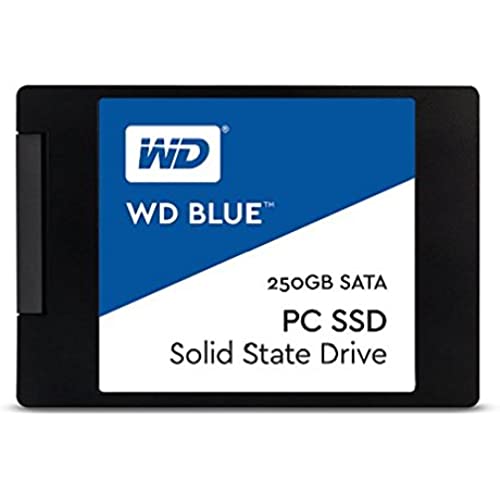
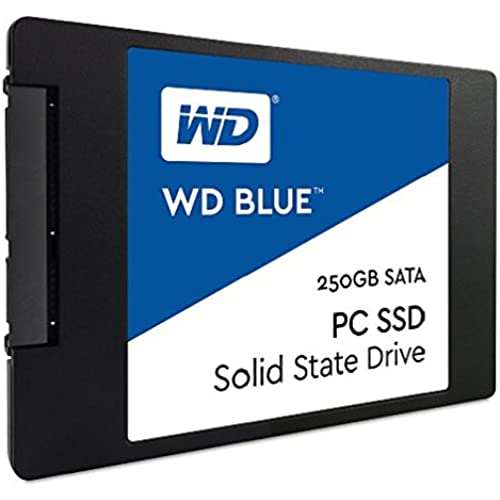


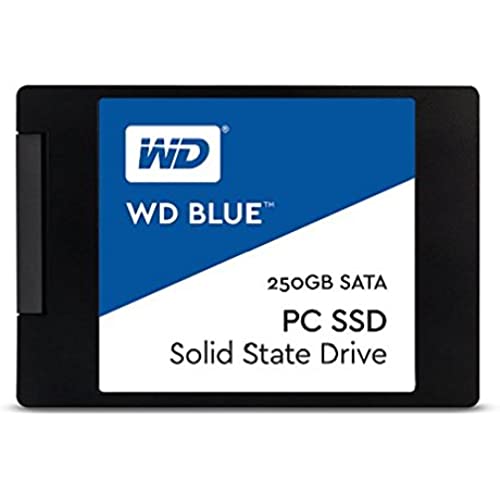
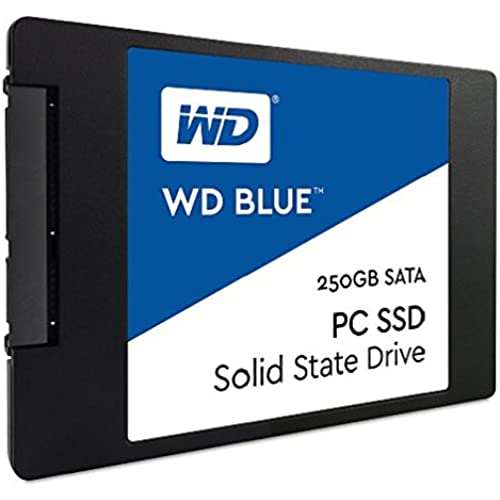


WD Blue Solid State Drive
-

Randall D. Lind
> 3 dayIt is fast booting. This drive fixes one of my pet peeves after getting in to Windows sitting there for 2 mins for icons etc to load. Now it is secs not mins, It works flawless in Windows 10. I got this after my Acer V3-731 hard drive died. I was able to restore using Acer software I ordered off their site and got back up and running in a couple hours UPDATE:.I notice after 4 month when I download the WD Dashboard software that on my Acer laptop the the WD drive is at 99%. If I lose a % every 4 month this sucker s going to last a long time. This is still the best upgrade ever.
-

Caffeine Addict
> 3 dayUsing this as a boot drive for a new Ryzen build. MB read it first try, loaded windows 10 on it and away I went. From power button to having comodo open to its homepage is just under 20 seconds. I think I can cut that down as well since I am only running 8gb of ddr4-2400 and Ive heard that my MB runs a memory test every boot up that can be disabled. Bought many WD products in the past and trust them with my data storage needs. This is cheaper than the Samsung ones out there but just as fast. Fast enough for gaming or whatever your needs are.
-

Qzack
Greater than one weekI bought this to install into a 2011 Macbook Pro and it made a world of difference on boot up speeds. Times easily increased by a good 10-15 seconds from when I turn on the computer until it is ready for logon at the desktop. Total time with the old hard drive was around 40 seconds from power on to desktop and login. The new SSD is around 15-20 seconds after power on to login and get to a desktop.
-

Cy Birr
Greater than one weekReplaced the system drive for a PC and the drive for a MacBook Pro (Mid 2012). The PC was a custom but but older gaming rig. Had two WD Raptor 10K in RAID 0. The MS system benchmark rated the drive performance as a 6.0. With the SSD the measure went up to 7.4. While an arbitrary number the improvement was significant. Especially in boot times. General gaming performance is also faster. The MacBook also benefited with the upgrade in boot time. Installation and formatting to Apple system was no problem. Since I had the necessary EFI upgrade installation of the OS was also very straightforward. However, the disk usage hasnt been as dramatic an improvement. Mostly because my use is less disk intensive on the MacBook comported to the PC. Battery and such are well improved. One note, there is a feature called TRIM that will not be enabled in macOS. This feature improves read/write efficiency. Google the term, TRIM support mac OS SSD and look for the howtogeek page. Explanations and procedure there. All in all a very good upgrade. And a little subversive act of defiance since the disk says PC SSD and it slides nicely into the mac.
-

Apollo Smile
> 3 dayA lot smaller than I thought but it was a pain to install because it kept on popping up I had to hold it down and I knew that big data screwdriver to get to screw into the Hall wasnt awful but it was still difficult it continues to work this day at maximum performance so far not letting me down
-

Aaron_MT
> 3 dayUpdated to 4-stars from 2 [3/26/17] So after a few emails with WD Support instead of just sending this back to Amazon, I took it upon myself to do a long format on this SSD. Long format in that I unchecked the Quick Format box.. I popped in my Kingston HyperX 120gb, reinstalled Windows for like the 3rd time that week, and did a format of this WD Blue. When everything was done, I opened up the WD Dashboard, and bam! Everything is good! Status says drive is good and the firmware updated. Speed is up to where it should be - passing my Kingston in 4 of 6 categories. SO just watch out, that you might have to format it right out of the box! Left off 1 star because of that fact.. - - - - - - - I bought this to replace the 2 SSDs I had been running - one with OS and other with Adobe Suite and a few select games [Skyrim, which is slow loading on HDD]. The idea of having just one SSD and one less drive overall was great - coupled with the great reputation of WD Blue, how could you go wrong?! Well, installing it and plopping Windows 7 on it is where things went wrong. The first attempt at installing Win7 went ok for a week or two. Then suddenly the whole system came unglued... . It dropped to a slow performance and a literal 4 minute boot time. Not having any of that, I did a fresh wipe and tried it again. This time it boots at normal speed, as Ive since isolated the problem driver, but this drive still preforms pretty slow. Looking up some benchmark/performance testing software, I ended up with a good ol fashion UserBenchmark, and even that confirmed my system was about half the beast it was pre-WD Blue. I attached a screen shot of a drive-specific test for you to see how abysmal it really was! Barely better than my aging Toshiba 2TB HDD! The 2nd Windows7 install on this Blue drive gave the proper 20-30 second boot time, but then quickly started having lags in window response times, desktop response times, and overall Explorer.exe responsiveness. Really?! Doing some more searching on SSD-optimizing software, I found that WD actually released a Dashboard for their new SSD line. That wouldve been nice to know right off the bat... So I installed it and immediately it tells me the drive is bad. Great... There was also a Firmware update. ...Great, one more piece of equipment that needs to be kept up-to-date. Then it tells me its not compatible with my system. What?? Its not a driver incompatibility, its the drive. Since when is a hard drive not compatible with a computer system?!?! WHATT?! WesternDigital, I expected so much better from you! Looks like im returning it and putting back my HyperX 120gb. Only reason I give this WD Blue 2 stars is on the chance that I just happened to get a lemon. Otherwise its been a 0-1 star experience.
-

hotczech46
> 3 dayMy first SSD, but loading it up was a snap. I had a 250 gb primary drive, and because this was the same size, cloning this drive with my Sabrent took no effort at all. Plugged it into my computer in place of the old drive, and it restarted once (to get new drivers, no doubt) and has performed since without a glitch. Fast. Just what I was hoping for. Price was excellent through Amazon. Would definitely recommend it. I have no ability to compare it to other SSD drives, smaller or larger, since this is my first, but compared to my old HDD, it is almost unbelieveable. Love it!
-

Gunnar
> 3 dayI wasnt optimistic about this drive because of the price, especially compared to similar drives from Samsung, but I have been very pleased. My PC usually boots to the Desktop in about 5 seconds, files read and write very fast, and this is overall a great drive. Its not as fast as comparable Samsung EVO or PRO M.2 drives, but also about 1/5 the price.
-

Gravity360
> 3 dayLove the size and form factor. Havent fully tested the reads and writes if the drive. But I can say that the system is a lot snapper compare to the old 7200 rpm 1tb drive. However buyers be aware that this drive DOES NOT include the 3mm screw that is required to hold the SSD to the board and ground connection. Ill update my review once Ive tested the read and write rates. Update: Had to disable secure bios boot and enable legacy romantic options on my Alienware Alpha R2. Once I did that, I could press ctrl + I to enter the raid controller and keep it from building a RAID1 with the drive. Now with the OS loaded and booting from this drive, my system boots into Windows 10 fully loaded in under 11 seconds. Its incredibly quick. Games load in about 1/5th the previous load times. I do however still have issues with the WD Disk Utility not seeing the drive so I can enable TRIM support for even faster performance. But over all this drive is worth every penny! I may rewrite my entire review once I figure out the issue with the WD software.
-

JH
Greater than one weekFast little M.2 Drive. I say its fast, its an SSD, its not limited by the sata cable. it will run as fast as your PCIe lanes will allow. So there are no restrictions. This M.2 drive was purchased to replace a smaller 2.5 SSD, and also to clean up some wiring inside my computer case. eliminated another power and sata cable. Is it faster than my 2.5 SSD, i dont know, It feels like boot times have decreased by a second maybe 2. Overall its a perfect budget M.2 SSD for a main drive, backup storage or just want it just because. This is my main drive in my PC, paired with a 240GB PNY 2.5 SSD and a 1TB WD Blue HDD. Love WD, their products have yet to fail me.

