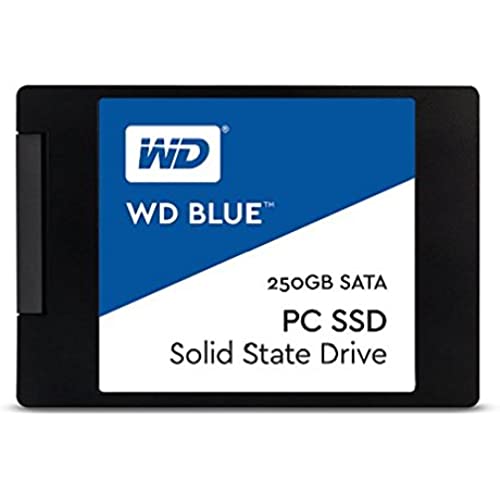
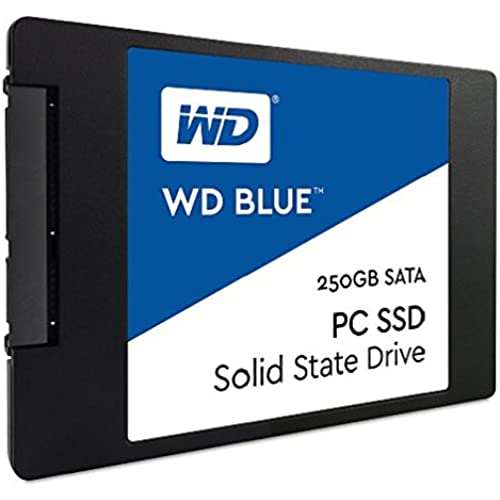


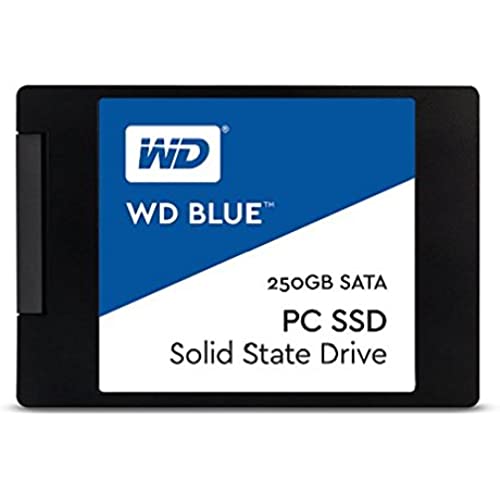
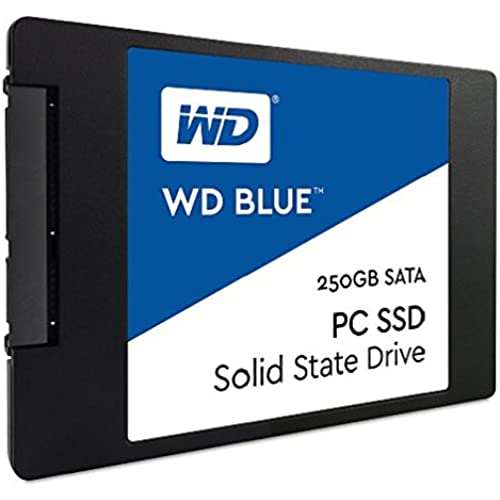


WD Blue Solid State Drive
-

Lon J. Seidman
> 3 dayFor a TLC drive this performs exceptionally well - both in its sequential reads and writes as well as its random performance. As others have stated this is a result of a merger between WD and Sandisk. The drive unfortunately comes with a shorter warranty than the Sandisk badged drives. This drive is not for power users, although the performance on this drive is better than I expected. I attached a screen shot from a CrystalDiskMark test I ran on the drive that shows how the drive performs conducting both sequential and random reads and writes to the disk. Although the test reveals the sequential writes as going over 530 megabytes per second, the reality will be a little different. Once the drives buffer fills up the write speed will drop into the mid 200s - still very fast for a TLC budget drive. Random reads are about 46 megabytes per second while random writes come in at 160. I would expect that number to drop under a sustained heavy load as well. All in this is a decent performing drive. But you may want to look at the Sandisk X400 which is the same drive and a little faster on sequential writes and gives you a 5 year (vs. 3 year on the WD) warranty.
-

Cy Birr
> 3 dayReplaced the system drive for a PC and the drive for a MacBook Pro (Mid 2012). The PC was a custom but but older gaming rig. Had two WD Raptor 10K in RAID 0. The MS system benchmark rated the drive performance as a 6.0. With the SSD the measure went up to 7.4. While an arbitrary number the improvement was significant. Especially in boot times. General gaming performance is also faster. The MacBook also benefited with the upgrade in boot time. Installation and formatting to Apple system was no problem. Since I had the necessary EFI upgrade installation of the OS was also very straightforward. However, the disk usage hasnt been as dramatic an improvement. Mostly because my use is less disk intensive on the MacBook comported to the PC. Battery and such are well improved. One note, there is a feature called TRIM that will not be enabled in macOS. This feature improves read/write efficiency. Google the term, TRIM support mac OS SSD and look for the howtogeek page. Explanations and procedure there. All in all a very good upgrade. And a little subversive act of defiance since the disk says PC SSD and it slides nicely into the mac.
-

Keith Kie
> 3 dayExcellent drive for the money! Setup was a breeze using Macrium Reflect software to clone my drive (not included but they offer a free edition for home users). Windows 10 started without any issues at all. The speed is excellent compared to a standard hard disk. A few things to be aware of however: this drive does not include a SATA cable, power adapter, or mounting tray. Check to make sure if you need those first before ordering. Otherwise this is a perfect choice for those upgrading to an SSD and cannot afford a more expensive Samsung drive.
-

Richard O.
> 3 dayI have a nice all-in-one 24-inch family PC. However, it has been struggling because of a poor spinning disk hard drive. I cloned the hard drive to the SSD and replaced it without a hitch. The PC is probably 10 to 20 times faster, especially from boot to doing something productive. Used to be on a restart it would take roughly 5 minutes before I could do something as simple as open a browser window. Now it is a 10-second restart, and I am immediately able to launch Chrome, and it opens fast! I do not have any comments on long term durability, but out-of-the-box it is fantastic!
-

Levi
> 3 dayGreat little drive. I love how fast it is. However, there is a problem with my system freezing that doesnt happen with my other m.2 drive. Not sure if I just happened to find the one drive that would have a minor stability issue. Its still working and hasnt failed, but the next m.2 I buy will be of a higher quality.
-

Randall D. Lind
Greater than one weekIt is fast booting. This drive fixes one of my pet peeves after getting in to Windows sitting there for 2 mins for icons etc to load. Now it is secs not mins, It works flawless in Windows 10. I got this after my Acer V3-731 hard drive died. I was able to restore using Acer software I ordered off their site and got back up and running in a couple hours UPDATE:.I notice after 4 month when I download the WD Dashboard software that on my Acer laptop the the WD drive is at 99%. If I lose a % every 4 month this sucker s going to last a long time. This is still the best upgrade ever.
-

fl4shb4ck
Greater than one weekNow, I cant actually say much as to how it fairs against other SSDs as this is the first Ive ever used. Howerver, after 5 years of putting off upgrading my main gaming system to an SSD, I am NOT disappointed. Boot times improved 70%, framefrates increased 5-10% depending on the game and are also MUCH more stable. Load times are incredible, and its really light. Do some research, buy the right SSD for you, but this one is worth the purchase if you decide. WD has been my go-to company for years on HDDs, and their SSDs do not disappoint.
-

September 15th Interests, LLC
> 3 dayI really WANTED to like this. I intended to install it via PCIe with an adapter card. ASUS (my motherboard) said it would be just fine and to ask Western Digital which MKEY adapter they recommended. Called Western Digital and was told we dont make recommendations for adapter cards. I returned the drive and wont recommend Western Digital ever again. Pretty simple, huh? MIGHT be a good drive, but Ill never know because of an arrogant bonehead in their customer service. They lost a LONG time customer forever. Went to Crucial who was VERY helpful and am extremely happy with their product. I guess Amazon customer service has spoiled me. Go figure . . . UPDATE: It seems as if Western Digital DOES actually care about reviews. I was asked to call them, and did. I spoke with a girl who put me on 2 LONG holds, then connected me to her supervisor. We discussed my issues and he said he would escalate this to someone who may be able to further help me. I received a call the following day from someone in another area of the company with whom I reviewed this issue. After several apologies, he asked if he could call me again the next day (yesterday). When he called me, we agreed on an acceptable resolution with which were both satisfied. Because of this resolution, I will again consider Western Digital products as my first choice. Hopefully, others wont need to deal with issues similar to mine after this situation. Good recovery Western Digital!!
-

RoberttheBear
> 3 dayBought this 250gb M.2 SSD for my new PC build. Have been more than a week since Ive installed it. This thing is crazy fast. Dont have any software/hardware complains. I have a couple of WD external hard drives and they havent failed me so far (*knocks on wood so hard*) so I can trust the product. Couple of tips: - It might not recognize the SSD right away so try looking it up in the BIOS before starting the PC and become disappointed on a broken product. - If you are planing on installing it right away, youll need the screw that it might had come with the motherboard. If not, try to buy it at the same time because this M.2 doesnt bring one... also get the screwdriver now that you are into it. - Make sure that your motherboard accept this M.2 SSD length. Check your Specs! All in all this was a great acquisition so far... (*keeps knocking on wood as hard as I can!*).
-

Skayruggs
> 3 dayIt is an excellent upgrade from a traditional hard drive. I now have my operating system and important software on this SSD, and my games and other non-essentials on a 1TB HHD. My system now boots up in 15-20 seconds (previously 1.5-2 minutes on my HHD), from BIOS (Quick Boot disabled) to login (Windows 10). It would boot much faster if I still werent using my Q9650 processor (nine years old and still kicking!). Depending on your computer, you might need a 2.5 adapter to make this fit, if you dont already have a spot for it.

