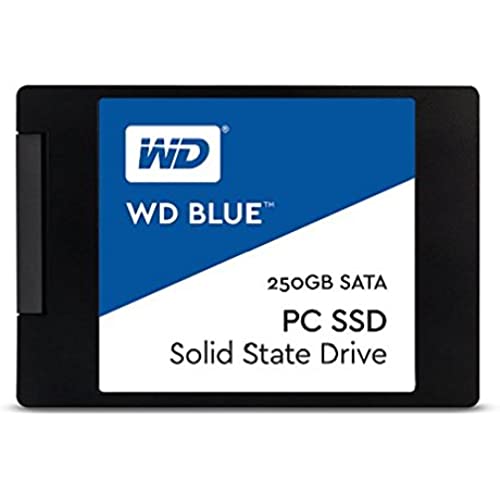
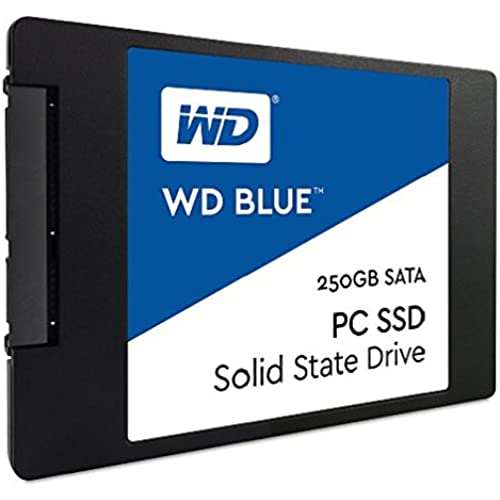


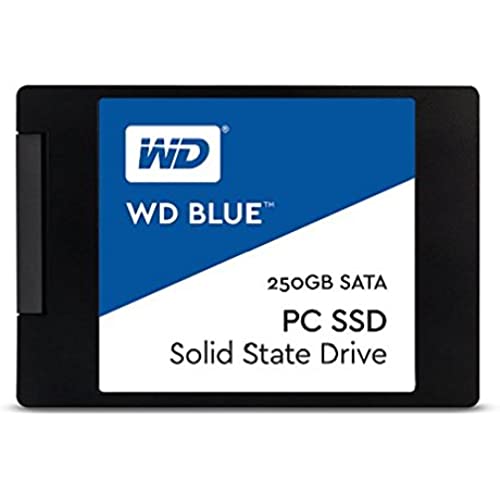
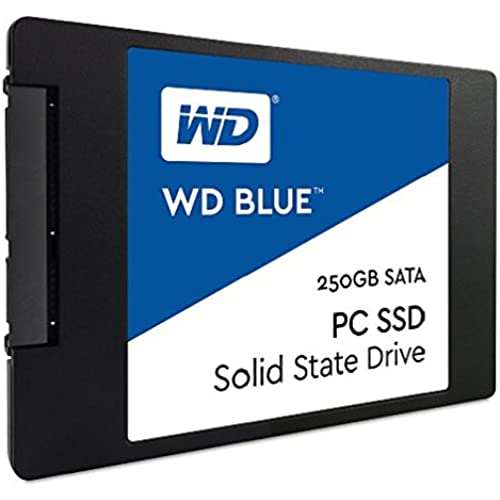


WD Blue Solid State Drive
-

Lon J. Seidman
> 3 dayFor a TLC drive this performs exceptionally well - both in its sequential reads and writes as well as its random performance. As others have stated this is a result of a merger between WD and Sandisk. The drive unfortunately comes with a shorter warranty than the Sandisk badged drives. This drive is not for power users, although the performance on this drive is better than I expected. I attached a screen shot from a CrystalDiskMark test I ran on the drive that shows how the drive performs conducting both sequential and random reads and writes to the disk. Although the test reveals the sequential writes as going over 530 megabytes per second, the reality will be a little different. Once the drives buffer fills up the write speed will drop into the mid 200s - still very fast for a TLC budget drive. Random reads are about 46 megabytes per second while random writes come in at 160. I would expect that number to drop under a sustained heavy load as well. All in this is a decent performing drive. But you may want to look at the Sandisk X400 which is the same drive and a little faster on sequential writes and gives you a 5 year (vs. 3 year on the WD) warranty.
-

Gerald Bryza
> 3 dayMy Hitachi operating hard drive on my 12 year old Gateway crashed .. replaced it with his WD Blue SSD (restored from Acronis). So Far I am happy with the operation of the new drive ... will have to see if it will last as long as the original drive did..
-

Joel
> 3 dayLaptop owners beware! Unless you have two bays/slots, for hard drives, you will not be able to use the downloaded Acronis software. It will not accept any drive in an enclosure to clone your HDD. This was confirmed by Western Digital when I gave up and finally called. Why would WD, promote this software product? Many or most buyers want to replace their laptop hard drive with an SSD. Which you cannot do with their software download? You will be directed to buy their high priced software upgrade. If you use any kind of enclosure, you will have to buy the extra software., I consider this to be misleading, as I came away with the belief that all I had to do was plug in and clone, wrong! Must be hidden somewhere in the fine print, I have yet to find. If you do decide to buy the software. It takes forever to download, then you get the message that the software, you just downloaded, is out of date! You need to re-download yet another version. Why cant Acronis software company, just have up to date downloads? Then when you try to contact Acronis, all I could find is a chat window, no telephone support. Frustration and anger is what to expect with this product! Get the Samsung, much better experience from top to bottom. What a waste of time for me and Amazon returns... Geeez Louise!
-

Paul Kruger
> 3 dayThis really makes a difference. Im not so concerned with how fast my PC boots...I just hit the button and make coffee anyway. But I do 3D graphics and with the program and the folder of assets on this drive, the program flies. Combined with a WD Blue 1TB 7200 HDD the computer is much faster all around. For most users, unless you are very impatient when first booting up and an extra 30 seconds is really that valuable, you probably dont need and SSD. The same money will buy you a fast HDD with 8 times the capacity. Whether or not it is right for you depends on your needs. Just to boot fast to me makes no sense. But if your app demands access fast and you are relying on swap file due to limited RAM this will make a difference.
-

Gunnar
Greater than one weekI wasnt optimistic about this drive because of the price, especially compared to similar drives from Samsung, but I have been very pleased. My PC usually boots to the Desktop in about 5 seconds, files read and write very fast, and this is overall a great drive. Its not as fast as comparable Samsung EVO or PRO M.2 drives, but also about 1/5 the price.
-

Matt Yarom
> 3 dayI like everything about this SSD. It is moderately priced and is a very good value. I simply restored from my fully licensed Acronis backup on my three Windows10 Dell E6410 laptops. Everything runs quicker than with the HDDs. Why wait for a disk crash? Smarter to get ahead of probabilities and implement the SSD.
-

Eric
14-04-2025Bought 2 of these to bring new life to a couple of old laptops. Kept my old operating systems and cloned & partitioned them for Linux Mint as a second system using the free version of Minitool. Both laptops work perfect with this drive and the newer one with a faster interface & CPU runs at least 5 times faster than with its old mechanical drive. They barely get warm and I havent had a computer freeze or blue screen since installing them. They will probably outlive the machines I put them in so when that time comes, they will be re-purposed to another machine.
-

Eric and Nichole
> 3 dayI bought this to upgrade my wifes old 5400rpm hd in her laptop. I used an adapter to clone her old hd to this one and when it was done I switched them out and it works perfectly so far. SOOOOOOOOOOOO much faster than before. Its almost like having a brand new laptop. I sacrificed some space because hers was 650gb but she was only using 200gb of that space so this was more than adequate.
-

Old Techie
> 3 dayThe WD Blue M.2 500GB works well. When formatted the capacity is not 500GB, it is more like 480GB. The SSD seems fast enough. I am using the SSD in an Intel NUC I5 that I use as a media server. I have no disk problems. I use the Resource Monitor to monitor the CPU and disk activity a lot while recording TV programs. I havent done any speed tests. It is just a lot faster than a hard drive.
-

Steve
> 3 dayI have multiple ssds in my PC I have my windows install on an Intel pcie nvme SSD then I have another SSD made by micron plus I have a Western Digital black which I use for storage. I decided I needed more space and I wanted it to be an SSD and I found this one for a good price it was easy to install and when I ran speed test on it it came very close to its specified performance level. You almost never get what they advertise but this drive comes Incredibly Close. For an example of its speed I loaded The Witcher 3 from this drive and it took seven seconds to boot up the game and get into the game from the menu. Then I tested it on the Western Digital black and it took much longer around 30 to 45 seconds to load up the level. Thats a significant difference especially because it has to load any time you die so with this drive its almost like theres no wait at all I definitely buy another one
