
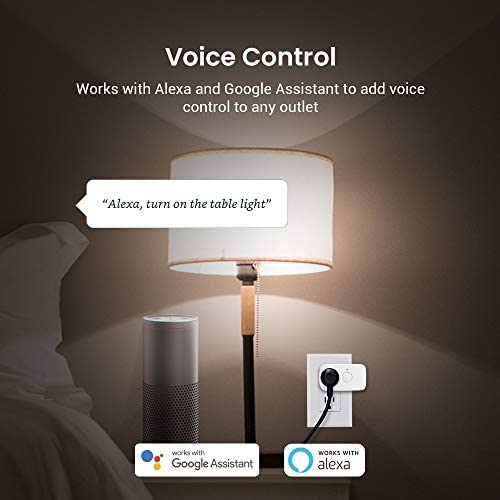



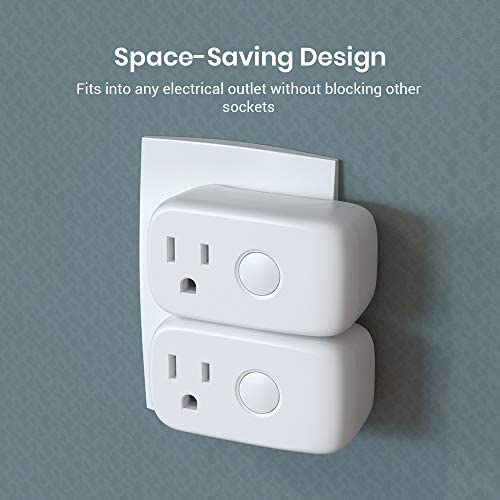


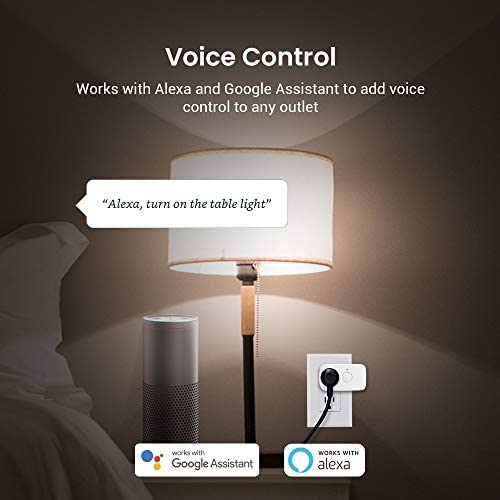



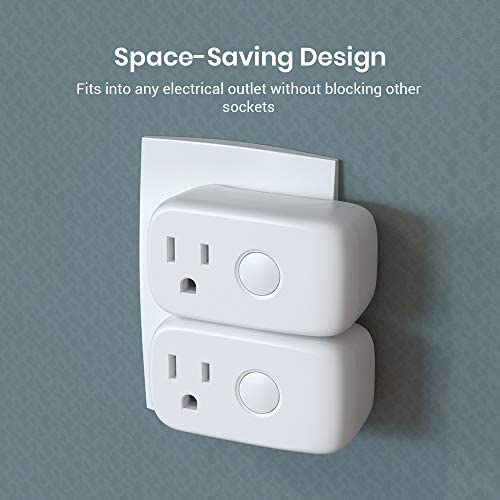

BroadLink Smart Plug (NoAPP Version), Mini Wi-Fi Timer Smart Outlet Socket Works with Alexa/Google Home/IFTTT, No Hub Required, Remote Control Anywhere
-

Billy
> 3 dayEs muy fácil de intalar y súper útil para cualquier cosa que quieras controlar que no sea inteligente 10/10
-

Emily
> 3 dayDoes NOT work. I have tried so so many times It isnt worth the headache.... app does not work and alexa app tells you tp install the app that does not work
-

J. Morelli
> 3 dayI am a pretty tech savvy guy, but it took me several hours over multiple days to figure out how to get these things to work. The instructions were unreadable, written in tiny font, AND were faded, like the printer was out of ink? I almost sent them back. Now that they are working, the WiFi range is very good, and they do have a high quality feel to them. Just be ready to consult YouTube videos (several) and spend some time figuring out what to do, its very confusing.
-

George Noren
03-04-2025I wanted to like this product. After all, Im into Smart Home stuff and have quite a collection of working smart things (even one of those Smarthings). First of all this was advertised as Not needing another app to clutter up my cell phone, but step 2 of the installation instructions (after powering on the unit) was to download the app to my phone. WHAT? Well, ok I can deal with that for the other promised benefits of easy to install and all. Unfortunately, it wasnt that either. I tried all of my tricks to getting recalcitrant smart devices to tow the mark, but could not get them to even respond to any connection request. Fed up, I sent them packing back to Amazon (thank you to Amazon for their really good return procedures). I may have been having a bad day, but these things were not ready for prime time. Save yourself some time, money and frustration and get something else.
-

Darrell
> 3 dayThe smart plug resets itself about every 90 seconds. Which is annoying because its hooked up to a light. Ive even tried just using it as a digital switch, removing all the timers and everything out of the settings. I dont know. Its just junk. Too bad I thought it was a problem with high power draw for an another device now I am out of the return window.
-

RESEARCHBEFOREBUYING
> 3 daySetup is not as easy as an Apple product, but not too far off. My second of these, I have one controlling a UV-C purification light in my HVAC system & one controlling a stand-alone de-humidifier unit. Neither of these items need to run 24/7 to get their jobs done, so I have timed operational schedules Routines set up in the Google Home App for each to turn on & off @ different times during the day & night, according to my needs. These enable me to reduce my power consumption & extend the working life of the equipment. Once set up on my WiFi network, these have never failed to turn ON or OFF at scheduled times and as far as I know, have had zero connectivity issues, or need to reset (nearly 1 year on one, several weeks on the other). Would definitely buy again & recommend!
-

Garry blackburn
> 3 dayDid work to good
-

Nat Taylor
> 3 dayIm in awe at how easy this was to set up, given the depressing amount of time Ive spent fussing with WeMo plugs. Exactly as the instructions say: 1) plug in 2) connect to the Broadlink SSID 3) Wait for the system to tell you to sign in to broadlink 4) Input your real SSID & password, also email and name your plug 5) activation email arrived in 30 seconds 5) Open Google Home app, add device, select NoAPP 6) Wait for 7-digit email code and input Thats it. No downloading apps. No passwords. Even the EULA was short enough to read.
-

tdg
> 3 dayUPDATE: 12/16/22 Ive had 15 of these in use for about 11-15 months now. I stand by all the good things I originally said in my 1st review (below), but I have to deduct 1 star. I bought them because I was sick of adjusting mechanical timers for DST and ever-changing sunset/sunrise times, however, these periodically lose their connection to the router and will not reconnect without a reset and then need to be configured just like new. Worst, they all fail at the same time or in groups of anywhere from 6 to 10. It is a pain figuring out which ones have disconnected then holding the power button down, connecting with my phone, and reassigning the router and password. I suspect this is a Broadlink server issue rather than the individual plugs since Ive never had just 1 fail. So far this has happened about 6 times in the past 12 months - same number of times I would adjust the mechanical timers. ORIGINAL REVIEW: The first one I installed took the longest as I had to create a Broadlink account. Once that is done and youve added your Broadlink account to Google Home (my method of use) the others just drop in easily. The only thing to keep in mind is that you must add them to your home and assign each to a room. I named mine for clarity. I havent had any issues since installing the 1st five 2 weeks ago. I installed 3 more today. So nice to not have to reset the timers all over the house every time there is a power glitch or daylight savings switch. I love that I can set them to turn on at the local sunset too.
-

Merry
> 3 dayAwkward length compared to my round smart plug. Wish there was a manual override for non-smart phone user. Difficult to set up. I had to try several times, following instructions. Has ability to place a timer on plug.
