

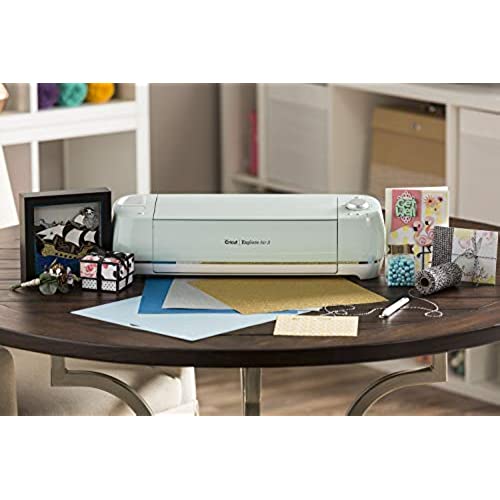











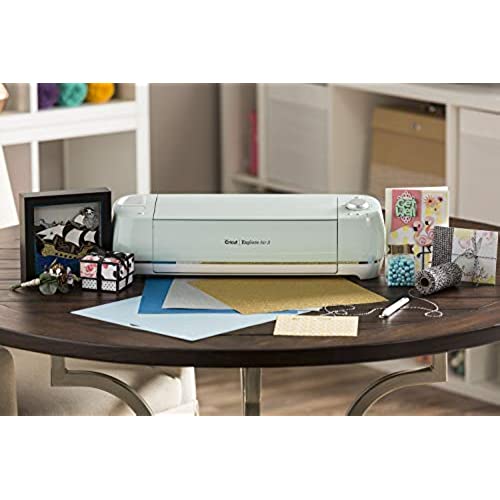









Cricut Explore Air 2 - A DIY Cutting Machine for all Crafts, Create Customized Cards, Home Decor & More, Bluetooth Connectivity, Compatible with iOS, Android, Windows & Mac, Mint
-

Lisa James-Dunfee
> 24 hourLove it
-

Tracy
> 24 hourIve been wanting to upgrade from my Cricut Expression for a while now but I was very confused by all the different Cricut machines out there. Once they did away with the Craft Room in July 2018, I was pretty much forced to upgrade. Since I dont use my Cricut for anything beyond cutting paper, I ruled out getting the Cricut Maker and opted for the Cricut Explore Air 2. I absolutely love it and Im pretty happy with the Design Space website too. I will say that I did like the layout of the Craft Room better although Design Space presents the images great - in color and what they would like like when the image is all cut out and layered. The machine itself is so simple to use. I actually made something within the first hour that I got it opened and set up (pictured). The only thing that bugs me a little is that I have questions on how to do some more intricate things but I dont see a Help link or anything. Ive never been a big fan of the companies ability to offer thorough how to information or to answer questions beyond the basics without having to call them.
-

Alejandra
> 24 hourFasil de usar,perfectamente empaquetada.hermosa jamás avía tenido una y me encanta todo lo que se puede cotar con ella.
-

Kelsey T.G
> 24 hourMixed feelings. I have always wanted one, so when it was on sale for only 170 I jumped on it. EDIT: You HAVE TO PAY for the Cricut service if you want any functional writing fonts. Otherwise, the Cricut will draw the letters as if cutting them out (so the letters will be hollow). See final pic. Ive had it about a week, and while I like it when it works, Im having some issues with it. *Personally, Im worried I got a lemon because it makes a scraping sound in the gears or something when its working... based on another video I saw online, its not supposed to sound like that, at least not after only a day of use. So, Im going to reach out to the manufacturer and double check with them. Tips, complaints, etc: --You MUST have transfer paper to get your designs off their base sheet and aligned perfectly onto the end result (i.e, a complex sticker with empty space in some spots will not be lined up when you try to put it by hand onto a mug). This is a bit angering for me, because transfer paper is just another chunk of plastic that will go in the trash. The Cricut already has so much waste without this (more on that later), I just hate that I have to buy even MORE product (since I bought the tools separately) just to throw even more away. --There is no consistency between material type when it comes to the dial. I used Cricuts premium vinyl for the stickers in my attached photos, and set it to vinyl on the dial, but I could barely tell it had cut it at all and when I tried to pull the designs off, they didnt budge. I figured, Well, shoot, I must have to go under custom. I did so, picking their premium vinyl from the drop-down in the program. I ran it back in--which I did before with regular old cheap sticker paper to re-cut stickers and it worked just fine--and this time it was off by about 2mm. So it totally messed up my letters. Turns out it HAD cut through the first time, because each of those little pieces were coming off as I tried to remove the letters. So frustrating on all accounts. --MATERIAL IS WASTED. You can do your best to fill the complete space with the Design Space program, but Design Space basically tells you, No, you need a second piece of material, Im not going to cut that close to the edge. If you have a 12x12 sticker sheet, and you take the time to cram all your letters and images into that space nice and tightly, AND use the attach feature so the program wont auto-arrange, it doesnt matter, because it will tell you thats too big, or it will split everything and expect you to use two mats and two sticker sheets, with 2/3 of each sheet blank. The MOST WASTE is when you use the print and cut feature. Look into it: you cant make anything actually 8.5x11. The max is like 9.25x6.25, because the program needs to draw a black line around the border of your project so the Cricut has a reference point for cutting. Thats fine, but... like, why cant Cricut just bump out the lines to 9x10? Thats PLENTY of margin. Instead, you get to waste nearly a full 2 frame of sticker paper. Turns out this has been a complaint for years, and Cricut just is not going to change it. --It does not come with a scoring tool. Frankly, I didnt even know this was an option, but if you want to get this specifically to make greeting cards, congrats, you gotta buy it separately. --People on Etsy make pen adapters so you can use markers you already have instead of wastefully buying another 20 that are specific to Cricut. Ive just ordered some, because I have literally 100 markers. So, keep that in mind before you go out and buy the Cricut marker set. --The mat it comes with is the light grip. Holy SMOKES I would HATE to have gotten the standard grip! This thing is like GLUE, and good luck lining everything up along the ruler cause if you get it crooked you will ruin a whole sheet of material getting it off to realign it. Im not joking, this happened while I was calibrating the machine. The hack to flip it over and curl the mat off the material so the mat curls instead works, but only until the last strip of material left on the mat, then that end curls. *Keep the clear sheet for the mat so you can cover it after use and reduce dust*. --You do NOT need to pay for the access in Cricut Design Space to get cute fonts. Just download free fonts to your computer and restart Cricut, and you can use the fonts that are on your system. HOWEVER.... It seems to be a bit finicky when cutting because the machine cuts each individual letter instead of seeing it as a single image to be cut, so even if you use a cursive font, it WILL mess it up while cutting. I guess thats intentional so you have to pay 10 bucks a month or 5 bucks per font to have a good cut. All in all, Ill keep it, but Im still disappointed in it.
-

Andrea T
> 24 hourI had tried a friends Cricut machine out before ordering my own, and I wasnt sure I wanted to buy one because it seemed awfully complicated. I had to be ready to sink some time into learning the machine and the software before I really enjoyed the things it can do. I am an elementary school teacher and Im finding all kinds of uses for the machine, including cutting materials for bulletin boards, labels, t-shirts, decals, cards, etc... if you sound like me, give this machine a try. My second major Cricut project was a serving try sort of thing - you can see it in my picture. It was a gift for a nacho-loving friend and she really liked it. It takes time to learn, and patience to do, but I think this machine is cool for things like that. Thanks.
-

Stephen D Lott
> 24 hourRand new
-

Shari
> 24 hourI wish I had started using this a lot sooner
-

Dzilizi
> 24 hourSo far, I think this is an okay product, You have to use their software online. It also downloads something to your computer that runs on startup which connects to the online program. I dont like programs that run on startup or that connect to an outside company. Can you say potential for hacking? It also slows down my computer when I start it. So minus one star for this. My computer is running Windows 8 and did not automatically load the drivers for the cutter. The website does tell you how to do it, however, I can see this will be a problem for the technically challenged because it requires you to access the device manager and browse for the driver. The software is fairly easy to use. I just uploaded some images, printed and cut them. They were mostly clean images that I cleaned up in another program, but cleaning the image on Cricut seems easy as well. It lets you print on your printer then cut. I dont like that there is a lot of wasted space on my paper. I dont know if I can change the margins on this, but for a cutter that will cut on 12x12 paper, it should not only cut a 9x6 area on my 8.5x11 cardstock. It does need to print a black frame around the cut area to allow the cutter to find the right lines. My printer will print with .2 inch margins or less. The first thing I cut was on 110 lb cardstock from Neenah paper. It doesnt feel heavy as light chipboard. It cut great with the regular cutter. I bought the tool set and found the spatula is useless on the cardstock, it just rips it. My fingernails worked better. The standard sticky mat holds very well, at least when new. So anything lighter may be hard to remove. I would recommend the lighter grip mat for anything thinner than cardstock. I will update as I try other papers. I bought this and 4 days later they dropped the price by $13. This really annoys me and lowers the rating by a star. Amazon no longer matches the price for products it sells. This was not sold by a third party, which I could understand, since Amazon would not have control over the deal There should be a time limit on these things, since it wasnt a sale price, just a dropped price. I totally get not matching lightening deals.
-

Vane
> 24 hourIm so excited to use it. The only thing wrong with it was the mat that came with it. It’s super dirty felt like it was used.
-

CADmonkey
> 24 hourShe is good with it so I am good.
