

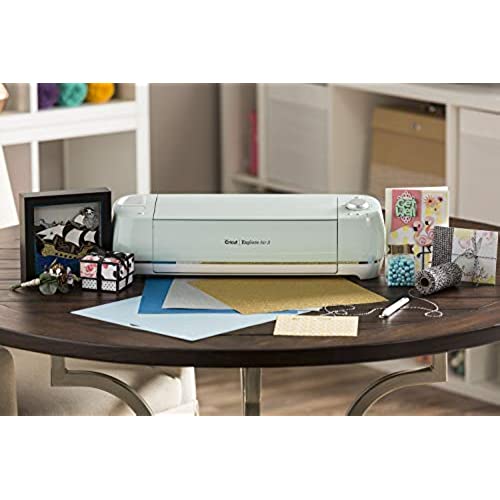











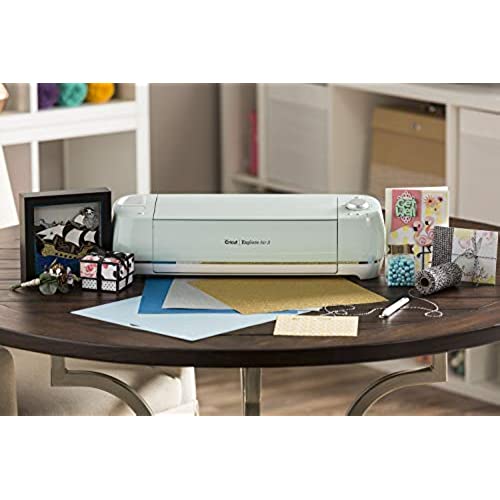









Cricut Explore Air 2 - A DIY Cutting Machine for all Crafts, Create Customized Cards, Home Decor & More, Bluetooth Connectivity, Compatible with iOS, Android, Windows & Mac, Mint
-

Chantel Seawright
> 3 dayIt’s everything I thought it would be.
-

Eli
04-04-2025This is an amazing cutting machine. I struggle with cutting out shapes and this is a game changer. It will cut shapes with intricate details with ease. It is designed for paper, stickers and other thinner items.
-

N. GV
Greater than one weekBottom line: be prepared to spend some time learning how to use design space but so awesome once you learn how to make it do what you want One of my good friends raves about her cricut and has had a couple different ones. I finally decided to get one to prep for my daughter’s birthday party amongst other things. I was super excited to try it out and even asked my friend to walk me through the basics before it arrived. While I love the machine and the ability to cut and write quickly and neatly, there is definitely a learning curve. It took a lot of trial and error for me to figure out how to get the images to look and be positioned the way I wanted and also to get the images onto one page. Watching YouTube videos helped but I had to watch a few different ones for each new thing I wanted to do. Also, the videos aren’t always helpful since the design space looks pretty different now than it did when a lot of those videos were made. The most helpful for me was talking to someone who knew how to use the machine already and having them show me the basics. Even then, there was a lot of trial and error. However, it’s awesome once you figure it out! I actually had an easier time using the iPad app over the computer website design space. The Bluetooth feature helps a lot since you have the option to use the iPad or the phone.
-

Barbara Cooper
> 3 dayI have the original explorer and still prefer to use it over the air 2. I can calibrate it so many times and still get a crappy print and cut
-

W. Clegg
> 3 dayTo use the Cricut you need to either create or upload designs in their software, Design Space. They have a subscription to Design Space available where they give you access to images and fully designed projects for about $10 a month. Otherwise you can create/buy designs on your own and upload them into Design Space to cut out. For a couple of days the company notified customers that there would be a new policy moving forward where uploads into Design Space would be limited to 20 a month unless a user subscribed. There was customer uproar as these were not the terms we agreed to when we purchased the machines. Cricut has now reversed this policy so I am updating my review. Ive had my machine for a few years now. I think its pretty fun. We used it a lot for our wedding: to address our invitations, make jacket envelopes, seat reserved signs and other decorations. Ive used it to make a small box divided into 12 slots to hold my pens. Right now Im using it to make decorative screens for the bottom of our upstairs window to add just a little privacy. Design Space, the software, bugs out really easy and isnt designed well. Im trained in Illustrator and Affinity Designer so I use those to create my designs. It can take longer to cut something out and then weed it all off the mat than I realize, and Ive had some designs tear due to either a dull knife or being too intricate. Its not perfect but it sparks creativity and is a bit like a grown up toy.
-

Raymond b.
> 3 dayHaving a blast using ours. We made graduation card for my niece, tee-shirt for a company bbq and decals for the cars. Having fun.
-

Deloris Jeffers
> 3 dayThe cuts are accurate. Set up isnt too bad but the design space isnt very intuitive and you have to do a lot of searching to find the right tutorial for print and cut projects. So disappointed that it only works on white background. Was going to use this to make dust covers for my candles but my card stock is ivory and it wont read the margins on IVORY! I mean Seriously! I would have gotten an explorer 3 if Id known. DAMNN!
-

Alejandra
Greater than one weekFasil de usar,perfectamente empaquetada.hermosa jamás avía tenido una y me encanta todo lo que se puede cotar con ella.
-

Sabrena W. Souza
> 3 daySo far I love it! There are some pluses and downsides. On the plus side, because Im prime member it came rather quickly and free shipping! Ive been cutting away since I got it last week. The downside is the limitation on free access to Cricut Access for the Design Space. I got the machine on 3/30 and have Access until 4/17. The feature of one year subscription apparently doesnt apply across the board. It depends on which item you select on Amazon that day. So read carefully. If its not mentioned in exactly what you purchase, it will be brief, if at all. And it looks like it is very limited in the free images and fonts. That being said, I love the tutorials you can find all over the internet. I watch them over and over. If you are afraid of icons, (and there are plenty), the tutorials will be a great saver of frustration. I had an Expressions Cricut before. To me there is no comparison; the Explore Air 2 beats the Expression hands down! It is easier to use, there are more sources for help, although there are many icons, they are very organized in what each does. So, the learning curve isnt that bad. Im back to scrap-booking and there isnt a page I made that hasnt come from my Cricut Explore Air 2. In four days Ive made 4 pages and 2 cards. It is so much easier and fun with the Design Space and the images from Access. I was anxious to get this and got a really good deal. Be patient, the $ changes every day! I spent my savings on supplies Ive been using with my Cricut Explore Air 2 since I got it. I have more coming in. I agree with others, the extra money isnt worth what you get in a packet. If you price it out, and are patient, you can get some really good buys of supplies you intend to use or try out, instead of what you may or may not use in a packet. Im so excited, even still, as ideas keep coming to me on what I can try to do next!
-

Dustin
> 3 dayLove is a strong word... but I love my Cricut! At first when I bought this machine, I thought, Im really not all that crafty and I probably wont ever use this machine and itll collect dust just like all the big dollar items Ive purchased over the years BUT little did I know that Id start cutting vinyl and end up making a business out of it!!! I now have a steady flow of customers that buy from me on Etsy and eBay daily! Im definitely more creative than I thought I was and I actually love sitting down to design decals and cut them out with my Cricut Explorer Air 2! Even though Ive only mentioned vinyl, this machine does SO SO SO much more. I believe it cuts 100 different types of materials including vinyl but Ive had so much fun cutting vinyl decals that Ive yet to explore any of the other projects that you can make with this little work horse! So far, Im still using the original blade that it came with (fine point) and it cuts like a dream! If youre curious about this machine and would like to hear more about what all it does, go to QVC or HSN on YouTube and watch the sales videos. Thats how I first heard about it. It really does give you a good idea of what you can do with it. I recently made two heat transfer vinyl shirts with this machine as well and I get compliments on the shirts all the time! I now have a new hobby to this little work horse! Thanks Amazon for selling it to me at such a low price on Amazon Prime Day!!! Thanks Cricut for making such a wonderful product, and thank you for allowing Cricut users to use your design software FREE without having to purchase a separate license to use your Design Software!
