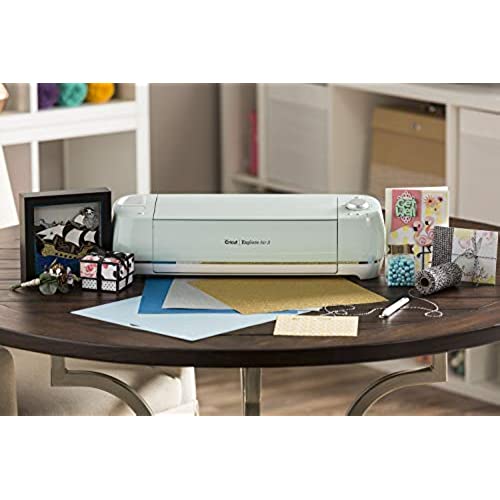Cricut Explore Air 2 - A DIY Cutting Machine for all Crafts, Create Customized Cards, Home Decor & More, Bluetooth Connectivity, Compatible with iOS, Android, Windows & Mac, Mint
-

Shari
> 3 dayI wish I had started using this a lot sooner
-

W. Clegg
Greater than one weekTo use the Cricut you need to either create or upload designs in their software, Design Space. They have a subscription to Design Space available where they give you access to images and fully designed projects for about $10 a month. Otherwise you can create/buy designs on your own and upload them into Design Space to cut out. For a couple of days the company notified customers that there would be a new policy moving forward where uploads into Design Space would be limited to 20 a month unless a user subscribed. There was customer uproar as these were not the terms we agreed to when we purchased the machines. Cricut has now reversed this policy so I am updating my review. Ive had my machine for a few years now. I think its pretty fun. We used it a lot for our wedding: to address our invitations, make jacket envelopes, seat reserved signs and other decorations. Ive used it to make a small box divided into 12 slots to hold my pens. Right now Im using it to make decorative screens for the bottom of our upstairs window to add just a little privacy. Design Space, the software, bugs out really easy and isnt designed well. Im trained in Illustrator and Affinity Designer so I use those to create my designs. It can take longer to cut something out and then weed it all off the mat than I realize, and Ive had some designs tear due to either a dull knife or being too intricate. Its not perfect but it sparks creativity and is a bit like a grown up toy.
-

Mad Mensch
> 3 dayBought this Cricut machine to make t-shirts and its quickly become a favorite for my kids who Love making their own decals. We’ve made shirts and sticker using both the web-app as well as the iPad app and it’s such an easy process even my kids have done it themselves. For Spring Break we took the family to Disneyland and had planned to wear matching shirts that I designed. Initially I received quotes from online shirt makers and the cost of that one project was easily higher than the cost of a cricut machine + materials. So we decided to make them ourselves. The shirts came out amazing and even after a few washes they still look brand new. One small negative I have however is the cricut app. I with there were more ways to edit your image template to ensure the decals come out perfect. It’s happened a few times where I’ll drop in an image I’ve made and the cricut app processes it in a way that rounded out some sharp corners. Other than that the cricut is great for medium-large format decals, shirt transfers, etc. If you’ve ever paid someone to make custom shirts or decals for you (or are considering doing so), I highly recommend considering a cricut instead.
-

Wayne Thornsberry
Greater than one weekvery nice to work with
-

Mimi
Greater than one weekWould probably have to say that this is overpriced, but it made a great gift and the recipient is having a great time with it. Supplies are expensive but still it’s
-

Brad
> 3 dayWife likes this a lot better than cameo, and this is so much quieter! Cameo is silly loud. Just wish this came with transfer paper. She wasnt able to complete her first project because there was not transfer paper included.
-

AML222
> 3 dayI was told that this was easy to use, and that I didnt have to spend money on subscriptions, etc.. Ugh... thats the opposite of the truth. Its impossible to figure out, even after doing research, reading the manuals, searching for help online, etc.. Nothing should take this much effort. Plus, almost nothing is available without a paid subscription and the things I do download disappear. In addition, weeding and layering... forget about it. So disappointed.
-

Diane Saxon
> 3 dayUse for crafting tee shirts etc. received quickly replaced old one only because I wore out previous cricut. Worth the money!
-

Nicole Mauro
10-04-2025I was obsessed with my Cricut! It was so helpful for personalizing items and making them look neat and pretty! Unfortunately, the power button lit up red less than a month after having/using it which is something that apparently happens sometimes and means that there is nothing you can do to fix it according to the Cricut helpline. Thankfully the helpline was great and they are providing me with a replacement with no hassle. A true bummer but I look forward to having one again and hope this one lasts more than a month.
-

Jasmine Conaway
> 3 dayMy Cricut explore air 2 was the best purchase I ever made. Now, I can design T shirts , and make other crafts. Also, It’s easy to use and I love it very much!