

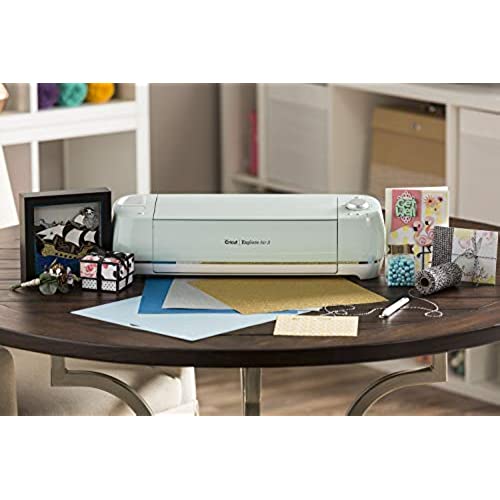











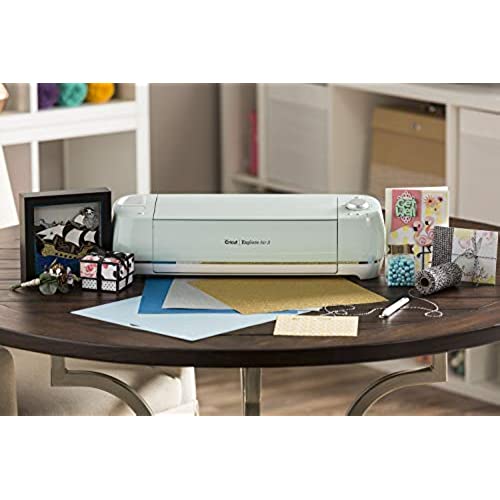









Cricut Explore Air 2 - A DIY Cutting Machine for all Crafts, Create Customized Cards, Home Decor & More, Bluetooth Connectivity, Compatible with iOS, Android, Windows & Mac, Mint
-

Jerad Reilly
Greater than one weekIt cuts but the learning curve is lengthy. I bought this machine to cut my product labels but it doesn’t properly cut a full page. The cuts are a little off and wastes paper and money during the learning curve. It also doesn’t let you print the entire page only 6x9 of paper. So it wastes paper and sticker paper especially waterproof sticker paper isn’t that cheap but overall it’s just a waste of paper. I haven’t used it in months because I can’t afford for it to keep wasting my paper and time. I really want it to be of use to me though, so I guess I’ll give it another try.
-

Hui Yu
> 3 dayGood for cutting stickers. Not a fan of how much wasted space is used for the guidelines, but it’s necessary. Cutting sound isn’t too much a problem. Inconvenient that you have to place the mat and cut sheets individually but expected. Peeling stickers from the mat can be a hassle but expected. A little big for my preferences (around the same length as my printer) but not too big a problem.
-

A. Pace
> 3 dayMy Cricut works really well and does exactly what I want. I love the machine itself and am so glad to be able to customize so many things and give customized and unique gifts to my family because of this machine. I left a 1-star review here just a few days ago (you can see why below), but I am updating it based on an update from the Cricut leadership. Its still not 5 stars because I feel they (the company) were dishonest and only returned to the original promises after hearing the uproar from the Cricut community and perhaps over concerns of losing their base and potential legal issues. If they remain true to their word, this is a great product that Ive been very happy with. The software isnt great, but there are great third-party SVG design software programs (including a really great free software program) that make up for this. If youre willing to risk that they dont go back on their word, buy a Cricut. If you have concerns they might, there are some great competitors out there, too. **** Previous review - This WAS a fantastic product. Now, theyve changed the rules on us AFTER so many have bought the product. Its near unusable now without purchasing a subscription. This could be considered fair had they let everyone know at the time of purchase. Now some of us have spent hundreds on a machine and can only have minimal use unless more is spent on a monthly basis. There are other brands that are just as good or better. If a company does this kind of bait and switch, they cant be trusted. I would have bought the competitors brand had I known...
-

Gwendolyn scott
Greater than one weekAwesome I use it everyday
-

Bobby Blair
> 3 dayUPDATE: Following up on the below-mentioned, I will continue to give this item a substandard rating. After school, I went to Walmart and bought the exact same item. As soon as I made it home, I opened the box and started to pull the pieces out. The first thing that I noticed was that there were more items in the box (unlike the first package). Secondly, the Cricut was actually wrapped in packaging and safety material. This instantly made me think that the previous owner returned the item (even after they registered it) and didnt even have the decency to return all of the original materials. Additionally, Amazon sold me a product that was marked as New but was definitely not. I will be more thorough about my new purchase from Amazon. Now, as for the machine, once I pulled it out of the packaging and fired it up, it instantly worked the way it was supposed to. It paired to my iPad instantly (where I couldnt even get to that step with the first one). My iPad even made the necessary updates. Overall, Ill give the new machine a 4-star rating, but I will give Amazon a Zero. You fooled me once. ORIGINAL: I purchased this item in September 2022 for a future school project. Today, the 10th of March 2023, I opened the package to use for my project. Upon setup, I noticed that the power button had a continuous red light. The white light, by the cutter blade, was also on. After much research and using online troubleshooting, I called tech support for Circut. I walked through the process of troubleshooting with the technician. He also inquired about what my email address was that I used to register this item. I informed him that I did not register the item (because I just opened it up today). However, I provided him with numerous email addresses that I use for private and work-related business. He then inquired when I purchased the item. After finding the exact order information on my Amazon account, he informed me that the item was registered WAY before I purchased the item. Now, since the item is not registered to me, and my 30-day return policy has passed, I am stuck with a large paperweight. I am sure the product works great. However, at this time I will warn any future buyers to register it immediately or to try another item.
-

Dzilizi
Greater than one weekSo far, I think this is an okay product, You have to use their software online. It also downloads something to your computer that runs on startup which connects to the online program. I dont like programs that run on startup or that connect to an outside company. Can you say potential for hacking? It also slows down my computer when I start it. So minus one star for this. My computer is running Windows 8 and did not automatically load the drivers for the cutter. The website does tell you how to do it, however, I can see this will be a problem for the technically challenged because it requires you to access the device manager and browse for the driver. The software is fairly easy to use. I just uploaded some images, printed and cut them. They were mostly clean images that I cleaned up in another program, but cleaning the image on Cricut seems easy as well. It lets you print on your printer then cut. I dont like that there is a lot of wasted space on my paper. I dont know if I can change the margins on this, but for a cutter that will cut on 12x12 paper, it should not only cut a 9x6 area on my 8.5x11 cardstock. It does need to print a black frame around the cut area to allow the cutter to find the right lines. My printer will print with .2 inch margins or less. The first thing I cut was on 110 lb cardstock from Neenah paper. It doesnt feel heavy as light chipboard. It cut great with the regular cutter. I bought the tool set and found the spatula is useless on the cardstock, it just rips it. My fingernails worked better. The standard sticky mat holds very well, at least when new. So anything lighter may be hard to remove. I would recommend the lighter grip mat for anything thinner than cardstock. I will update as I try other papers. I bought this and 4 days later they dropped the price by $13. This really annoys me and lowers the rating by a star. Amazon no longer matches the price for products it sells. This was not sold by a third party, which I could understand, since Amazon would not have control over the deal There should be a time limit on these things, since it wasnt a sale price, just a dropped price. I totally get not matching lightening deals.
-

Happy Kouk
> 3 dayI ordered it and at first I was struggling to use it but it’s a really great machine , I think I just need to know more about it , but it’s easy to connect with your devices and actually the package come with everything inside .
-

Tracy
> 3 dayIve been wanting to upgrade from my Cricut Expression for a while now but I was very confused by all the different Cricut machines out there. Once they did away with the Craft Room in July 2018, I was pretty much forced to upgrade. Since I dont use my Cricut for anything beyond cutting paper, I ruled out getting the Cricut Maker and opted for the Cricut Explore Air 2. I absolutely love it and Im pretty happy with the Design Space website too. I will say that I did like the layout of the Craft Room better although Design Space presents the images great - in color and what they would like like when the image is all cut out and layered. The machine itself is so simple to use. I actually made something within the first hour that I got it opened and set up (pictured). The only thing that bugs me a little is that I have questions on how to do some more intricate things but I dont see a Help link or anything. Ive never been a big fan of the companies ability to offer thorough how to information or to answer questions beyond the basics without having to call them.
-

Nicole Mauro
31-03-2025I was obsessed with my Cricut! It was so helpful for personalizing items and making them look neat and pretty! Unfortunately, the power button lit up red less than a month after having/using it which is something that apparently happens sometimes and means that there is nothing you can do to fix it according to the Cricut helpline. Thankfully the helpline was great and they are providing me with a replacement with no hassle. A true bummer but I look forward to having one again and hope this one lasts more than a month.
-

Nya
> 3 dayI bought this machine to do paper crafts for my child. I have enjoyed making other crafts for myself with it. It is well built and relatively easy to use. If you are concerned about the noise it makes, it is not too noisy during operation. The biggest disadvantage I have found since I started using this machine is the Cricut Design Space. Quite frankly, if I were the owner of the company I would dismiss everyone in the IT department. I spend more time waiting and recreating items than I do cutting and weeding. The service is unreliable. Personally, if I have a project with a deadline I try to start it days in advance. Frustration caused by the unreliability fo Design Space for the past 8 hours prompted me to write this review. I dont know why their software couldnt be designed so users do not have to rely on their shoddy Design Space. I was contemplating upgrading to the Cricut Maker but I would be even more peeved to spend so much money and end up wasting my time the way I have been with only the Explorer Air 2. I pray someone from Cricut who cares about the reputation of their company as much as generating sales while providing customers with a reliable design space service reads this and does something because I am not the first person to complain about this. They need to do something.
