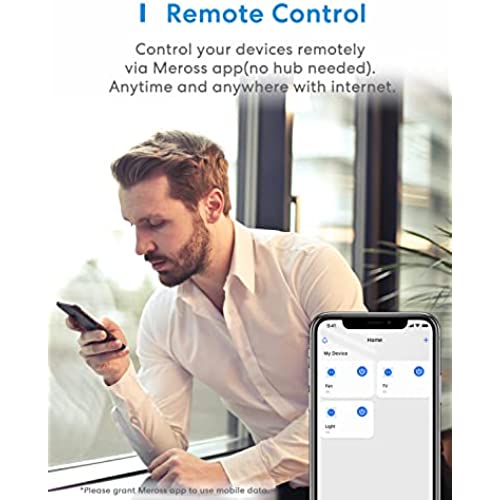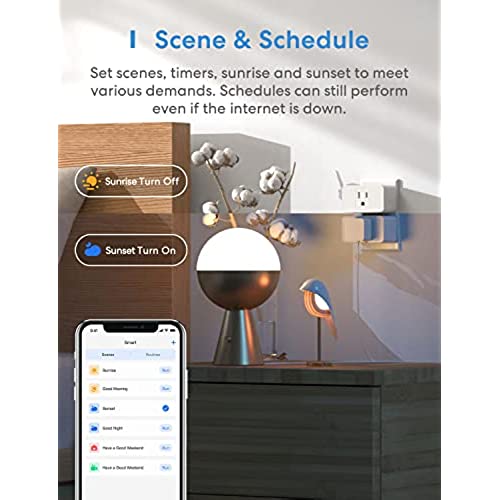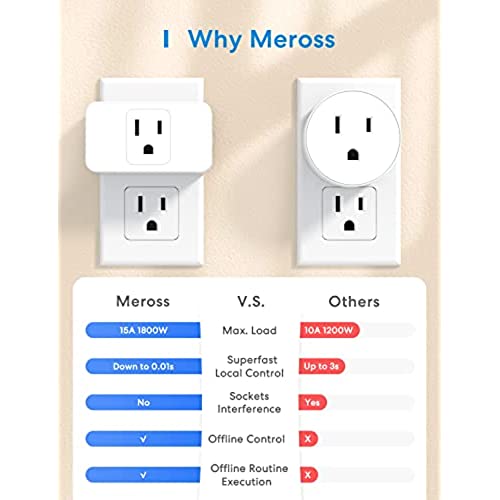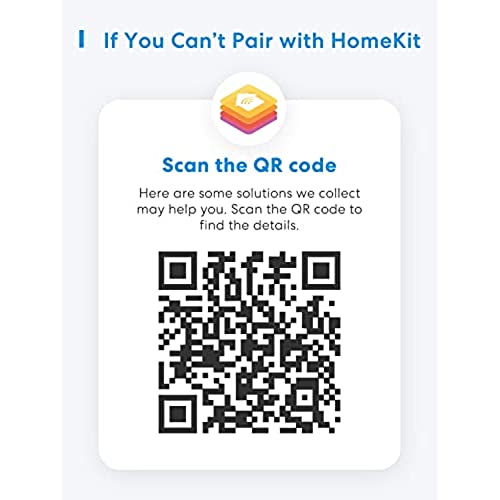Meross Smart Plug Mini, 15A & Reliable Wi-Fi, Support Apple HomeKit, Siri, Alexa, Echo, Google Assistant and Nest Hub, App Control, Timer, No Hub Needed, 2.4G WiFi Only, 3 Pack
-

James
> 3 dayFinally - a reasonably priced, easy to install and reliable solution for outlets. I have bought their in wall light switch - works great, smart outlets - works great, outdoor outlet - works great. These guys nailed it.
-

Sean T
> 3 dayId recently purchased another outlet brand and was frustrated for about 6 hours over 2 days attempting to get that product to work. I was absolutely disgusted, and guilty of not having done my homework, since my purchase was a spur of the moment instore buy. I researched the Meross smart plugs and was Beyond happy with what I was reading, and upon arrival and Easy installation and paring, I was not disappointed at all, just the opposite. Im considering buying more now, to make it a total of 10 plugs for me.
-

Chuck
> 3 dayWhen I set these plugs up in October, they worked as advertised. I could not only use Alexa, but Apple Home Kit. Then came a firmware upgrade and a router change. I tried everything suggested on the web to get any of the three plugs to work with Home Kit or Amazon alone. Could not install them in the Meross app. I had another Merosss plug, (non-Home Kit) and it worked fine. I sent in a support ticket, but no response. Spent the better part of two days and a variety of install options but no luck. Back to Amazon they went.
-

Debbie Armstrong
> 3 dayI was frustrated installing this. Nowhere n the instructions did it say to just use HomeKit for Apple users. Don’t go through the Meross app for this. If it doesn’t work, use your 3G WiFi. Once you get it installed you can use 5G WiFi to turn it on and off.
-

pdq
> 3 dayUpdate: Played around with my WiFi network for quite some time - not sure what I did, but my network is working better, and these plugs are now recognized! Still not terribly user-friendly: a second (outdoor) Meross plug was again unresponsive when I tried to set it up in HomeKit, but after a iPhone reboot (why?!) I got that to work too. Had to repeatedly reset the plugs to get them to work, though- Home (in iOS) said Id already set the plugs up, but they were not visible in the app until I reset and went through pairing again. So Ive bumped up my rating to three stars for now. If I find these reliable, I will probably add another star later. ------------- (Original review)----- I thought I’d try these specifically for their advertised HomeKit-compatibility. Spent an hour trying to set one up. Do you follow the (poorly translated and obtuse) instructions included in the package? Or do you follow the instructions in the Meross app? I went for the latter. Plugged in the plug, scanned the QR code, came up in iOS Home on my iPad. Tried linking. Nope, timed out. Tried again with my iPhone. Nope. Tried another plug from the package. Nope. Tried the outdoor Meross plug I had also ordered. Nope. I went through the troubleshooting tips (move your device closer to the plug - umm- closer than the six inches currently?) I have a dual-band, new T-Mobile router. Go into router management and fidget around with my router settings to turn off 5 GHz? I don’t think so. Nothing but aggravation. Maybe I’ll try again next week (when I’ve cooled down) with a different router, but just a waste of my time so far.
-

travis b
> 3 dayIve tried a ton of different HomeKit plugs for automating different things throughout the house and these have been the most reliable Ive found, and theyre also the least expensive. Quick and easy to setup and sync, Meross is actually intelligent enough to put the HomeKit code in a location where it can actually be scanned while plugged in for setup. Im shocked how many companies try to hide the code and end up putting it so its not visible for setup. Save some money, get these, skip the more expensive stuff. The only more reliable IoT products Ive found are Philips Hue bulbs, but theyre super pricey and the product line is pretty much all lighting.
-

d3
> 3 dayWorks Well, Easy Setup, Works seamlessly with HomeKit. The plastic chassis is a little bulky, but it should work OK with standard wall receptacles without impeding the other socket.
-

Alyssa Fisher
> 3 daySo easy to connect to Home app and automate using HomePod. We have a floor lamp and our Christmas tree connected currently, and can’t wait to think of what else we can automate! Love that it came in a three pack. Great value for the price.
-

C. Moyer
> 3 dayI have had this product for almost a year and I would say it works 25% of the time. Once it is connected to your Apple Home its nearly impossible to maintain any connection. I am always running into the issue where it says No Response on my iPhone when trying to turn them on or off. Extremely disappointed with this product.
-

Doug B
> 3 dayI started my home automation journey several years ago with the purchase of a number of Wemo light plugs and switches. This was a great initial start but as I transitioned to HomeKit I needed another solution. Wemo introduced their HomeKit bridge which served as a temporary solution until I could find a way to transition to native HomeKit in a cost effective manner. Recently I discovered the Meroos Smart Plug Mini, 16A plug, on Amazon and was impressed with their compact size and that the plugs provided HomeKit as well as Alexa, Echo, Google Assistant compatibility at a very affordable price. I did not hesitate ordering first a 2 pack and then a follow up 3 pack of the plugs to upgrade my HomeKit system. The Meroos plugs are a great value and work fully as advertised with respect to HomeKit. The plugs are ETL certified to the UL STD 60730-1 and 498 for use in a 120VAC/15A outlet. The 3 pack comes neatly packaged with the 3 plugs, Meroos and HomeKit guides. Reference photos of package contents and plug installed in wall outlet. HomeKit installation is straight forward. Plug the device into an outlet, wait for the device to initialize (LED on side will alternately blink between green and yellow), open the HomeKit app and select add device, and point your iPhone at the QR code on the top of the device. HomeKit completes the installation from there. Reference HomeKit installation screen grabs. Suggest initially accepting the default HomeKit device name until you decide which physical room you will be using the plug in and then rename within the HomeKit app. Siri uses both room and device reference. So, “Hey Sire, turn on Living Room Lamp” can be distinguished from “Hey Sire, turn on Bedroom Lamp”. Both will be named “Lamp” but are distinguished by their room. It is also recommended that you download the Meroos app as HomeKit currently does not have the capability to update the firmware on your devices. The Meroos app will manage the firmware update process as shown in the attached screen grabs. I can highly recommend the Meroos mini plug for those just starting with HomeKit as well as those that may be looking for an affordable upgrade.