

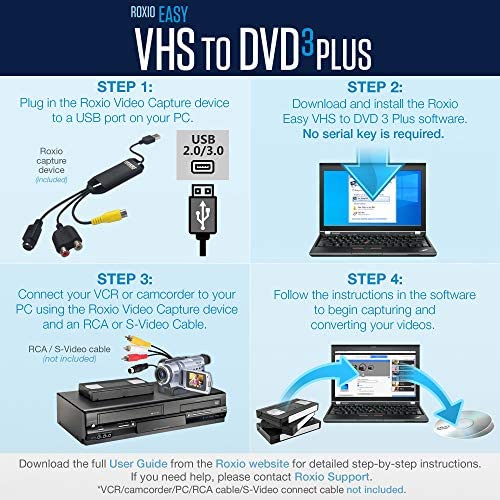


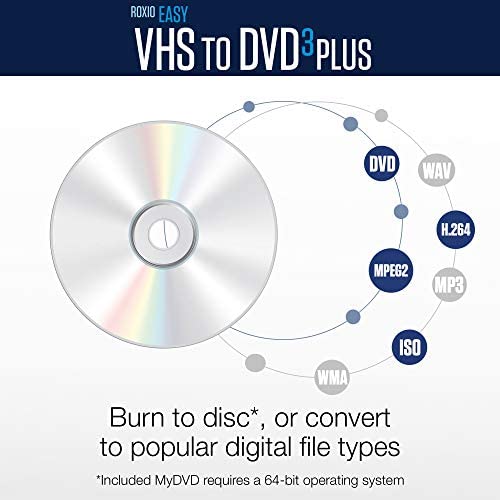


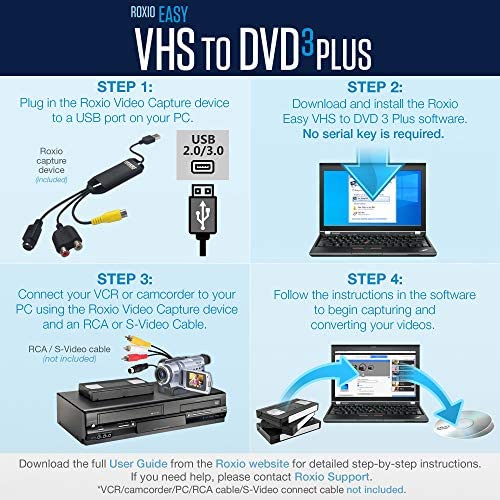


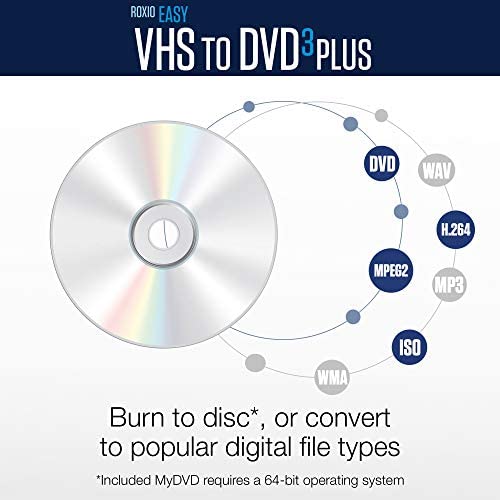
Roxio Easy VHS to DVD 3 Plus | VHS, Hi8, V8 Video to DVD or Digital Converter | Amazon Exclusive 2 Bonus DVDs [Windows]
-

S. A. Walsh
> 24 hourAfter installing this program, it took six days of deep digging through the Amazon site customer reviews and a couple sites about connection cables to get enough information to have a working program. I can see the reasons for the very negative reviews, over the top frustration with the lack of resources to get it to work. Product information only suggests checking connections again and again or reinstalling. It is not surprising many customers give poor reviews and throw up their hands and return the product. What I found out in six days; I was able to actually create a disk of my VHS tape. I dont agree that it is easy, so far I can only save to my computer, other choices wont work, I am able to copy that save that file to the DVD. Possibly I will learn more about the supposed ways of saving the recording in the next few days? 1). requires male (RCA or S video) connection cables with same connections on both ends to join the Easy device to the VHS player. 2). requires DVD + R discs to record videos. (DVD-R will not record, are not recognized in a computer). 3). ensure that your security settings allow apps to access your camera and microphone. Toggle the switch on both to ON. (To find the security area: select the following: windows icon, settings gearwheel icon, security) OR in This PC, search window, type security, select security). 4). Product comes with an installation disc so going to site for installation is not required. The VHS to DVD user guide can be quite helpful for installing and creating WHEN you can see your tape actually playing in the program.
-

zulu jones
> 24 hourI was trying for months to get this video off the VCR from my friends house for months and this did the trick !!!
-

Carmen
> 24 hourAfter you figure out the quirks, this product works extremely well. For my first few tries, the audio was distorted. To fix this, I had to do two things. 1) in windows sound properties, I made the volume VERY low (3%). 2) in the vhs software, I made the volume slider also very low (pretty much all the way to the left plus a tiny amount). After that, audio was perfect and surprisingly not as quiet as those settings would have you believe.
-

Brian B.
> 24 hourIt worked. It is easy to use. I installed the software from Roxio site, rebooted and it worked fine. The app doesnt have many options but that was the least of my concerns. Audio and video quality matches what you would expect from digital 8 video, in my case. If you just want to watch the video on your screen then there are $10-$12 options out there. However, if you want to convert and digitize the video then this is a good option.
-

Mike Ordway
> 24 hourVery poorly designed, their install instructions doesnt walk you thru what you need to know to use the program and is very glitchy! Unable to play DVD from any DVD player on TV after burning to disk from their program! Would not recognize my DVD player/Burner! And of course, Microsoft doesnt feel its compatible with windows 10! I had to drag and drop the file from the desktop on my laptop to my DVD burner that my laptop did recognize and use the Any DVD FROM MICROSOFT to play the VHS video on the laptop, again not on a TV! Their customer service only put in a service request ticket and told me someone would contact me, no technical help at all!
-

Angela
> 24 hourPurchased this product a while back to convert VHS tapes and other media to digital format. The program would export the video using the supplied hardware device, but when trying to create a DVD, it would not play on my DVD players. Tech support said the program was not creating NTSC formatted output, and to use MyDVD to create a DVD. That kinda worked. They fixed the NTSC issue a few months later, and it worked maybe once. So to create a DVD from the captured video content, I use a third-party program. I then tried to use the program to capture audio from cassettes or LPs. Again the program would capture the audio ok, but when I tried to burn a CD, it would crash the program. I worked with tech support for countless hours on different suggestions, but that proved fruitless. So again I used a third-party program to burn CDs. THE BOTTOM LINE IS, I WOULD NOT RECOMMEND THIS PRODUCT, UNLESS YOURE WILLING TO PUT UP WITHA LOT OF HEADACHES TRYING TO GET THE SOFTWARE TO WORK THE WAY ITS SUPPOSED TO WORK. OR BE ABLE TO WORKAROUND ITS FLAWS.
-

Felix
> 24 hourLove it
-

Bradley Bauer
> 24 hourPerfect for recording vhs to dvd
-

Amy
> 24 hourThis works well converting my parents video tapes by plugging into the camcorder. Only problem is the product gets hot and to prevent damage, its necessary to give it a break after each hour or so of use.
-

Stan in Arkansas
> 24 hourI had previously bought a different VHS to DVD converter that never worked. So, after requesting a refund, I bought the Roxio. It was the easiest process to install software and setup the system. I love it. I have used it to convert 2 full length home movies that were on VHS and the tapes were very old. My VCR barely played them but the Roxio did an excellent job of converting them. I recommend this to anyone who has tapes they need saved into digital format. As long as you have a means to play them and jacks to connect to Roxio, you can save them to hard drive, thumb drive, or burn a DVD. Perfect!!!! I rated tech support neutral because they werent needed.
