
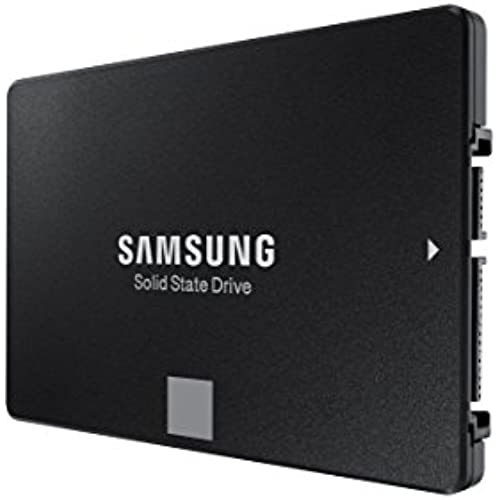




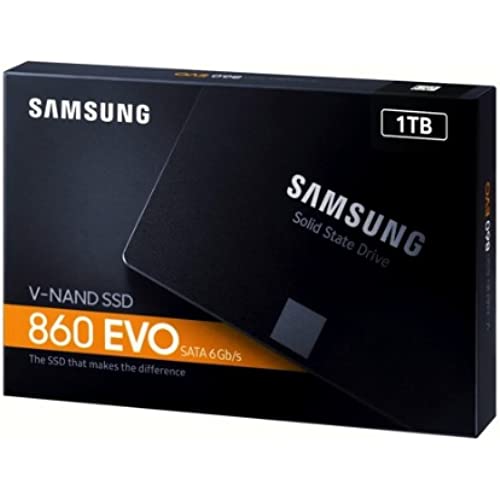

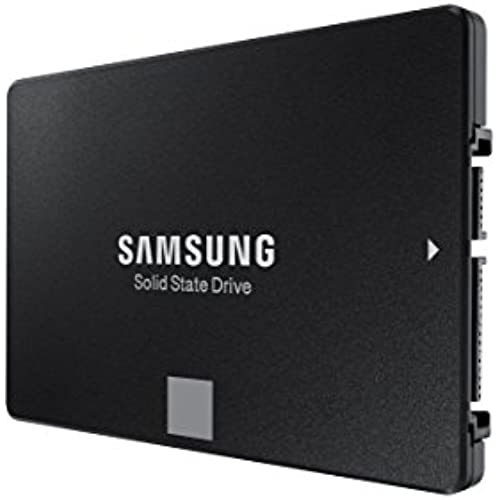




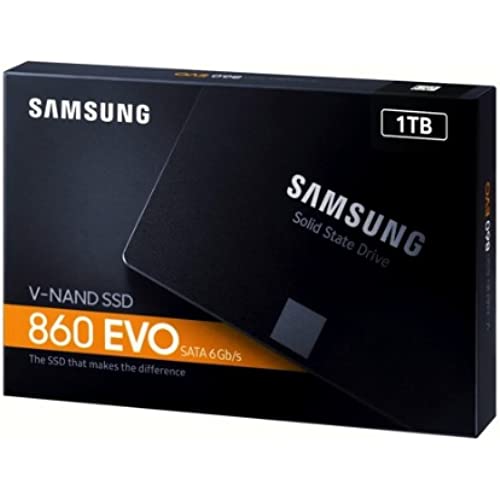
Samsung SSD 860 EVO 1TB 2.5 Inch SATA III Internal SSD (MZ-76E1T0B/AM)
-

AlfredoC
> 3 dayI always get EVO when I care about the data on the drive - never had an issue with integrity and they last. So far...
-

Sam Pincus
> 3 dayInstalled & copied over from my current HDD and was up and running in about 2 hours. I used a free disk copy software program which worked like a charm.
-

Wes
> 3 daythis ssd drive is amazing boots super fast for being a ssd an not a m.2 or optane but u dont even need any faster then this can offer u best ssd buy u can find!
-

Reinhold & Lisbet
> 3 dayCant go wrong with this SSD. Its fast, reliable and did I mentioned that it was FAST. If you have a need for speed, look no further than this 1TB SSD. Gives you the speed of an SSD and the storage of a regular Hard Drive. For $127 its a no brainner.
-

Richard S.
> 3 dayThis is the second Samsung EVO, (previous was the EVO 850) I have installed. Once the cloning is completed the rest is simply setting up the Boot priority and away you go. I installed this one on my wives desktop (about 6 years old that progressively got slower and slower and took at least 3 to 5 minutes to boot) which now boots and is ready is less than 20 seconds. A great inexpensive way to take an older piece of equipment and give it new life. I also kept the original HHD installed and use it to store documents, music and photos which keeps the 250 GB available for booting and running higher usage programs and or apps.
-

Patrick
Greater than one weekVery easy to install. Ensure you download Samsung migration tool. Once attached to the USB port (you need a hard disc case), start the migration tool and clone the existing drive onto the ssd disc. It took less than an hour to cline 450 gb of data. Once cloning is over, swap the discs and boot up using the ssd.
-

BicycleMom
> 3 dayWhen I built my gaming PC I used the best and fastest components available at that time - but that was 8 years ago. It has been getting long in the tooth and taking a while to do simple tasks like copying & moving files around. Even booting up the PC would take forever. When this SSD arrived I installed my copy of Windows 10 Pro on it and used it as my main C: boot drive. WOW! I was not expecting such a huge difference — it easily boots 5x or 6x faster! The longest part of my boot up now is waiting for the BIOS screens! just Incredible and I have done other things to help this aging system last me a bit longer, but nothing prepared me for how fast this little SSD was when compared to my HDD it replaced. Obviously it is also dead silent, where as my older HDD you could hear its internal parts working away. I LOVE it. Advice - DOWNLOAD & USE The Samsung Magician software. I tried with & without and it makes a difference. SSDs need different windows settings and this software makes them all for you - AND performs maintenance on a schedule you can specify to keep everything in tip top shape.
-

Alberto Trejo
> 3 daySpeed kills. If you have not upgraded to a SSD, and looking into it......just do it. I went five years with just a regular HDD. SSD puts the HDD to shame. Trust me the best choice for a PC upgrade.
-

Mr.Great
> 3 dayFast ssd and a 5 yr guarantee. I used this is a workstation for 4k video editing and its alot faster than my old hd
-

Rippem
Greater than one weekSamsung is usually the top rated SSD manufacturer and for good reason. Performance, reliability and ease of installation. Their migration software is easy to use and almost always trouble free.

