
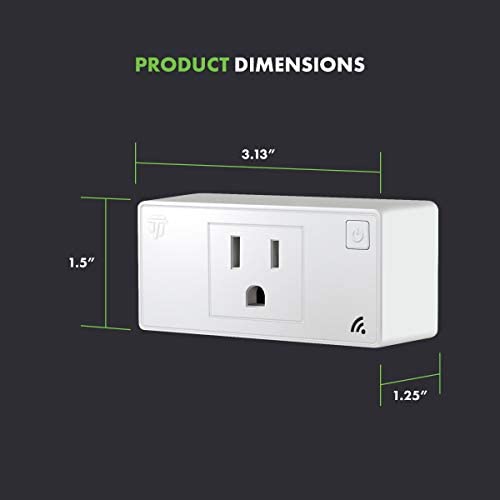






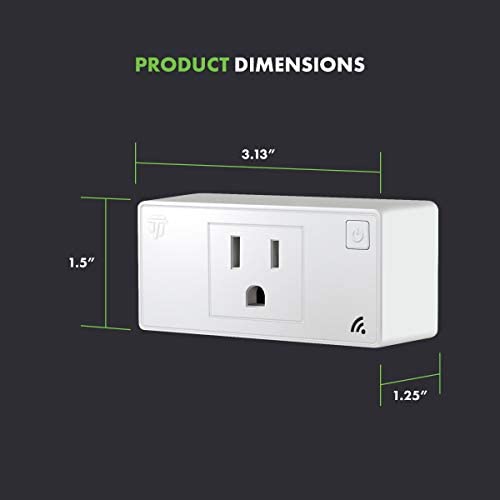





TOPGREENER Smart Mini Wi-Fi Plug with Energy Monitoring, Mini Smart Outlet, Control Lights and Appliances from Anywhere, No Hub Required, Works with Alexa and Google Assistant, TGWF115PQM, 4-Pack
-

gdwell
> 3 dayPlease be aware that in a power outage it will not turn back on by itself. To overcome this I set a turn on schedule in the app for every few hours on a fridge. It’s not like flipping a light switch, so it just insures it’s on. I’m no Fire Marshal, but I don’t know why they don’t point this out. Too bad it’s not an option in the app to have it turn itself on every few hours. I have these rectangle ones and the one that covers the other outlet and they all work fine with the app. BTW, set an off time for sprinklers and such and that’s your duration if you are in charge of these things around the house. Pretty cool and easy now to be able to monitor sprinklers (and anything else) from anywhere with just this one app if you toss your old timer and just use the sprinkler wall wart in this outlet wired directly to the valve (with an inline fuse!). You will need one sprinkler wall wart(<$20) and outlet for each zone.
-

Lilyan Cummings
> 3 dayI love these, I can View energy usage, turn appliances on and off, set schedules and timers.. all from my phone. I can now control appliances at my house like coffee pot, electric blanket, patio and light stringers in a way I couldn’t before. Can now set my coffee pot the night before, and set to turn off my sons entertainment center in the middle of the night every night, he often falls asleep with it on. Definitely makes my home more efficient. Definitely recommend.
-

Jon
Greater than one weekOn iOS at least the app for this sucks. Setting up is a pain. It constantly asks you for location services (and makes it seem like it requires it but I was able to set it up just fine if I kept clicking ignore). Trying to put in Wifi was horrible, I needed to switch apps to copy and paste my ID and my password but as soon as you move away it resets both fields. It also has not been updated in at least a year so on iOS it has no App Privacy Labels so it is unclear exactly what the app itself is doing. I just limit what data this app has, I dont have it connected to any other smart home devices since all I needed to do was see my power usage. Which once you get setup, it works fine. But the setup portion is the worst I have seen for any smart home devices.
-

L_R_G
> 3 dayI got these primarily because they were listed as being able to measure power consumption. This feature is getting harder and harder to find in smart plugs and many reviews for other products that are supposed to measure power usage report that the feature has been removed in newer models. I can verify that the power monitoring does work on these. I like to know how much power is being used (aka how much an appliance is costing me to run) and it also helped my identify a freezer that was going out. I noticed a big spike in the power utilization on the freezer and that the temps werent as low as normal. After ensuring that the thermostat wasnt covered in ice, the door was still sealing, etc, its my guess that the compressor was on its way out. Very happy to have caught it early rather than when I opened the door and had a freezer full of spoiled food.
-

christopher dunn
> 3 dayI live the topgreener switches outlets and smart WiFi large 15A plugs these are a lot more difficult to set schedules with unfortunately
-

Dave Pearce
> 3 dayGot them working with my Android phone in less than five minutes. For each device you get to see milliamps, Power in watts, voltage and total kWh. By default the devices are switched off when the power is connected so a power outage will leave all of the devices off. Their technical support showed me how to set up an automation in the app so that if the device is switched off, the app turns it on. One other con: If you click on a device and select statistics, you only see the current month.
-

Claudia M
> 3 dayThese were so handy for easily turning off and all my Christmas lights! No more crawling beneath the tree to plug and unplug, or going out in cold weather to turn off outside lights. Just a swish of my phone and I was able to turn any of the plugs off or on in seconds. looking forward to finding more uses for them throughout the year.
-

Monique SantaFe
> 3 dayThese switches will only work on Wifi on the 2.4 ghz band of your router. Thats ONLY IF your phone is connected to the same band. My Actiontec 3000a says it has both a 2.4 ghz radio and a 5 ghz one BUT when my phone (pixel 3XL) logs on to the 2.4 Actiontec lets it go right back up to 5 gig. No connection, no way. No help from the app, though lord knows I tried every step a thousand times. Also, the internet was no help. But I pored over the settings and found a way to turn off the 5 GHz, and wala, problem solved.
-

A_1223334
> 3 dayThe outlets worked as described but one was used, this was indicated by the plastic covers missing and when registered it showed power usage from month prior to me buying it... It kinda makes me nervous from a network securities aspect but it does work as described I guess....
-

John C.
> 3 dayI got these before they upgraded and made smaller outlet devices but these were perfectly fine. I use these to monitor the electricity usage for my air conditioners and in the winter time for the space heaters. This way I know exactly how much electricity the air conditioners and space heaters are using and I can estimate my bill. I could also use them to monitor and reduce the amount of electricity Im using. Simply by turning the air conditioner up or the space heater down youll notice a big change in the amount of electricity used and the amount you have to pay simply by having this little device at home.
