
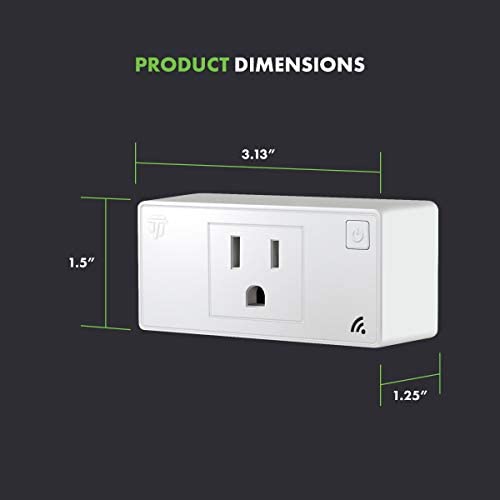






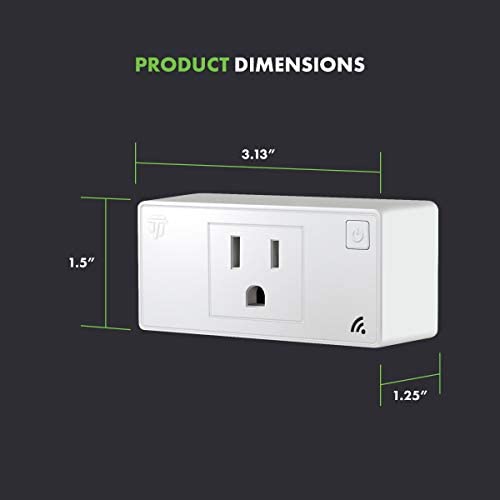





TOPGREENER Smart Mini Wi-Fi Plug with Energy Monitoring, Mini Smart Outlet, Control Lights and Appliances from Anywhere, No Hub Required, Works with Alexa and Google Assistant, TGWF115PQM, 4-Pack
-

NeoMatrixJR
> 3 dayReally thats all I need to say. If you hate cloud services and want self-controlled systems GOOD NEWS! At least as of January 2021 these do NOT have the new Tuya FW. Meaning you can still use Tuya-Convert to flash these OTA with ESPHome or Tasmota! Calibration is a PITA...just saying, but thats the nature of doing custom firmware and not because of the device itself.
-

Micah Skelton
> 3 dayI love this plug. Only two minor things and a suggestion. It is a bit of a pain to setup due to being only 2.4 ghz and having that smart band switching I really like the power monitoring, and something I just want to monitor power, so I would like to set the power on state. Also with power monitoring I would like to see a grouping alart for useage. But honestly, great little plug, easy to use, full of features, and a great price!
-

Paul
> 3 dayGreat smart plugs, works perfectly with Google Home mini. Use one to make sure my hair straightener is off when I leave the house! Took off a star because they are large, and take up two outlets for one.
-

Loc Dinh
> 3 dayAn awesome product. No wonder it was rated one of the best smart plug with energy monitoring brands, already bought it multiple times (14 totals so far) after the first purchase. Highly, highly recommend to everyone.
-

Randall P. Shaffer
> 3 dayTo bad these were not designed for energy monitoring only. Do not use it on any outlet that where the device or appliance must remain on continuously. It will turn itself off.
-

Austin Cy
Greater than one weekI liked the first one so much that I bought another because I liked the energy use monitoring and how many scheduling and integration features the app provides. And then realized I had enough other IoT devices like this lately that maybe it was time to put them on a separate dedicated Wi-Fi guest network on my router that cant see the rest of my sensitive internal network … just in case the device mfr doesnt do a great job of security testing as you read a lot these days. The bad news first? - If you need to change the plugs Wi-Fi settings, you have to reset it - and you lose all your schedules and have to set them all back up again. Interestingly, my energy use history was retained as its likely linked back in the cloud to the unique MAC or device ID. Why the schedules couldnt also be retained I consider a bug. - The phone app MUST be on the same network to discover the plug. You cant tell the plug to use a different guest SSID network. So you first have to switch your phone Wi-Fi to that dedicated network you want the plug on and THEN also have to make sure that guest network temporarily allows all devices to see each other or the app times out. - At least the Android app is a bit quirky. It takes several taps on the plug icon on the main homepage to select it despite plug readily working. Annoying. The good news? - Once the plug is on your dedicated IoT network and you switch your phone back to the full Wi-Fi network, the plug still works and RESPONSIVE too. So apparently the phone app no longer needs a direct network connection and everything bounces from TopGreeners cloud servers quite quickly!
-

Dave Pearce
> 3 dayGot them working with my Android phone in less than five minutes. For each device you get to see milliamps, Power in watts, voltage and total kWh. By default the devices are switched off when the power is connected so a power outage will leave all of the devices off. Their technical support showed me how to set up an automation in the app so that if the device is switched off, the app turns it on. One other con: If you click on a device and select statistics, you only see the current month.
-

Jason B.
> 3 dayAt first these worked great. I used them to monitor a grow tent to see how much electricity it was using and to time the light cycles. It worked for a few weeks but then the light timer just decided to stop working and killed my plants. I even chopped it up to a power surge of some sort and added a surge protector and started over. Then it happened again with no disruption in power. These are trash unfortunately, can’t trust them to simply turn off power on a timed schedule. And they are a pain to connect to the WiFi which adds another level of annoyance so my advice is to look elsewhere.
-

Levi Roberts Jr.
> 3 dayI hooked one of these up to my old plasma TV (435 watts), a 15W LED lamp (0.3 kWh in all of December - it runs for hours every day), my central heater (not the AC - so it just runs the electronics and the overall fan - usually around 90W when running), my new OLED TV (90W - 160W), and the wifes Christmas tree (incandescent lights - about 500W) I rotate outlets around once I know the electrical impact. VERY handy The app is easy to use and seems accurate
-

D. Thompson
> 3 dayIf youre looking for plugs that you can flash with Tasmota in order to get them out of the cloud and use them with a platform like Home Assistant, I can confirm that I was able to do it with these, purchased on February 9, 2021 from the TopGreener store here on Amazon. If you need to know how to get started, check out digiblurDIY on YouTube. He pretty much walks you through every step, no opening the unit or soldering involved. I couldnt be happier.
