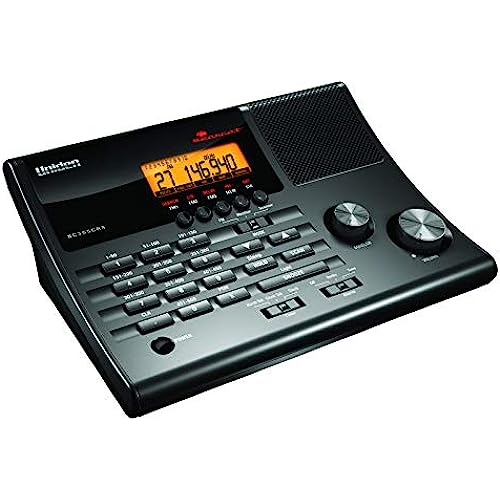
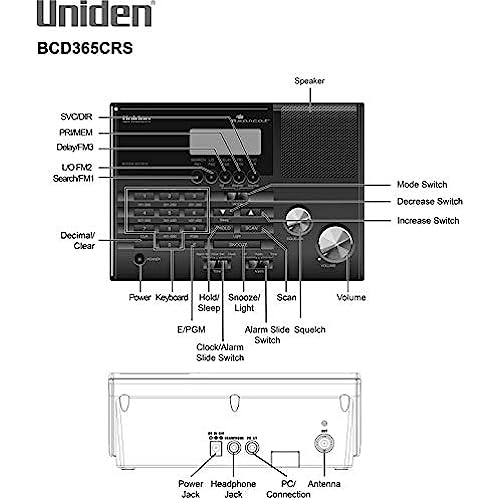
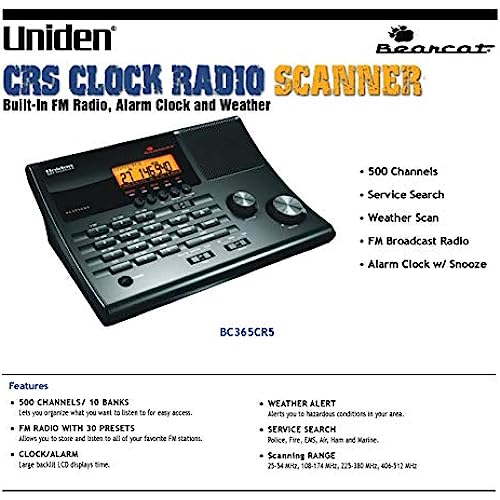
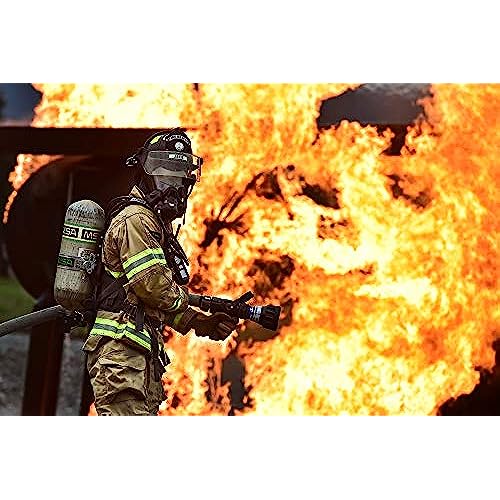



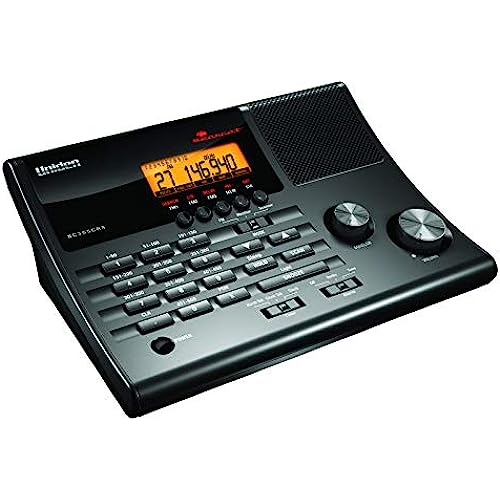
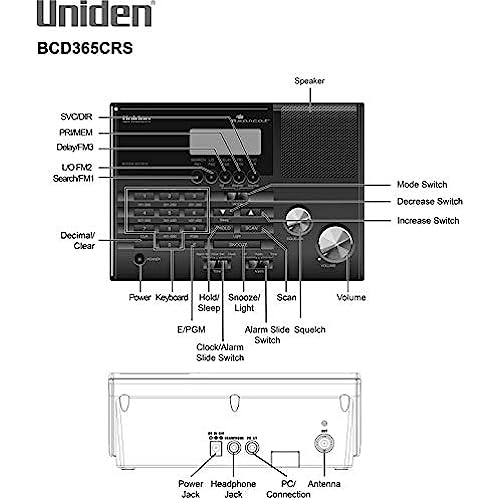
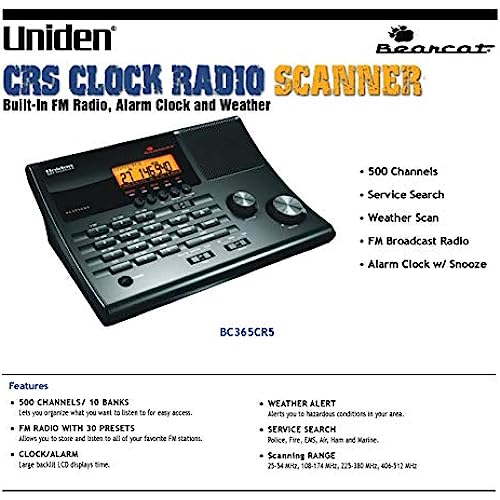
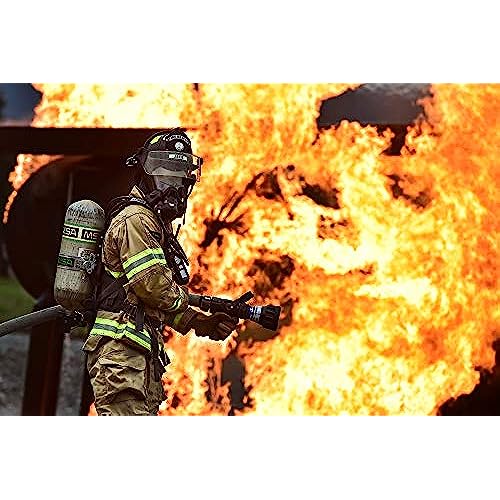



Uniden BC365CRS 500 Channel Scanner and Alarm Clock with Snooze, Sleep, and FM Radio with Weather Alert, Search Bands Commonly used for Police, Fire/EMS, Aircraft, Radio, and Marine Transmissions
-

Randy Hall
> 3 dayMy wife wanted a scanner and she saw this one online and wanted to purchase it. I thought for the price why not.... I think its a good scanner for its price point. She likes to keep in the know by listening to it and I think it keeps her entertained when shes home alone. I think its certainly worth what we paid for it.
-

Gob Hoblin
> 3 dayIt works and is constructed well, but there are a few quirks to be aware of, and the manual is disappointing. If you feel frustrated trying to get it to do anything, youre not alone! First, understand that this scanner does NOT support naming channels, and it also does NOT support CTCSS/DCS squelch. Its carrier squelch only. If you need these features, youll want the next model up, the BCT15X. Next, heres how I programmed my scanner: - One bank is the amateur radio calling frequences. - One bank is the local amateur radio repeaters. - One bank is all the Family Radio Services (FRS), GMRS, and MURS frequencies. - One bank is the CB radio frequencies. - One bank is the local airport traffic control frequencies. - One bank is the state highway patrol frequency. (The city is on a digital trunked system so I cant program the city police in, only the state highway patrol.) - One bank is the frequency of my home intercom. Usually I leave the amateur radio calling frequencies bank and the home intercom frequency bank turned on, and I turn the others on whenever I feel like it. Its very easy to toggle a bank on and off, just press the number button of that bank (0-9). In the process, heres what I learned that the manual didnt make very clear: 1. This an analog-only, non-trunking scanner, with a low price to match. You can listen to aircraft and air traffic control towers, amateur radio, satellites, nearby businesses, citizens band (CB) radios, FRS/GMRS/MURS walkie talkies, marine bands, and so on. You can NOT listen to trunking or digital communications, so if your city or county uses either of those, youll need a trunking scanner such as the BCT15X (at 2x the price) and hope you want to listen to isnt digital, or a digital scanner such as the BCD996P2 (at 4x the price) and hope what you want to listen to isnt encrypted. California Highway Patrol still uses analog frequency 39.8 MHz so if thats all you need then youre good with an analog non-trunking scanner. 2. The FM radio doesnt support HD radio. 3. The difference between the BC365CRS and the discontinued BC370CRS is the clock on the 370 is radio controlled (self-setting) and the 370 supports the 800 MHz band and the AM broadcast band. The difference between the BC365CRS and the discontinued BC345CRS is the 345 supports the AM broadcast band. 4. The manual doesnt explain how to tune to a specific frequency without programming it. The answer is you cant, except for FM Radio. 5. The manual doesnt explain how to scan for FM Radio stations. You cant. Even in search mode, the squelch dial mysteriously has no effect through the FM Broadcast band. This is a failure of user interface design. 6. The word channel means either a channelized frequency or a programmed channel. The manual conflates the two meanings. This is a failure of technical writing. 7. The BC365CRS wont let you program whatever it believes to be an off-channel frequency such as 447.560 MHz which is an active frequency in southern California. If you try, it automatically chooses the next closest channel. 8. Channel Bank 1 is always programmed channels 1-50, Bank 2 is channels 51-100, and so on. You have to infer this from the table on page 22. 9. The manual on page 9 says, Press 0-9 and HOLD to directly access any stored frequency. This is incorrect. Press HOLD to stop scanning, then type in the channel number (1-500), then HOLD again. 10. The manual doesnt explain the difference between Priority DND and Priority OFF. 11. When programming a frequency, to cancel, just press the ./CLR button to exit. 12. The method for programming FM channels is completely different than for programming scanner channels. This is another user interface design failure. 13. The two modes of tuning FM are direct entry mode and channel memory mode. Direct Entry Mode is selected by pressing SVC/DIR. Channel Memory Mode is selected by pressing PRI/MEM. Youre always in one mode or the other, just remember this. 14. The different mode buttons are all over the place. Theres the Limit Search mode (at the top), Service Search mode (top) and Scan mode (the SCAN button to the right of the numerical keypad).
-

Bumpy
> 3 dayIf my local law enforcement used analog radio, but unfortunately, everyone here I found out later is now using digital systems. Everyone that is except for one county sheriff dispatcher about 9 miles away, and she comes in crystal clear. I think this scanner would have worked very well for me here, 20 years ago...
-

Stuart A Forman
> 3 dayA bit tricky on some of the programming but ended up going through it ok
-

Milo Tillman MD
> 3 dayThe reason I bought this is because it is narrow band capable. The manual is actually incorrect when it tells you how to put in a frequency directly. it is possible but youll drive yourself crazy trying to follow the manual. The SVC scans dont scan every frequency the scanner can cover so that will throw you off also if you are just trying to find all users in your area. Best bet is to go to RadioReference.com to find the frequencies in use in your area. Note: This is NOT a digital scanner so if your local services use TrunkTracking you cannot use this scanner to receive those signals.
-

Lora York
Greater than one weekIt is annoying that I bought the antenna in the CUSTOMERS ALSO BOUGHT section of Amazon. The included antenna was better than the one I paid an additional amount for. Programing is not the easiest but there are a few Youtube videos out there that helped. I had to reset the memory first by making sure the batteries were taken out, unplugging the unit, holding down the 2,9, and Hold keys while plugging it back in. Once that was done things worked as in the manual and on Youtube. Speaker is plenty loud for my small office and the quality is good. The knobs are solid. The back-light feature is nice. Overall I am happy with the scanner and enjoy the Marine, Ham, FM and Weather stations as well.
-

Donny
> 3 dayThis scanner is great for the price..was really easy to program.
-

Christine
> 3 dayLight weight and easy to program. I found the codes online and in 5 minutes it was set up. I live in a rural area and am able to get everything: fire, ems, state and sherif. I have a hand held radio shack that is 20 + years old. Still love it but I dont like buying batteries for it. Havent needed it for clock or radio but will give it a go. This is great scanner.
-

Gena
> 3 dayI liked it a lot but ended up giving it away about the second time we had a bad weather system come through and it woke me up in the middle of the night, (and Im sure the people who live upstairs as well) with an alarm that sounded between an air raid alarm and a tornado siren. It is definitely loud enough you cannot sleep through it, but doesnt do a whole lot of good if it causes a heart attack. The kids I gave it to like it and they agree it is loud, but they find that aspect funny. They are young enough to be my grandchildren.
-

Marty the 1 Man Party
> 3 dayDecent scanner, but not very easy to program. The instructions are not clear at all. I ended up returning it.
