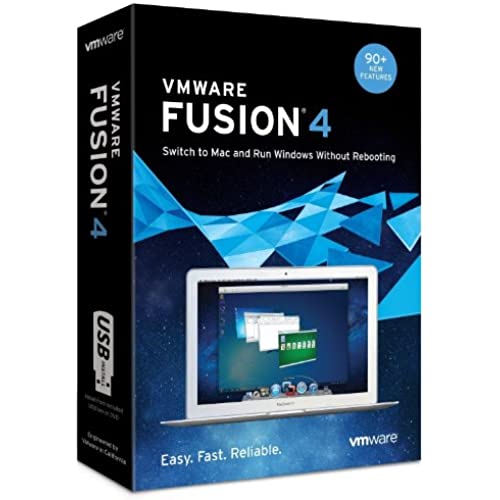

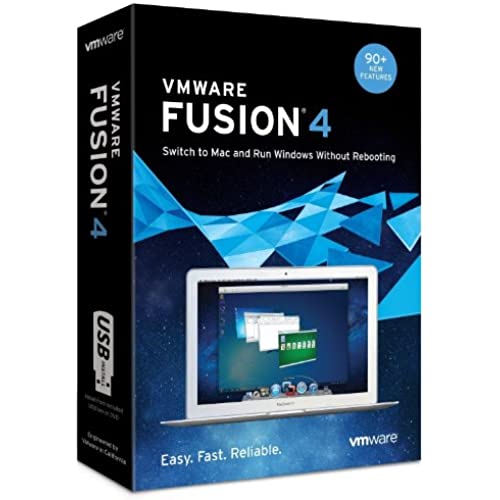

VMware Fusion 4 [Old Version]
-

bobbyinpa
> 24 hourRather use Parelles which I feel works better for me.
-

Naren
> 24 hourI highly recommend this over parallels desktop, very easy to use and easy to install, good thing is came in two media, memory stick for mac air and dvd for other, you can use any media for installation...
-

Rebeca E. Eigen
> 24 hourI have been using Fusion for about 4 years. I recently bought it again because I bought my son a MacBookAir so he needed it to run a windows software. I cannot say enough about their Tech Support people. Yes, they are in India but they are completely educated on their product unlike the tech support that Adobe software has in India. You will be pleased with this product.
-

joe
> 24 hourI am using both Parallels and VMware products on my two Macs. I find VMware way less cumbersome. And Parallels comes out with a new update about every six months, which wouldnt be so bad but they want the user to pay for the upgrade. I went through the entire version 3 of VMware updates without paying a dime. Ill take VMware, thank you.
-

Chris Wolff
> 24 hourI love this software, I got it to put on my 2011 MBP, and it runs flawlessly on it. I needed a Windows system to run for my job, and this provided me with that.
-

Trey
> 24 hourI cant believe how well this works windows runs flawlessly along side OSX. This is very user friendly you just install Vm Ware and Windows and thats all there is to it you dont need to be great with computers. I use an iMac with thunder bolt display and I have windows open on the second display.
-

DaveM
> 24 hourI had trouble transferring by system and had to purchase another copy of windows because my Dell did not give me a copy... the main reason I am moving on to Mac. Other than that, product is working well. No complaints except my clock is not updating; something that I think is my problem...not fusion 4.
-

Mary B. Steinsdoerfer
> 24 hourThis software allows you to run windows on your macintoch giving you a virtual PC. Its ok if you just want to run windows occasionally but if you want to run windows alot you are better off just getting a pc cause it tends to be slow.
-

C. Lowry
> 24 hourIn rating these two products, my opinions are based on Experience with Installation, configuration, migration, and conversion on a new iMAC running Lion OS (16 gig RAM) and BOTH Software packages.
-

airfoil
> 24 hourA long time user of VMware Fusion 3.x, I was hoping all would be well with my upgrade to OS X Lion. In fact it was seamless. But then VMware immediately had their Fusion 4.x offering to take advantage of tighter integration of your Windows 7 client. I took the leap of faith in VMware products, and upgraded to Fusion 4.x, and the whole thing went without a hitch. I had read prior to instalation of version 4, that version 3 had to be put in the trash, which I did, simply by dragging the version 3.x app from the /Applications folder into the trash. Then I inserted the instalation disc into my iMac, and to my surprise, version 4 comes with a specific icon to push if you are upgrading from version 3. After the rapid instalation took place, I booted my existing clients, and was relieved to see everything was intact, and Fusion 4 recognized that VMware tools needed to be updated on the client, and proceeded to perform that upgrade without any surprises. Everything was seamless, and just worked the first time. Now my client machines are treated as simply another desktop in Lion, when I run them full screen, which is my normal habit. This means you can use the swipe gesture to get to your Windows clients. Could not be more simple. Ive yet to run into any issues, which is more than I can say for OS X Lion, which, as well known breaks many older applications built for pre-Intel macs.
