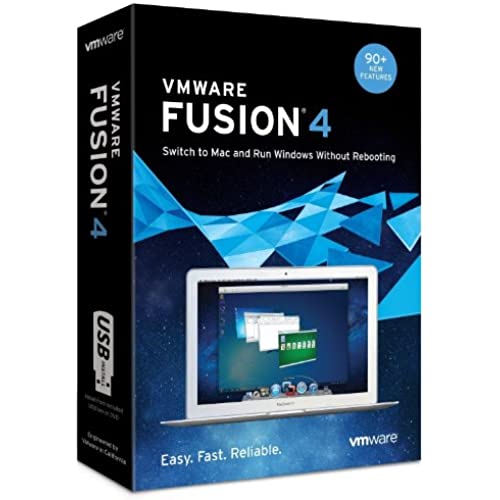

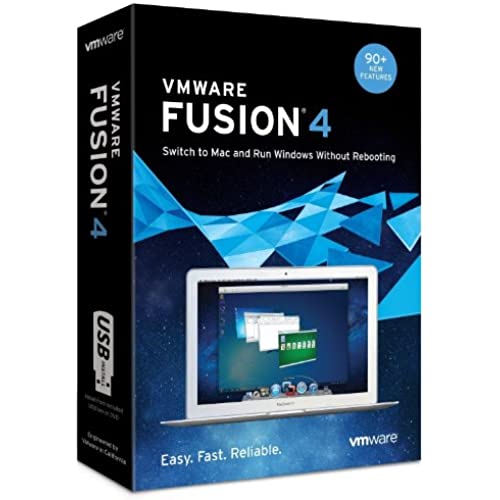

VMware Fusion 4 [Old Version]
-

John L
> 3 dayThis helps bring the stability of the OSX with the universality of windows. I like it. It is clean and straightforward...without too much fluff.
-

Philip
> 3 dayThis was well suited for my specific needs. I got stuck when I did a clean install on my Apple laptop that was tweaked enough that doing a fresh install was bad for my set up but a upgrade would allow me to keep running. This update from Fusion 3 allowed me to bridge that gap. Seems to run at least as well as Fusion 3 did.
-

airfoil
15-04-2025A long time user of VMware Fusion 3.x, I was hoping all would be well with my upgrade to OS X Lion. In fact it was seamless. But then VMware immediately had their Fusion 4.x offering to take advantage of tighter integration of your Windows 7 client. I took the leap of faith in VMware products, and upgraded to Fusion 4.x, and the whole thing went without a hitch. I had read prior to instalation of version 4, that version 3 had to be put in the trash, which I did, simply by dragging the version 3.x app from the /Applications folder into the trash. Then I inserted the instalation disc into my iMac, and to my surprise, version 4 comes with a specific icon to push if you are upgrading from version 3. After the rapid instalation took place, I booted my existing clients, and was relieved to see everything was intact, and Fusion 4 recognized that VMware tools needed to be updated on the client, and proceeded to perform that upgrade without any surprises. Everything was seamless, and just worked the first time. Now my client machines are treated as simply another desktop in Lion, when I run them full screen, which is my normal habit. This means you can use the swipe gesture to get to your Windows clients. Could not be more simple. Ive yet to run into any issues, which is more than I can say for OS X Lion, which, as well known breaks many older applications built for pre-Intel macs.
-

C. Lowry
14-04-2025In rating these two products, my opinions are based on Experience with Installation, configuration, migration, and conversion on a new iMAC running Lion OS (16 gig RAM) and BOTH Software packages.
-

D. Bez
> 3 dayIm using VMware on my mid-2010 Macbook Pro running a 2.4GHz Core i5 processor and 4GB of RAM. I installed Windows 7 in the VWware environment. Overall, Windows is running great and practically seamless with VMware. My Macbook does run a little warmer and causes the fans to spin faster and louder, but its not that big a difference. My favorite feature is being able to associate a Windows-only application, such as Windows Media Player, to its particular file extension in Mac OS X (so if I click a WMV file in Mac, then it will open up in Windows Media Player through VMware)
-

Harry M. Shin
> 3 day1. For full disclosure, I use my mac (macbook pro and mac mini) with their native applications 99.95% of the time. Once in a very very blue moon, I have to utilize a windows application and thus thought this product might be helpful. Main point, Im not an expert in this arena. With that being said, setting up / installation was fairly benign and without getting into the nitty gritty, the product does what its supposed to do--> one is able to open up / work on / deal with windows based applications without a hitch. I wasnt doing any cpu intensive applications and thus perhaps there might be a performance decrement, but this worked well with macbook pro. Definitely a worthwhile product to have for those occasional or regular situations when one needs to utilize a windows application the mac. Well done.
-

jppelletier
> 3 dayÇa fonctionne très bien et facile à utiliser. Je recommande ce produit au prix où je lai payé 49.99$. Cependant, je nai pas essayer les autres programmes de virtualisation tel que 7 parrallel et virtual box.
-

Andrew Craze
> 3 dayI was a very happy user of Fusion 3, but, have found VMWare Fusion 4 to be not as reliable or robust as version 3 was. Since upgrading, Ive had problems with my mouse cursor disappearing, as well as getting into a mode where my Mac-side Apps wont launch properly. The only thing that seems to fix this is closing Fusion and rebooting the host Mac. The problem is most likely to occur if Im doing other processor-or-disk-intensive work while booting a VM. (Which can take a while for Windows OSs.) I did not have these problems with Fusion 3.
-

Erik R
> 3 dayIve had great experience using Fusion at work, tied to Windows Server, running Windows XP Pro, for business related purposes. It has given me very little problems, and most of the problems are either windows related or a program on windows, like Quickbooks. Ive used parallels in the past, and it worked ok, but it took over my Mac system, installing different network settings that were almost impossible to change. I noticed after trying to configure either Parallels or Fusion to connect to a server as part of our network, Fusion connects easier, at least with my personal experience. I dont have any info in terms of using Fusion for games/3D performance. But if you are a business user who needs to be productive, connect your Mac to your Windows Server/Network, and have a rather easy setup, Id recommend Fusion.
-

Mary B. Steinsdoerfer
> 3 dayThis software allows you to run windows on your macintoch giving you a virtual PC. Its ok if you just want to run windows occasionally but if you want to run windows alot you are better off just getting a pc cause it tends to be slow.
