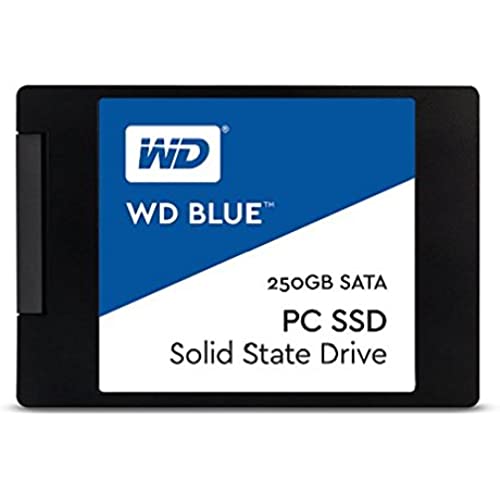
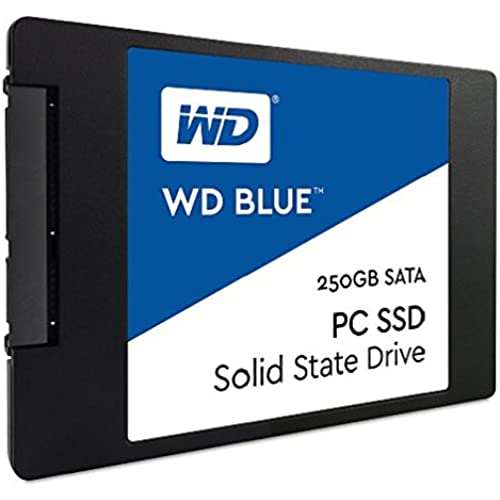


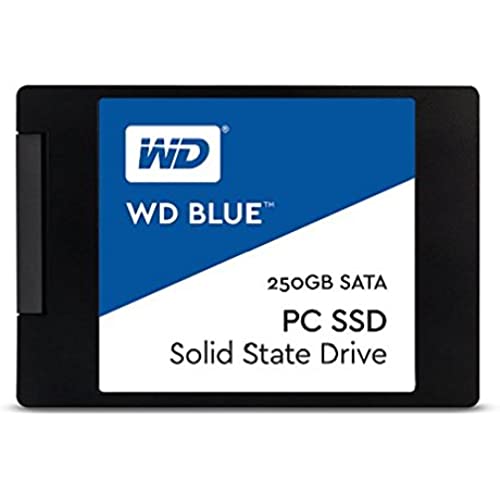
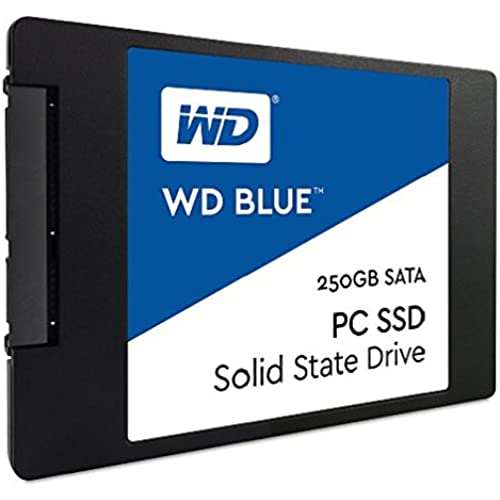


WD Blue Solid State Drive
-

Paul Kruger
> 24 hourThis really makes a difference. Im not so concerned with how fast my PC boots...I just hit the button and make coffee anyway. But I do 3D graphics and with the program and the folder of assets on this drive, the program flies. Combined with a WD Blue 1TB 7200 HDD the computer is much faster all around. For most users, unless you are very impatient when first booting up and an extra 30 seconds is really that valuable, you probably dont need and SSD. The same money will buy you a fast HDD with 8 times the capacity. Whether or not it is right for you depends on your needs. Just to boot fast to me makes no sense. But if your app demands access fast and you are relying on swap file due to limited RAM this will make a difference.
-

Andrew Harwood
> 24 hourSo far so good. There are scores above which are accurate. The only reason I didnt give a 5 star is bc the material the case of the ssd is made of plastic. Its very cheap feeling. I have an intel and pny drive and they are heavier and seem more well built. Other than that its a great drive.
-

Eric and Nichole
> 24 hourI bought this to upgrade my wifes old 5400rpm hd in her laptop. I used an adapter to clone her old hd to this one and when it was done I switched them out and it works perfectly so far. SOOOOOOOOOOOO much faster than before. Its almost like having a brand new laptop. I sacrificed some space because hers was 650gb but she was only using 200gb of that space so this was more than adequate.
-

Gerald Bryza
> 24 hourMy Hitachi operating hard drive on my 12 year old Gateway crashed .. replaced it with his WD Blue SSD (restored from Acronis). So Far I am happy with the operation of the new drive ... will have to see if it will last as long as the original drive did..
-

SK
> 24 hourCloned a 250GB 7200RPM HDD to this 500GB SSD running Win7 and Office 2010, as a test to see if ther was a decent speed improvement. 3.5 min boot time is now 40 sec, 50 sec Outlook load time is now 8 sec. Best computer investment Ive ever made, no doubt. Just bought 2 more to install in my parents computers so they stop frickin opening 11 frickin instances of Outlook every frickin time they start them because they keep clicking the frickin icon thinking the frickin computer is frickin ignoring them or some frickin thing and then complaining to me about how frickin slow the frickin computers are which makes me want to bang my frickin head on the frickin desk.
-

Brandon
> 24 hourInstalled super easy. I read all kinds of complex stories about settings people had to change on their mainboards to get M2 disks to work properly and be bootable. I had an issue right out of the gate, and then noticed my firmware was a year old. Updated my BIOS and bam, worked. Actually, I did have to unplug the SATA disks I had connected on the first bus (drives 0 and 1). Once I did that though, Windows 10 installed in about 15 minutes and I was back to setting up my apps and installing my games. Upgrading a HDD, even with reliable cloning methods, has always taken me about an hour. I was back and running at full speed in about half an hour. Very impressive.
-

jaxmike
> 24 hourI purchased this to replace my hard drive in a Late 2012 MacMini. This is a wonderful upgrade. It has really sped up my computer and lowered the temperature. Installation was pretty straight forward. I also purchased a tool kit that had the right tools to disassemble the MacMini. Took about 15 min. Restoring the drive took about 6 hours from my Time Machine I always stick with WD drives just because I have always had good luck with them and never had one fail yet.
-

Tom
> 24 hourThe drive installed easily. However, Western Digitals cloning software corrupted my Windows software and I had to reinstall Windows. Of course, because I never thought I needed it, I didnt make a reinstall disc when I purchased my Dell desktop. After using Western Digitals software, I spent about 5 hours trying to diagnose the corrupted drive through Dells utilities, only to give up an have to to a factory data restore of my whole computer. I would have lost all my data, had I not backed it up before installing Western Digitals SSD. Do not buy this product. Spend money on another SSD from another manufacturer
-

Ryan K
> 24 hourOther reviewers have probably written much better reviews than I ever could so Im just going to keep this short and sweet. Should you buy this? Yes. Yes you should. If youre still booting your computer on an old hard disk drive, do yourself a favor and stop. It really will shorten the boot time for your computer by an exponential amount. If you store your files on this hard drive, it will also make it faster to pull up those. You probably already know this, which is why you are looking at SSDs in the first place Im sure. So I say again, if you are unsure of whether or not you should buy this and you are still using a HDD to boot your computer, buy this. Its worth it. Trust me (and all the other reviewers)
-

Nate and Jen
> 24 hourI upgraded to this from a 750GB, 7,200RPM hard drive, and my boot time, which I didnt time either way, went from around 30-45 seconds, to around 5 seconds. 10 tops, from a cold boot to getting online and browsing the web. Its insane how much faster my computer is with this guy installed. I upgraded from an AMD dual core CPU with 4GB RAM to a Xeon quad core with 16GB of RAM, but while it was a faster computer, the boot and drive times really werent changed, because a hard drive can only spin so fast. Maybe there are better SSDs (I mean, Im sure anything with NVMe is going to be better) but if youre coming from a hard drive, this is a great first step.
